Who To Follow For Political Tweets? Bing Endorses Sarah Palin!
Do a search for politics on Bing Social Search, and its new “who to follow on Twitter” feature offer exactly one person: Sarah Palin. Gary Price of ResourceShelf tipped me to this gem. Hey, perhaps it’s designed to help balance out the seemingly left-leaning recommendations that Twitter makes: No Fox News or Tea Baggers there […]
Do a search for politics on Bing Social Search, and its new “who to follow on Twitter” feature offer exactly one person: Sarah Palin.
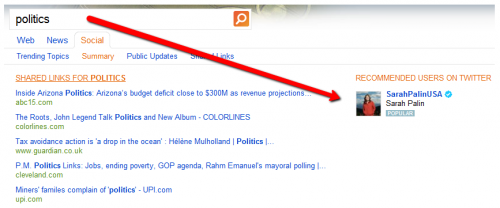
Gary Price of ResourceShelf tipped me to this gem. Hey, perhaps it’s designed to help balance out the seemingly left-leaning recommendations that Twitter makes:

No Fox News or Tea Baggers there among the Huffington Post, CNN, NPR and Congressional Quarterly! Actually, the latter three are arguably more middle in the road, though you might not see it that way, if you’re on the right.
How About Some Tea?
For fun, let’s do some side-by-side. How about Tea Party?
Bing is on the left-side (literally and figuratively) suggesting anti-Tea Party pundit Keith Olbermann. As for Estate 44, its aim is to “expose” Tea Party conservatives online.
Twitter’s on the right, listing accounts that are pro-Tea Party.
Oh, and what’s the California flag doing as a background to Twitter’s recommendations? That’s just how it looks on the new Twitter, when I view these through my account, which uses the California flag as a background (and yes, I’m proudly from California).
Delivering Democrats
What do we get for a search on Democrats?
Both Bing and Twitter bring up the main account for the Democratic party. Twitter brings up accounts for the Democrats in the House Of Representatives and in the Senate, as well as the Young Democrats.
In contrast, Bing only offers the Nam Vet account, which appears to be a pro-Democrat Vietnam War veteran who tweets. Because the account links to the official Democrats web site, I think the textual match is causing Bing to see it as relevant for a Democrats search.
As For Republicans…
How about for a search on Republicans?
Bing goes with Robert Reich, President Clinton’s former secretary of labor and who also endorsed current President Obama. Twitter, meanwhile, recommends various official Republican accounts, from the Republicans on the House Armed Services Committee to Ohio Republicans.
When GOP Doesn’t Mean Republican
Wondering why important accounts like House Republicans or the Republican party overall aren’t listed by Twitter? Especially when they are for the Democrats?
Time for a little Twitter account SEO lesson. If you want to rank well in words any search engine — including search engines that list Twitter accounts — it helps to use those words in key areas. For Twitter, this especially seems to mean using those words in your name or Twitter account name.
The House Republicans go with this information in their profile:
Name: House GOP Leader
Twitter Account Name: @GOPLeader
Description: Official Twitter account for the Office of House Republican Leader John Boehner (R-OH)
Tough situation. There’s not enough room to have the name “House Republican Leader.” Twitter’s length restrictions would only allow for “House Republican Lead.” But making the name “House Republicans,” even though this is for the leader of the Republicans in the house, might help this show up for searches on Twitter for both “GOP” and “Republicans.” Sadly, despite “Republican” being in the description, that doesn’t seem to help.
As for the Republican Party’s Twitter account, it goes with:
Name: RNC
Twitter Account Name: @RNC
Description: Updates from the Republican National Committee
Pump that name up, RNC! Plenty of space to say “Republican Party” or even “The Republican Party.”
Doing The Right Thing
Of course, ultimately, any search engine should do the right thing. While Bing says its new feature isn’t focused on finding “official” accounts, I think people will still have that expectation. That’s even more so for Twitter.
As for offering related or “interesting” suggestions on a topic, you can see this can be fraught with peril. One thing Twitter does well is its “Suggestions For You” feature, which offers suggestions not based on what you search for but around the type of people you already follow. I’ve found it works amazingly well. MG Siegler over at TechCrunch also likes it and posted today about recent tweeks to improve it.
Recommendations For “Sarah Palin”
Having started this off with Sarah Palin, I was curious what Bing and Twitter would suggest as people to follow, in a search on her name:
On the left-side, Bing gives the official Sarah Palin account, followed by the aforementioned Keith Olbermann and Jason Easley of the liberal Politicususa blog.
On the right, Twitter lists the official Sarah Palin account as well, followed by an unofficial blog about Palin, plus a news blog about Palin is listed.
Oh, and there’s also the Twitter account for Sarah Palin’s Vagina listed. This is clearly an impersonation and not clearly identifying itself as a parody, in violation of Twitter’s policy about parody accounts.
Then again, I’m not sure if that policy applies to parts of the body. And I think we all knew it was a parody, didn’t we?
More, More!
Contributing authors are invited to create content for Search Engine Land and are chosen for their expertise and contribution to the search community. Our contributors work under the oversight of the editorial staff and contributions are checked for quality and relevance to our readers. The opinions they express are their own.
Related stories
New on Search Engine Land



