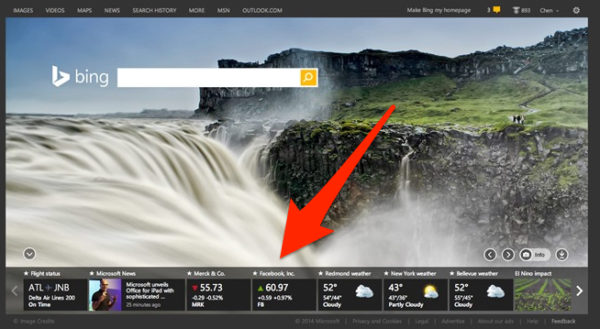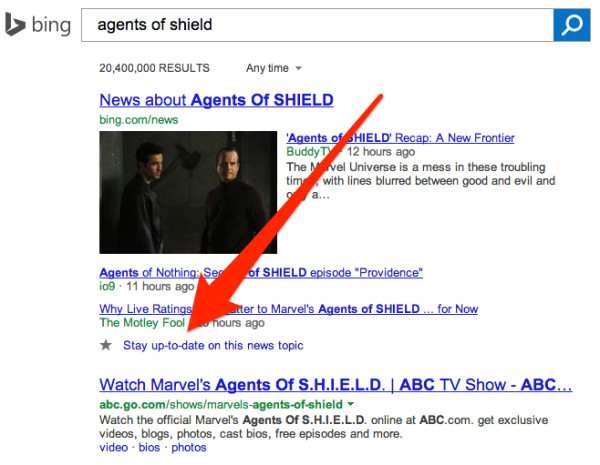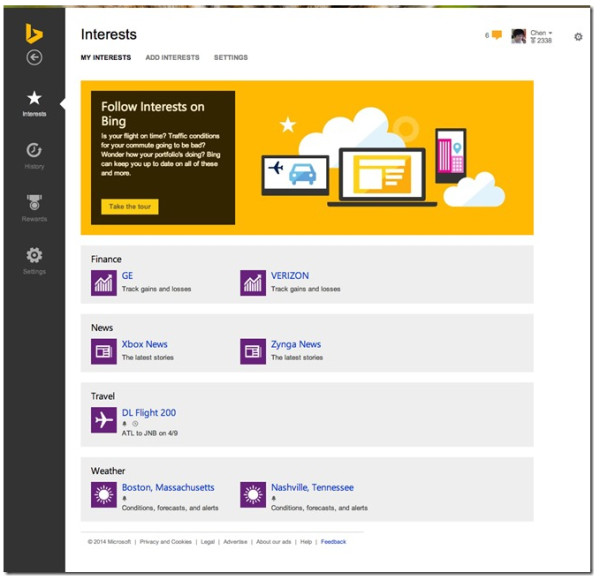Microsoft’s Cortana Assistant Personalization Comes To Bing On The Web
One of the most interesting things about Microsoft’s new Cortana search assistant has just gone live for those early adopters of it: integration with Bing’s search results. Cortana Personalization Comes To Bing Those using Cortana will now find “personalized cards” that will appear at the bottom of the Bing home page: Personalized information cards will […]
One of the most interesting things about Microsoft’s new Cortana search assistant has just gone live for those early adopters of it: integration with Bing’s search results.
Cortana Personalization Comes To Bing
Those using Cortana will now find “personalized cards” that will appear at the bottom of the Bing home page:
Personalized information cards will also be integrated into Bing’s search results, when deemed relevant. For example, here’s how it looks for someone who has flight information being tracked (which Cortana learns about by reading the email on your Windows Phone):
Adding Interests To Cortana Via Bing
When performing searches, Bing will also suggest things that can be added to Cortana’s interest list. For example, here’s a search for “Agents Of SHIELD” where you can see Bing offering to help me “stay up-to-date on this news topic” if I click on a star:
Doing so gives me a confirmation that the new interest has been added to my profile:
You can see how this quickly adds that interest among those displayed at the bottom of my Bing home page (and will be shown in Cortana, as well, on my phone):
Searches for things like weather also offer the option to add to your personal interest list:
Alternatively, you can add interests and manage existing ones using a new web-based “interests manager” page:
The integration is important, because it allows Cortana to tap into search activity that is one of the reasons why rival Google Now is super-powerful as a predictive search tool.
How To Get Cortana Now
Microsoft shared the news in a blog post today. There’s also a new Meet Cortana page designed for Bing users, plus a FAQ page about the Cortana integration (which only seems to work for those signed-in with a Cortana-enabled account).
Cortana is still weeks away from its consumer release as part of Windows Phone 8.1, but you can get it now. You’ll need a Windows Phone 8.0 device. Assuming you have that, and hat-tip to the Verge on the advice, here are the steps:
- Go to the Windows Phone App Studio page. Agree to let the app access your info, on the next page that appears.
- Click “Register” on the Windows Phone App Studio welcome page that will then appear. That should be it (some advice recommends starting a blank new project, but I didn’t have to).
- Next, download the Windows 8.1 Preview app for developers by choosing the Install button.
- That will send the preview app to your Windows Phone. Click on the app there, and the upgrade process will begin.
Opinions expressed in this article are those of the guest author and not necessarily Search Engine Land. Staff authors are listed here.
Related stories