Optimization score comes to Google Ads app
And so does Dark mode.
Google really wants you to be able to pay attention to optimization scores — wherever you are. The metric is now front and center in the Google Ads app.
Why we care
Google is continuing to increasing prominence of — and emphasis on — optimization score in Google Ads accounts. The score is now a key part of the requirements for agencies to achieve Google Partner status.
Optimization score is meant to be a reflection of “how well your account is set to perform.” The recommendations tied to optimization scores are also generated automatically. Some can be useful, but not all will make sense for a campaign, and advertisers need to evaluate the recommendations with that in mind.
You’ll now see the account-level optimization score on the main Overview screen when you open the Google Ads app, and you can swipe through to see campaign-level scores.
“Campaigns that have recommendations with the highest potential impact are listed first, so you can prioritize actions that will drive performance,” Ryan Beauchamp, Product Manager, Google Ads explained in the announcement.
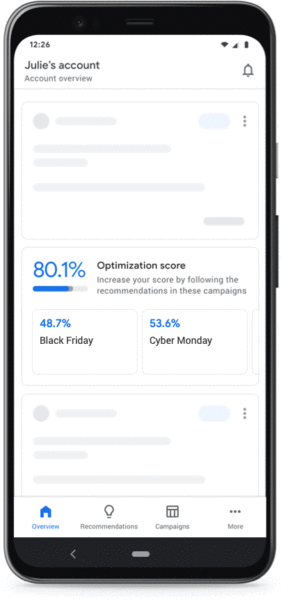
More on the news
- Notifications. You can get notifications when your optimization score changes by opting-in on the Settings page, which is located under the “More” menu at the bottom of the screen.
- Dark mode. The app also now has a Dark mode option. It will be enabled automatically if you’ve got Dark mode set on your phone. You can turn it on persistently in the app from the Settings page.
Contributing authors are invited to create content for Search Engine Land and are chosen for their expertise and contribution to the search community. Our contributors work under the oversight of the editorial staff and contributions are checked for quality and relevance to our readers. The opinions they express are their own.
Related stories
New on Search Engine Land