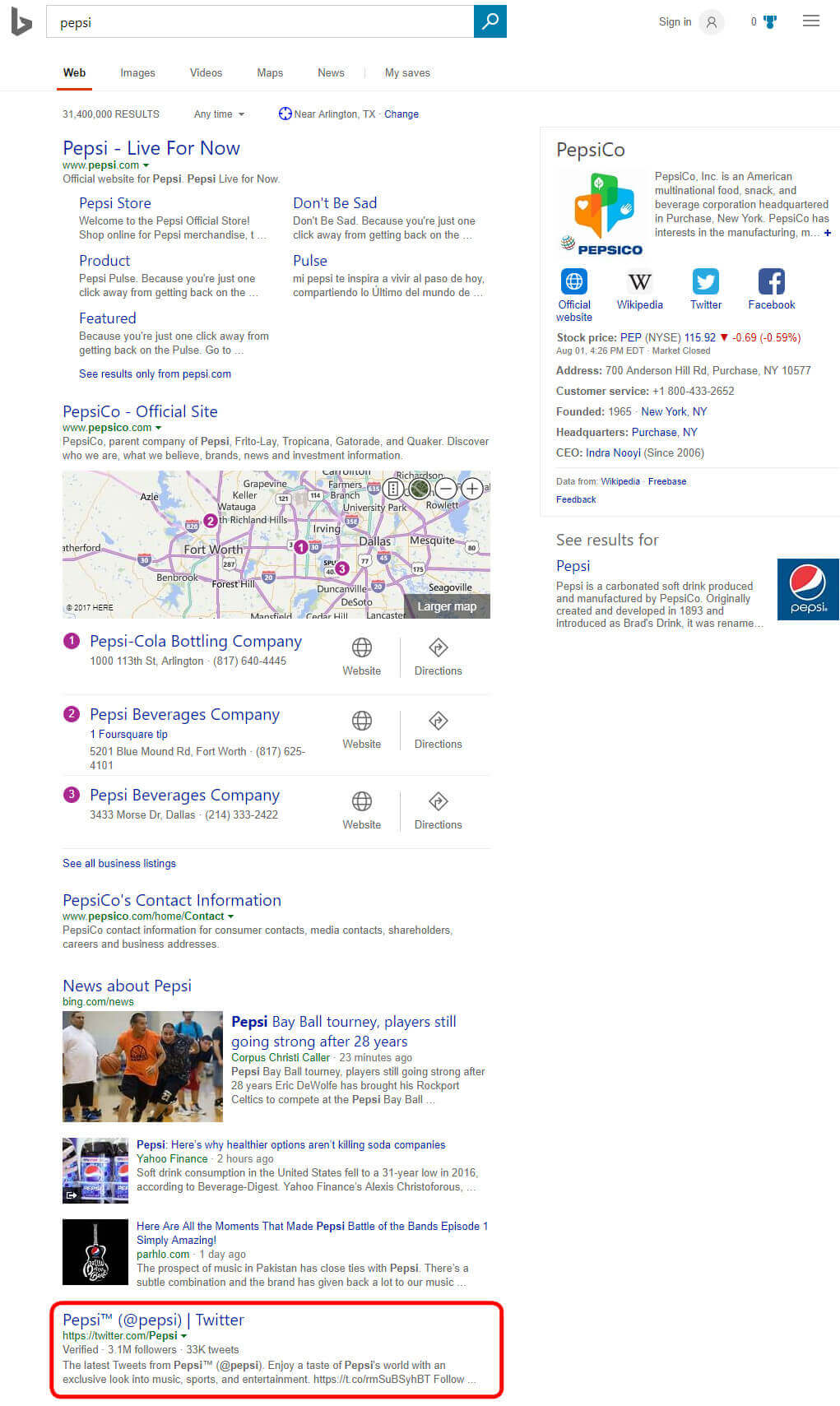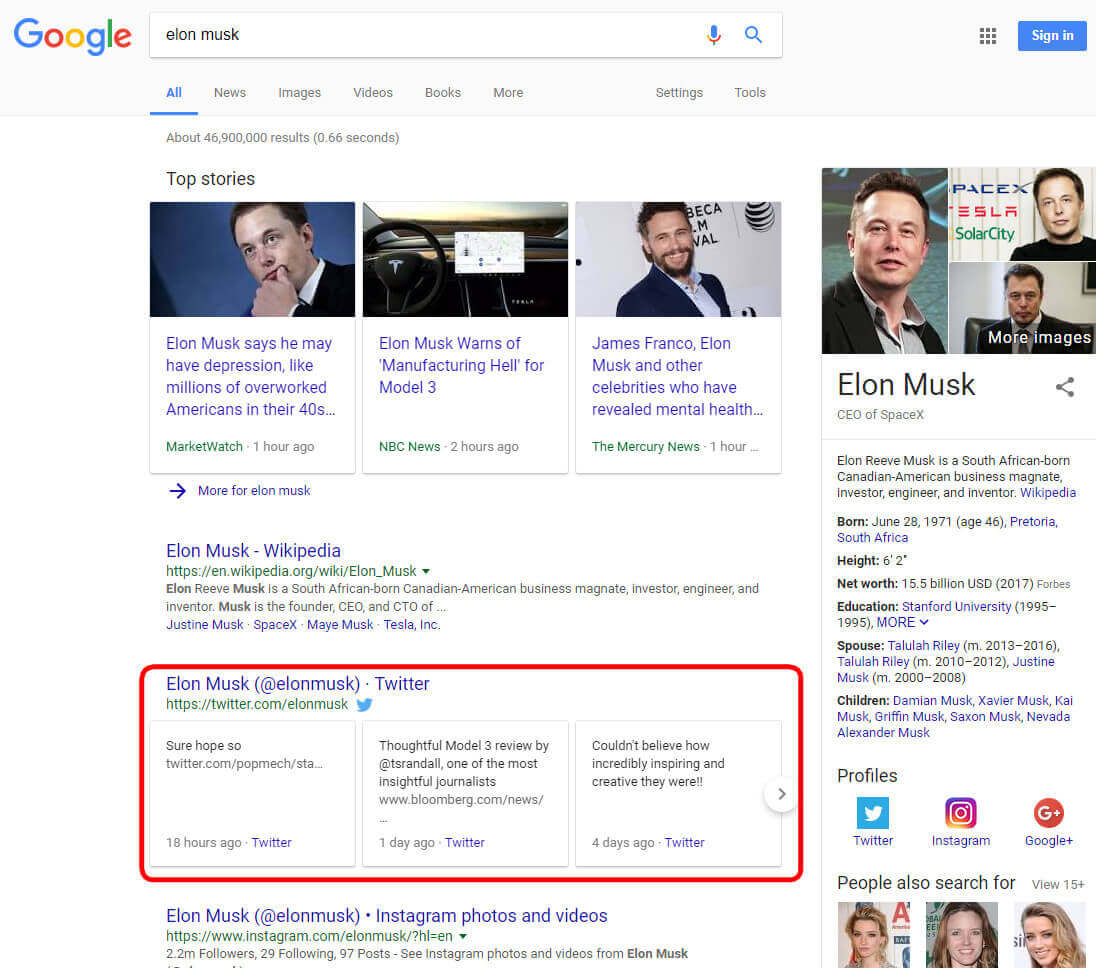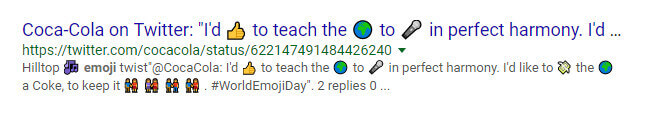Twitter SEO: Tricks for reputation repair
If you're looking to fix your personal reputation online, optimizing your Twitter account is an invaluable step. Columnist Chris Silver Smith shares SEO tips to help you increase the ranking of your Twitter profile.

Twitter is one of my top slam-dunk assets for trying to displace negative content in search results. If your reputation has been harmed by some negative content that ranks when your name is searched, a strong Twitter account could be one of your primary resources for pushing the bad stuff lower on Google and Bing. Unfortunately, many individuals, small businesses and reputation agencies do a poor job of optimizing Twitter profiles to enable this to happen. Read on for my tricks for Twitter SEO!
When searching for the names of individuals and businesses in search engines, Twitter accounts can appear on page one of Google and Bing if they have been properly optimized. For example, a search for Coca-Cola shows the brand’s main Twitter account on page one in the second position, just below the corporation’s listing for their official website.
In another example from Bing, if you search for Pepsi, you’ll find the official Twitter account of the brand appearing on page one for its name searches.
It’s probably borderline unremarkable to report that a search for “Trump” in either Google or Bing brings up President Trump’s Twitter account listing within the top two or three positions in the search results. But if you search on Google for other big names, you will often find that their Twitter accounts are ranking high as well.
In the example below, featuring the CEO of Tesla cars, Elon Musk, Google has evaluated his tweets to be so salient for his name search that a carousel of them are displayed in the search results, directly below his Twitter account listing.
Of course, these are astronomically popular Twitter accounts for celebrity individuals and strong brands with sophisticated social media management. However, even lesser-known names can achieve placement on page one in search engines. And, if you’re on page one, you then have a good chance of using your Twitter account to displace anything negative about you on the first page.
But this can’t happen if the Twitter account is not properly optimized. So, I’ll launch straight into some tricks for maximizing the ranking power of your Twitter profile.
Optimize your Twitter handle!
I’d count this as one of the two most influential and critical elements for your Twitter optimization effort. Your handle, also known as your username, is incorporated by Twitter into your profile URLs and page titles. It also can appear numerous times in the visible text of the profile, and in links and titles pointing from elsewhere to your page.
To best optimize the handle for rankings of your name, you need to craft the handle to be spelled as closely as possible to the version of your name that people type in when searching for you. People who don’t understand search engines get this wrong all the time. Here are some tips on crafting good names:
- Again, imitate the version of your name that people use to search for you. (People often leave off words like “Inc.” and “Company” when searching.) The ideal naming convention is to spell out your name, leaving out any spaces. The closer you match your spelling, the more search engines are likely to evaluate the handle to be highly relevant for your searches (e.g., @chrissmith).
- If your ideal name configuration is unavailable, which is more likely the more common your name is, then you will have to craft a variation on it. Try to choose an abbreviation that’s as close to the original name as possible. The higher the degree of similarity, the more relevant the search engines will consider the name compared with your actual name. Craft a name that may look like yours if read rapidly, and then test it by using that name to search in Google. If Google automatically associates the alternate version with your website and other online identity materials, then chances are good that you’re on the right track.
- If your name is longer than the 15 characters allotted by Twitter — which happens ALL the time — you will obviously have to abbreviate it. Again, craft this abbreviated name carefully and test it in Google. For instance, if I tried to use my full name without spaces, it would be: @chrissilversmith. At 16 characters, it’s one character too long to be accepted by Twitter. Instead, I might choose to use @chrissilversmth or @chrissilvrsmith.
- People love to generate “cute” Twitter handles that may not even closely resemble their actual names, and they can still rank in search (if other factors and the popularity of the profile are sufficient). You can see my Twitter handle of “Si1very” for an example of this — by the time I joined Twitter, it was difficult to get precise matches for common combos of names like “Chris,” “Silver” and “Smith.” My Twitter profile is otherwise fairly well-optimized, so I can get away with this. But if you’re working hard to get your profile to rank well in Google, DO NOT USE CUTE TWITTER HANDLES that don’t closely match your name!
- Do not add emojis to your username. It may look fun, but the added characters could cause your name to appear to be a less relevant keyword match when people search for you online. If you want to experiment with this later on, after you’ve solved your reputation issues, go for it. But, it could otherwise be sand-bagging your efforts.
- It’s tempting to use underscores for multi-word names to take the place of spaces (e.g., @chris_silver). Avoid doing this because Google does not treat the underscore as a “white space” character like spaces, periods, dashes and so on. It’s unfortunate that Twitter does not allow one to use dashes. In rare cases where it may be the best option available, you may use the underscore, but be aware that it only provides a fuzzy match relevancy that can be very weak — so, you need to focus on shoring up all other factors to ensure the page ranks well for your name searches.
Optimize your full name
In addition to the Username field, Twitter provides a “Full Name” field (some people refer to it as a “headline”). The Full Name appears prominently at the top of your profile below your profile avatar pic, and also appears with your avatar icon on all of your tweets.
The Full Name is quite important for a few reasons, including: 1) the name becomes incorporated into the profile page’s Title text, along with the username; 2) it’s displayed in larger text near the top of the page within an <h1> headline tag; and 3) it appears with all of your tweets, and this text is anchor text everywhere your tweets may appear, linking back directly to your profile page.
So, the Full Name helps reinforce for search engines what your name is, and therefore what keyword sequence the page should be considered most relevant for. As with the Username field, one has limited characters to use, albeit it’s longer than the usernames, being 20 characters long, maximum.
Make the Full Name imitate your actual name that people search on as closely as possible — hopefully the 20 characters are sufficient length to hold your full name. If not, you’ll need to abbreviate it in some way.
Leave out nonessential words, and experiment by searching on the name variations to see how Google may evaluate the sequence — does Google already associate the name you craft with your existing online identify materials? If so, that’s a very good sign.
Optimize the ‘Bio’ description field
This description field is yet another area for adding some keywords related to you. If your name is so long as to not be included in the Username and Full Name fields without abbreviating, definitely reiterate the full name in the Bio, at the beginning of the text field. Otherwise, the bio can allow you to include other combination keywords that can be valuable to your online identity and representation in the search results.
The field should certainly describe succinctly who and what you are. But you could also include the name and Twitter handle of your company, if you’re an individual, or the name of the city where you’re located if you’re a local company. Any other keywords that may be mentioned in combination with your name in searches could also be included here. (Very oddly, I note that Twitter does not use the Meta Description tag on its profile pages — something that seems like a glaring missed opportunity from a search optimization perspective. If they used it, the bio text would seem a natural fit for all or a portion of that Meta Description. Hmph!)
Fill in the Link URL and Location fields
These should be no-brainers, but they apparently aren’t, since some individuals and even businesses, will leave these blank. Filling in your Link field with your website URL can strengthen its rankings in search. Please be sure to use the proper, canonical URL for this.
Avoid using shortened links or other redirecting links. Your main website should also NOT be just a Facebook page — it should be to a standalone website about you or your company.
Check the link after adding it — typos sometimes do occur. With the Location field, this is primarily important if you’re associated with a particular place, such as a city or metropolitan area. It should be listed as “City Name, State.” Do not get coy and put geocoordinates in this field, or phone numbers or anything that is not a place name. If you’re a nationwide brand or not primarily associated with a particular locality, you may leave the Location field blank.
Tweet
You may be surprised to learn that simply tweeting a lot over time will optimize your Twitter profile, but it really does. Each individual tweet is linked back to your Twitter profile page. So, the more tweets, the more links within Twitter are pointing to your profile.
This doesn’t mean you can spam the heck out of Twitter via your account — even if Twitter anti-spam monitoring systems allowed you to do that, there are additional factors that Google uses to determine the trustworthiness and value of tweet pages. Also, if and when other accounts may retweet your posts, this produces links from their profiles over to yours as well.
Doing Twitter properly with good content can result in building a valuable corpus of links that builds your profile’s strength. More tweets equals more opportunities for links to your profile. Also, tweet frequently.
Retweets and Likes
Sharing others’ content by way of retweeting it or clicking to Like it (the heart-shaped button, also sometimes referred-to as “Favorite”), enables you to come to the attention of other Twitter users. Even better, some retweets and Likes will actually provide you with links to your profile.
Imagine obtaining a link from the main profile page of a prominent Twitter account user, such as Ellen DeGeneres or Time magazine. Well, it is possible.
Not all retweets or Likes will nab you a link, unfortunately. On a tweet’s main page, up to nine linked icons may appear from the total set of Twitter users who retweeted or Liked the tweet. Don’t obsess over becoming one of the nine, but just steadily retweet and Like other people’s tweets that make sense for your account’s topic areas, and you’ll eventually accrue some valuable links to your own profile.
Obtain more followers
On one hand, Google has stated that they do not analyze things like number of followers on Twitter. On the other hand, they do analyze links between pages in determining their relative ranking values, and they may have worked to assess the authoritativeness of identities connected to social media accounts — meaning that followers could factor in, but certainly interactions associated with links (i.e., tweets and retweets) may add up.
The more people who follow you, the more people will have a chance of seeing your status update postings, and the greater chance you have of them retweeting your posts. At my agency, we have consistently found that Twitter accounts with healthy numbers of followers tend to rank better in search.
There are multiple ways to get more followers. You can return-follow those who follow you, and follow other accounts that have a close follower-to-followed ratio. You can pay for advertising on Twitter to get followers rapidly. There are a number of other methods for increasing your followers as well, but proceed carefully, because some methods require adept experience.
Verify your account
A study done by Stone Temple Consulting found a high correlation between verified Twitter accounts and indexation of their tweets — a significant indicator that Google could consider verified accounts to be more worthwhile. The more your tweets get indexed, the more your profile page is likely to achieve ranking benefits as well.
Now, it’s quite likely that verified accounts may generally have a number of other signals that convey authority to Google, aside from a checkmark icon, so verification itself may not be the advantage that these accounts seem to enjoy. In our experience, there are many instances of non-verified accounts that rank well in Google, too. But, there could be some advantages to this, so if you wish to cover as many bases as possible, go for verification.
Link to your Twitter account
It’s amazing how many people and businesses neglect to link out to their Twitter profiles. Linking directly to your Twitter account from your primary website and other ancillary sites can help ensure it gets indexed and gives it more chances of ranking.
It also gives your website visitors a chance to connect with your tweets. Don’t forget to incorporate your name in the link’s text to reinforce the keyword relevance.
Post images and videos frequently
Tweets containing images or videos generally will have more interactions — particularly interactions like Retweets and Favorites/Likes that can be valuable to you. Sure, you may not be able to generate such content super-frequently, but you can also get value out of curating such content from other sources.
Incorporate Twitter Cards on your site
If you blog or otherwise post articles on your website on a consistent basis, set up the semantic markup code on your site’s pages to integrate Twitter Cards. They allow previews of a web page’s content to show up when tweeted, and these previews automatically make tweets much more interesting-looking than strictly text-based tweets.
Twitter Cards will pull in example photos or videos from your web pages when their URLs are tweeted, and the content will draw in users to interact with it more. If your site is delivered on the WordPress platform, then Yoast’s SEO for WordPress plugin can provide you with the proper code for Cards, making implementation very easy.
Use emojis in your tweets
As far back as at least 2009, I have recommended using emojis and other special characters in tweets because I had observed that it increased engagement rates. Others have researched this and found the same. Since engagement rates often equate with links to your tweets and Twitter account, this means using emojis can bump up your links a bit over time, too, helping your account to rank better.
Further, Google is also now displaying emojis in its search results at times, so if and when your tweets get indexed, they may also get more click-throughs from searchers. Check out this Google search listing of a tweet from Coca-Cola on World Emoji Day for an idea of just how attractive this can be:
I suspect that when you’re operating a well-optimized Twitter account, your profile link to your site and links in your tweets that get indexed by Google may help the content you’re linking to achieve better rankings. Now, Twitter has set all profile links and status update links in tweets to include the Nofollow attribute — meaning that it’s signaling for the links to not pass any PageRank benefit.
Some interpret the presence of Nofollow in link attributes as conveying zero SEO benefit. However, there are two things to keep in mind. First, it’s possible for Google to choose to ignore Nofollow for a particular site, or particular content from a particular site. So, under certain circumstances, Google may be using links from Twitter that meet certain higher-quality criteria for passing PageRank.
Second, even if PageRank is not conveyed, Google could be using tweets as another source for discovery of links — so, Twitter can potentially help your content get indexed quicker by Google, even if it might not help that content rank higher. And getting indexed earlier can enhance ranking performance indirectly. Research on this topic has varied for some time, and it’s frequently difficult to eliminate the many other variables involved in rankings.
However, in a reputation management campaign, your primary focus should be centered on helping your Twitter profile page to rank higher in Google. Any theoretical enhancement of your other content that you tweet out should be considered a nice bonus after that.
These SEO tips should help you really leverage Twitter as a major asset in your reputation repair campaign. Do not miss out on the advantages Twitter has to offer in this respect.
Contributing authors are invited to create content for Search Engine Land and are chosen for their expertise and contribution to the search community. Our contributors work under the oversight of the editorial staff and contributions are checked for quality and relevance to our readers. The opinions they express are their own.
Related stories
New on Search Engine Land