12 Steps To Optimize A Webpage For Organic Keywords
In this article, I’ll outline the steps I take to optimize a webpage to try to improve organic search results; both increase rankings and improve click-throughs from the search listings. If you’ve been following along in this series, we covered the first steps in the previous two articles. 1. Choose The Keywords To Focus On […]
In this article, I’ll outline the steps I take to optimize a webpage to try to improve organic search results; both increase rankings and improve click-throughs from the search listings.
If you’ve been following along in this series, we covered the first steps in the previous two articles.
1. Choose The Keywords To Focus On
In Organic Keywords: The First Step In Search Engine Optimization, I covered how to use Google analytics to choose the organic keyword phrases to focus on first in your optimization efforts; those keywords already contributing to the business goals. We then looked at how to use Google analytics to help “map” those keywords to existing pages on the site.
Below is a copy of the prioritized keyword mapping we developed for a client in one of the previous steps. I’ll refer to this later.
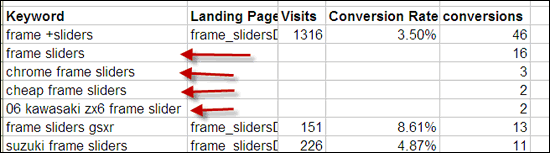
Prioritized keyword mapping
2. Prioritize Your Keywords
In How To Prioritize Keywords For Optimization Based On Organic Competition,I covered how we prioritize the keywords by evaluating the difficulty of reaching top organic results.
3. Check That Important Content On The Page Is Getting Indexed
As I start optimizing a page, I check to make sure all the important content on the page is getting indexed by checking Google’s “text-only” version of the page’s cache, Bing’s cache, and/or using one or more page analyzers or crawlers.
Find the page in Google or Bing’s index with a “Site:domain.com keyword phrase” search. In Google, hover over the search listing then hover over the arrows that appear at the end of the listing to see the page snapshot. Then click on the “cached” link above the page snapshot.

View Google Page Cache
Finally, when the Cache version of the page appears, click on the “text-only version” link.
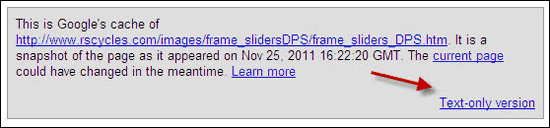
View Google’s Text Only Version of Page Cache
In Bing, you also hover over the listing, then hover of the arrow that appears. A window with info about the page will appear. Click on the “cached page” link.
By doing a “Site:domain.com keyword phrase” search, the keyword phrase will be highlighted if Bing can read it. You can also select sections of text on the page to see if the text is editable text that can be read by search engines or whether the text actually part of an image.

View Bing Page Cache
I put the cache version of the page side by side with the actual page and compare the two. I’m looking to make sure that all important content on the page is getting indexed.
I make note of any issues that we need to discuss with the web developers such as the use of techniques that are not indexed easily by search engines (Flash, content included by JavaScript calls etc). I also make note of text in images that we’d ideally like change to indexable text.
If employing more search engine friendly methods isn’t currently an option, I’ll make a note not to optimize that content since it isn’t being indexed anyway.
4. Ensure The Indexed Text Is Unique
Next, I make sure the content on the page I’m going to optimize is unique.
Copy a snippet of what appears to be unique text from the page that you are going to optimize. Then search for it in Google with parenthesizes around the text.
If you get multiple results for a search on unique text, examine the files to see if a large portion of the content is indeed duplicate or very similar.
If the pages are duplicates or very similar content located on multiple websites, this may be a case of multiple web sites using similar content (very common with affiliate or ecommerce sites that use content provided by manufacturers etc).
If you find this to be the case for a significant amount of the content on a page you are going to optimize you’ll need to decide whether to rewrite the content or attempt to include “enough” unique content on the page otherwise you’ll be competing with all those other sites for listings.
However, before you start making significant changes like this to a page see the note below About Potential Effects on the Conversion Rate.
There are other reasons you may find duplicate content on other websites such as the content having being scraped and used elsewhere which you’ll want to deal with (that could mean getting a lawyer involved).
You might also find duplicate paths (URL’s) to the same pages or other pages on the site with very similar content which is another issue that can affect rankings. See How To Improve Organic Search Results With A Simple Site Audit for more about duplicate paths.
A Note About Potential Effects on the Conversion Rate
Before we get started actually optimizing, I do want to point out that I’m very careful not to make extensive changes to content on a page that is already converting well.
If you’ve been following the steps outlined in this series of articles, then you are likely optimizing pages that have been generating business. Just about any change you make on a page can affect the user experience and have an effect, either positive or negative, on the conversion rate.
Many of the changes we make are fairly subtle changes to existing text and images that shouldn’t have a dramatic effect on the conversion rate.
However, if you are going to make fairly extensive changes such as adding new content, completely rewriting content etc then consider testing those changes first using either an a/b test within a PPC campaign or a multivariate testing system such as Google’s Website Optimizer to make sure you don’t significantly decrease the conversion rate.
5. Try To Improve The Search Listings For The Keywords
Search for each keyword phrase you are going to focus on and determine how the search engine is generating the search listing so that you can attempt to improve it if needed.
In this case, you’ll want to search for the phrase the same way most people search, that is without putting quotes around the phrase. So for one of the phrases in the keyword mapping example above, I’ll search for [chrome frame sliders] without putting quotes around the phrase.
In North America, you should check the listings for at least Google and Bing (The Yahoo listing will be very similar to the Bing listing).
Tip: Rather than searching through pages of listings to find a search result you can append the keyword phrase to a Site:DomainName search. It’s the same listing. I’ve checked this many times. A Google search for “site:domainname.com chrome frame sliders” for example returns the same listing as does a search for [chrome frame sliders].
Determine How The Search Engine Generated The Listing
Next determine how the search engine generated the listing; by extracting text on the page, from the Meta Description Tag, some combination, etc.
Google may still display the listing from the Open Directory Project, but typically only for the home page. I believe Bing/Yahoo may still display the listing from the Yahoo Directory, although I haven’t seen this in some time. I also see Bing displaying listings from the Open Directory Project.
If the results being displayed from a directory are not ideal, you can try to update the directory listing (which can take quite a while with the Open Directory Project) or see this Google article for information about how to use a noodp Meta tag to tell search engines not to display the description from the Open Directory Project. See this article for info on how to use a noydir meta tag to stop Bing/Yahoo from displaying the listing from the Yahoo Directory.
Try to Influence the Search Listing
I list all the current search listings for the phrases I’ll be focusing on as well, as well as average rankings, CTR etc., as I optimize a page and try to improve the listing by modifying the text the search engine is pulling from on the page whether it’s text on the page or from the Meta Description Tag or some combination.
For example, a typical Google search listing for an important keyword phrase was being extracted from the main paragraph of text on a client’s home page.
The listing was not horrible (many are) but the CTR for this listing was low. I reworked the message on the home page to make it more client focused which lead to a much more enticing search listing.
6. Update Or Add A Headline
Page headlines are usually read by your human visitors so I try to make sure most pages I work on have one. If I can include one or two important keywords in it all the better. This not only should help rankings but also help assure site visitors who just searched on the keyword that they came to the right place.
7. Optimize Existing Text
Next I make suggestions to optimize the rest of the visible text on the page. These are usually very subtle changes as I try not to negatively impact the conversion rate. I look for ways to include variations of the important keywords without forcing them into the text and making the messages awkward (Remember your human visitors come first).
Here’s an example of some existing test from the motorcycle frame sliders page:
“These were produced by Diamond Powersports and are made of high quality Delrin or Chromed Billet Aluminum and are designed to protect the motorcycle’s fairings and frame in the event of a fall over or other accident.
The materials used maintain the color even if scratched or chipped. The color is solid throughout the part and is not a surface coating. These sliders come complete with superior grade metric bolts and high quality machined mounting brackets if needed for the make and model of your machine.”
And here’s how I’ll suggest they modify this text.
“These frame sliders were produced by Diamond Powersports and are made of high quality Delrin or Chromed Billet Aluminum and are designed to protect the motorcycle’s fairings and frame in the event of a fall over or other accident.
The materials used maintain the color even if scratched or chipped. The color is solid throughout the part and is not a surface coating. These frame sliders come complete with superior grade metric bolts and high quality machined mounting brackets if needed for the make and model of your machine.”
I could have “forced” keyword phrases into this text even more but at the expense of readability. I then continue on and make subtle changes in the rest of the visible text on the page.
8. Look For Text In Images
There is often content on webpages that can’t be read by search engines including text within images. I’m working on a website now, for example, where the only visible text on the home page is actually within an image.
As search engines are extracting text to create search listings from the only text they can read, they are only grabbing a few news items that appear on a mouse over. This is leading to irrelevant search listings that won’t help entice people to click though to the site. Plus, we can’t optimize the text to improve rankings and listings.
So, I’ll be recommending they have a Web developer rebuild the image using text that the search engines can read. A skilled web developer should be able to rebuild most images so that text is search engine friendly using CSS, background images, etc. I’m amazed at how many clients use Web developers that have no clue how to do this. If search engine results are important to you (you’re reading SEL so I assume they are) then find an experience developer who can do this.
9. Possibly Add New Content On The Page
After editing the existing content, I may look for places to add new content on the page, especially if we need more content in order to focus on important keywords. Here are some ideas.
Left/Right Column Content
I look for places on the page to add content that can be both helpful to the user and may help improve search results and conversions.
For example, I might suggest some sales or positioning messages in the right of left columns. I’ll ask if the client has any testimonials and possibly insert snippets from one or an entire testimonial in right column, ideally on that includes one or more important keywords. If they have some useful articles they’ve written, I might suggest putting a summary in the right column that links to the full article.
Content Below The Fold
I sometimes develop a paragraph or more of text and suggest they add it below the fold. This is usually the case for the often image heavy homepages. In that homepage, I mentioned above the text contained in the image only talks about a couple of broad important keywords.
I’ll suggest they add some new text lower on the home page to talk about some important services they offer and ideally link to pages for more information about each service.
10. Develop Alt Tags for the Image Links
Alt Tags for static images (images that are not used as links) are used to provide information about what is in the image for those who mouse over the image, those with slow speed connections, those who turn off image downloading, or for the visually impaired who use page readers.
Alt Tags for images that are used as links should provide additional information about what can be expected when someone clicks on the image link.
If you can develop keyword rich Alt Tags for image links this can help improve the rankings for both the page where they are embedded in and the page they link to (see below for more on internal linking).
11. Update The HTML Page Title & Meta Description Tag
After I’ve developed all the suggestions for optimizing the content on the page, I work on the HTML Page Title and Meta Description Tag.
There are plenty of articles in Search Engine Land about crafting HTML Page Titles and Meta tags such as these:
- Writing HTML Title Tags For Humans, Google & Bing
- Google’s Tips On How To Write A Good Meta Description
I will make a few points about these tags.
Check for CMS Issues with Tag Handling
Before spending your time crafting beautiful tags check to see if there are any issues with how these tags are generated on your website. There are often limitations with CMS systems like WordPress, Joomla, Drupal, etc.
You may need to see if there are settings or plug-ins available to improve HTML Page title and description tag handling. Sometimes, you’ll need to develop your tags within limits constrained by the web development system.
Longer, Truncated Titles
I usually make titles longer than what the major search engines display, which is currently about 65 to 70 characters. However, I make sure the first 65 to 70 characters is crafted to do the best job of enticing people to click through from search listings.
I focus on 2-3 important keywords even if they are not all contained within the first 65 to 70 characters of the page title as the search engines likely index beyond what they display.
Title and Description Should Entice Searchers to Click
Remember that the purpose of Titles and Description tags is to tell people what the web site, site section/category, or the specific page is about. So craft Title and Description tags to work together to try to attract visitors scanning search results to click to your website.
Keywords in Both Title and Content
You’ll usually want to focus on 2-3 important keywords that are included in the visible, indexable content on the page within the Title. Again, the title and description tag should relate closely to the content on the page.
Plus, it will take the combination of the keyword in the page title and within the content on the page (along with other factors such as internal and external linking) to reach top rankings for competitive phrases.
12. Increase Internal / External Links & Social Engagement
Internal links from within the Web and even more so external links from other sites affect rankings. So I look for how we might increase the internal links to the page such as adding it to one or more of the navigation systems if appropriate, adding it to the HTML site map etc.
More importantly, I look for ways to add links to the page from within the main body of content on other pages, ideally those that are ranking well for other competitive phrases. This should help rankings. However, again remember that your human visitors come first: these links should be added only if they make sense for moving humans along to the page
For the Frame Sliders page, for example, the current product line is a closeout so maybe we can put text or image links on the home page and some other pages such as the following:
Frame Sliders Clearance
Up to 50% Off
I then look for ways to get social mentions and more external links pointing to this page or to pages one click away such as mentioning the topic in a press release or article with a link to an inner page, talking about the topic and pointing to a page in some social venues, etc. Frame sliders at 50% off could be mentioned in the client’s social media venues for example.
Make Sure The Recommendations Are Implemented Correctly
Finally, if you are not the person who implements the suggestions you developed make a point of checking them as soon as possible after they have been completed. Most of our suggestions are implemented either by a client’s IT department or their Web development company and it’s very rare that the suggestions are implemented correctly the first time.
Contributing authors are invited to create content for Search Engine Land and are chosen for their expertise and contribution to the search community. Our contributors work under the oversight of the editorial staff and contributions are checked for quality and relevance to our readers. The opinions they express are their own.
Related stories
New on Search Engine Land