Organic Keywords: The First Step In Search Engine Optimization
In this and some following articles, I’ll outline the steps we’ve developed over the years to optimize pages to improve organic search results – not just rankings, but click-throughs and conversions, too. The first step is to choose the keywords to focus on and then map those keywords to pages on the site. Choosing Organic […]

In this and some following articles, I’ll outline the steps we’ve developed over the years to optimize pages to improve organic search results – not just rankings, but click-throughs and conversions, too.
The first step is to choose the keywords to focus on and then map those keywords to pages on the site.
Choosing Organic Keyword Phrases With Google Analytics
We start by improving organic search results for keywords that have proven to contribute to our client’s business goals (whatever the goals are: leads, sales, signups, visits or page views for advertising sales, etc).
As a general rule I don’t recommend optimizing, at least at first, for “unproven” keywords. It takes a fair amount of time and effort to optimize for specific organic keywords to risk working on keywords that could end up not contributing toward the business goals.
Ideally we test as many keywords as possible using a PPC campaign and then optimize for keywords that have proven to contribute to the goals of the business. (For more about testing keywords using PPC, see 3 Ways PPC Can Improve Your Organic Results Through Testing.)
Most of our customers’ website goals are either online purchases or lead generation. We’ll focus on those goals here.
Using Google Analytics, you can get a list of the keywords converting into leads or sales if you have conversion goals being tracked or e-commerce set up so it is tracking transactions and revenue.
- Choose Traffic Sources / Keywords
- Set a date range of about 3 to 6 months (less if you’ve made a fair number of changes to the site that might have affected rankings, changed URLs, etc.)
- Then choose either a Goal Set tab (see the screen shot below) or the Ecommerce tab

Google Analytics Keywords Converting Report
Sort on the Goal Conversion Rate column or one of the conversion goals (or transactions or revenue for e-commerce) to bring the keywords that have resulted in conversions to the top of the list to scan through. I export the data to Excel and add a column that does the math to display the number of conversions for each keyword (see the next section for an example that includes a list of the landing pages too). These are the keywords I work on first.
Note: I’m using the “Old” version of Google Analytics. In the new version, still in beta, I don’t see how to do what we’re doing in this article as easily as the “old” version.
Mapping Your Keywords
Next, I map the keywords that are converting to the landing pages on the site. In Google Analytics you can add one step to those outlined above to get the list of keywords that are converting by landing page.
- Choose Traffic Sources / Keywords
- Set a date range of about three to six months (less if you’ve made a fair number of changes to the site that might have affected rankings, changed URLs, etc.)
- Then choose either a Goal Set tab (see the screen shot below) or the Ecommerce tab
- Use the second drop down to choose another Dimension. Select Landing Page (see the screen shot below)
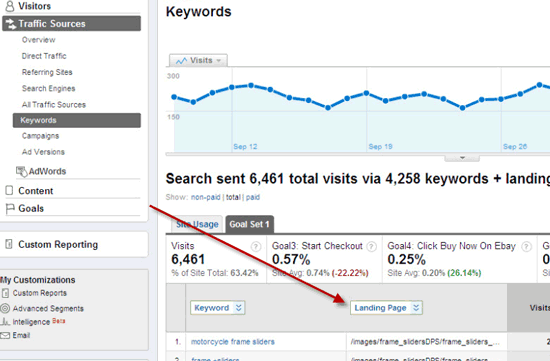
Google Analytics Keywords Converting By Landing Page
Then, export the results to a spreadsheet and add a Conversions column that performs the math to calculate the numbers of conversions. (For e-commerce sites with Analytics Ecommerce set up, you can export even more detailed data including revenue.)
Sort this data by landing page, then by conversions, and presto it practically maps the important keywords to the pages on the site for you. See the screen shot below for a segment of data from Excel for one landing page.
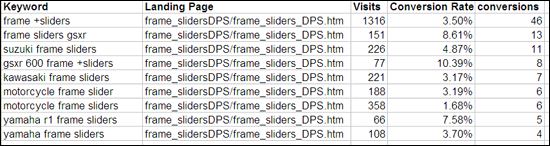
Keyword Conversions by Landing Page in Excel
Examine The Actual Search Queries From AdWords
If you use AdWords, you should look at the actual search queries people searched on. When you enter Broad and Phrase matched keywords into your AdGroups, many variations of those keywords will likely trigger your ads. Those exact search queries are not displayed in the default keyword reports in Google Analytics. Here’s how to see them:
- Choose Traffic Sources / AdWords / Keywords
- Use the second drop-down menu to choose another Dimension. Select Matched Search Query (see the screen shot below).
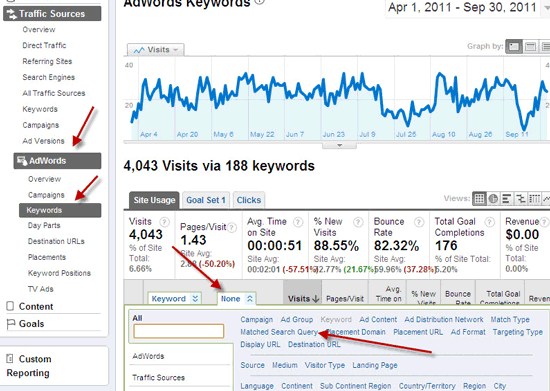
Adwords Matched Search Query Selection
You’ll be presented with the actual (Matched) search queries in the second column that were triggered by the AdWords keywords in the first column (see the screen shot below). You can sort on any of the columns or use the Filter field at the bottom of the report to narrow the selection.
In the screen shot below, I used a filter to show only the keywords that contain “sliders” to bring up some of the actual search queries for some of the keywords in the Excel screen shot in the previous section.
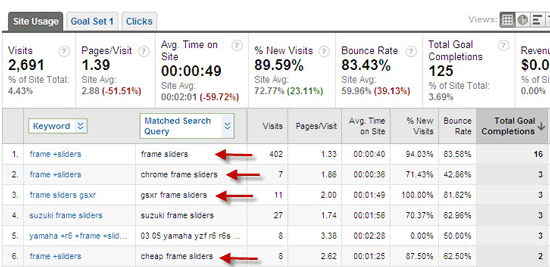
Adwords Matched Search Queries
Notice that for the keyword “frame +sliders,” which is a Modified Broad Keyword in an AdWords AdGroup, that 16 of the 46 conversions reported were indeed for the search query “frame sliders.” However, there were also three conversions for the query “chrome frame sliders,” plus a couple of conversions for “cheap frame sliders” and so on.
If I optimize the landing page for “frame sliders,” will I also do well for “chrome frame sliders” and “cheap frame sliders”?
Maybe, but I take many of these matched search queries and add them to the spreadsheet under the main keyword to be considered later when optimizing.

Adding Exact Match Queries by Landing Page
Now you have your “short list” of potential keywords from which you’ll choose to optimize landing pages.
Note: If you use custom landing pages in your PPC campaigns that are not linked from the main pages on the site, you’ll have to decide how to handle these keywords for organic search. I’ll probably talk about this more in a future article, as there are quite a few scenarios.
Some options include optimizing the best ranking page for the query if it converts well for that keyword (test it with PPC if there’s not enough data); or finding a way to link the custom landing page, or a similar version of it, from the main site in such a way that the internal linking gives as strong a signal to search engines as your other top ranking pages.
Check Keyword Rankings
You can use Google Webmaster Tools to see the average ranking position for keywords by landing page as you start optimizing. This will show you the keywords for which you should try to improve search results.
If a keyword is contributing significantly to the business goals and it is not reaching top results, it makes sense to try to improve rankings. An increase of a couple of positions in the search results can make a significant difference once it’s on Page 1.
By building a short list of potential keywords for each landing page with their average ranking positions, you’ll also know all the important keywords so you don’t inadvertently hurt search results for any of them.
I’ve seen this scenario many times: People optimize a page for a couple of keywords, not realizing that at the same time they decreased the rankings for some other important keywords that were converting too.
Note: In the new Google Analytics version, you can import the ranking data from Webmaster Tools and see the average ranking positions. See Google Analytics Webmaster Tools SEO Reports Now Available for more.
Finding More Potential Keywords
Again, we start with the keywords proven to convert as this should help increase conversions on the site. But at the same time we look for more keywords and test as many of them as possible in PPC with custom landing pages if needed.
Use your favorite keyword research tool and look for very related queries, which you should test in PPC. Also look for somewhat related queries and the questions people ask such “How Do You xxx” and “What is XX” that you might focus on with new content (which you might test in PPC in a limited way).
In future articles, I’ll cover the next step in optimizing existing pages on a site and adding new content to improve search results. If you want to submit some pages and a few keywords that I could use as examples, just submit them below in the comments.
Contributing authors are invited to create content for Search Engine Land and are chosen for their expertise and contribution to the search community. Our contributors work under the oversight of the editorial staff and contributions are checked for quality and relevance to our readers. The opinions they express are their own.
Related stories
New on Search Engine Land