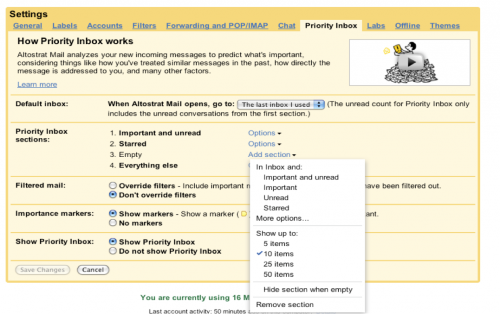Gmail Priority Inbox: The Un-Spam Filter
Google this evening has launched what it calls “priority inbox” for Gmail. It uses a variety of algorithmic and machine learning techniques to automatically capture and organize “important” emails and de-emphasize other email. It’s like a spam filter in reverse: Gmail’s servers look at several types of information to identify the email that’s important to […]
Google this evening has launched what it calls “priority inbox” for Gmail. It uses a variety of algorithmic and machine learning techniques to automatically capture and organize “important” emails and de-emphasize other email. It’s like a spam filter in reverse:
Gmail’s servers look at several types of information to identify the email that’s important to you, including who you email and chat with most, how often you email with these people, and which keywords appear frequently in the emails you read.
If Priority Inbox makes a mistake, you can use the

buttons to correctly mark a conversation as important or not important, and Priority Inbox will quickly learn what you care about most.
The system also calls out starred messages. Everything else, literally and figuratively, is relegated to a third category called “everything else.”
There are built-in manual controls to override and tune the system as well, so you don’t have to worry too much about Google getting it wrong. And, if you don’t like it at all, you can turn it off.
Gmail priority inbox is being almost uniformly praised by people who’ve tried it on Techmeme. It will roll out tomorrow and over the next few days to all Gmail users.
I got access late this afternoon and so haven’t “lived with it” for any length of time. But I like that it helps organize and visually break down the monolithic edifice of email. I also like how it surfaces and clusters starred emails. And, smartly, it allows you to toggle between the priority view and the conventional inbox view (chronological order). One place this will potentially really shine is the “digging out after a week of vacation” scenario that we’re all familiar with.
[youtube]https://www.youtube.com/watch?v=5nt3gE9dGHQ&feature=player_embedded[/youtube]
There was an accompanying presentation Google put together for press that showed the massive volumes of email sent today and the lost productivity dealing with it. The slides also argued that Gmail priority inbox had the capacity to restore, in the course of a year, a week’s worth of time. I’ll take it.
In December, 2008 Yahoo had something similar in mind when it initiated its “smarter inbox” strategy that used two-way connections as a filter for email. That capability is no longer present in YMail though the company continues to pursue a social strategy in email.
Below is the December 2008 video discussing the Yahoo smarter inbox:
Contributing authors are invited to create content for Search Engine Land and are chosen for their expertise and contribution to the search community. Our contributors work under the oversight of the editorial staff and contributions are checked for quality and relevance to our readers. The opinions they express are their own.
Related stories
New on Search Engine Land