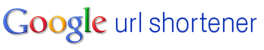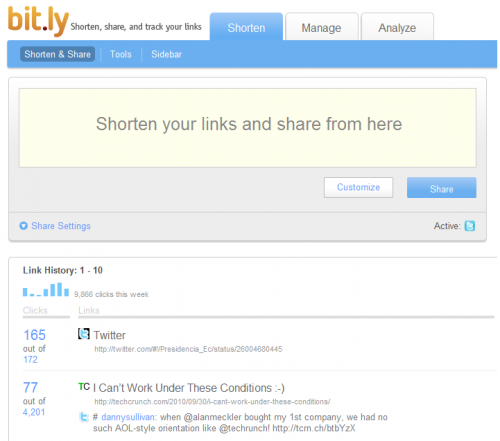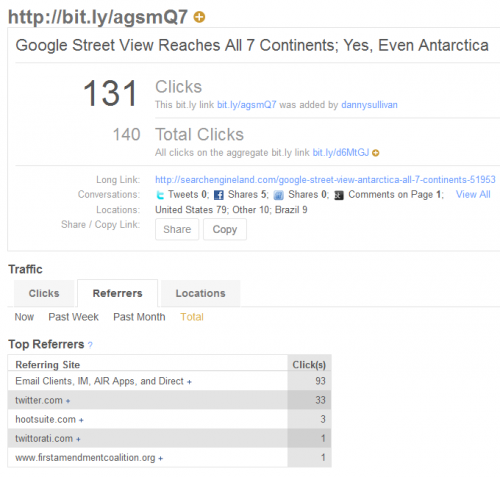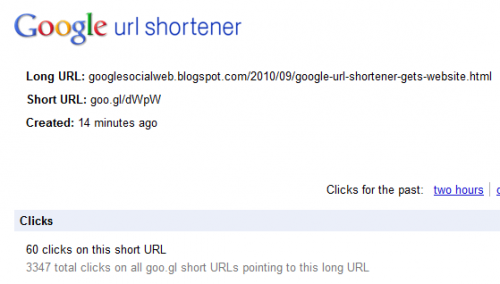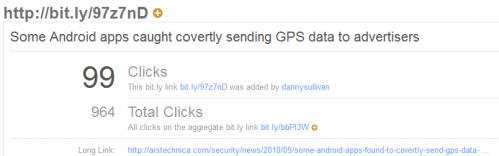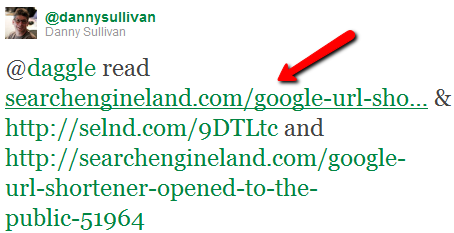Google URL Shortener Opened To The Public; Comparing To Bit.ly & Twitter
Just what the world needs, another URL shortener, right? Google seems to think so, and it’s now making its own Goo.gl service widely available to anyone — complete with tracking and statistics — for free. Below, more about the new entry, how it compares to the more established Bit.ly plus a look at Twitter’s “wrapping” […]
Just what the world needs, another URL shortener, right? Google seems to think so, and it’s now making its own Goo.gl service widely available to anyone — complete with tracking and statistics — for free.
Below, more about the new entry, how it compares to the more established Bit.ly plus a look at Twitter’s “wrapping” service.
Dashboard To View What You’ve Shortened
Google began offering its own shortening service last December, saying it was something they especially thought Google Toolbar users and those using its Feedburner service would want. Now it’s being offered to anyone much more easily through a dedicated web site. How’s it measure up?
I’ll compare it to the shortener I’m most familiar with, Bit.ly, one that I also consider the market leader. As with both, you can keep a running record of all URLs you’ve created.
Here’s my dashboard from Google’s URL shortener:
Here’s my Bit.ly dashboard:
In both cases, I have a record of what I’ve shortened. That requires having a Bit.ly account at Bit.ly. With Google, it requires signing in using your Google account. If you don’t sign-in, you can still shorten URLs, but Google won’t keep track of what you’ve shortened and provide easy access to statistics.
Drill Down For Stats
In both cases, you can click into a shortened URL to see who has been clicking. For example, here are stats for this story that you’re reading, which I shortened and tweeted:
It’s a nice collection of basic information, showing me things like:
- Countries of those clicking
- Browsers they used
- Operating system they use
- Where people were referred from (such as seeing the shortened URL at Twitter.com or in a Twitter client like HootSuite)
You can also see the number of clicks generated from the URL you’ve put out and over various time ranges, from two hours, through the past day, week, month and “all time.”
Bit.ly provides the same type of stats. I like that Google presents them in an at-a-glance view versus Bit.ly, where you have to click tabs in the “Traffic” section to drill in:
But still, the same data is there. Google gives you a “past day” time range option that Bit.ly doesn’t have. But Bit.ly gives you a “Conversations” view that I find helpful, a list of anyone who has tweeted your shortened URL and what they said:
Same Page, Different URLs
A great thing that both Google and Bit.ly do is allow you to shorten a URL and track the clicks you generate, using your unique short URL, versus the total number of clicks to the long “destination” URL that have gone through each system.
That make your head hurt? Consider this. Here’s the URL of Google’s blog post today on the new shortening service:
https://googlesocialweb.blogspot.com/2010/09/google-url-shortener-gets-website.html
When I shortened that URL and tweeted it, this is the short URL I was given:
But Google also tweeted the blog post, with this URL:
That’s at least two short URLs leading back to the same page. How many clicks did my tweet drive, versus Google’s own shortened URL plus other shortened URLs that might be out there? Here you go:
In the “Clicks” section, you can see that I’m told my shortened URL drove 60 clicks out of the total 3,347 clicks to the destination URL (at the time I made this screenshot).
As I said, this is something that Bit.ly already has offered, too:
No Custom URLs Or Custom Domains
What’s missing? The ability to create custom short URLs. Google offers nothing like this, while Bit.ly offers three different options.
The first method, which is free, allows anyone to add a custom ending to the bit.ly domain (or to the j.mp domain that Bit.ly also operates). For example:
In the example above, I gave Bit.ly the address of today’s blog post from Google. It generated one of those usual URLs that are a mishmash of letters and numbers. But then by using “Customize, I was able to select a custom ending as shown:
Of course, if anyone else had already used the “shortgoog” ending, it wouldn’t have been available to me. But it’s a nice option to have.
Bit.ly offers an even nicer option, also for free, where anyone can have their own custom domain. Those who take our Twitter feed may have seen how we shorten URLs for Search Engine Land in this way. All our URLs use the selnd.com domain, like this:
That URL leads to this page, this story that you’re reading now. As a publisher, I like it, in that it allows me to maintain my own brand. Other publications do similar things (either through Bit.ly, through other services or on their own), such as:
- Los Angeles Timees (lat.ms)
- Foursquare (4sq.com)
- PBS (to.pbs.org)
- New York Times (nyti.ms)
- TechCrunch (tcrn.ch)
The custom domain service above, while free, is offered through Bit.ly Pro. There’s also an enterprise version of Bit.ly Pro that offers what’s called “end-to-end branding.” This means that if you have a custom domain, if anyone else tries to shorten your URL using Bit.ly, they’ll be given a shortened URL using your domain.
You can try this with any of our stories or any of TechCrunch’s stories, to see it in action. Both sites have end-to-end branding. Make a short URL to a story, and you’ll get either selnd.com or tcrn.ch the domain.
The enterprise version is pricey, $995 per month, but Bit.ly has provided it to us so far for free (we were one of the original beta testers). If we had to pay, I doubt we’d spend that much (other benefits also come with it). But for bigger publishers, I can see it being well worth the price.
What About Twitter’s Shortener, Er, Wrapper?
At this point, some readers may be wondering about Twitter. Doesn’t it have its own shortening service? Doesn’t that make whatever Google or Bit.ly or anyone else does sort of superfluous? No.
Technically, Twitter offers a “wrapper,” not a shortener. That’s because in some cases, it might actually make a URL slightly longer (such as if you try to shorten an already short domain name, like cnn.com). More important, it’s because Twitter tells me it sees one of the service’s main functions as putting a protective wrapper around URLs rather than trying to shorten them.
In March, Twitter rolled out its wrapper, which used the twt.tl domain. This was originally implemented to change URLs that were in direct messages or in email notifications and done, Twitter said, for security reasons.
Twitter Gets Its Own URL Shortener To Stop Scams; Good Marketers Need Not Fear explains more about what happened. Any branding, as with the custom domain situation above, was lost. But any link credit for search engine purposes was kept (more about this below).
In June, Twitter announced that a different domain would be used (t.co) and that all links would eventually be “wrapped” with this. That was supposed to happen by the end of summer but to date, it still hasn’t been fully implemented. Two reasons were given for this change: security and better tracking for advertising purposes.
What Wrapping Means
To understand wrapping, let’s say you take an article from Search Engine Land, like this long one for the story that you’re reading:
https://searchengineland.com/google-url-shortener-opened-to-the-public-51964
You shorten it through Bit.ly, which applies our custom domain like this:
Then you tweet that URL. When Twitter sees the tweet, when wrapping is fully implemented, the original URL will be rerouted through the t.co domain, like this:
What you see in your tweet stream will depend. At Twitter.com, Twitter’s goal is to still show some sense of the original URL, and that’s what supposed to happen to those using the new Twitter interface that is rolling out.
Wrapping In Action
Consider this tweet that I did:
There are three URLs in that tweet, all of them leading to the same page — this article that you’re reading. The first I made using the Twitter wrapper, the second using Bit.ly and the third was the original URL to this page. The tweet was 138 characters, in all.
If you go to the tweet directly, regardless of whether you have the new or old Twitter interface, that’s what you’ll see. But if you view it using the new Twitter, as it appears in your tweetstream, it looks like this:
Look at what happened to the t.co URL. It’s been expanded. It changed from:
https://t.co/oOsb16s
to:
searchengineland.com/google-url-sho…
Even though I tweeted a t.co URL, that URL was “unwrapped” to show me some of the original URL. Twitter says it is doing this so that people will have a better idea of where they are heading to (and Bit.ly tells me Twitter is encouraging developers of Twitter applications to do the same).
Meanwhile, the click itself will still go through the t.co domain, like this:
https://t.co/oOsb16s > https://searchengineland.com/google-url-shortener-opened-to-the-public-51964
Also notice that by unwrapping the URL, Twitter actually shows a tweet that becomes 155 characters in all. The original tweet was still 140 characters — tweets can’t be entered that are longer than this. But what’s displayed can go longer, in this unique situation.
Again, things are still in a bit of flux right now. You’ll still see t.co domains “displaying” at Twitter.com, but that’s supposed to change in the near future.
Advertising, Tracking & Safety
Back to the advertising and safety aspects. On the advertising and tracking front, what Twitter’s doing make a lot of sense. It something other companies like Google have long done. Click on any search result in Google, and it registers that click and redirects you through a system that records it:
In the example above, you can see that our “searchengineland.com” domain is displayed when our site is listed at Google. But if you click on the blue hyperlink, you’re actually routed through Google’s URL processor, which tracks the click and then sends you on your way.
This tracking gives the company valuable information about how people are interacting with its service. Heck, many “mere mortal” web sites use outbound link tracking. To me, it’s hard to begrudge Twitter doing the same.
On the safety front, this is a nobrainer. If a malware URL gets tweeted, by using wrapping, Twitter can stop that dead in its tracks. It can simply turn off the redirection and protect many people. Sure, there’s the possibility that Twitter might abuse this feature. I think that’s a very slim worry.
Back To Google: Why?
Now let’s head back to Google. Why do this? Google gives three reasons in its blog post:
- Stability: People want a stable URL shortening service
- Security: People want a safe service
- Speed: People want a fast service
On stability, my initial thought was that we had plenty of good services out there already. But looking through my review from last year of URL shorteners, two of the three top choices (tr.im and cl.igs) have died.
Bit.ly still seems to thrive, of course. And Twitter offers its wrapper, that can also be used to shorten. But Twitter’s not offering tracking nor an easy standalone service. Ow.ly is backed by Hootsuite, and I like the stats within HootSuite that it provides — but as a standalone service, I don’t see stats and find it clunky to use. As for Awe.sm, it seems to offer nice features, but only for those who pay.
So yes, I can see where Google is filling a need here. I have little reason to fear that a URL shortened through Google is going to fail to work in a year, something that was a real concern when I did my review of URL shorteners last year (and phew, my top choice of Bit.ly was the one that survived!).
On the security front, Twitter’s plans mean that Google’s not bringing anything to the table. Twitter will secure links shortened through its own service, thank you very much. Of course, people do shorten URLs for use elsewhere.
As for speed, I’ve just not heard many complaints that Bit.ly was somehow resolving slowly. Google did email me a link to a TechCrunch article about how a third party firm found that its service was much faster than others. OK, but anecdotally, I just don’t hear many complaints on this issue in general.
Google’s said in the past that it doesn’t want to launch “me too” products. I’d say this is 50% “me too.” It offers basically what Bit.ly is already providing, not bringing anything particularly new or unique to the table. But as I’ve said, with all the consolidation on the standalone URL shortener front, I’d say it’s nice to have this additional option.
But Really, Why?
I talked with the head of Google’s web spam team, Matt Cutts, a bit about the reasons behind the service. Sound odd to be talking to him about Google’s URL shortener? Well, the service began as a “20% time” project by engineers in his group, time engineers at Google are allowed to spend working on whatever they’d like. So Cutts is knowledgeable about the project and serving as one of the de facto spokespeople for it.
Why do this, in his words?
“If people are that excited about it, we figured why not open it up to the world,” Cutts said, explaining that about 70,000 people were making use of an extension in the Chrome browser to shorten URLs. Cutts also reiterated the safe, speedy and secure mantra of the official blog post.
And is it taking aim at any particular product?
“By just showing up at the table and providing a really nice service, you can motivate everyone to improve in the space,” he said. “We definitely don’t want to kill anyone.”
And benefits in terms of helping Google better track links? Cutts wouldn’t go into that. But the benefits are obvious. Seeing what people are clicking on in tweets is useful information for improving real time results, as well as search results in general. Google can’t see much of that data now. But if more people use its own URL shortener, suddenly, it does. Offering one definitely puts Google at the table for any Twitter client maker that’s looking for a shortener option.
Bit.ly’s Response
Meanwhile, how’s the reaction from Bit.ly, which has watched Google suddenly roll into a space it dominated? John Borthwork, CEO of Betaworks, which owns Bit.ly sent me this:
Like I said to Marshall K. the imitation is flattering, sincerely. Google are a great company who understand workflow and user needs very well. The team at bit.ly work very very hard to understand what users want. The fact that Google copied the basics of bit.ly says they think we got most of it right. A complement indeed.
We have come a long way since Goog first launched Goo.gl. We now have 4000 pro customers, and over 20k in the pipeline, from Yahoo, to Amazon to NPR to Search Engine Land. All use bit.ly’s white label service. 36 billion links clicked on so far this year, 4 billion+ URLs in total have been shortened.
That’s a lot of data to manage in real time, and we have done all of that for years now, without a hiccup. Users and publishers — everyone should have a choice of what service to use, and who they want to have access to their data.
More Info & Link Juice
Looking for more information? Techmeme has a compilation of related stories from others you might want to check out.
Cutts has done his own write-up on Google’s service, which you’ll find here. Google’s official announcement, in case you missed me mentioning it several times above, is here.
TechCrunch highlights how you can also use the service to make those incredibly ugly QR codes for your pages, like this one for this page:
Don’t know what to do with these codes? See these articles from us:
Also see URL Shorteners: Which Shortening Service Should You Use?, a story I wrote last year. While it’s becoming dated in terms of services, and I plan a newer version in the future, it answers a lot of basic questions about what to seek in a shortener. It goes into more depth especially about the importance of using a service that does “301” redirects, to ensure your get credit for links that are tweeted. Google’s service does this.
Finally, these articles explain more about how tracking services can help you better see how much traffic Twitter is driving to your site:
Contributing authors are invited to create content for Search Engine Land and are chosen for their expertise and contribution to the search community. Our contributors work under the oversight of the editorial staff and contributions are checked for quality and relevance to our readers. The opinions they express are their own.
Related stories
New on Search Engine Land