Holidays Are Comin’: Preparing Your Paid Search Programs For The Festive Season
Time to start planning those Black Friday campaigns! Columnist Laura Collins shares her tips for getting the most out of your paid search campaigns this holiday season.

It’s the most wonderful time of the year… unless you’re an unprepared online retailer. The lead-up to the holidays is a busy period for a lot of us, but without the right strategies in place, you could be missing out on a stupendous amount of business.
While it may be annoying that Christmas commercials start appearing on our screens before we’ve had a chance to dig out our winter coats, the earlier you start thinking about your holiday strategies, the better.
Here I’ve put together a holiday checklist that you can follow to ensure you’re ahead of the curve for Black Friday, Cyber Monday and the rest of the holiday season.
1. Budgets
It goes without saying that traffic will increase around the holidays, and the same budget you had for September just isn’t going to cut it. But without a crystal ball, how can you know exactly how much budget you’re going to need?
Your biggest source of inspiration is your own data. Look back at what happened to your traffic and spend during the holidays last year to get an idea of the kind of budget increases you’re going to need over the coming months.
You’ll need to factor in natural year-on-year growth and also consider whether you want to be capturing a bigger chunk of holiday traffic than you were this time last year.
If you lost impression share thanks to ad rank, you likely missed out on valuable traffic and revenue because you couldn’t afford to bid up into those higher ad positions.
By estimating what your costs would have been with a higher impression share, you can start to put together budgets that will help you get a bigger piece of that festive pie. Google’s Bid Simulator Tool can help with this, by providing traffic and cost estimates at ad group and keyword level for alternative suggested bids.
For Black Friday and Cyber Monday in particular, it’s vital to make sure your daily budgets are set high enough to last all day. However, looking at YOY performance may not be an option for you if your campaigns haven’t been running for a whole year, in which case the Google Trends tool could provide some valuable insights.
Google Trends allows you to view historical search trends for a particular keyword in a chosen geographical area. So let’s say you’re an online retailer selling digital cameras in the US. The example chart below can identify when you might be seeing peaks in searches, thus assisting with budgets and forecasting for the rest of the year.
Of course, there’s no such thing as a foolproof forecasting tool, but by analysing these trends well in advance of peak season, you can try to make sure that you’ve got enough budget set aside for your campaigns so that they perform at their best.
2. Ad Copy
Compelling ad copy becomes more vital than ever during the holidays. The landscape gets more competitive, and shoppers more fickle.
The first thing to remember is that preparation is key. Ensure that you have deadlines in place for confirming Black Friday and Christmas offers so that you have plenty of time to prepare sale ad copy across all relevant campaigns.
The last thing you want is to be up until 2:00 a.m. the day before a sale launches trying to get all categories covered. Or to miss out on valuable revenue on the most profitable day of the year because you didn’t manage to get sale copy prepared in time.
Even with all your copy prepared well in advance, there are several pitfalls to avoid when launching new ad copy.
Ads can take longer than usual to get approved during such a busy period, so make sure you upload them at least 48 hours before they need to go live. It’s not uncommon for sales to start at midnight, or on days when nobody is in the office, in which case you’ll need to rely on automated rules.
Google’s automated functions can be invaluable during the holidays, but like anything else, they need to be applied with care. Remember that a rule can run at any point during the hour it has been set, so ensure there is an hour’s overlap between switching sale ads on and non-sale ads off.
Also, triple-check that all the settings in the screenshot below are correct. Are your rules being applied to the correct ads at the right time? There’s no such thing as being too thorough when setting these up.
It’s not just when the big sales and offers are live that you need to be thinking about your ad copy.
Promoting your delivery options and final delivery dates in the run-up to Christmas can help create a sense of urgency and give you the edge over competitors that aren’t ready for that last-minute purchase on December 23.
You could also consider using Google’s countdown formulas to automatically update a countdown within your ads to a particular date, e.g., the end of your sale. When creating an ad, simply enter a {, and the option to set up a countdown will automatically appear.
3. Remarketing
At other times of year, most retailers are fairly selective about who gets targeted with their remarketing. Anyone with a Google Merchant Feed would likely favor dynamic remarketing to ensure users are being served ads for highly relevant products that they’ve recently viewed. Also, remarketing tends to be restricted to more recent visitors, such as anyone who’s visited in the last 30 days.
But if you’ve got a compelling offer during the holiday season, you can afford to relax the rules a little. At Periscopix (my employer), we’ve had great success with several e-commerce clients using standard remarketing to serve sale banners to all visitors to a site in the last 540 days.
While that might sound like a bold move, in the past I’ve seen those visitor lists bring in up to 80 percent of total remarketing conversions over Black Friday weekend for a client. It’s a strategy that’s very simple to set up, and it could yield great results.
There’s also the ability now to build remarketing lists of people who visited your site, not just in the last X number of days, but between specific dates. So if you want a list of everyone who visited the sale section of your site on Black Friday, select the “Visitors of a page during specific dates” option when building your audience, and just select the appropriate dates.
You can then keep these lists for use throughout the year to promote future sales to people you know are keen bargain hunters. But make sure to increase the membership duration to 540 days, otherwise everyone in that list will drop out 30 days after Black Friday, and it’ll be no use at all.
 4. Mobile
4. Mobile
If there was ever a time of year to nail your mobile strategy, this is it. A majority of Google searches worldwide now take place on mobile; yet shockingly, 40 percent of the top 100 retailers globally don’t even have a mobile site.
For many people, mobile sits way down their priority list, and there can be several reasons for this. Perhaps a cursory glance at their data has told them mobile doesn’t convert as well as desktop, or maybe they think mobile strategies are too complicated, and they don’t know how to go about implementing them.
First of all, let’s think about that lower conversion rate on mobile. Forget about your data for a second, and ask yourself how you shop. Would you buy an $800 TV on your mobile on the go? Probably not. But would you spend your commute researching where you could get that TV for the best price and in time for Christmas before then purchasing it on your desktop when you get home?
If you answered yes, you’re not the only one. Google’s research estimates that 90 percent of users move between devices before completing a conversion. While conversion rates may appear lower on mobile, the fact is that if you’re not there during someone’s research phase, they are very unlikely to come to you when they’re on a desktop and ready to buy.
The big day itself is full of opportunity as well: new devices are getting activated, sales are being browsed, and disappointed shoppers are looking for what they didn’t get from Santa. So remember to look at the bigger picture and not be too liberal with your negative mobile bid adjustments.
If you think mobile strategies are complicated, think again. Simple moves like creating mobile-specific ad copy and sitelinks can help to boost mobile performance. These can be shorter, punchier description lines to make sure they don’t get truncated on the smaller mobile screen, or mobile-friendly messaging, such as “Two-click purchasing on your mobile.”
But of course, the best thing you can do for your mobile performance is to create either a mobile or mobile-responsive site. This can’t be done at the flick of a switch, and it will involve investment of both money and time. However, the long-term rewards should speak for themselves. A positive user experience on mobile could be what makes you stand out from your competitors this holiday season.
Moving Forward
Don’t make the mistake of thinking you can wait until the holidays have started to begin planning for them. The more organized and prepared you can be, the more stress-free and profitable the peak season can be for you or your clients.
This checklist should provide a good starting point, but just like Santa, I’d be keen to see what other people have on their lists.
Contributing authors are invited to create content for Search Engine Land and are chosen for their expertise and contribution to the search community. Our contributors work under the oversight of the editorial staff and contributions are checked for quality and relevance to our readers. The opinions they express are their own.
Related stories
New on Search Engine Land
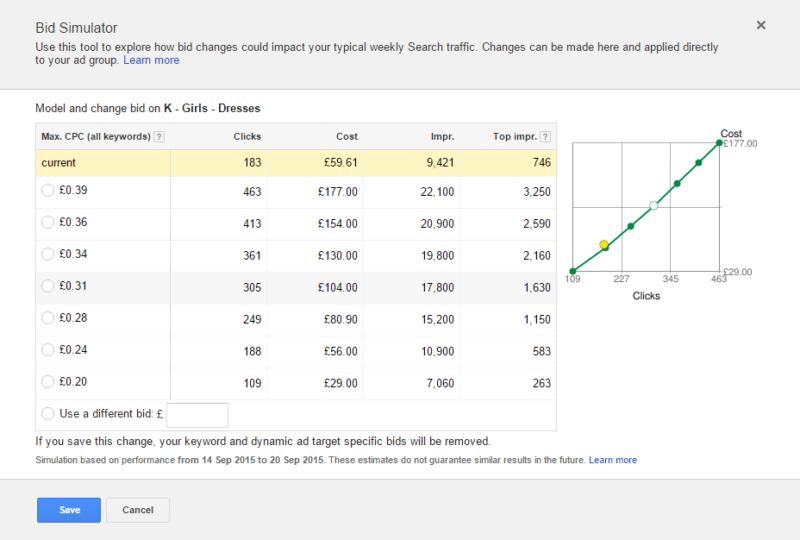
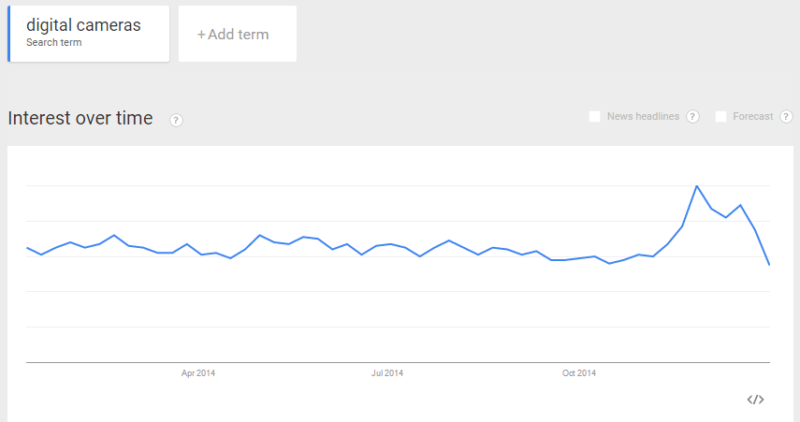

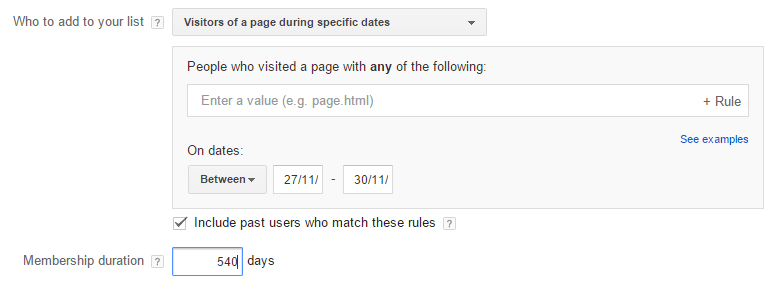 4. Mobile
4. Mobile