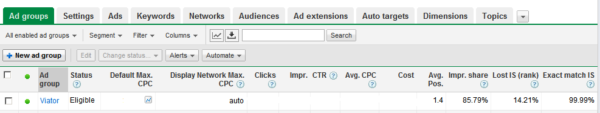Top 3 Paid Search Marketing Features Underused By In-House SEM’s
Are in-house search engine marketers taking full advantage of all the features and tools at their fingertips? Being more organized, efficient, or better informed may not require additional special tools or staff, but just better utilization of the fantastic features already provided for free by search engines. In-house marketers are always under pressure to do […]
Are in-house search engine marketers taking full advantage of all the features and tools at their fingertips?
Being more organized, efficient, or better informed may not require additional special tools or staff, but just better utilization of the fantastic features already provided for free by search engines. In-house marketers are always under pressure to do more and taking full advantage of these features and tools is a step in the right direction.
My Client Center
That agencies and consultants are the only users of AdWords’ My Client Center is a common misconception. While the multiple account management framework was created so that agencies could see their client accounts via one master login, it is also a really useful tool for more complex in-house search marketing programs.
While one AdWords account can hold a lot more keywords and campaigns than it used to, organizationally it may not be useful to keep everything in one account. For example, having a large desktop/laptop targeted set of campaigns and separately a large set of mobile campaigns for the same AdGroups can become very confusing to have in one account. Mistakes are far more likely to happen in this scenario and are harder to check and catch.
Keeping all mobile in a separate account makes it easy to check targeting, do reports, change ads, bids and other optimizations without the worry that you may be referencing the wrong AdGroup. As an added bonus, naming conventions can stay the same for easy comparison of mobile vs. non-mobile campaigns or AdGroups across accounts.
Multiple accounts are also useful for launching new languages or websites. Adding a significant amount of new campaigns to an existing account can possibly be a drag on quality scores.
While it’s important to try new things and quickly scale marketing support for new initiatives, it might not be something you want impacting the core campaigns that are highly optimized and have a long history of solid performance. A new account can sequester these riskier, new campaigns and give them plenty of room for future expansion.
Lastly, for organizations with multiple in-house search managers, having separate accounts and an MCC can allow full access for the most senior staff but limited access for more junior help.
Offline Editors
Both AdCenter and AdWords provide offline editor tools, but surprisingly many in-house search marketing managers don’t use them, or use them effectively. I complete 90% of search marketing work I do in offline editors and only 10% online.
Almost anything you can do online can be done more quickly in an offline editor, with the added advantage of not needing to be online to do it. Never be hampered by slow loading or a spotty connection again!
Exporting and importing new AdGroups and Campaigns between accounts is a huge time saver for account expansion tasks. Adding new keywords by importing from a spreadsheet list, duplicating campaigns for different targeting groups, like mobile, and easily checking changes or new work before setting live are all quickly and easily done in an offline editor.
Offline editor features are increasingly robust in their functionality. The ability to provide stats, filters, search, and to view multiple accounts are all standard features. Copy and pasting and import and export functions are invaluable time savers to any in-house search marketer. Now if only AdWords Editor will add find and replace!
Impression Share Reports
Warning! Impression share reports may become addictive. Impression share is available via AdWords and reports on the percent of time a particular AdGroup is being displayed and how much rank is lost.
The report not only displays a percentage for all opportunities to display (broad match), but reports on the exact match percentage as well. For in-house search marketers obsessed with if their ads are showing up as much as they could, these stats are like crack.
All in-house search engine marketers should be checking these reports regularly for lost opportunities due to low budgets, bids, quality scores or overly stringent matching.
This report is especially useful during peak seasons when program performance is pushed to the maximum. Will raising bids result in increased traffic? How much more? Or during budgeting, how much room does a program have to spend more? Questions in-house search marketers are often asked by management are magically answered!
Contributing authors are invited to create content for Search Engine Land and are chosen for their expertise and contribution to the search community. Our contributors work under the oversight of the editorial staff and contributions are checked for quality and relevance to our readers. The opinions they express are their own.
Related stories