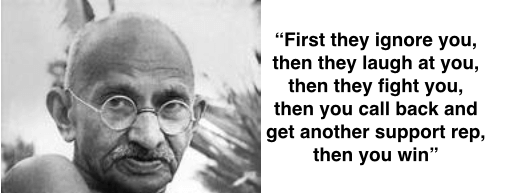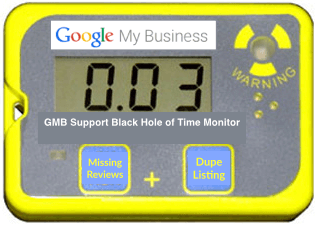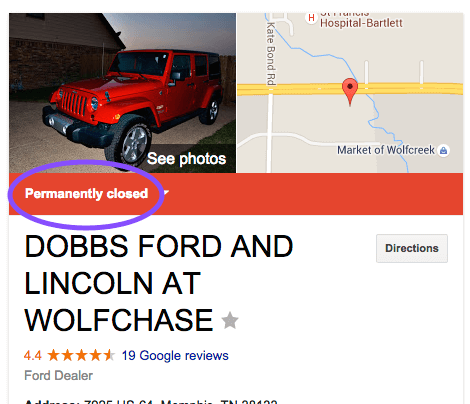How To Scale Google My Business Support For Enterprises Like A Boss
Troubleshooting Google My Business issues is difficult enough for a single location, so how can multi-location businesses keep up? Columnist Andrew Shotland shares his strategy.

Google My Business (GMB) has lots of weird kinks and vagaries that can cause problems for any businesses reliant on Local SEO.
Solving these issues often requires contacting the Google My Business support team. Even Gandhi would agree that this experience can test the limits of one’s patience, not to mention their budget.
Now, don’t get me wrong — the creation of GMB support has been tremendously helpful, especially in light of the years we spent with no way to get official help with basic business listing problems.
However, now that we have properly acknowledged the benevolence of the all-powerful Google, let us discuss the fact that GMB support reps are often poorly trained on their product — and, in cases where they are not located in your country, often unfamiliar with your geo-specific issues. The common result? Really long calls. I’m talking “growing a beard” long.
When single support calls can last 30+ minutes, it becomes a huge headache for agencies/businesses to deal with GMB issues for a single location. So imagine managing a GMB program across hundreds, or even thousands of listings. That is the reality of multi-location, enterprise local SEO — it presents unique challenges that require their own processes to handle.
Here’s how we attempt to handle large-scale Google My Business programs:
Hire Experts
Goes without saying, right? While there is a lot of training you can do to better understand and navigate the Google My Business waters, we have always found that hiring the right people is critical for getting the job done.
We have team members who have dealt with hundreds of GMB support calls and looked at thousands of GMB listings. This means they are able to identify problems, and get them resolved quicker. When interviewing candidates, ask to see their GMB Support Dosimeter to get an idea of how much they have been exposed to the beast.
Have An Escalation Path
Whether you are an in-house SEO or work in an agency, it’s important to make sure there is a process to handle escalations and work flow. After all, when everything is a priority, then nothing is a priority. You can’t run a successful GMB program without being able to put out numerous fires.
Our preference is to have the client handle prioritization against their business goals; this way, we are working towards locations that will help them meet their goals. For example, if you are working on a retail chain with several hundred locations, the client should know which ones are the problem children and which ones can be handled at a more leisurely pace.
In our experience, prioritization of locations typically is based on either which locations generate the most revenue or which location manager has the most political clout inside the organization.
Use An Agile Project Management Tool
Keeping track of — and having visibility into — what’s going on with an enterprise-class Google My Business program can be a challenge. It’s critical to have checks and balances in place and to manage asynchronous work at scale.
In order to solve these problems, we use LeanKit (although Trello and similar services work fine as well). If there’s another tool you like for this, please share it in the comments.
Create A Knowledge Base & Keep It Up To Date
Every time a Local SEO Guide team member has a Google My Business support call where they learn something new (like when a GMB location has been marked closed, it doesn’t necessarily mean it’s closed), they add a note to a Google Doc we have set up that contains a list of our GMB best practices and tips. Each team member is responsible for keeping items up to date.
This doc probably gets hit at least once per day by everyone who is doing GMB work. Given how often GMB guidelines and functionality change, it’s helpful to have an ongoing record to keep everyone up to date and on the same page.
Calendaring Is Your Friend
Not only do you have to spend time on the phone with Google My Business support, but inevitably there are follow-ups. A rep will promise to call you back and won’t; or, you’ll have a deadline to resolve the issue that you need to hit.
My advice: Calendar everything. A GMB rep says they will call you back tomorrow, set a calendar reminder. A rep says the issue should be resolved in 1-2 days, set a calendar reminder. The more you follow up on these issues yourselves, the more quickly they will get resolved. The squeaky GMB account gets the oil, as they say.
Conduct Regular Post-Mortems
Part of the problem with GMB support calls is that they can all be different, so it’s helpful to conduct regular post-mortems. These can help your team improve their ability to handle the SEO and interpersonal communication necessary to their GMB issues resolved.
TL;DR
If you are dealing with GMB issues for any number of locations, put a learning process in place and keep a record of everything. And if you are still confused, there are plenty of great local search communities that are documenting new GMB weirdness all the time. In the meantime, get used to your beard.
Contributing authors are invited to create content for Search Engine Land and are chosen for their expertise and contribution to the search community. Our contributors work under the oversight of the editorial staff and contributions are checked for quality and relevance to our readers. The opinions they express are their own.
Related stories