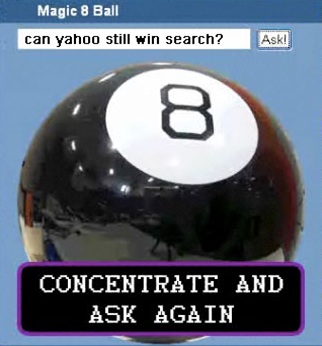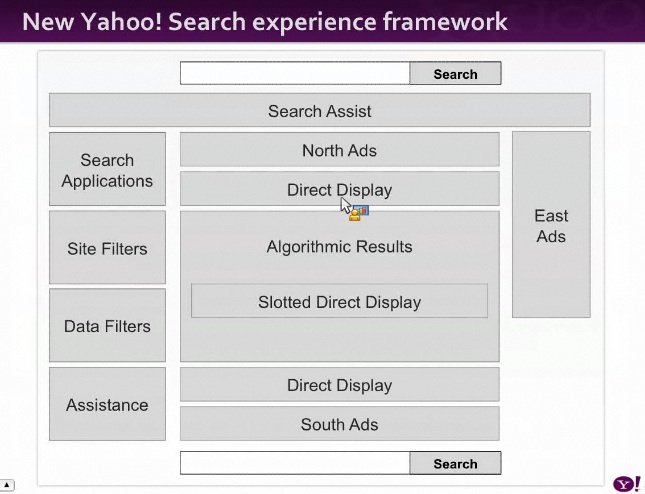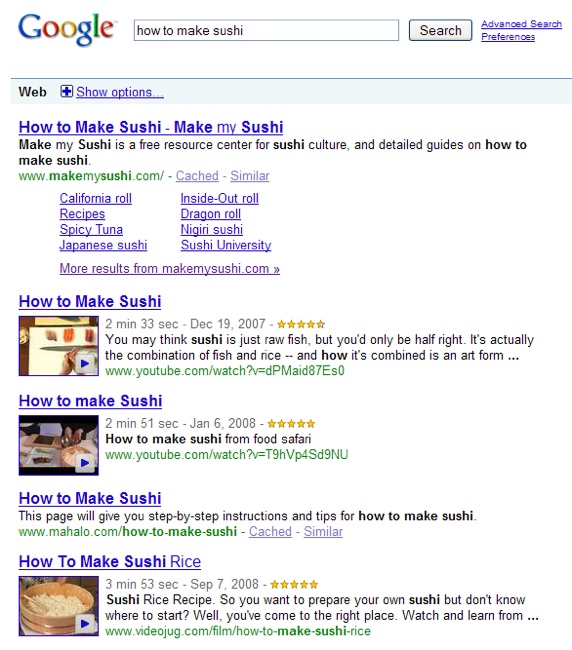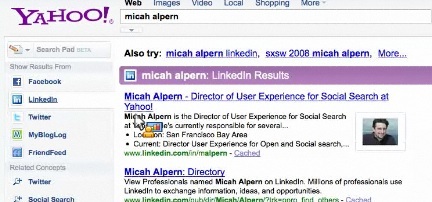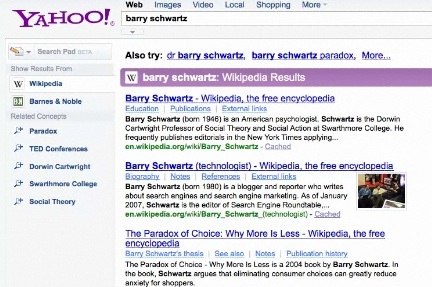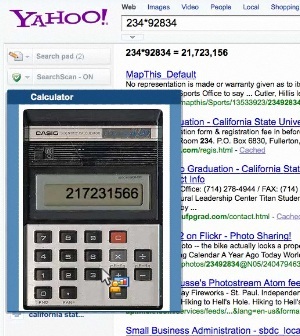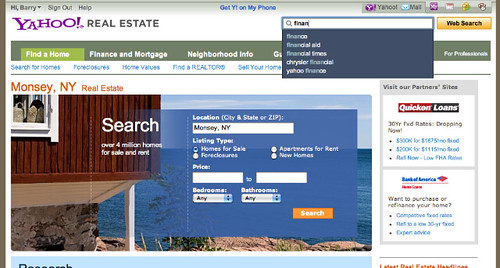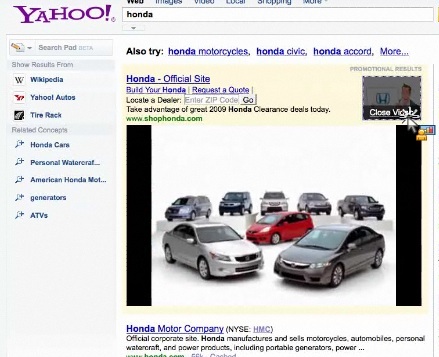Yahoo’s New Search Clothes — But Will It Help? (Probably Not)
Less than a month after seeming to pull out of the search game by announcing a search outsourcing deal with Microsoft, Yahoo seems to be doing a push to prove it still has search chops. The latest are new user interface changes to search results that are now being tested. Proof that Yahoo can win […]
Less than a month after seeming to pull out of the search game by announcing a search outsourcing deal with Microsoft, Yahoo seems to be doing a push to prove it still has search chops. The latest are new user interface changes to search results that are now being tested. Proof that Yahoo can win in search with a focus on UI? Yahoo says yes — I say no. Below, a look at the new features.
Yahoo’s done a long conference call about search changes today, as detailed in our Live Blogging Yahoo’s Product Call post. Beginning today, millions are to be included in a test of the new search features, with no specific date on when they’ll roll out to everyone. In a blog post to go with the call from Yahoo, we’re told:
We know that search has been a hot topic over the past few weeks, so we wanted to share with you what the Yahoo! Search team has been focusing on lately. Today, we are announcing a new search page design that makes search more personally relevant and helps people explore the things that matter most to them. It exemplifies how Yahoo! is continuing to innovate in search technology and the user experience.
The changes, which I’ll detail shortly, follow on recent improvements to Yahoo’s Delicious bookmarking service and Flickr photo sharing service. Both of those have search aspects to them, and along with today’s news, gives the impression that Yahoo’s just as busy as ever being innovative in search.
The reality is that all these changes have been in the works for months, by Yahoo employees before their company made clear its intention to get out of the search indexing game. The momentum of work already done will carry Yahoo forward for a bit. It remains uncertain to me whether Yahoo’s talent will remain in the long term. It remains even more uncertain that user interface changes will have any impact on growing Yahoo’s search share. More on that at the end — let’s look at those new features!
Three Column Design With New Left Column Love
Yahoo becomes the latest search engine to use a three column search results page. Among the major search engines, the Ask 3D design started this trend in June 2007 (and dropped that about a year later). Google rolled out a 3 column look in early May when its “Show Option” feature is selected (see also here). Bing rolled out a 3 column look in late May.
As has become the norm now, the left-most column is where search refinement is happening. Yahoo’s reserving it to show what it calls:
- Search applications
- Site filters
- Data filters
- Assistance
Below, a more visual look at how Yahoo divides the entire search page:
Site Filters: AKA, The “Show Results From” Feature
Though “Search Applications” comes tops in the left column list in the framework above, it’s Site Filters that people are more likely to see first. This is where Yahoo analyzes the top sites showing up in response to a particular search and provides a “drill down” option to access more from them.
For example, in a search on “how to make sushi,” you can see how sites like eHow and YouTube are among those highlighted for drill-down options:
Select eHow, and you drill into more results from eHow on your original search topic:
Pretty cool? Sure. And Google has long had a feature like this, too. It’s called “Show More Results,” and it recently got pimped up with a more dynamic display. Google also sometimes presents a “More results” option for the first site listed in its results:
Yahoo’s offering is more consistent and easier to find. But then again, it’s not clear how useful it is. If someone searches for “how to make sushi,” they pretty much want the right answer from any particular site listed in the main results, rather than having to do a drill down hunt for more.
Drill into the YouTube results, and you get the ability to watch video right in the search page:
Again, pretty cool. Then again, search for “how to make sushi” on Google, and at the top of the main results, you get three video clips listed:
Now try to watch those videos right within the Google search results, and despite that little “play” arrow being in the thumbnail, you’ll still be taken away from the results and to the video site itself. In 2007, you could watch in results. Then in 2008, Google decided playback in results wasn’t working as well as they wanted and so pulled it. Maybe now that Yahoo has it out there, Google really will “experiment” and bring it back.
Bing, of course, has video “highlights” that play right within the main search results. You hover over a thumbnail, and a summary of the entire video plays (unless you use Firefox 3.5 on Windows, it seems). The feature’s not new. Bing’s had it for over a year in its “Live Search” days. It would also be more useful if videos came up without having to ask for them specifically (IE — “how to search for sushi” didn’t bring up any video clips in the main Bing results).
Bottom line? The video playback has a nice “wow” factor, but it’s hardly unique, not something Yahoo’s two rivals couldn’t do. As it happens only in a drill-down option, perhaps it won’t even get used much.
Show Social Media Results
One thing that’s pretty cool is how Yahoo shows results from social networking and social media sites in response to a people search. For example:
See how under “Show Results From” there are listings for:
- MyBlogLog
- FriendFeed
These are sites that had social media profiles for “Micah Alpern,” the Yahoo employee in the search example that was done. That example also shows a drill-down into the LinkedIn results. More impressive was a drill-down into Twitter results:
Here you get results back showing tweets just from Micah. Awesome! Well, not so much, as you dig deeper.
For one, Yahoo has no special deal with Twitter. So it’s simply showing the tweets it has gathered from crawling Twitter without accessing the full “firehose” of data. In addition, when I’ve looked, Google has done a better job of crawling Twitter than Yahoo (What Is Real Time Search? Definitions & Players explains these issues more).
So Yahoo’s pseudo-Twitter search looks neat but isn’t as comprehensive as what you might find on Google, for those who decide to turn to a major search engine to do a Twitter search. In addition, the results aren’t ordered by date (something you can do with Google’s search options, not to mention at Twitter itself). Meanwhile, Bing also has Twitter results displayed for some users right within its main listings (no drill-down required).
Given all this, it feels more like another “wow” change that doesn’t hold up so much, as you start to examine it. Further complicating things is when you search on a name that’s shared by two famous people — our own Barry Schwartz of search fame versus Barry Schwartz the psychologist:
Here, the people search aspect doesn’t work so well. In contrast, Google’s recent profile searches will provide a variety of people sharing a common name.
Related Concepts
Yahoo’s long offered a cool Search Assist feature to help people refine their search results. Now it’s also offering another form of this, “concept” drill-downs that show up in the “Related Concepts” section of the left search pane. For example, in a search on jaguar, you get this:
See how related concepts suggest looking for refinements such as:
- vehicle
- research
- reviews
- mpg
- car
That sounds kind of cool. But Bing does it, as well. So far, that’s hardly been a killer feature bringing in tons of new people to Bing (nor has it been a killer feature for all the other search engines big and small that have offered this before). And confusingly, if you drill down, you get this:
See how the Related Concepts all become animal-related, even though you drilled into a car search? It’s unclear why this happens, and there’s a chance we might not be understanding it correctly. Some of it seems to do with your previous searching.
Cool Applications
Like Google, Yahoo has long allowed you to perform calculations within the search box. But now it wants to be smarter — give you things like an actual calculator if you are doing mathematics:
There’s a definite wow factor to that, as there is with the Magic Eight ball (a toy with no real predictive powers):
Among the applications is also Yahoo’s Search Pad, which I was a huge fan of when I saw it in testing. I think it’s been hard to spot, and now it will be at the top of the left-hand pane. But since it came out in July, I’ve been less impressed. I’ve used it to try and make notes for a variety of research projects, such as a houseboat vacation. I found it ultimately to be pretty clunky and went back to my usual system of making notes by copying stuff into an email file. I might go back and try Search Pad more — and maybe it was just me, of course.
Other Stuff
Yahoo had more search news in the announcements today. The Search Assist feature will appear in non-search Yahoo properties, like this:
Search ads with videos are coming:
Though confusingly, they’re also already here — and have been here since 2008. Just like they’ve been at Google.
Search Monkey was also highlighted as being important — a “data filter” layer — even though the future of that remains uncertain. Microsoft has said Search Monkey is part of the indexing and search processes it is to take over. Today, in a follow up call with Search Engine Land, Yahoo vice president of search consumer products Larry Cornett said discussions on how to handle Search Monkey are continuing with Microsoft. Meanwhile, Google’s rolled out its own form of Search Monkey in May via microformats.
Will All This Help?
As I wrote in my A Search Eulogy For Yahoo piece after the Microsoft-Yahoo deal was announced (one that still has to be approved, of course), I felt Yahoo was done as a search engine. User interface changes have never been enough for a major player to retain its audience after giving up its technology. Lycos tried. AOL tried — and tried very hard. Heck, user interface changes so far haven’t helped Bing bring in a significant share, and Bing actually owns technology. UI stuff generally just feels like moving the deckchairs around on the sinking search ship.
Does Yahoo really believe any of this will help? Things like Search Assist so far haven’t grown share. Not necessarily, Cornett said. While Yahoo hasn’t grown share, things like Search Assist may have prevented it from losing more, he said.
Maybe, not that Yahoo gave any numbers to back this up. Cornett also stressed a strong belief that Yahoo will keep innovating in search but where it now seems to think it counts more, on the user experience side:
“There are certainly some aspects that are becoming commoditized in the foundation in search,” Cornett said. “You can either overwhelm people and give them millions and millions of results or show them what they care about the most. That is exactly where we’re going to continue, building a search experience that understands what they’re looking for.”
That sounds great — except it’s not anything different from what Microsoft says. And if Google doesn’t say it, that’s because searchers are voting with their actual search activity that Google’s already doing it. In addition, while Cornett suggested that Yahoo is somehow spending huge amounts of time and money coming up with a better personalized experience over competitors, the fact remains that Google has long offered personalized results that outdistance Yahoo (see Search 4.0: Putting Humans Back In Search).
Meanwhile, the Bartz factor remains. She’s said that Yahoo isn’t trying to compete against Google or Bing to pull in searchers, that Yahoo instead is just trying to keep the people it already gets (see Bartz Continues Torpedoing Yahoo Search). She’s tried to do a Jedi mind trick of saying Yahoo was never a search company at all (see Revisionist History: Bartz Claims Yahoo Was Never A Search Engine), which isn’t inspiring. If Yahoo wasn’t a search company before, why on earth would it be a successful player in search now?
“When you have hundreds of millions of people coming to Yahoo every day for all these other reasons [Yahoo Finance, News, Sports, etc.], and when we more deeply integrate search, it’s right there at their fingertips and becomes more powerful. By integrating more deeply, we will get more searches,” said Cornett, putting some of Bartz’s comments in context of her belief as Yahoo as a central place people will go to each day.
The problem for me remains that the “central place” idea of Yahoo isn’t new. That’s like circa 1997. It’s called being a portal. And while Yahoo’s been successful as a portal, search success has been slipping away over the past few years. There’s absolutely no reason, none, to believe giving up its own search technology will somehow translate through user interface magic into new gains in search.
Contributing authors are invited to create content for Search Engine Land and are chosen for their expertise and contribution to the search community. Our contributors work under the oversight of the editorial staff and contributions are checked for quality and relevance to our readers. The opinions they express are their own.
Related stories