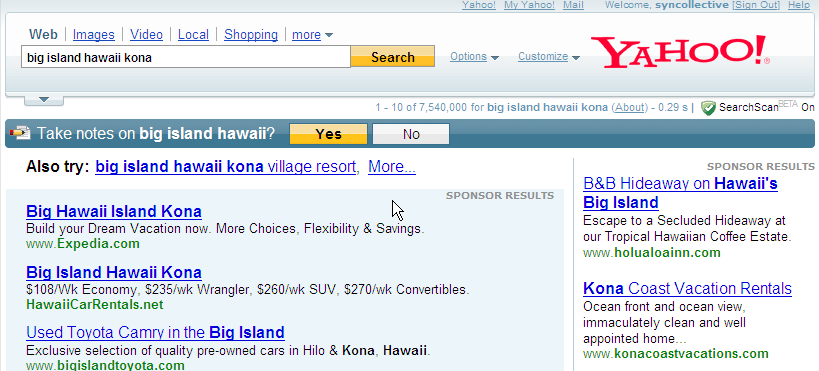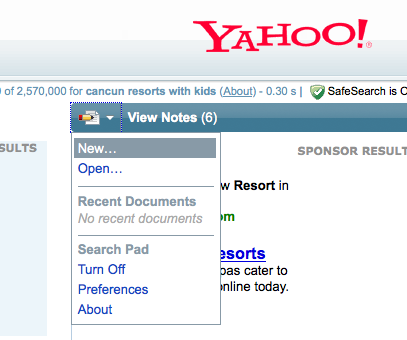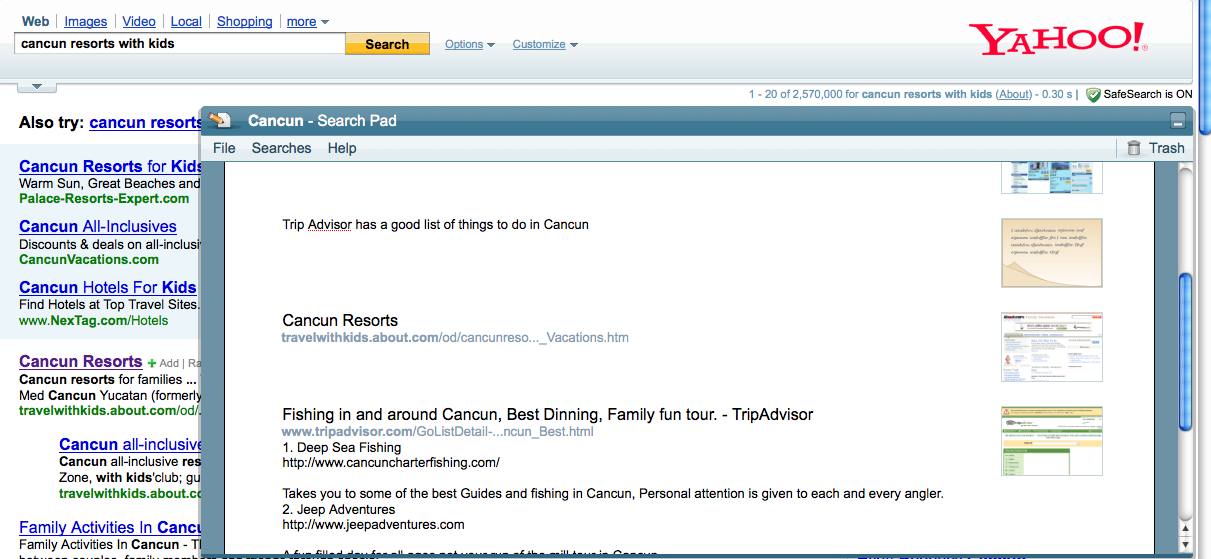Yahoo Starting To Roll Out “Search Pad” Feature
Formerly known as “Research Assistant,” Yahoo is starting to introduce (to selected users) what it’s now calling “Search Pad,” an application that automatically collects sites and content as users conduct online research. By contrast, Google has shuttered (for new users) its similar, but less developed, Notebook service. Yahoo describes Search Pad in the following way: […]
Formerly known as “Research Assistant,” Yahoo is starting to introduce (to selected users) what it’s now calling “Search Pad,” an application that automatically collects sites and content as users conduct online research. By contrast, Google has shuttered (for new users) its similar, but less developed, Notebook service.
Yahoo describes Search Pad in the following way:
Search Pad is a note taking application built into Yahoo! Search that automatically assists you in saving websites you visit and taking notes as you search. Search Pad helps you collect, edit, organize, save, print, and email your notes for immediate or future use.
Search Pad uses various cues to discern when users are doing research (time spent on sites and other factors) as opposed to other online activities (e.g., site navigation, business address lookups, etc). When it decides a user has indeed initiated a research session — say travel planning — it prompts a user to “take notes”:
Those who have access to Search Pad can also “manually” initiate a new session:
Search Pad “lives” relatively unobtrusively in the upper right of the search results page, above the sponsored results. Users can expand the window at any time to edit or review the sites and content collected:
As users go through their sessions, Search Pad automatically collects the sites visited, together with thumbnail images of those sites. Users may cut and paste text from any site into Search Pad and Yahoo will locate the corresponding page and URL where that text appears automatically. For example, if one copies and pastes text from Wikipedia or Amazon, Search Pad will find the link to the page on which that text appears.
It thus minimizes the labor involved in saving the results of online research.
Search Pad sessions or “documents” can be saved (after log-in), printed and shared. Individual sites or content entries can also be reordered or deleted on the Search Pad document. Users can also annotate or compose notes independently in Search Pad documents. There are no storage limits and files will be saved indefinitely.
The system also saves recent searches. Here’s a video demonstration of Search Pad’s chief features.
Note From Danny Sullivan: I hope to revisit the new tool myself in the coming weeks. I’ve been tracking it for several months, as Yahoo has developed it, and it really struck me as having potential to pull in new searchers. In particular, I can recall seeing it for the first time shortly after having done a lot of online research to purchase a new TV. I had a piece of paper scrawled with notes and URLs as I went into the store — then I saw Search Pad, which would have far more easily created the exact same type of summary for me.
Note from Greg Sterling: This story appeared prematurely, before the embargo lifted, because of confusion on my part about the specific timing of the embargo. I apologize to Yahoo for the confusion.
Contributing authors are invited to create content for Search Engine Land and are chosen for their expertise and contribution to the search community. Our contributors work under the oversight of the editorial staff and contributions are checked for quality and relevance to our readers. Search Engine Land is owned by Semrush. Contributor was not asked to make any direct or indirect mentions of Semrush. The opinions they express are their own.