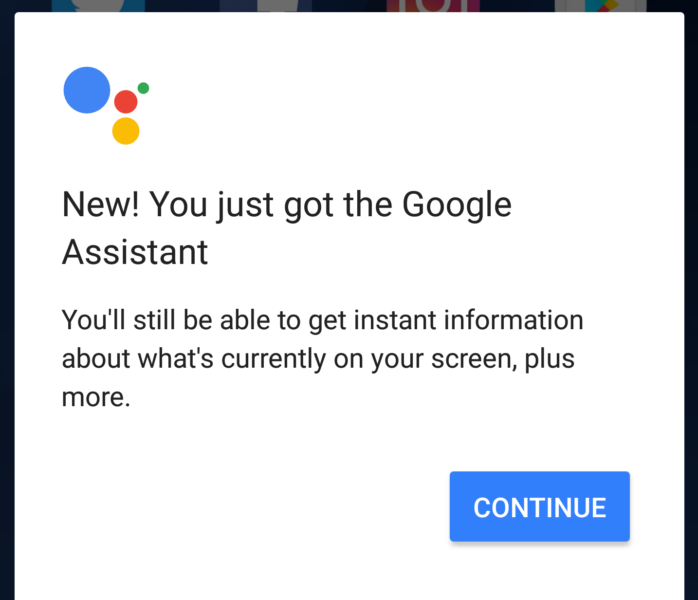FAQ: How to get Google Assistant on your Android phone
Google Assistant is officially available for many Android phones now, but the rollout will take time.
Excited to get Google Assistant on your Android phone? Until last week, it was only available for Google Pixel phones. Now, it’s rolling out to Android phones beyond that. Here’s how it may come to your phone or why it might not be on it already.
Google Assistant is Google’s new digital assistant to take on the likes of Siri. It allows you to easily speak what you want and get back answers. It’ll even have a conversation with you and complete some actions like movie ticket bookings, when all goes well. When it doesn’t go well, you might prefer to do a regular Google search.
Until last week, the only smartphones with Google Assistant were Google’s own Pixels. However, the company announced that smartphones running Android 6 or Android 7 would get Google Assistant, with the release of Google Assistant beginning last Thursday.
Here’s the rundown on how Google Assistant will come to your Android phone, if eligible.
You can’t download it as an app
Google Assistant isn’t an app that you can download. It’s part of the Android operating system, much as Siri is part of iOS. If Google decides your phone can handle Google Assistant, you’ll get that as part of an Android OS update. If not, you can always try Google Assistant by using Google’s Allo app.
You need to meet these requirements
Phones also have to have 1.5GB of memory or higher and 720p or higher screen resolution.
It’s only offered to those with phones set to use English in the US, Australia, Canada and the UK. German speakers in Germany will also get it. More countries and language support are promised later this year.
Phones also have to support Google Play Services. Basically, if you get your apps on your phone using the Google Play app store, you’ve got Google Play Services.
You need Android 6 or 7
As long as you have Android 6 or 7, you’re eligible for Google Assistant. There’s no particular version number you need.
Google did originally give some confusing information that for Android 6, it was Android 6.1.3 that was needed. This is not the case. We’ve seen it running on an Android 6.0.1 phone.
Upgrading Google Play Services may not work
I’ve seen advice in various places purporting that people can download the latest version of Google Play Services and “sideload” that onto their phone to get Google Assistant. However, I have multiple phones with the most current version being recommended for download that do not have Google Assistant. I suspect this isn’t actually a solution.
How long will it take to get?
Google told Search Engine Land that the rollout might take weeks to come to all the eligible smartphones out there.
How will I know if I have it?
To know if you have Google Assistant, hold down on your home button or icon. You should get this screen:
That tells you explicitly that “You just got the Google Assistant,” and it will take you through the setup process. If you don’t get that screen, you haven’t gotten Google Assistant.
Contributing authors are invited to create content for Search Engine Land and are chosen for their expertise and contribution to the search community. Our contributors work under the oversight of the editorial staff and contributions are checked for quality and relevance to our readers. The opinions they express are their own.
Related stories
New on Search Engine Land