Conditional ads – customized ads made easy
A new approach combines the benefits of feed-based customization with the simplicity of IF functions.

Customized Ads provide great potential for great ads. Yet when it comes to simple things, marketers often shy away from using feed-based customizations – the implementation costs seem to outweigh the benefits.
At SMX Advanced Europe, I presented a new approach to customized ads that combines the benefits of feed-based customization with the simplicity of IF functions. As a result, ad customization becomes much more accessible, making it something that can be a part of your everyday account management.
The downsides of feed-based customized ads
Despite its advantages, feed-based ad customization is a relatively complicated matter for several reasons:
- Content in two places: Your content being split between an ad and a data feed is the root problem of customized ads. Setting them up requires additional steps for setting up the data feed. It also requires some knowledge about business data feeds in the first place.
- Flexibility: Ad content and feed content need to be coordinated in order to fit together. This means you need to use templates that govern what goes where and how much space there is for each element. This greatly limits your flexibility to freely create ads.
- Evaluation: For ads, there are many metrics available in the interface. For feed items, there is little data available – and no way to segment that data. More importantly, you don’t get any data about how a particular ad did in combination with a particular row from your data feed.
- Optimization: Ad optimization is easy: Just create a new ad and the system will go ahead and test it against the other ones. With the contents from a data feed, rotation and optimization are simply not part of the package.
All of these problems can be overcome by investing more time. However, people usually don’t bother. As a result, ad customizers are used for bigger projects, but not for simple customizations. This is where conditional ads come in.
Conditional ads to the rescue
With conditional ads, all of those limitations can be overcome. Here is my definition:
A conditional ad is a dedicated ad that can only be shown if its condition is met.
Using dedicated ads means that we will have one ad per variation. So instead of having one ad and three variations from a data feed, you would simply create three ads. However, each of those as is only to be shown when a certain condition is met.
This might sound familiar – ads with IF functions can be used exactly like that. But it’s also possible to do something similar with feed-based ads. This essentially comes down to creating your own IF functions.
The basic application: Time-based conditional ads
To demonstrate the approach, let’s look at a simple example. Let’s say a small pizza restaurant wants to promote their lunch offer during lunchtime and their evening offer during the evening. The following slide shows how their ads might look like (on the left) and how we would normally implement this using ad customizers (on the right):

Instead, a simple solution using conditional ads could be implemented like this:
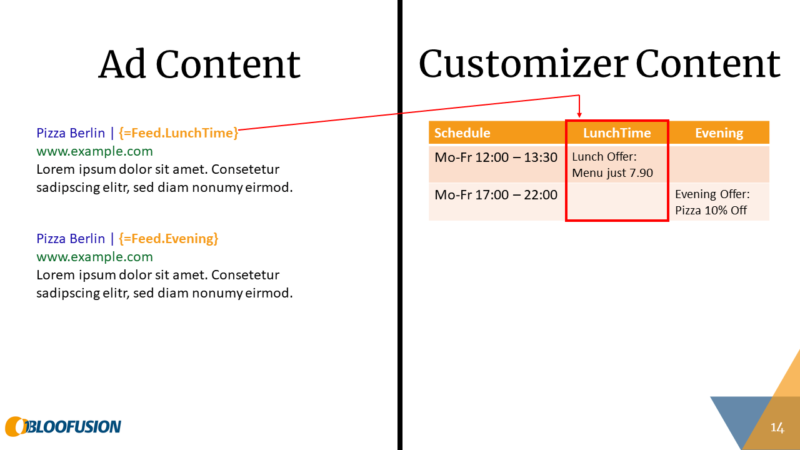
In this solution, two dedicated ads are used along with two dedicated columns in a data feed. The first ad refers to the “LunchTime” column, which only has content during lunchtime. Outside of lunchtime (noon – 1:30 p.m. in this case), there is no content for the first ad. Since the ad cannot be shown if there is no content, it cannot be shown outside of lunchtime. The same is true for the second ad with respect to the evening hours.
So far so good, but contents are still split between ads and the feed. Although these ads are now conditional, this doesn’t really simplify things. To get there, we need one more step.
As demonstrated above, we can use dedicated columns to connect an ad to a condition. In order to keep this connection, we needed to use an ad customizer to get some content from the feed. This is where we can use “that one weird trick” to simplify things.
We actually just have to get something from the data feed. See those periods in the dummy text?
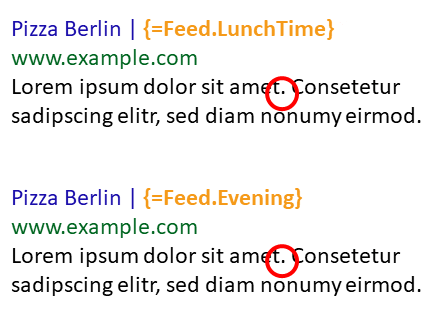
For the conditional nature of the ads, it makes no difference what we get from the data feed. In the first attempt above we got the actual offers from the feed. Why not just get those periods from the feed?
This is what the final solution looks like:
Note that this is almost exactly the same as above. The only difference is that we get something else from the data feed. The effect is the same as before: Since the “LunchTime” column only has content during lunchtime, the first ad can only be shown during lunchtime. And since it is a dedicated ad that can only be shown during lunchtime, the offer has been put directly into the ad.
Looks strange? Sure. But it works.
By using something as simple as a period to connect ads to conditions, we achieve something that is powerful than you might realize: the separation of content and condition. As a result, we can now handle them separately from each other.
Setting up the conditions
For the conditions, we still need a data feed in the business data section of Google Ads. For time conditions, a static feed can easily be prepared in Excel or in a Google Spreadsheet. In the resulting table, each condition is represented by a column.
The example only had two conditions, but there is no reason to not set up more. For example, we could set up conditions for general times of the day, which could look like this:
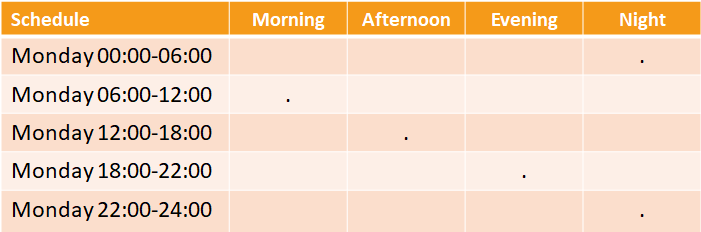
The principle is always the same: By inserting periods at the right places, we can connect a column to a schedule condition, thus turning the column into a condition itself.
Again, there is no reason not to set up more conditions. Google allows up to 100 columns, so we can provide up to 100 conditions. For example, we could set up time-based conditions for a lot of things:
- General times of the day (see above)
- Times based on activities: breakfast time, morning commute, …
- Day of the week: Monday, Tuesday, …
- Weekday, weekend
Mixing those is not a problem either:
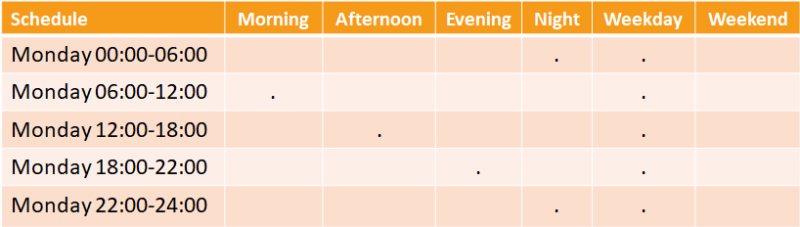
It’s important to realize that setting up conditions does not come with any obligation to actually use them. With content and conditions decoupled, providing conditions is merely about providing options. For example, a condition for weekdays will give you the option to create ads that only show on weekdays – if, when and how you use it is up to you.
By the way, there is also no obligation to use periods. We found that they are most common in ads, but other characters (like commas or dashes) and even words work just as well. However, spaces cannot be used.
Setting up the ads
Once the conditions are provided, setting up conditional ads is as easy as creating any other ad. The only difference is that once the ad is written, you replace a period with a condition. To do so, type a curly bracket, which will open the customization menu. There, select the “ad customizer” option and then your feed. This will bring up the list of previously defined conditions, allowing you to pick whatever you condition need.
The following graphic illustrates the process:

It’s easy to overlook how powerful this actually is. With all the content right there in the ad, you are no longer limited by templates. Instead, you can freely customize any part of your ad in any way you like – headlines, descriptions, paths, even the final URL.
There is an organizational advantage here as well: Whoever sets up these ads doesn’t need to know about data feeds or how the conditions are set up. As long as they can make an ad conditional (i. e. type a curly bracket and click through a menu) they’re good to go. This means that anyone can do this: a senior account manager, a junior, even an intern.
All they need is some creativity.
Ideas for time-based conditional ads
Since it’s about creativity, here are some more ideas for conditional ads based on time:
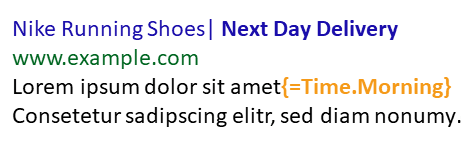
- Advertise your next day delivery option – but only during the morning, when you can still ship in time.
- Tell people to call you – but only during your office hours, when you can pick up the phone.
- In B2B, advertise even outside of business hours – but use special ad copy to qualify B2B prospects and deter consumers on weekends.
- Mention a trade fair – but only during that trade fair (based on a start and an end date).
- Goof around with things like “Don’t you just hate Mondays?” or “Thank God it’s Friday”.
More advanced applications
Of course, there are more things you can do with conditional ads. For this article, I concentrated on static time-based conditions, but there are more criteria you can use. Location-based conditions are the next obvious thing to look at.
Beyond that, there are more advanced applications. You can even set up dynamic conditions that are managed by a script. In any case, only the conditions’ side of things gets more complex. Creating the ads will always be simple, no matter how complicated the conditions in the background are.
Conclusion: The power of conditional ads
The separation of content and condition might look like a technicality at first glance, but it’s actually pretty powerful. Setting up conditions comes down to a one-time effort. Once this effort is made, you (and the rest of your organization) can reap the benefits of conditional ads:
- They’re easy to use – no technical expertise is needed to customize your ads
- No more templates – design your ads freely and customize whatever you want
- Reporting, testing, and optimization become possible – as easy as with any other ad
Ultimately, with conditional ads, customization is no longer a technical matter. Instead, it’s just about creativity – the way it should be.
Contributing authors are invited to create content for Search Engine Land and are chosen for their expertise and contribution to the search community. Our contributors work under the oversight of the editorial staff and contributions are checked for quality and relevance to our readers. The opinions they express are their own.
Related stories
New on Search Engine Land