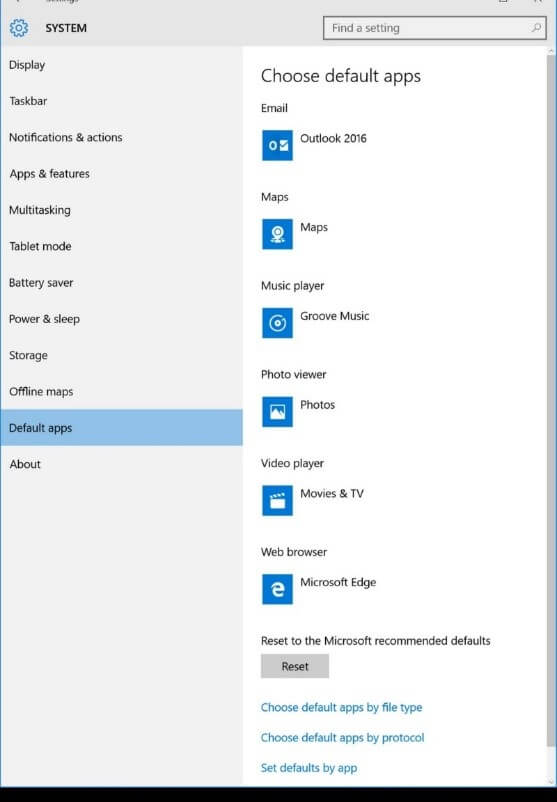Microsoft blocks Google Chrome & other browsers from Cortana in latest Windows 10 release
Microsoft says blocking third-party browsers & search providers improves user experience and is in keeping with how competitors act with their own digital assistants.
Sorry, Google. You, Firefox, Opera and anyone else with a web browser that competes with Microsoft’s Edge will no longer be able to work within Microsoft’s Cortana digital assistant in Windows 10.
Microsoft buried the news today in a blog post about Cortana’s personalization of search results. It gave a few examples of how Cortana already integrates into Edge and Bing — nothing new, as far as I can tell, despite the blog post’s “Delivering Personalized Search Experiences in Windows 10 through Cortana” headline.
Instead, talking about Cortana personalization is really a setup for the actual news, euphemistically referenced in a sub-headline later in the piece that reads, “Protecting the Integrated Search Experience in Windows 10.”
Cortana: Now for Edge only
In that section, Microsoft explains that apparently some software programs out there “circumvent the design of Windows 10” by redirecting to other search engines that are “not designed to work with Cortana.” Here’s the key section:
Unfortunately, as Windows 10 has grown in adoption and usage, we have seen some software programs circumvent the design of Windows 10 and redirect you to search providers that were not designed to work with Cortana. The result is a compromised experience that is less reliable and predictable.
The continuity of these types of task completion scenarios is disrupted if Cortana can’t depend on Bing as the search provider and Microsoft Edge as the browser. The only way we can confidently deliver this personalized, end-to-end search experience is through the integration of Cortana, Microsoft Edge and Bing — all designed to do more for you.
User choice is a design flaw
Personally, I think Microsoft is taking some big liberties here. I installed Google’s Chrome browser as my default browser on one of my Windows 10 laptops. Google didn’t trick me into doing this. It was a deliberate choice on my part.
As a result, today if I do a search within Cortana, it gives me results that, if I click on them, jump me into Chrome. But shortly, I’ll be forced into Edge against my will, all because Microsoft has unilaterally decided that’s the best “experience” for me.
Even before this change, Microsoft was already getting around another choice I’d made: to have Google be my default search engine. That’s because with Windows 10, there’s no way to set a systemwide choice about your search provider. You can only use Bing.
You can’t change the Windows 10 search provider
Microsoft, in its post today, tries to suggest you have a systemwide choice over search providers, writing:
Of course, you can continue to use your search engine and browser of choice on Windows 10. They can be accessed and used as you always have.
You can easily use our centralized default manager to choose your preferred default program for everything from browsing to email, and you can configure the search default setting in Microsoft Edge and Internet Explorer, which are available when you directly access those programs.
The bolding is Microsoft’s, because even as it reduces user choice, it wants to give the impression that users still have one. This is pretty clear when you look at the screen shot Microsoft itself shared about its “centalized default manager,” as shown below:
Quick. Do you see the setting for default search provider within that so-called centralized “Default apps” area of settings? No, you don’t. That’s because it doesn’t exist.
You can’t set a systemwide search provider setting. That means Cortana is locked to Bing. That now also means that Cortana will only launch Microsoft’s Edge, which by default uses Bing. If you want to change that, rather than use that “centralized” system, you instead have to:
1) Open Settings in Edge.
2) Scroll down to Advanced settings and click to open those.
3) Scroll down to “Search in the address bar” and click “Change.”
4) Discover that Bing is likely the only option listed and, if so, click on the “Learn more” link.
5) After clicking on “Learn more,” a search is performed on Bing that tells you to go to the search engine you want within Edge:
6) Repeat steps 1–3 above.
In the case of doing this with Google, you can then finally change the search default in Edge.
Isn’t choice easy? That’s so much easier than with Chrome, where you go to Settings, select “Search,” and then find Bing as one of the default choices offered.
Even if you change your search provider in Edge, you still won’t have that choice carry over to Cortana, thanks to today’s new Bing and Edge-only change.
All the digital agents deny choice
I asked Microsoft which programs were most commonly being used to do the “circumvention” it talks about. It said it wasn’t sharing that information.
It acknowledged that before this change, you could find ways to alter the search provider within Cortana but repeated the statement that this was somehow not how Cortana was designed, emailing:
We have seen some programs circumvent the intended design of Windows 10 and redirect in ways that were never intended. Cortana was built and designed to use Bing and this was not designed to be something that could be swapped in or out. With this change, we are taking appropriate steps to protect the predictably and reliability of the Windows 10 and Cortana experience for our customers.
Microsoft pointed out, fairly enough, that the search defaults can’t be changed in the digital assistants offered by competitors, naming Apple Spotlight, Google Now and Amazon Echo’s Alexa as examples. Apple’s Siri, which it didn’t name, also can’t be changed. Bing is already the web search default within that.
Opinions expressed in this article are those of the guest author and not necessarily Search Engine Land. Staff authors are listed here.
Related stories
New on Search Engine Land