Getting Started With GoMo & DudaMobile, Now Backed By Google Analytics
Mobile is all the rage right now. Just a few days ago, Google came out and said that they recommend responsive design for mobile SEO and now, the Google Analytics division has just launched a new mobile solution. Allow me to tell you about this… Just recently, I received an email from Google Analytics offering […]
Mobile is all the rage right now. Just a few days ago, Google came out and said that they recommend responsive design for mobile SEO and now, the Google Analytics division has just launched a new mobile solution. Allow me to tell you about this…
Just recently, I received an email from Google Analytics offering me the opportunity to, “Make your website mobile-friendly in minutes, and measure the impact with Google Analytics!”
This sounded like a great offer to me, so I decided to explore it further. Basically, Google Analytics is offering a new mobile solution known as Google Analytics GoMo DudaMobile. GoMo is the product which is powered by DudaMobile (DudaMobile appears to be the name of the platform). Google Analytics is taking the following marketing angle with the product.
“Our GoMo initiative offers the ability for small businesses to turn their desktop websites into mobile-optimized sites in minutes and measure the impact with Analytics. Our new do-it-yourself site builder, powered by DudaMobile and customized specifically for GoMo users, easily converts regular websites into mobile-friendly sites in five simple steps. And it allows you to add features like a click-to-call button, mobile maps and Google AdSense and Analytics. Sites that are created with the GoMo-DudaMobile tool will be hosted free for one year (value $108).”
For those of you who don’t know, there are many desktop to mobile website converter products on the market. With Google’s new GoMo powered by DudaMobile there is now one more.
Google is offering the following starter package:
- Free hosting for 1 year – no contract, no obligation
- Professional designs and premium features
- Unlimited email & phone support
- Easily track mobile traffic with Google Analytics
Why Is Google Analytics Backing This?
This is really the million dollar question. But for Google Analytics’ sake, I will try to rationalize it, however, there does seem to be a bit of a disconnect.
For anyone who has looked at their Google Analytics recently, they know that much of their traffic is starting to come from mobile phones and tablet devices. A few months ago, SEO Inc. did a study across 70 websites in different industries to analyze their mobile traffic. In the study, we found that:
- An average of 10.3% of total traffic came from mobile devices
- An average of 2.3% of total traffic was from iPads
- An average of 2.5% of total traffic was from iPhones
Google Analytics, and really the rest of the Internet marketing world, has a strong focus on mobile right now. This provides some tie-in to the reason why Google Analytics is backing the product. Furthermore, it is nice to know that by using this solution, you will have accurate tracking for mobile in Google Analytics as well.
When you think of it from the perspective that Google Analytics provides the website tracking, plus the fact that analytics is tied closely to Adwords which is looking to sell mobile ads, it makes sense that it had to be either Google or some extension of Google that supported the launch.
How To Set Up GoMo DudaMobile
I went through the process to see what the SEO Inc. site would look like when converted. Let’s walk through a few of the steps together.
Getting Started with GoMo
- Visit: howtogomo.com/getstarted
- On this page you enter your URL and click “make my site mobile.”
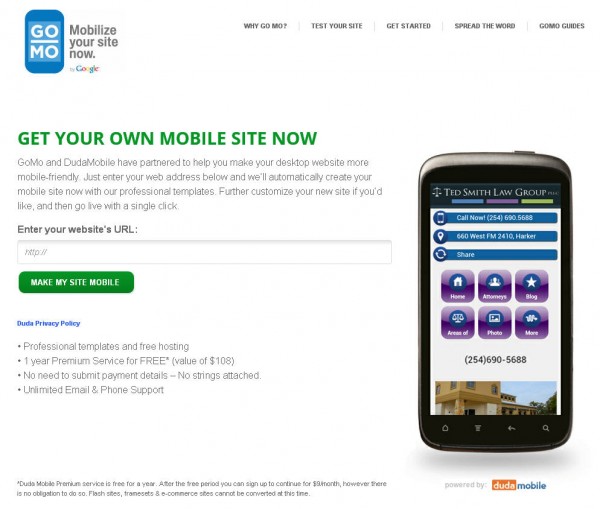
Step 1
- Choose a theme and click next.

- Edit site design.
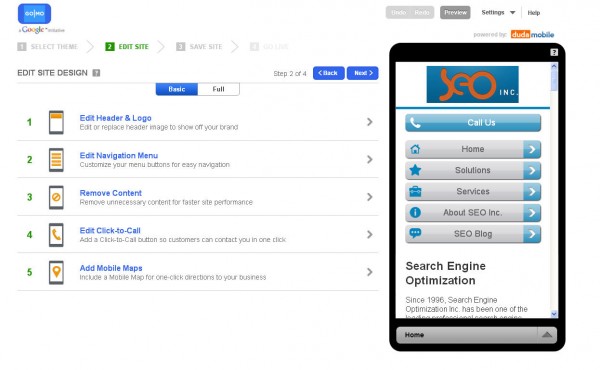
Here, we see the full list of various ways to edit the design.
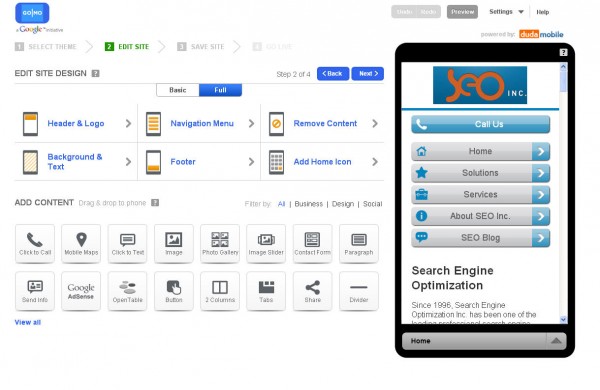 Step 3 and 4
Step 3 and 4- The next steps simply entail saving the website and going live.
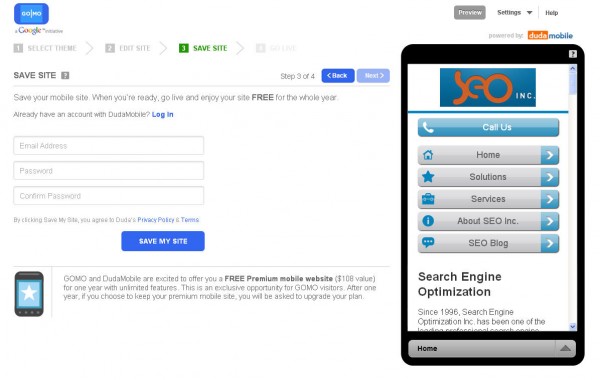
Insight Into GoMo & DudaMobile
This is a really interesting move by Google. As noted above, Google came out and said that they are recommending responsive design as the best option for mobile SEO. Of course, in that same statement, they did mention that it is not the only option and mobile sites will still be acceptable to Google, especially if they keep the same URL structure as the initial website.
Overall, this is a quick and easy solution for mobile websites and it marks Google’s first step into the mobile website building game. It is too early at this point to gauge just how effective this solution will be across the wide range of websites out there. However, you can bet that if it is backed by Google it should have decent indexing abilities and ample support.
SEO Implications
I am not going to get into all the specifics, but I will comment on a few things that jumped out at me when doing a quick review of this product from a search engine optimization perspective.
First, let’s look at the URL structure:
By default, your mobile site address will be https://mobile.dudamobile.com/site/YourSiteName
Replace the YourSiteName at the end of the URL with the name you chose when you first created your mobile website.
This is a concerning. As we know, there are many SEO implications when your mobile website is actually delivered from a different domain. This point alone makes the product less desirable to me. You can read more about why one URL is a better option here.
Does Redirecting To A Mobile Site Create SEO Issues?
Google actually answers this question in their help section. Their response, “Google actually likes to see when websites redirect mobile users to a mobile friendly page. Please watch the excellent video below or see Google’s blog article on the subject for more information.”
They then show you a video by Matt Cutts, which is fairly outdated.
Finally, it should be noted that basic SEO options do exist.
How DudaMobile SEO Tools Work
You can add a site description and site meta keywords, as well as do a few other basic items. To do this:
- Select Settings from the DudaMobile editor.
- Select Site Settings from the drop down menu.
- Then select SEO
- There you may enter a Site Description and/or Site Meta Keywords
Watch a video on this here.
The Web is making a huge push to go mobile. If you don’t believe it yet, here are a few quick stats for you from the Cisco Visual Networking Index: Global Mobile Data Traffic Forecast Update, 2011–2016.
- Average smartphone usage nearly tripled in 2011. The average amount of traffic per smartphone in 2011 was 150 MB per month, up from 55 MB per month in 2010.
- By the end of 2012, the number of mobile-connected devices will exceed the number of people on earth, and by 2016 there will be 1.4 mobile devices per capita. There will be over 10 billion mobile-connected devices in 2016, including machine-to-machine (M2M) modules-exceeding the world’s population at that time (7.3 billion).
- Smartphones represent only 12 percent of total global handsets in use today, but they represent over 82 percent of total global handset traffic.
What do you think about the new Google Analytics GoMo-DudaMobile solution?
Postscript: After this article was posted I heard from the GoMo by DudaMobile team. They commented that while by default your website will live here: https://mobile.dudamobile.com/site/YourSiteName, you can make DNS modifications so that it lives on a sudomain.
“Most businesses that build mobile websites also want to showcase their brand as much as possible. That’s why we give them the option of creating their own unique subdomain such as m.sitename.com or mobile.sitename.com. Doing this allows the business to maintain their brand standards and also gives them added SEO benefit. To create a unique subdomain, customers need to edit the DNS records of their existing domain and create a new CNAME record. Once they create a subdomain under their existing domain, it will point to the DudaMobile servers. This allows them to keep the same domain name they currently own in addition to setting up any subdomain they want.” – Russell Jeffery, DudaMobile
For those of you who don’t know, CNAME Record stands for Canonical Name Records. This allows you to map an alias to the real or canonical name which often times lies outside of the real host. This is a common practice when a portion of a website, such as the mobile portion or a blog, is built using a technology that does not mix well with the rest of the site.
Using this method, you can basically have your DudaMobile site on a subdomain opposed to https://mobile.dudamobile.com/site/YourSiteName. A subdomain is definitely a better option, however, the best option is still a single URL when possible.
Contributing authors are invited to create content for Search Engine Land and are chosen for their expertise and contribution to the search community. Our contributors work under the oversight of the editorial staff and contributions are checked for quality and relevance to our readers. The opinions they express are their own.
Related stories
New on Search Engine Land