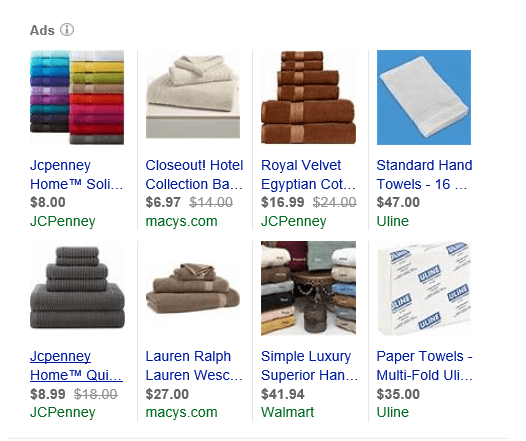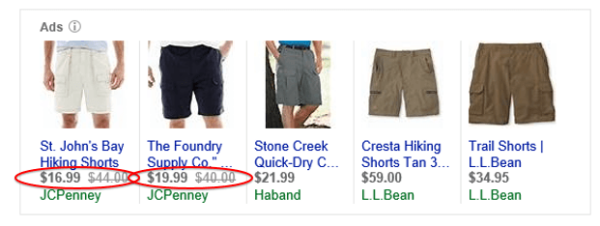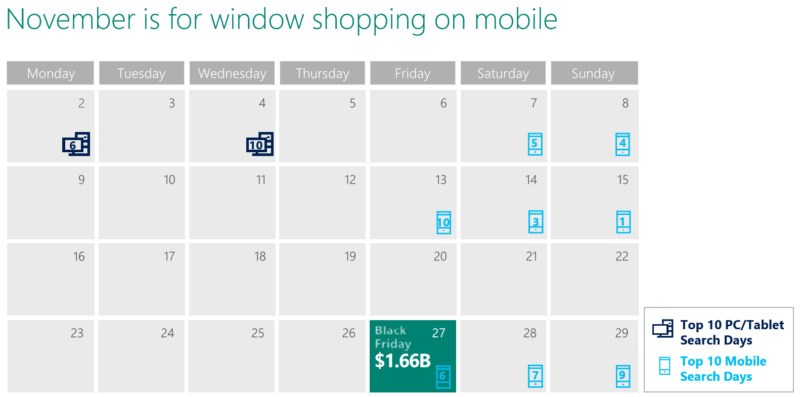SEO and voice search-proof your shopping campaigns this holiday season to win the omni-channel shopper
How can you make your shopping ads stand out this holiday season? Columnist Purna Virji suggests some ways to optimize your campaigns for the valuable omni-channel shopper.

Honey for bees. Pikachu for Pokémon Go-ers. Ironic eyewear for hipsters.
Some things are known attractants. But when you want to lure the omni-channel shopper this holiday season, the variety of channels at your disposal can seem overwhelming.
Why choose when you can combine? Turns out, the key to winning the hearts and dollars of omni-channel shoppers is using a multi-channel strategy.
Let’s look at how you can most effectively combine Shopping Campaigns with SEO best practices and emerging voice search trends to gain a giant advantage this holiday season — not just in terms of short-term profitability but more importantly, to increase overall customer lifetime value.
What do we know about omni-channel shoppers?
Omni-channel shoppers are folks who research and buy both online and offline via a variety of channels and devices.
Not only do these folks form a growing segment of our target audience, they also represent the largest spending group. Savvy advertisers know that the key to long-lasting profitability (and bonuses!) is to go after this valuable audience.
Data compiled by Microsoft (my employer) reveals the top three key characteristics of this audience:
- They have short attention spans. Shoppers quickly make tradeoffs among price, discounts, delivery method, shipping costs, relative quality, ease of return and numerous other factors to determine what channel to purchase from.
- They’re channel-agnostic. The channel that offers the greatest combination of convenience, value and reassurance wins their business.
- They spend more. Deloitte’s research revealed that shoppers who visit stores, online and mobile destinations expect to spend 75 percent more than those who shop at stores alone.
Given how easily distracted these shoppers are — and with brand loyalty being trumped by convenience and value — advertisers will have to be more strategic about when and how to get their attention.
Combining PPC strategies with additional channels yields the best results. Here, we’ll look at advice for shopping campaigns, using SEO and social ads to make your product ads stand out for text and voice search.
Shopping campaigns + SEO + voice search
Since the omni-channel shopper has a short attention span, the visual nature of products ads (managed via Shopping Campaigns) is the perfect way to grab attention.
They’re also ideal for those voice search queries when the omni-channel shopper is on the move and looking for quick answers or comparing products via digital personal assistant.
Voice search trends: the visual-vocal connection
The use of natural language when searching via a digital personal assistant such as Cortana, Siri or Google Now means that these search queries will tend to be longer than text queries.
It’s faster and more convenient to talk than to type. This is giving rise to far more specific queries (My previous article goes into further detail).
Shopping Campaigns are an ideal match for voice search queries. Product ads can more easily fit the bill for ultra-specific queries than text ads. For example, we’re seeing far more detailed queries such as:
Secondly, the visual nature of the ads means that even when someone is second-screening, busy with other tasks or just on the go, it’s easy to sort through the results and take action quickly.
It’s worth paying extra attention to optimizing all the key fields in the data feed to not only increase your chance of showing up more often in relevant auctions but also to earn the click, no matter whether the omni-channel shopper is searching via voice or text on desktop, tablet or mobile.
Here are three tips to create the strongest, most-likely-to-convert product ads:
1. Give your feed the SEO treatment
As the saying goes, showing up is half the battle. I’d tweak that to say showing up often in the most relevant results is half the battle. The rest is earning the click (more on that in a bit). We need to ensure we have the right words in the right place.
Ultimately, the feed is what relevancy is based on, and giving it the SEO treatment can help the search engines better understand what we’re selling.
Your data feed (aka your product feed) has required fields like title, description, price and image. Optimizing your title and description fields is super-important, as is filling in blanks among the optional attributes.
Not only do the optional attributes open the door for powerful segmentation when creating product groups, but they also provide a ton of relevant information that the search engines can use to determine where and when to show your ads.
Title tips:
- Be very descriptive.
- Add in descriptors such as brand name, material, size, etc. A good checklist is:
- Use common wording.
- Keyword searches trigger your ad based heavily on words in the title.
- Don’t refer to something as a “fuchsia frou-frou frock” if the common parlance is “pink cocktail dress.” Your search query report will reveal exactly what terms people tend to search for in relation to your products.
- Know your limits.
- After a certain number of characters, the title will get truncated. For example, on Bing Ads, the total length allowed is 150 characters, but only 35 characters show up before it gets truncated.
Description tips:
- Don’t forget to pay attention to this field. Bing Ads has mentioned that they do take it into consideration when determining relevance.
- Add relevant, high-quality keywords using natural language and common wording.
- It’s helpful if the descriptions can match up with the landing page descriptions and contain the same level of detail.
2. Get creative with your creative
Within the restrictions of the product ad template, there’s still a lot of room to get creative. The two primary elements in your product ad that you can get creative with are the image and price.
Let’s break these down.
Image:
Product ads are starting to have a similar issue to text ads, in that they can often all look very similar. In the field of same-same, the right image can help the ad jump out from the page.
- See where you stand. Start by looking at your competition and think about photography that stands out from the standard way that they’re displaying their product.
- Use some color in your imagery. The ad in the top left of the screen shot below stands out because of color, which is a simple and compelling change from the other photos. Color in photos not only makes your ad more attractive, it gives your customer more information. Whenever possible (and as appropriate), choose images with plenty of color options for your customer.
- Show the product in use. Deviate from the traditional manufacturer’s image, if possible, since every seller will have the same image. Showing the product in use gives your shopper more context for your product, and shoppers nearly always want more information.
- Don’t forget:
- Keep your white borders in the image space to about 10 percent of the image size; ads containing images with greater than 60 percent white space may not show.
- High-resolution images that are at least 220 x 220 pixels display best.
- No watermarks or promo text on images are allowed on Google or Bing.
Price:
Most of us can hardly resist a sale. Discounts in your product ads attract attention, clicks and conversions. Adding a sale price in your feed lets the search engines show both your before and after prices, to reinforce the sense of urgency.
Whenever possible, especially with any holiday-specific promotions, add a sales price and sale price effective date into your feed to help you stand out.
In addition, it’s always good to do a regular competitive check to ensure you’re priced similarly to the competition. A competitor offering a large discount could cause you lose clicks.
How do I split-test my ads?
A common question I get asked revolves around testing different images (or other feed elements like titles) within Shopping campaigns.
Traditional A/B testing isn’t possible with product ads, since the same physical inventory can’t be duplicated in the feed. But there is a workaround: sequential tests.
Essentially, you run one image for a set period of time, then switch it out and run another image for an equal period of time. (Using this method, you could also test titles and descriptions.)
But there are some drawbacks with this method:
- There would be more “noise” or additional factors (such as competitor changes or seasonal effects) that could affect the results.
- It could take approximately 48 hours to re-crawl the feed.
3. Mobile shopping
As Marketing Land has reported, over 90 percent of retail shoppers use smartphones in stores. The top reasons were price comparisons or looking for deals, looking up product information and checking reviews online.
Plus, in their hunt for the best price, shipping, availability and sale, the omni-channel shopper is highly likely to use their mobile device along the way.
Microsoft internal data revealed that searchers research their purchases ahead of time, with eight out of 10 of the highest search volume days on the Bing network occurring in November and skewing for weekends.
There are two ways your shopping campaigns can help:
- Encourage traffic to the stores. In an interview with Google, Target detailed how 75 percent of their shoppers start their experience on a mobile device. They even go as far as to phrase it “mobile is the new front door.” This is a phenomenon that’s spreading across the retail industry.
- Grab the sale online. Whether they’re showrooming while in a competing store or at your physical location, it’s easier for shoppers to browse products and learn more about them while online than it is in-store.
Plus, as digital advertisers, we can easily serve coupons or showcase deals to encourage the sale.
A Hitwise study found that in the US, 77 percent of retail searches that mention “coupon” are initiated on a smartphone or tablet. They also found that searches with the potential to close the sale, such as “return policy” or “price match,” were initiated on a mobile device at least 77 percent of the time.
Mobile-specific Shopping campaign tips:
- Ensure all campaigns have optimized device-based bid modifiers that are well-calibrated for mobile.
- Make your product ads stand out with special holiday sale prices, deals and other enhancements, such as reviews or merchant ratings.
- Tie in local inventory data where possible, to stand out for the shopper and encourage them to visit your local store.
In conclusion
With these three Shopping Campaign optimization tips, you’re well on your way to being more efficient at luring in those high-value shoppers this holiday season. In fact, you might have enough time on your hands to take the afternoon off to do some actual shopping.
Contributing authors are invited to create content for Search Engine Land and are chosen for their expertise and contribution to the search community. Our contributors work under the oversight of the editorial staff and contributions are checked for quality and relevance to our readers. The opinions they express are their own.
Related stories
New on Search Engine Land