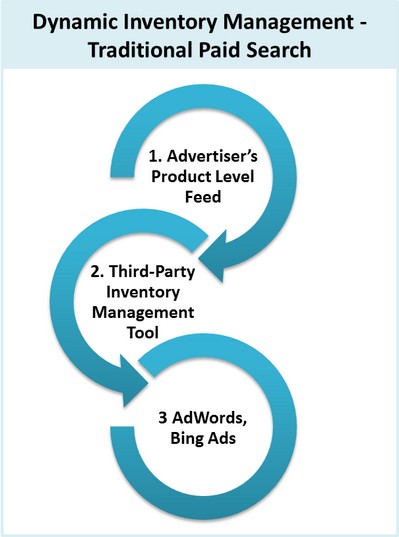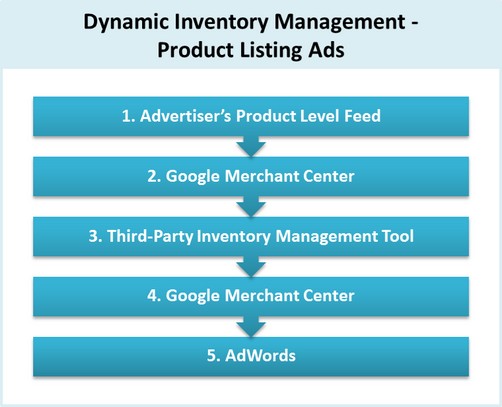How To Take Control Over PLAs & Product Search
While there is no shortage of literature on managing product-level keywords and product listing ads (PLAs), it seems that lots of advertisers still struggle with creating the initial structure and its subsequent maintenance over time. If you are an online retailer and your business is significantly dependent on product level keywords and ads, you might […]
While there is no shortage of literature on managing product-level keywords and product listing ads (PLAs), it seems that lots of advertisers still struggle with creating the initial structure and its subsequent maintenance over time.
If you are an online retailer and your business is significantly dependent on product level keywords and ads, you might be interested in hearing about a couple of ways those processes can be improved – your priority being to offer the most relevant results for product-related queries.
Controlling Product Level Keywords/Ads In Traditional Paid Search
There are many ways to build out paid search campaigns based off a product-level feed; however, most of them are not scalable with many feed updates. One is to use MS Excel to generate keyword strings and ad copy based off product-level information. I have personally utilizes this strategy before and ran into three main challenges:
• Generate relevant keywords and ad copies. There are so many scenarios you need to anticipate, such as, some product names are too long for the ad coy headline, or even too long for the ad copy description. In case you’re using trademarked terms you might need a back-up ad copy, etc.
• Create new ad groups for new products each time a new product becomes available.
• Pause existing ad groups for out-of-stock products.
There are a couple of technologies out there. If you search for [inventory driven search], [dynamic inventory management paid search] or similar queries in Google or Bing you’ll definitely get to know more about tools that can help you address those challenges.
As I mentioned in a previous post, my company’s solution does a pretty amazing job at tackling those issues. We recently launched 40 fully-automated campaigns based off a 200,000+ SKU feed; hence, 200,000 ultra-targeted ad groups with unique keyword combinations, relevant ad copy, and deep landing pages.
Without getting into more details, I believe it is fair to say this is the ultimate solution to automatically manage an inventory of that scale, especially since ad groups get created and paused daily based on feed updates. This solution is also the best set-up in terms of control since one can have 10-20 exact keywords for each individual product.
Controlling Product Listing Ads Campaigns
A strong PLA strategy is critical for retailers… especially since Google Shopping is no longer free! Etailers definitely need to allocate more resources to this channel and explore new ways to maximize the channel.
A couple of interesting articles about PLAs do mention that, ideally, you want to build one ad group by product category. In other terms, a catch-all ad group which covers all auto-targets (=all products) is not optimal.
More specifically, advertisers can even go further than the product-category level and actually build out one ad group by product (=unique auto-target). Most advertisers will find that this way requires too many ad groups to create and effectively manage. Product-level ad groups definitely are more time-consuming without a tech solution; however you can then:
• Break down your top products in separate campaigns for budget allocation purposes
• Set specific bids (or CPA targets, depending on the pricing model you’re using) for each individual product
• Customize ad copies by product
Also, while the challenges of successful PLAs are similar to traditional product-level paid search campaigns, it is worth noting that:
• Like traditional campaigns, product-level PLAs require 1) new ad groups and auto target for new products and 2) ad groups to be paused when out of stock
• Unlike traditional paid search campaigns, PLAs don’t require keywords; that’s one less challenge
• Unlike traditional paid search campaigns, URLs are set within the Google Merchant Center feed and not in AdWords
On a side note, it also makes sense to collect all traffic and revenue data for both non-PLA and PLA campaigns in one place; so, search marketers can potentially leverage any transition paths from non-PLAs to PLAs campaigns and vice versa.
Long story short, online etailers should definitely look into technologies which can help build out both product-level traditional paid search and PLA campaigns. Not only is the methodology to get the most control over your PLA campaigns similar to traditional paid search, but the technology required to generate highly-targeted ad groups for traditional paid search and PLA is very similar as well.
Contributing authors are invited to create content for Search Engine Land and are chosen for their expertise and contribution to the search community. Our contributors work under the oversight of the editorial staff and contributions are checked for quality and relevance to our readers. The opinions they express are their own.
Related stories