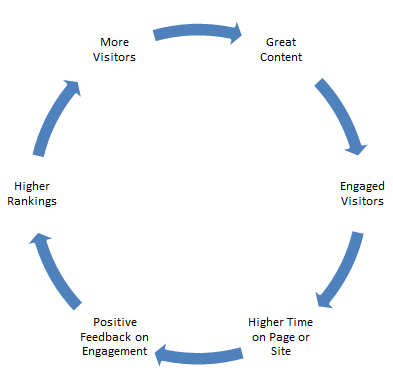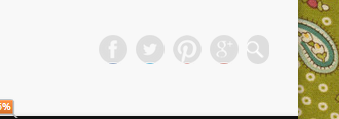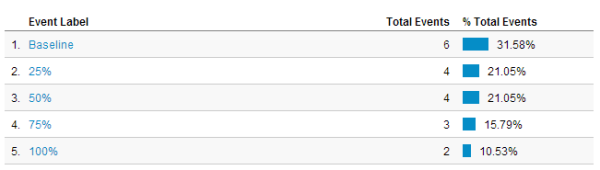How To Measure Content Engagement With Analytics & WordPress
For many of us that own blogs and generate excellent relatable content, engagement seems to linger just beyond our reach. We write well, there’s praise, tweets, shares, +1’s – but just how much of your content is being read? Going beyond the search and keyword into how those keywords bring the visitor into content they […]
For many of us that own blogs and generate excellent relatable content, engagement seems to linger just beyond our reach. We write well, there’s praise, tweets, shares, +1’s – but just how much of your content is being read?
Going beyond the search and keyword into how those keywords bring the visitor into content they either read or don’t read, is the next step beyond basic Google Analytics. Many in the industry believe a fast bounce from your page back to the search results is a negative in Google’s eyes. That user is basically voting your content down, saying “this isn’t what I wanted when I entered this specific query.”
If this is true, and I happen to believe it is or it will be, reducing bounce rate by investigating user behavior is a great way to increase your chances of a nice ranking for any given phrase. Nice ranking plus amazing user-pleasing content equals goal achievement. You can picture how this works in a circle.
How long are folks staying on a page, and how much scrolling are they really doing? I’d like to explore some ideas I have for measuring visitor engagement with a page of content.
First, you have to have good content. If you’re struggling along to get 300 words on a page that contains 3-4 keyword phrases and no care as to what the user does after they land, then you probably really don’t care about this. If you’re writing with an eye toward engaging the reader and retaining them as a reader and a consumer of some sort, then this will be of interest; read on, MacDuff.
Google Analytics
There are simple and difficult ways to track page engagement with Google Analytics. Event tracking is the easiest way; however, there are easy and complicated ways to implement and trigger the events you desire.
Scroll Depth
You can set events to trigger as a user scrolls to or past a certain point on the page. I love the idea, but I haven’t gotten it to work yet without using a WordPress plug-in. That doesn’t mean it can’t work, it just means it’s a bit too complicated to implement for a coding novice like myself.
If you’re interested in implementing this type of tracking on a non-WordPress site, check out this article by Justin Cutroni – and this one at Savio.no. They go through setting up the event step by step. If you have WordPress, you’re in luck. Keep reading!
Rating Events
I like the idea of creating a button at the end of your content that contains a simple thumbs up or thumbs down voting capability. You could also use a star rating system if you like. If the reader scrolls down to the buttons and clicks either one, that can trigger an event in your Google Analytics dashboard. This tells you that they at least scrolled down the page.
It can also help you understand what content the reader might like or dislike. Getting these votes is not the easiest thing in the world, so you would need a good amount of traffic to your site to ensure a representative sample vote.
Pagination Of Content
This is probably my least favorite way to deliver content. Many big news magazines do it, and I’m convinced it’s purely to show a low bounce rate and a high “pages-per-visit” so they can charge more for advertising. That being said, putting event tracking on the “page 2” of the article can help you understand how many people are reading at least to the bottom of page 1.
In-Page Analytics
I don’t think this feature is used enough by even heavy Google Analytics users. Granted, when it was first available, it was a hot mess and not very useful. Today, it’s a different animal. There are still some weird features that you need to be aware of – if more than one link goes to the same page from the page you’re looking at – every link to that page reports the same number.
For example – my home button, the WordPress admin bar home button, and my header logo all link to my homepage, but all are used very differently. Google reports that 8.3% of users – an equal number – used all three ways to get to my homepage. That’s not a true statement; Google is combining their clicks because they all point at the same page. This is a feature that needs to be fixed, but doesn’t completely render this tool useless.
I know from In-Page Analytics that nobody is using my social media links in the upper right hand side of the page. I need to redesign that feature to promote engagement. No clicks means nobody is using them, and I need to do something about that.
Integrating Analytics With WordPress
While there are plug-ins and other content management systems that many people use to create and update their blogs, I am strictly a WordPress user. If you use Drupal or Joomla, sorry, I can’t help. I have found there are some great WordPress plug-ins that can help you track content engagement; some even report that right into the events section of Google Analytics; and, all are free.
Google Analytics Suite
The Google Analytics Suite plug-in will hook into your Google Analytics and AdSense accounts and report page views, scroll depth, page speed, downloads and AdSense links as events. It is really simple to set up, and it hooks in easily to your Google Analytics account. The results are nice.
Below is information on scroll depth in Event tracking, just a few hours after installation. Now, you can see how far down your page the reader got. You can also see this data in Real Time event tracking.
Google Analytics For WordPress By Yoast
I really enjoy this Google Analytics plugin by Yoast de Valk. It’s easy to install and configure, and it reports on a variety of events. Justin Cutroni stated in his blog post referenced above that scroll depth would be implemented in the Event Tracking on this plug-in; but, I don’t see evidence of that yet.
What I love about this tool is the ability to track exit links and affiliate links. If you link out to a lot of sites, you can easily see those as “exit links” as opposed to exit pages – where your visitor just disappears. This is something that Indextools/Yahoo Web Analytics used to do very well, and Google never did very nicely.
Outbound clicks are tracked as page views, so they’re easy to isolate in your Analytics dashboard under “Site Content” and “All Pages.”
Knowing how users interact with your pages is as important as knowing users are getting to your pages. Whether you share recipes or sell computers, understanding how your users behave once they land on any page of your site helps you write the content that best suits their needs.
You cannot know or understand user behaviors without analytics. Try one, two, or all of the methods shared above until you find the piece that fits with your site and your setup. Once you understand the type of content users engage with, and what form or shape they’re most likely to read, you can write and share more content more efficiently.
Postscript: It was pointed out in the comments that I missed a few configuration steps that make these tools even more valuable.
While the Yoast plugin is really useful, he actually recommends tracking outbound clicks as events, not pageviews. Under Advanced Settings in the Plugin Settings — make sure you have not checked the box that says “Track Outbound Links as Pageviews.” My installation had it checked.
When looking at InPage Analytics, Google announced a fix that sets attribution by link, not by landing page. You will need to alter your analytics code slightly — the directions are fairly easy to follow on this blog post.
Thanks so much to SearchEngineMan and Paul Thompson for helping me ensure the accuracy of my article.
Contributing authors are invited to create content for Search Engine Land and are chosen for their expertise and contribution to the search community. Our contributors work under the oversight of the editorial staff and contributions are checked for quality and relevance to our readers. The opinions they express are their own.
Related stories
New on Search Engine Land