Now you can easily find negative keyword conflicts in Microsoft Advertising Shopping campaigns
Get a better view into product negative keyword conflicts in your Shopping campaigns.
Negative keywords are a key piece of effectively managing Shopping campaigns to help ensure the right products are showing on the right queries. The process can get away from you though. With a mix of match types, negatives applied to specific campaigns and lists applied across multiple campaigns, inadvertent blocking can occur.
What’s new. On Monday, Microsoft Advertising released a new product negative keyword conflicts report in the web interface to address this problem.
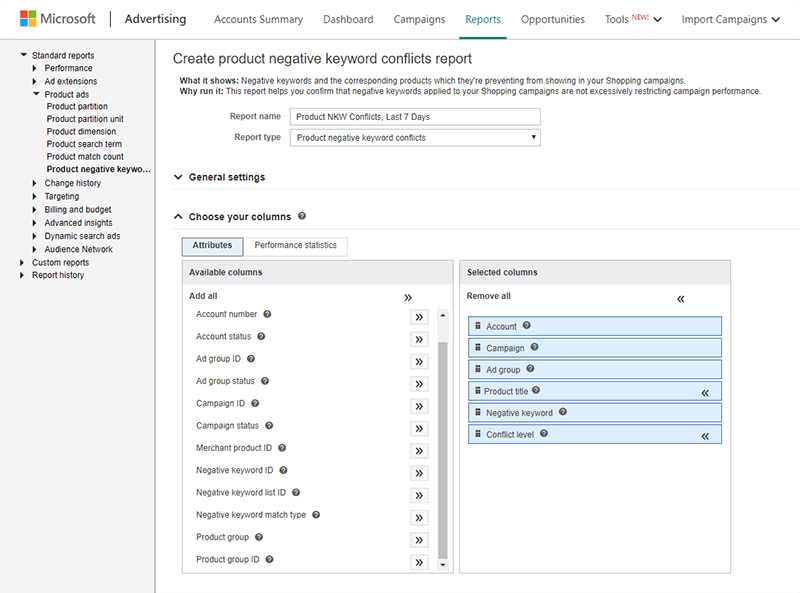
You’ll find it under the Product ads section under the Reports tab. The screenshot above shows the columns selected by default for the report. The conflict level column will show if the conflict is at the account, campaign or ad group level. You may add or remove columns to the report.
After you run the report once, it will be available in the Report history, and you can run it routinely from there.
Why we should care. In addition to helping with general negative keyword management, this can also be a useful feature if you’re managing product catalogs that change regularly. Perhaps you added negative keywords for products that weren’t sold on your site but have since been added to the catalog. This will help you identify those opportunities that are currently being blocked.
Microsoft Advertising already has negative keyword conflict reports for Search campaigns. This brings that same functionality to Shopping.
Contributing authors are invited to create content for Search Engine Land and are chosen for their expertise and contribution to the search community. Our contributors work under the oversight of the editorial staff and contributions are checked for quality and relevance to our readers. The opinions they express are their own.
Related stories
New on Search Engine Land