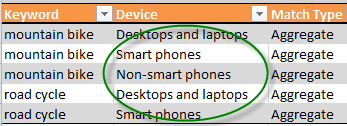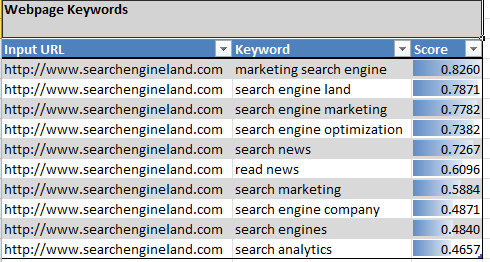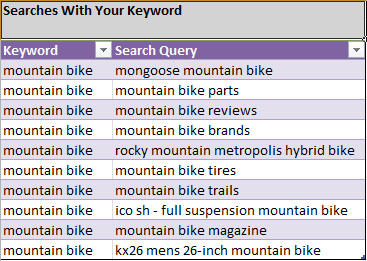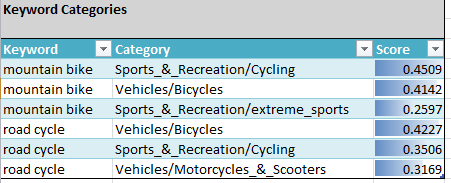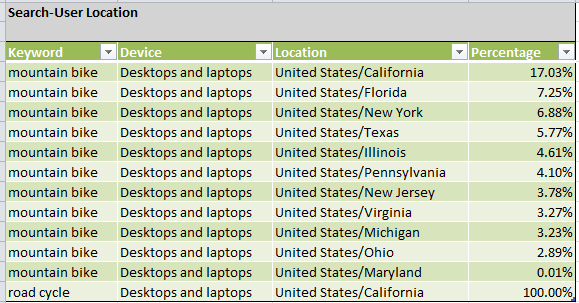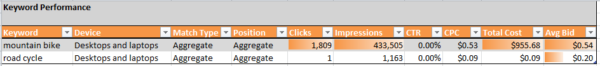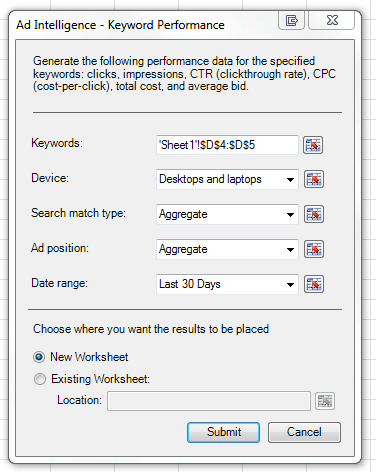adCenter Updates Microsoft Advertiser Intelligence With Templates & Mobile Data
Microsoft adCenter recently launched an improved version of Microsoft Advertising Intelligence (MAI). MAI is a keyword research tool that helps Advertisers find related keywords and their historical and projected traffic and performance data from the available adCenter traffic. As an Excel add-in, it offers powerful API-based access to data, right in the familiar Excel environment. […]
Microsoft adCenter recently launched an improved version of Microsoft Advertising Intelligence (MAI). MAI is a keyword research tool that helps Advertisers find related keywords and their historical and projected traffic and performance data from the available adCenter traffic.
As an Excel add-in, it offers powerful API-based access to data, right in the familiar Excel environment. Version 8 includes some usability improvements, better Excel integration, improved keyword suggestions and insights, and perhaps most importantly – a new template-based system with community support.
My Take: It seems like you can’t throw a cat without hitting a new adCenter feature these days. (No animals were harmed in testing this theory.) I just finished a getting started article on the old version of MAI last month! We ended that article hoping for community templates and mobile device data – we got it!
adCenter is alone in offering this type of marketplace data in a desktop software tool. Google AdWords doesn’t offer one. Their related offerings are Web-based, and adCenter offers additional features and data that simply is not available on the AdWords network.
With MAI, we can build business processes around automated spreadsheets, which could greatly improve the adoption of the adCenter marketing platform by making it easier to get great, actionable data.
I had a chance to catch up with Amit Goel, a Product Manager on the team responsible for MAI.
“One of the key values of Microsoft Ad Intelligence is its ability to operate seamlessly in Excel which of course enables you to benefit from the excel-based features commonly used by SEMs. Plus, we are really excited to introduce the templates to our advertisers. We hope they can benefit from this upgrade by using templates to save time manual tasks. Increasing our Advertisers’ Return on Time Spent is a big push for us.”
My Take: I’ve been working in Excel-based tools doing PPC for almost a decade now. I eagerly anticipate the day when these tools make my account-specific data available. But the current functionality gives us lots to explore. For example, I can imagine automating the expansion of core keywords from limited input, as with starting up a new account.
Amit Goel: Currently MAI is account agnostic. In the future we will be including advertiser context i.e. account specific data in MAI. Our goal is to have advertisers perform keyword research based on their account information and directly sync their data to adCenter platform from Excel.”
My Take: Sweet!
Templates & Community Support
The new version of MAI supports templates. You can save your reports to a template and develop your own custom, repeatable keyword research workflow.
Join the online discussion at Microsoft Advertising Intelligence 8.0 (MAI 8.0): Templates and Best Practices
My Take: The Community Templates have so much potential. I’m eagerly looking forward to what we come up with as a community. One of the templates that is available today from the AdCenter team is a Twitter template that helps Advertisers find keywords from tweets happening near a specific location. The mashup potential is really great!
Now, With Mobile!
The latest version of MAI includes device-based data. Advertisers can customize results to include any combination of “Desktops and laptops,” “Smart phones” and “Non-smart phones.”
My Take: If you haven’t already heard, mobile is coming. At this point in the game, PPC tools need to be Device-Aware, and it is good to see adCenter catching the details.
Quick Tour
- Download Microsoft Advertising Intelligence – a Free downloadable add-in for Excel
- Note: v8 does not update the previous version. Uninstall the old version using Windows&squot; Add/Remove Programs Control Panel.)
- The new version, v8, will auto-update going forward.
- Once installed, launch Excel. Notice the new “Ad Intelligence 8.0” tab with a ribbon bar full of tools!
Keyword Suggestions
- Webpage Keywords: Generate keywords from a list of URLs.
- Aggregate Keywords: This is the core research tool. Feed it a list and get keyword suggestions.
- Searches With Your Keyword: Submit a list, and get back search queries that contain your keyword.
- Associated Keywords: This is the Keyword Ninja – find related keywords that other Advertisers are bidding on. (This is not SpyFu.com. They won’t share who, and you can’t filter the results to spy on your competitors.)
- Related Searches: Bing “Related Searches” results.
Keyword Analysis: Traffic & Performance
- Traffic: Search Volume
- Keyword Categories: Generates a list of keywords along with their Business Categories
- Search-User Location: Top locations where searches originated from (configure a country)
- Age Group & Gender: Break out Search Volume by Age & Gender over the last 30 days
- Keyword Performance: Impressions, Clicks, CTR, CPC, etc. (tip: default is aggregate, try configuring a position.)
- Bid Estimation: Bid suggestions and expected performance (tip: configure position and match type).
Configure The Output
Each tool on the ribbon has configurable output. The Excel integration is tight here. Advertisers can point the settings to read from specific cells, such as the keywords to feed into the tool, the match types to use, the positions to use for performance data, etc.
API Access
All of the features exposed through MAI in Excel are also available directly through the Ad Intelligence API Service. There is a tremendous opportunity to build data-rich tool sets from these features, but that discussion is beyond the scope of this post.
Quota
In previous versions, it was possible to reach Quota and get blocked from access for the rest of the day. This has been explicitly addressed in this version should not be an issue.
Resources
Contributing authors are invited to create content for Search Engine Land and are chosen for their expertise and contribution to the search community. Our contributors work under the oversight of the editorial staff and contributions are checked for quality and relevance to our readers. The opinions they express are their own.
Related stories