Backlink Checker
Get powerful link profile insights with our free Backlink Checker Tool
Get powerful link profile insights with our free Backlink Checker Tool
This free backlink checker tool provides valuable backlink data about websites and pages that link to pages on your website. Here we will explain the features of the link data tool, and introduce the insights and applications you can apply to your SEO growth strategies.
Summary: This free backlink checker tool provides valuable backlink data about websites and pages that link to pages on your website. Here we will explain the features of the link data tool, and introduce the insights and applications you can apply to your SEO growth strategies.
A backlink is a link from a website that links back to your website. It’s a simple concept that plays a huge role in your SEO success.
Search engines consider backlinks and data about them as an essential ranking factor. It’s their way of evaluating how others perceive your website. If you are an authority on a topic or have a product or brand you will naturally accrue backlinks about those topics, products and brand messages that point to your corresponding pages.
If other digital creators know who you are, backlinks occur naturally through reviews, references and social media posts for example. If you are a new and growing organization creating a marketing strategy that prioritizes online presence, authority on your subject matter, and social media awareness will in turn grow the number and quality of those backlinks.
A backlink checker tool streamlines your strategy by instantly delivering key insights into your backlink profile.
The benefits of using a backlink checking tool include:
Without a backlink checker tool, you’d have to hunt down all your backlinks manually and research each site to figure out their value. That’s a lot of manual work. So why not let a backlink checker do the heavy lifting, freeing you up to spend more time analyzing and coming up with a winning strategy?
Our free Backlink Checker Tool is packed with features to make your SEO efforts more efficient and effective.
Here’s what you can expect when using it:
Type your domain into the search box and then choose how you want to analyze your site’s backlinks:
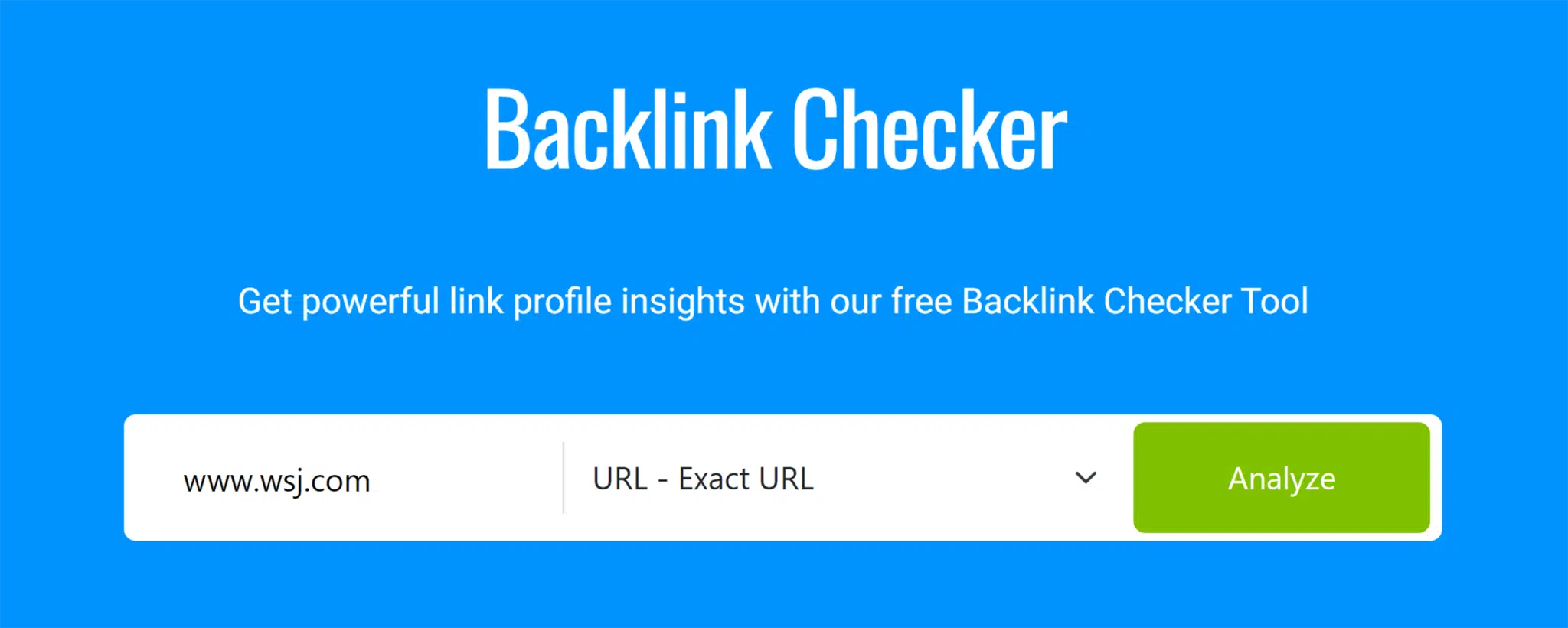
These options are useful for analyzing your site’s performance or specific sections. For instance, you can compare the backlink profiles of your blog subdomain and main domain to see how each supports your SEO.
After you click the “Analyze” button, the results at the top of the page will share some essential backlink metrics for your site. These include:
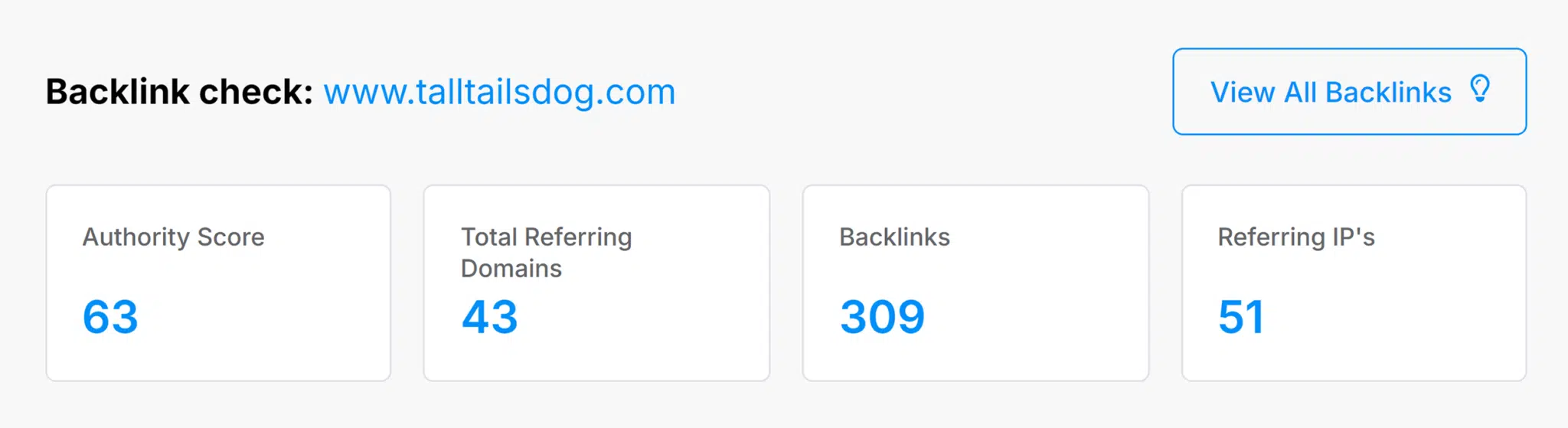
Your backlink profile is located just below the metrics. It shows you:
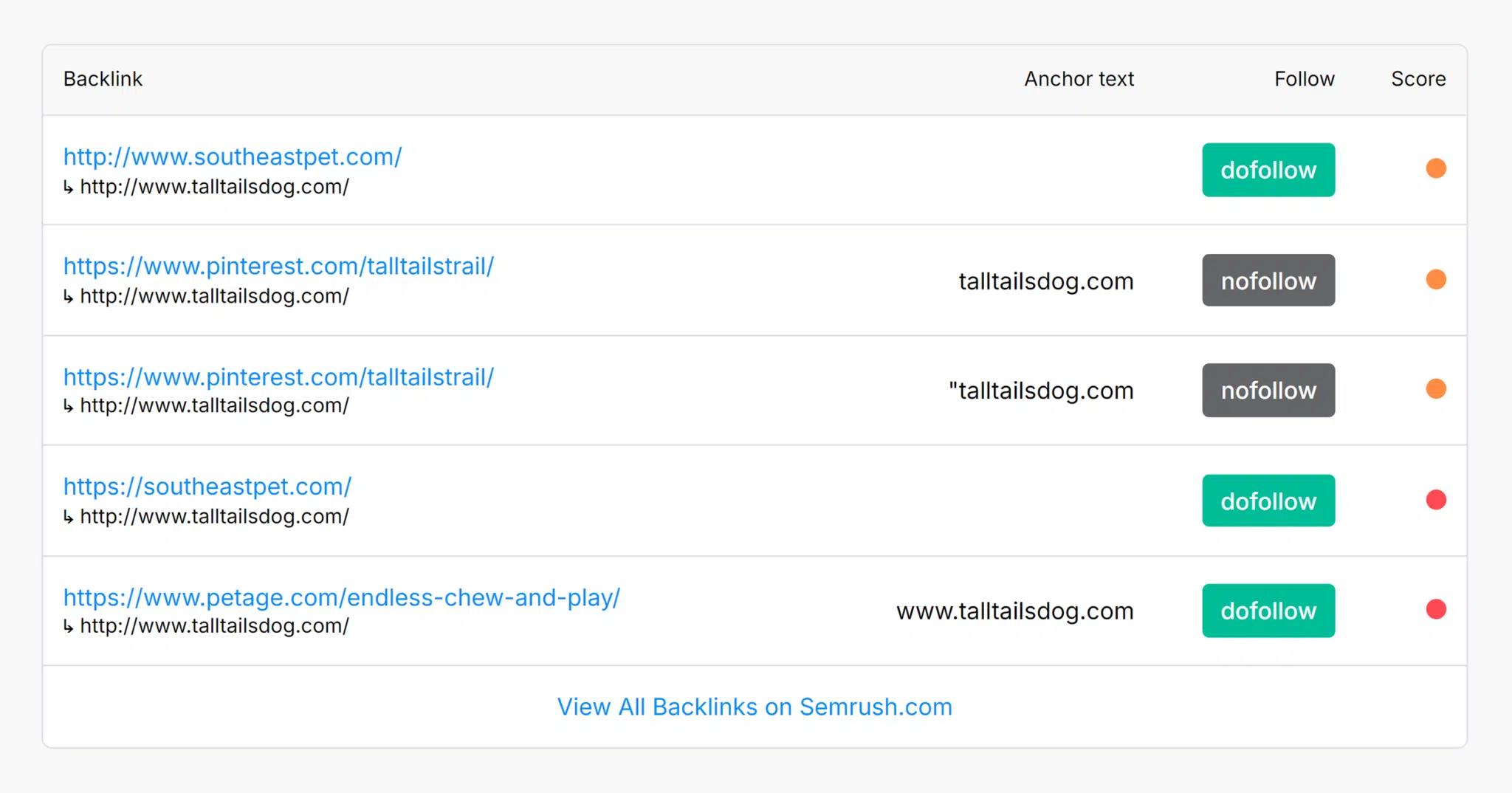
We have only just scratched the surface of the range of backlink data available with Semrush Backlink Analysis Tools, as well as the multiple applications for your business marketing plan and growth strategies. Check out the range of other deep analytical backlink tools available.
| Keyword Difficulty Checker: Assess ranking difficulty & identify targetable keywords |
| Keyword Rank Checker: Monitor keyword rankings & your growth in the SERPs |
| Keyword Generator: Find high-impact keyword ideas & inspiration for your content strategy |
| SERP Checker: Gain insights into SERPs & what it takes to rank |
| Website Traffic Checker: Analyze website traffic patterns & performance metrics for any domain |
| Competitor Analysis Tool: Discover your competitors’ top keywords, backlinks, & traffic sources |
| Website Authority Tool: Check your site’s authority score & get key metrics on rankings and traffic |