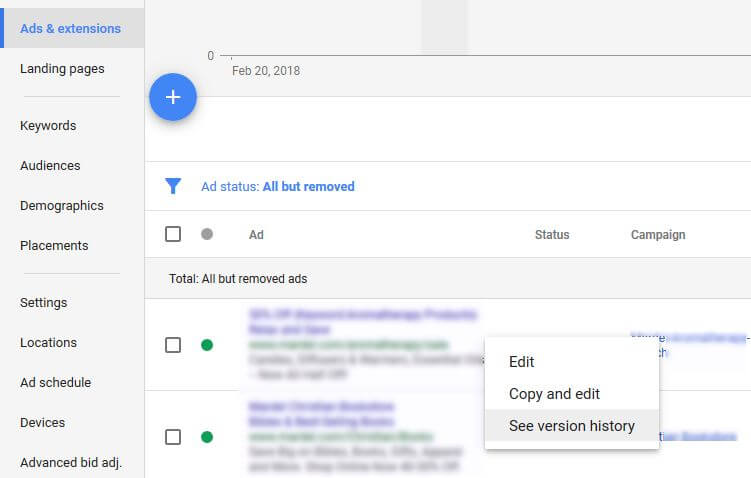AdWords now shows ad version history
Compare old ad variations in the new AdWords interface.
 If you’re one to edit ads in AdWords rather than pause or remove old ads, then add new ones, now you can easily compare all those old ad variations.
If you’re one to edit ads in AdWords rather than pause or remove old ads, then add new ones, now you can easily compare all those old ad variations.
To get to the new version history screen, available only in the new AdWords interface, hover next to an ad, click on the pencil icon that appears and select “See version history.”
Version history shows all the old versions with the dates they were edited, how long they were in place and what changed. To see performance metrics, you’ll need to click the Columns icon and select the metrics you want to see.
The data can be exported to a spreadsheet.
Contributing authors are invited to create content for Search Engine Land and are chosen for their expertise and contribution to the search community. Our contributors work under the oversight of the editorial staff and contributions are checked for quality and relevance to our readers. The opinions they express are their own.
Related stories