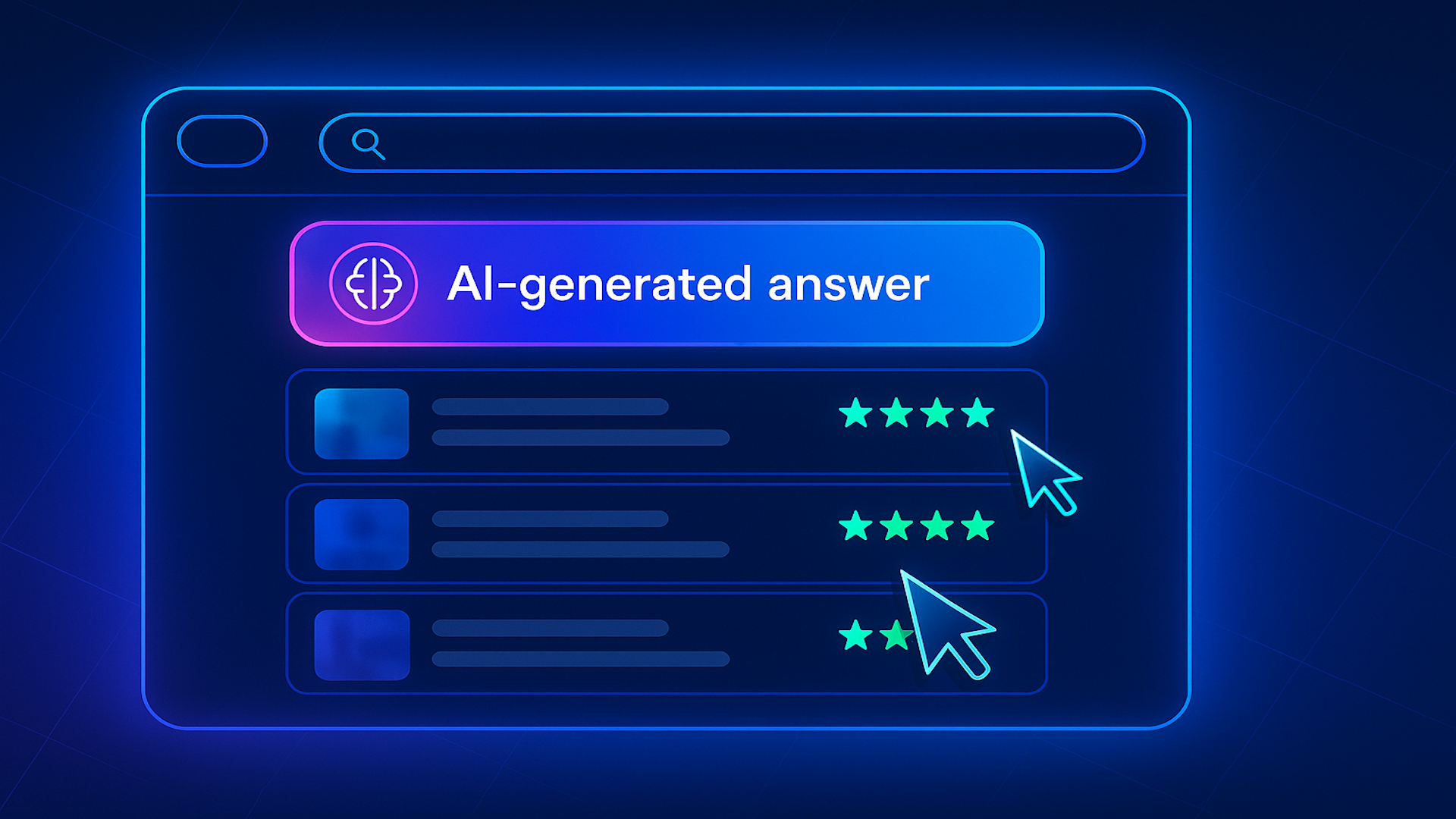The new Google Business Profile verification flow: Platinum Product Expert explains how to succeed
New changes to GBP verification mean you need to have more information ready to prove your business is real.
Recently there’s been a difficult change in the Google Business Profile verification process (keep reading–we’ll go into a lot of detail on what’s changed and how it affects you).
I sat down with Google Business Profile Help Community Platinum Product Expert and CEO of ReputationARM, Claudia Tomina, to learn how to cope with the dilemma of the “no more ways to verify” message.

By reading Claudia’s advice, you’ll see what has changed in the verification flow and what to do about it for the local businesses you market.
Changes to the Google Business Profile workflow
Miriam Ellis: Your social media posting on this change in the Google Business Profile (GBP) workflow caught my attention, Claudia. Can you please briefly explain what’s changed?
Claudia Tomina: Previously, businesses could keep trying video verification, sometimes uploading 10 or more videos, which was obviously frustrating for a business owner. Now, after just a few failed attempts, though the exact number isn’t clear, Google shows a “No More Ways to Verify” message.
Ellis: What does “no more ways to verify” mean, and why do you think it’s increasingly being shown to local business owners and marketers?
Tomina: This change seems to be an effort to guide businesses toward support instead of leaving them stuck in an endless loop of failed verifications. I first noticed this update when my own business listing needed verification and when I saw more forum threads popping up with the same issue.
After I contacted support using the link under the “No More Ways to Verify” message, I got an email from Google support saying:
“You can continue with business verification via a live video call with a member of our Support team…Important: Multiple unsuccessful attempts at video verification may result in this option being unavailable. If this occurs, you’ll have to contact the Support team again.”
Seeing this in the email, it clicked for me that this might be Google’s way of pushing businesses to the right support channels.
Keep in mind that you will most likely not hear from support for 2-3 business days after submitting the initial form on the support request.
The SEO toolkit you know, plus the AI visibility data you need.

Before the change, the “No More Ways to Verify” page didn’t offer a way to contact support. Businesses had to go to the Google forums and wait for a Product Expert to escalate the issue.
Now, it directs users to a support page where they have to submit images of signage and business documents. After 2–3 business days, Google emails the business letting them know that a live video call is now the only way to verify.

Ellis: The GBP verification process has always been notoriously cumbersome, and running out of verification attempts won’t make it any easier. What are your best tips for business owners who want to avoid hitting this limit of ways to verify?
Tomina: I have different tips based on business models:
How service-area businesses should verify their Google Business Profile
✔ Show your service location
- Capture street signs, landmarks, or signs advertising your business in your service area (this could be at a client’s house or business)
- Avoid generic land or locations with no identifying markers
✔ Prove your business exists
- Show branded work equipment, uniforms, invoices, marketing materials and equipment
- Film the license plate, walk to the front door, unlock it, start it, and then display the speedometer
- Show employees in branded uniforms
✔ Demonstrate proof of management
- Record yourself actively providing the service (e.g., cleaning carpets, repairing HVAC, landscaping, etc.), but keep the focus on the work, not people’s faces
- Show business documents like registration papers, invoices, or utility bills that match your Business Profile
How storefront or hybrid businesses should verify their Google Business Profile
✔ Show your business location
- Capture street signs, building address, and, if possible, nearby businesses to confirm your location
✔ Capture signage and ensure it matches your Business Profile
- Show your business name on a permanent fixture like a signboard, wall, or window
- The name in the video must match the one listed on your Business Profile
- If your business doesn’t have permanent on-site signage, it should be listed as a service-area business, not a storefront
✔ Demonstrate proof of management
- Show access to employee-only areas, like unlocking the store, staff room, or storage area
- Record yourself opening a cash register or logging into a point-of-sale system
- If applicable, film inside a kitchen, warehouse, or office to confirm operational presence
- Show business documents like registration papers, invoices, or utility bills that match your Business Profile
Why is signage important to Google Business Profile verification?
Ellis: Why do you believe Google is so tied to the concept of signage, and what are the shortcomings of this approach?
Tomina: Signage is a clear, visible, and tangible way to confirm a business’s physical presence. I don’t argue that it’s effective. Most of the time, it works. But Google needs to recognize that verification shouldn’t rely solely on signage when there are other obvious indicators of a legitimate business.
Businesses want to appear on Google Maps before they open to let customers know they’re coming soon. Google even provides an option to add an opening date on a profile. However, in some cities, businesses can’t put up signage until they have a Certificate of Occupancy (COO).
Then there’s the issue of business acquisitions. When a new owner takes over an existing business, they don’t always invest in new signage right away—especially before the purchase agreement is finalized. I’ve had several clients go through this transition, where they’re actively operating under new management and a new business name, but signage changes take time.
Some professional offices, like law firms, consulting businesses, or private medical practices, may not have traditional signage but still operate full-time from their location. Many of these businesses rely on discrete or minimal signage due to industry norms, landlord restrictions, or shared office spaces.
Not everything is black-and-white, and Google needs to recognize these real-world scenarios.
How does video verification play in to Google Business Profile verification?
Ellis: In your experience, how often is video verification the only verification method being offered? Do you ever see any other methods offered these days? What about for large, multi-location enterprises with hundreds or thousands of locations? What verification methods are you seeing these days, and do you have any thoughts/tips on this scenario for these larger brands?
Tomina: Video verification is the main option about 8 out of 10 times. Even when email or phone verification is offered, it’s often followed by another verification step, which is almost always video. It’s not uncommon for certain business categories to require two verification methods before approval.
Large multi-location enterprises with hundreds or thousands of locations are almost always bulk verified, which bypasses video verification entirely. For the brands I manage that are bulk verified, I consistently see email verification as the primary method. It’s a simple process—Google sends a code via email, and once entered, the location is verified instantly.
Bulk verification eliminates most of the headaches smaller businesses face during verification.
Ellis: What do you think Google needs to do to make verification less painful for business owners?
Tomina: Google needs to make verification more flexible to account for the thousands of different scenarios businesses face. Right now, the process is too rigid and doesn’t adapt to real-world situations. Perhaps they could allow the businesses to upload documents immediately after creating a listing—things like a lease, EIN, or state license and the assumed name document. Their system should then analyze these documents, similar to how they handle suspensions. If the checks don’t pass, push the business into video verification.
For service-area businesses (SABs) that don’t have a tax ID or state documents because they aren’t required, they should be automatically directed to live video verification instead. I also believe SABs should be required to film and show proof of the address they entered when creating the listing, which would help eliminate fake listings at UPS stores and random locations.
I’m also not a fan of listings going live and sitting unverified. If a listing stays unverified for a month, Google should suspend it. This would help cut down on spam listings cluttering the platform. This should be the norm in sensitive categories such as locksmiths, roofing, and other service-based businesses. Probably not a good idea in other categories.
Google should also ask businesses if signage is available at their location upon creating the listing. If the answer is no, then instead of standard video verification, they should be given the option for a live video call, where a support agent can review other valid proofs of existence.
When I went through a live video call myself, I had a keyword-stuffed business name (I forgot to edit it!) on my profile. The agent asked me to update it to match the documents I provided. This makes me wonder if many businesses fail video verification simply because the name on their sign doesn’t match what’s on the profile. If that’s the case, more transparency in the verification process would go a long way in helping businesses pass the first time.
Additional tips for successful GBP verification
Ellis: Are final tips for local businesses to increase their GBP verification success rate!
Tomina: To increase the chances of a successful verification, businesses should ensure their website landing page is live with the business address in the footer and, if possible, use an email address that matches the domain.
The phone number should be active and able to accept calls—avoid using numbers that go straight to voicemail or don’t receive incoming calls.
Track, optimize, and win in Google and AI search from one platform.

Make sure the business name is exactly what is on your signage and logo.
When creating the listing, follow Google’s prompts and fill out everything, including photos, attributes, and business details.
Once verified, avoid making major edits too soon. Even after passing verification, changing key details like the business name, address, or categories within the first two weeks can trigger a suspension. It’s best to let the listing settle before making any big updates.
I’ve also created this video that should help:
Ellis: Thank you, Claudia. This has been extremely helpful!
To verify your business, prepare your documentation ahead of time
While the GBP verification process has always been filled with pain points, it’s good news if this new development is Google’s attempt to route business owners to appropriate support staff rather than leaving them in an endless loop of non-actionable messaging.
However, as Claudia Tomina points out, the workflow for business owners could still definitely be improved by more user-friendly processes on Google’s side that are more reflective of common, real-world commercial realities.
The main takeaway here for local business owners and their marketers is to identify your business model and follow Claudia’s tips for being prepared to demonstrate the legitimacy of your company, before you enter the verification phase.
Gathering your documentation together prior to trying to get your listing verified could prevent you running into the “no more ways to verify” message. However, if you do encounter this message, the recent change in Google’s system will hopefully now route you to better support for resolution.