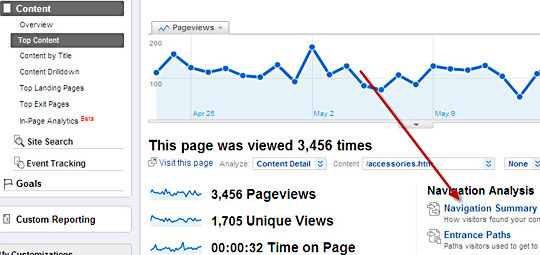How To Increase Organic Keyword Conversions – Part II
Previously in How To Increase Organic Keyword Conversions, we covered how to use Google Analytics to determine the entrance pages people are landing on after clicking through from organic keyword listings in search engines. We showed you how to look for typical issues with entrance pages that hurt conversions such as files with no navigation, old […]
Previously in How To Increase Organic Keyword Conversions, we covered how to use Google Analytics to determine the entrance pages people are landing on after clicking through from organic keyword listings in search engines.
We showed you how to look for typical issues with entrance pages that hurt conversions such as files with no navigation, old webpages still live with broken images and links, pages that have been moved or deleted resulting in Page Not Found errors, and entrance pages that are not the best place for people to enter a site after searching on a specific keyword.
Here, we’ll outline how to improve conversions once people enter your website from any traffic source, including organic search results.
Don’t Send Visitors Away From The Page Too Early
We often see bookmarks, links, and ads near the top of webpages that may take people away from a page before they’ve even had a chance to read or scan what is on the page. I can’t think of a legitimate reason you’d want to do this on a lead generation or e-commerce site.
Bookmarks at the top of a page should take people to other sections on the same page only. Don’t put bookmarks, links or ads near the top of webpages that may take people’s attention away from the important messages on the page. Put those links further down the page after they’ve had a change to read or scan the important information on the page.
Did They Miss Any Important Messages?
Unless the entrance page is the homepage, these visitors may be entering your website without seeing important messages you thought they would see. Don’t assume people will navigate around your site and see these messages. They probably won’t.
This is why for e-commerce sites, it’s important to put messages about guarantees, free shipping etc on all product and category pages. The same is true for lead generation sites.
Think about important selling messages you should include on this page such as guarantees, testimonials, “time in business”, a video overview etc. Link to additional information to more fully describe important message details such as a guaranty as needed.
What Do You Want Them To Do next?
Many web designers assume people will read or scan content on a page then find their way around a site to some next step. Don’t assume. Help move them along. Think about what you want them to do as they scan or read a page and try to move them along at the right time using one or more prominent “Calls to Action”.
For example, we worked on a client site that develops a very comprehensive software product. They had a text link to view an online video demonstration of the product in a list of bookmark links at the top of the page, but very few people clicked this link.
We had them remove that link (it shouldn’t have been at the top of the page anyway) and add a very prominent “View Narrated Video Demonstration” link in the body of the page after a couple of paragraphs of content. This leads to a significant number of readers of this page clicking through to watch the video demonstration.
How To Measure Changes With Google Analytics
As you make changes on specific webpages, you can use an analytics system such as Google Analytics to measure the results. In Google Analytics, find the page in the Content section:
- Choose Content / Top Content (see the screen shot below)
- If needed to help find a page select “containing” in the Filter option selector you’ll see at the bottom of the list of pages. Then copy all or part of the page’s address into the Filter field.
- Click on the page you want to examine.
- Then choose Navigation Summary
You’ll be presented with a listing of Previous Pages and Next Pages as well as Exits.

Next Pages Listing in Google Analytics
Compare the numbers for a period of time before and after you make a change. If you’re successfully making improvements, you should see the percentage of clicks to the page in the next step increasing (in most cases).
In the example mentioned above, the percentage of Clicks to the page that contained the product demonstration video increased significantly after they added the “View Narrated Video Demonstration” Call to Action.
Watch the Exits too. As you improve the experience on a webpage and do a better job moving people along to next steps, the Exit rate should also go down. Just make sure it doesn’t go up significantly.
If either the Exit rate increases, which should be extremely rare, or the percentage of Clicks to the next step you are working on goes down, roll back the change and to see if the numbers return to about what they were previously.
Test Calls To Action
As you read through the page, think about what you want people to do next at various points. If it makes sense to offer additional information at certain points, such as the product demonstration video in the above example, include a prominent Call to Action.
At one or more points on the page include a “Call to Action” for the most important next step such as a way to contact you, sign up, etc.
It usually pays to test various Calls to Action and measure the results with analytics to maximize the numbers of people moving to a next step or converting. For the client in the previous example, we added a very prominent image link that said “For a Free Demonstration.. Click Here” which linked to a contact form.
However, the results were very poor. Not many people took the client up on the offer for a free demo. So we changed it to “For More Info or a free demonstration… Click Here”.
A Call to Action
A week later, we checked the results in their analytics system and over 10% of the visitors to this page were clicking on this call to action.
Simple Highlighting Changes Can Make A Huge Difference
We are sometimes amazed at the improvements simple changes that make a Call to Action stand out better can make. On that client page in the above example, they added a link for the video product demonstrations on the page as a block paragraph (See the screen shot below).

Call to Action – Version 1
We had them center the text and make the Narrated Demonstrations phrase a bold headline above the paragraph as you see below:

Call to Action – Revised Version
This simple change had dramatic results. The number of visitors who clicked on the narrated demonstrations link rose from a little less than 5% to almost 10%. That’s an almost a 200% improvement just from highlighting the link better.
Test Adding Forms On The Page
We’ve had great success increasing conversions by including inquiry forms on the information page itself rather than including an image link to a separate lead submission page.
Including an inquiry form on the page removes one step in the process and, more importantly, a form with a few fields really stands out on page.
Try testing this on your site and measure the results. If your form has a fair number of data fields to fill out (that are truly important to capture) try testing a multiple step form process if you can. Ask for only a few pieces of information on the first step.
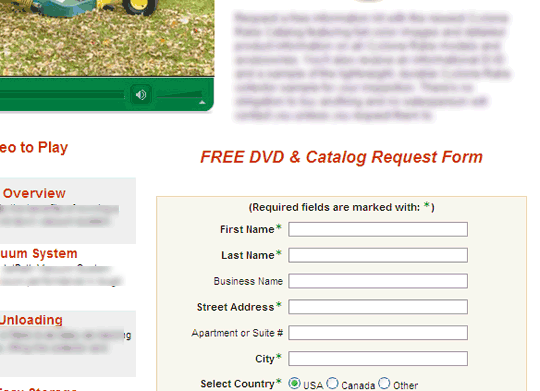
On Page Forms Can Increase Conversion Rates
Loose The Form Verification If Possible
Those verification steps required when people submit inquiry forms can be real conversion killers, especially low quality ones, like this one on a client site
Low Quality Form Verification Steps are Conversion Killers!
If people have to struggle to complete a verification step, you’ll likely loose a large percentage of leads.
If your form data does not go directly into a database without some automated or manual process to remove malicious submissions, try getting along without a verification process and measure the results after you remove it. Our customers who have done this find that it usually pays off.
Typically there is a low volume of attacks and spam submissions on a daily basis. Occasionally there are sustained attacks, but these are usually short lived, lasting a week to a few weeks. If the increase in the percentage of completed form submissions is significant, it may be worth putting up with the extra work of deleting the bogus ones.
If you must use a verification process, work with a developer who can make it as friendly as possible and test different variations to see which one gives you the best completion rate.
Contributing authors are invited to create content for Search Engine Land and are chosen for their expertise and contribution to the search community. Our contributors work under the oversight of the editorial staff and contributions are checked for quality and relevance to our readers. The opinions they express are their own.
Related stories
New on Search Engine Land