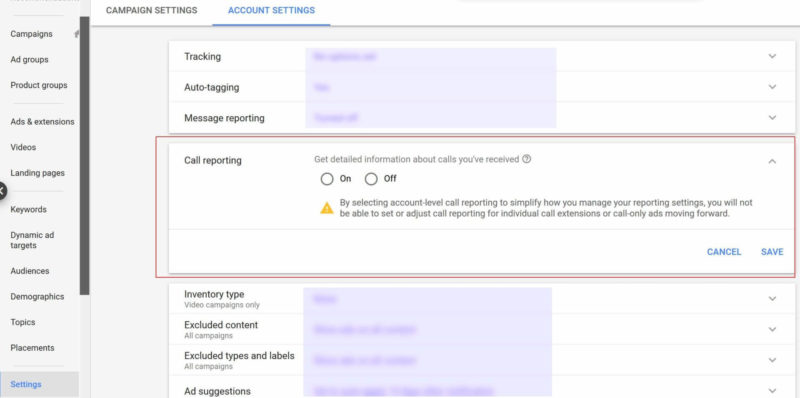Now you can enable call reporting at the account level in Google Ads. Here’s how
The new feature means no more forgetting to enable call reporting for every call extension and call-only ad.
Starting this month, Google Ads advertisers can enable call reporting for all call-only campaigns and call extensions in their accounts in one spot. The new account-level setting will roll out over the next few weeks.
Why use this setting? Until now, advertisers who wanted to enable call reporting have had to make sure to enable it every time they added a new extension or call-only ad. Because there’s no great way to audit this without looking at each individual extension and ad, it’s not uncommon for advertisers to realize they’ve got reporting holes. For advertisers who don’t require distinct call reporting at the extension or ad level, the new account-level call reporting setting will simplify setup and ensure activations don’t fall through the cracks.
When not to use this setting. If you are using different call reporting settings throughout your account, with different conversion actions, and want to keep it that way, then this isn’t for you. It will apply the same call reporting setting across your entire account.
How to set account-level call reporting. To enable call reporting at the account level, navigate to all campaigns and click on “Settings” in the left-hand menu. Then click on the “Account Settings” tab, and you’ll see the call reporting option.
You’ll see an alert warning you that, after opting in, you won’t be able to set or change call reporting at the extension or ad levels: “By selecting account-level call reporting to simplify how you manage your reporting settings, you will not be able to set or adjust call reporting for individual call extensions or call-only ads moving forward.”
Call reporting 101. Call reporting works with Google forwarding numbers to track when call extensions and call-only ads on the Google Search Network generate phone calls. A Google forwarding number gets assigned automatically when call reporting is enabled.
The reporting captures call details such as duration, start and end time, caller area code, and whether a call was connected. Calls can also be recorded as conversions.
Contributing authors are invited to create content for Search Engine Land and are chosen for their expertise and contribution to the search community. Our contributors work under the oversight of the editorial staff and contributions are checked for quality and relevance to our readers. The opinions they express are their own.
Related stories
New on Search Engine Land