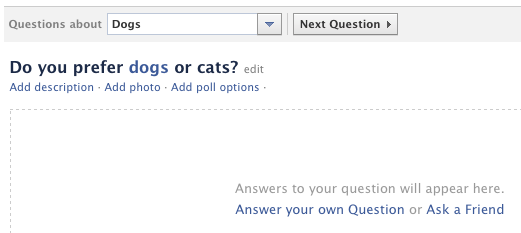The One Thing That Could Doom Facebook Questions
Launched last week, Facebook Questions has a great opportunity to become the most popular question-and-answer destination on the web. With a built-in audience of 500 million users worldwide, Facebook could surpass Yahoo Answers and its 200+ million users in relatively quick order. But for all of its interesting features (see my article, Up Close With […]
Launched last week, Facebook Questions has a great opportunity to become the most popular question-and-answer destination on the web. With a built-in audience of 500 million users worldwide, Facebook could surpass Yahoo Answers and its 200+ million users in relatively quick order.
But for all of its interesting features (see my article, Up Close With Facebook Questions, for details), there’s a spanner in the works that could doom Facebook Questions to failure.
In a word: search.
Simply put, Facebook Questions doesn’t have a traditional keyword-based search tool that people can use to find questions that interest them. And without that, the discovery of questions is much more difficult than it should be; possibly difficult enough that many Facebook users will eventually give up on the service.
Facebook Questions & Search
Let’s take a look at the existing search options on Facebook Questions.
1. Facebook Questions “home” page: www.facebook.com/?sk=questions
On the home page (for lack of a better term), there’s a search box in the upper right that asks, What do you want to know?
For many users, the natural inclination will be to type in a keyword here, like “iPhone” or “justin bieber” or “oakland raiders.” They’re looking for questions about those topics. We’re all familiar with typing keywords into a search box, and this has all the appearances of being one.
But it’s not a search box. “Questions only, not topic searches,” a Facebook spokesperson tells us. It’s a “questions box” and, as I showed last week, it doesn’t respond to anything less than three words:
But, if you begin to type a question, after you hit your third word, this box will show you questions that mirror/match what you’ve begun to ask.
There’s a related problem here: If you continue typing more than three words, and Facebook can’t find any matches, the dropdown suggestions go away and you’re left with your question sitting in the box.
Your inclination will be to hit “Return” to search Facebook for a similar question, but — since this isn’t a search box — hitting “Return” actually creates a new question. Ack!
There’s no confirmation to ask if you really intended to ask a new question, which is a shame because I’d be willing to bet many users think they’re searching Facebook Questions, not adding a new question to the site.
Worse, over to the right of my new question, one of the related questions is practically the same question, but Facebook didn’t show it to me on the dropdown when I originally typed my question.
(This auto-creation of new questions and poor matching of previously asked questions will throw some doubt on any stats that Facebook reveals showing how many questions have been asked on the service.)
2. Search from a Question page
You’ll notice (two screenshots above) that there’s another search box above my unintentional dogs vs. cats question — let’s just call it a text field to be safe. Since Facebook auto-tagged my question in the “dogs” topic, the text field indicates that that’s the topic I’m in — notice the “Questions about” to the left in the screenshot above.
I can click the “Next Question” button to see another question in the Dogs topic. Or, I can type something else in the text field. If I type “iPhone,” a dropdown shows me that there are two existing topics about the iPhone.
The first one looks good: 73 questions. I want to go see those questions and maybe answer some of them, or see if some of them match the question I want to ask. But, when I choose that from the dropdown, Facebook still doesn’t show me a page of search results matching “iPhone.”
I expect to see a list of maybe 10 or 20 of those 73 questions, but Facebook instead shows me one question. There’s no indication why this question was chosen to represent the entire iPhone topic and, in this case, it’s a question that seems to be as much about using Facebook as about using an iPhone.
In this case, as in the first case above, it’s not just a bad search experience on Facebook Questions; it’s not a search experience at all.
Final Thoughts
Facebook Questions seems to have focused very heavily on making it as easy as possible to ask a question. You can do that from your profile Wall. You can ask questions about your friends from their profiles. You can also ask questions — intentionally or not — via the search question box atop the Questions “home” page.
But finding questions is a different story. There’s no traditional keyword-based search anywhere in the product. “You cannot search for keywords, only topics,” Facebook tells us. But even when you do search for a topic, you don’t get a list of search results — you get a single question.
In email conversations last week, Facebook spokespersons made sure to point out that this is still a beta product. True enough, and no doubt Facebook Questions will evolve through additional use and testing.
But if an improved search option — and almost any search option would be an improvement — isn’t part of the product’s evolution, Facebook Questions may be doomed to a quick demise, 500 million users or not.
Postscript, August 4: Marty and crew at aimClear pointed out that Facebook Questions are now appearing as potential matches when you use the main Facebook search box at the top of every page, and there’s a lot of clutter involved:
Opinions expressed in this article are those of the guest author and not necessarily Search Engine Land. Staff authors are listed here.
Related stories