Bing Previews Rich Search Experience For Windows 8
Windows 8 is almost ready to hit the market. When it does it appears that it will deliver a new more “immersive” search experience, via Bing. In the video at the bottom of this page, Microsoft’s Stefan Weitz demonstrates that new experience on a Microsoft Windows 8 tablet (presumably a Surface device). Windows 8 Bing […]
 Windows 8 is almost ready to hit the market. When it does it appears that it will deliver a new more “immersive” search experience, via Bing. In the video at the bottom of this page, Microsoft’s Stefan Weitz demonstrates that new experience on a Microsoft Windows 8 tablet (presumably a Surface device).
Windows 8 is almost ready to hit the market. When it does it appears that it will deliver a new more “immersive” search experience, via Bing. In the video at the bottom of this page, Microsoft’s Stefan Weitz demonstrates that new experience on a Microsoft Windows 8 tablet (presumably a Surface device).
Windows 8 Bing appears to be very fast and it’s highly visual, one of the most appealing aspects of the Bing experience. From my vicarious perusal of the materials the most compelling new feature appears to be what Microsoft/Bing is calling “snap.”
Initially, search results appear in a grid format in the center of the page, but can be moved to a left column that allows users to vertically scroll through them while seeing and interacting with full pages on the right (see image immediately below). This is similar to what Yahoo was trying to accomplish with its Axis browser and more visual mobile search experience: avoiding the back button.
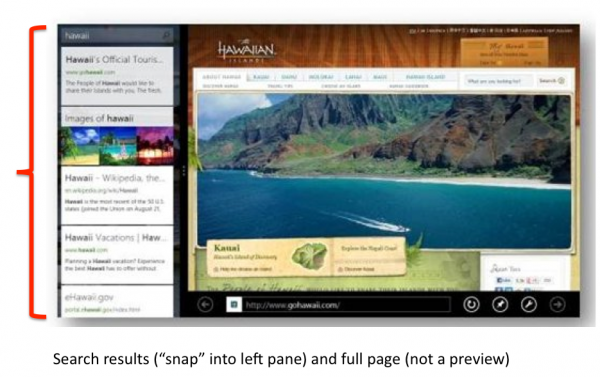
The websites in the center of the page are not previews, but full sites. This means that users can maintain a side-by-side view of search results and corresponding pages — eliminating the need to click back and forth. It’s not clear whether this will be consistent on both tablets and Windows 8 PCs and laptops. I don’t imagine this experience can be entirely duplicated on smartphones. But as presented in the demo it offers a very different search experience vs Google.
I actually got excited about it.
Bing is also behind a number of vertical apps for Windows 8: Maps, Weather, News, Finance, Sports, or Travel. All of them appear to be highly visual and take advantage of full-screen viewing capability. What about shopping? That should probably be another Bing-powered app as well.
Microsoft also appears to have built sharing into the Windows 8 experience at a deep level. It’s not clear to me yet how the new Facebook integration and “social sidebar” features that were recently introduced will evolve or be incorporated into the new Windows 8 version of Bing. The video below does suggest that search results can be shared with your Facebook network.
Windows 8 has received some mixed reviews to date and I haven’t had an opportunity to use it. However I’m anticipating the release of the Surface tablets in particular. That may be where Bing for Windows 8 shines brightest.
Contributing authors are invited to create content for Search Engine Land and are chosen for their expertise and contribution to the search community. Our contributors work under the oversight of the editorial staff and contributions are checked for quality and relevance to our readers. The opinions they express are their own.
Related stories
New on Search Engine Land