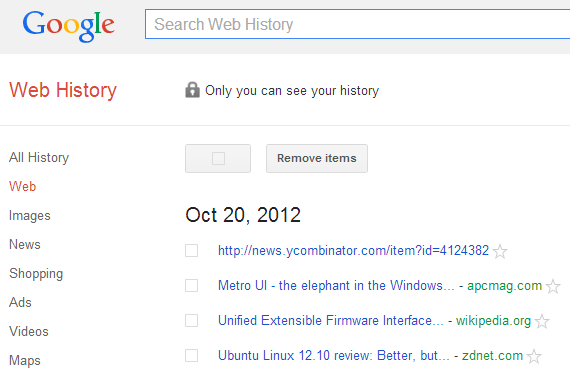Google Web History Adds Download Option & Drops Filter Options
Google makes two large updates to Google Web History, you can no longer filter the results but you can now export them.
Google has quietly changed how your Google Web History page works. You can now download all your historical searches to your computer, but you can no longer filter the data by search vertical on the screen.
Alex Chitu from Google Operating System noticed both changes and documented the difference.
Export Your Google Web History
To export your web history from Google, go to history.google.com and click on the menu icon at the top right of the page. Then click the download button:
After you click on that, you are given the disclaimer and then the option to download this data into a file. Here is the disclaimer:
For more on this feature, check out this help document from Google.
Google Removes Filters From Web History
Sadly, you can now longer isolate and filter our just your image searches from your news searches from your web searches within Google Web History anymore. Google dropped the filters that were available along side the left hand navigation bar. Here is a picture of what it looked like in 2012 from Alex:
Now, the options on the left hand are are simply missing.
Related stories