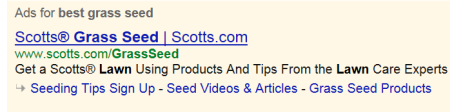Simple Tips To Make Miracles Happen In Your PPC Campaigns
Last week, millions of Americans flocked to buy a Mega Millions lottery ticket or ten, each hoping for their own personal miracle. This strategy worked for all of three people. Yesterday, in their annual homage to the April 1st prankster’s holiday, Google announced the miracle of a new ad technology, the AdWords Click-to-Teleport Ad Extensions which […]
Last week, millions of Americans flocked to buy a Mega Millions lottery ticket or ten, each hoping for their own personal miracle. This strategy worked for all of three people.
Yesterday, in their annual homage to the April 1st prankster’s holiday, Google announced the miracle of a new ad technology, the AdWords Click-to-Teleport Ad Extensions which enables searchers to transport themselves across time and space and “shortens the online-offline conversion funnel.” They pretended this was an April Fool’s joke, but I know what Google is capable of, and so I’ve put a call into my rep to get in on the beta.
Today, tomorrow and every working day that follows, (a.k.a. every day) PPC managers struggle to make miracles happen inside their PPC campaigns – to find the perfect keyword, to write the perfect ad, or to implement a new ad targeting feature that beat all previous campaign performance records.
In reality, of course, the ‘miracles’ we wring out of mature campaigns day by day are much more mundane. The gains we make are usually more of the “three yards and a cloud of dust” variety, born of hard work, cleverness and meticulous attention to details.
So, in the true spirit of praying for miracles while we rely on more probable and practical solutions, we’ll take a look at a few tips that can help almost any campaign gain yardage this week.
Yes, Use Ad Sitelinks
Implementing Sitelinks ad extensions is as close to a sure thing as you will find to a minor miracle in paid search campaign optimization. They are easy to implement and almost always going to improve your click-through rates.
Take a look at the very clever way that Scott’s uses Sitelinks. First, notice how they use the links in ads for their brand term, Miracle Gro®. These ads add much more depth and breadth to the basic ad text, which makes the ad more interesting to more people.
Notice, too, how much real estate this one ad covers at the top of the SERP. How could their click-through rate not be better on these ads?
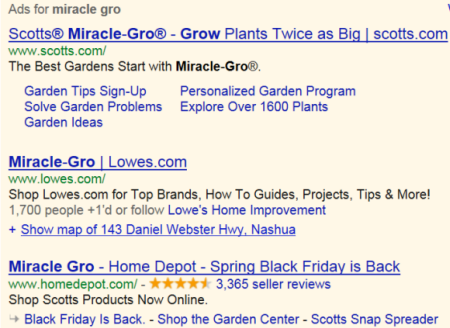
Excellent use of Sitelinks - Scotts Miracle Gro®
Sitelinks work very well for non-brand terms, too. Take a look at how Scott’s uses different types of sitelinks for the non-branded search query “best grass seed”:
In this case, Scott’s includes clear and unambiguous links to landing pages with Tips, Videos & Articles, which is what information hungry consumers are probably looking for.
In the regular part of their text ad, Scott’s effectively promotes their brand authority and brand recall by using the word Scott’s four times in the ad.
Sitelinks can perform minor miracles on your CTRs, but they can still suffer from a surprising case of under-engineering which we hope some upcoming AdWords releases will address (speaking of minor miracles).
While Sitelinks can be a powerful CTR stimulant, there’s no way to know exactly what is working and why, since Sitelinks are disconnected from most of the keyword and ad-level tracking and reporting you’ve come to rely on. Another glaring Sitelinks need is to have it available at the ad group level, not the campaign level where it is now controlled.
Add Punctuation, Fix Capitalization
Here’s a simple and proven miracle cure for your existing ads on any network. Take a good look at how your ads actually look online and fix them! You will be amazed at how many opportunities you’ve got sitting right in front of you.
For example, since last February, Google has been presenting longer ad headlines for ads in the top positions by either inserting your display URL or your first line of ad copy. Not as many advertisers as you would expect are taking advantage of this feature, even though this can dramatically alter the CTR performance of the ads.
One simple change to your ad text – adding a period at the end of ad description line 1, gives you control how your ad actually displays in the top spots.
When Google detects a period or exclamation mark at the end of your first description line, they will insert that first description line into the headline of your ad. In some cases, Google will insert the first description line even without punctuation, but the only way to ensure you have control is to include the proper punctuation yourself.
To see what your ads look like top positions, look at the Edit Ads screen within the AdWords online interface. This feature is currently only available in the online AdWords system, not in AdWords Editor.
Here’s how it works. Without proper punctuation, your ad will have probably have a standard headline when it appear in the top positions as shown below:

Without punctuation, top postion ad uses only ad headline
However, if you simply add a period (or exclamation mark, though that won’t show in the ad) at the end of the first copy line, your ad will display a longer headline, which will stand out more and probably grabs more clicks.

Ad with proper punctuation displays longer headline
Once you’ve fixed the punctuation issue, you may see some additional optimization tests to run.
For example, you may consider swapping description line 2 with description line 1 to give a free shipping offer more prominence.
This is an additional ad copy test that you wouldn’t have even imagined unless you first took notice of the differences between top and side position ad displays. Best of all, you don’t have to write any new copy – just make the copy you have work more effectively with a simple bit of punctuation.

Take advantage of top ad position to test offers.
Update Your Microsoft adCenter Campaigns
Many advertisers who ported their campaigns over to adCenter a few years ago directly from AdWords had to deal with trade-offs in handling ad copy, negative keywords and keyword match type differences when they first launched their adCenter campaigns.
Since that time, however, Microsoft has made many significant changes to the way that ads and keywords fundamentally operate. If you have not been keeping up with these changes, then taking time to revisit your adCenter campaigns now is likely to have a very positive, and possibly miraculous, impact on your adCenter campaign performance.
For example, adCenter now allows 71 characters in text ads, which makes it possible to import in AdWords ads which use all 70 characters – without revision.
Microsoft has also modified the way it handles negative keywords and other match types, which makes it possible to use more advanced matching logic structures inside your campaigns. They have also announced that they are working on a broad match modifier implementation that will allow your broad match modifier keywords to be ported in directly from AdWords.
Microsoft has been rolling out adCenter enhancements at an impressive and accelerating pace and now is the time to take a fresh look at your adCenter ‘classic’ campaigns. We’ll cover a more comprehensive analysis what’s changed in adCenter in an upcoming column.
Contributing authors are invited to create content for Search Engine Land and are chosen for their expertise and contribution to the search community. Our contributors work under the oversight of the editorial staff and contributions are checked for quality and relevance to our readers. The opinions they express are their own.
Related stories
New on Search Engine Land