11 free Chrome extensions you need for SEO
Don’t rely solely on tools like Search Console or Screaming Frog. Diversify your toolset with these time-saving Chrome extensions.
Chrome extensions are the unsung heroes of SEO, quietly working behind the scenes to make your strategy shine and your effort efficient.
From competitor research to auditing your site faster than you can say “meta description,” these tiny tools pack a serious punch.
This guide will detail the best Chrome extensions for SEO, what they do, and why you will love them.
Basics: Tried-and-true Chrome extensions
1. Lighthouse
Lighthouse is a free, open-source tool that automatically enhances the performance, quality, and accuracy of your webpages.
The extension runs a PageSpeed Insights report from any webpage.
This report provides insights into SEO considerations, general site performance, accessibility, and more.
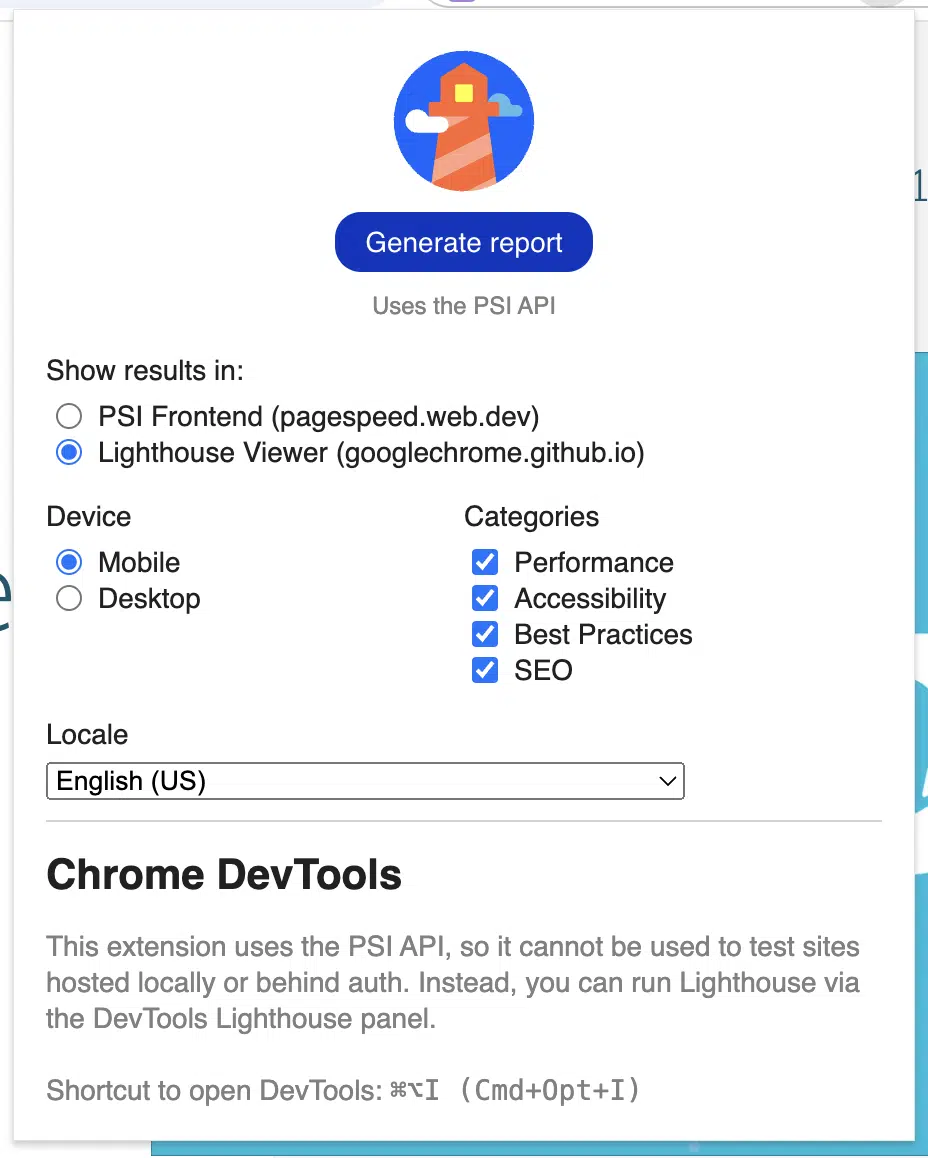
Why you’ll love it
What sets this extension apart is that it is essentially a shortcut for a tool and process that is already deeply ingrained in my workflow.
The PageSpeed Insights report is invaluable because you get specific suggestions and solutions to address any issues identified alongside each metric or rating.
2. Wappalyzer
This tool offers a quick and easy way to check a website’s tech stack – everything from the CMS and JavaScript libraries to analytics and advertising pixels.
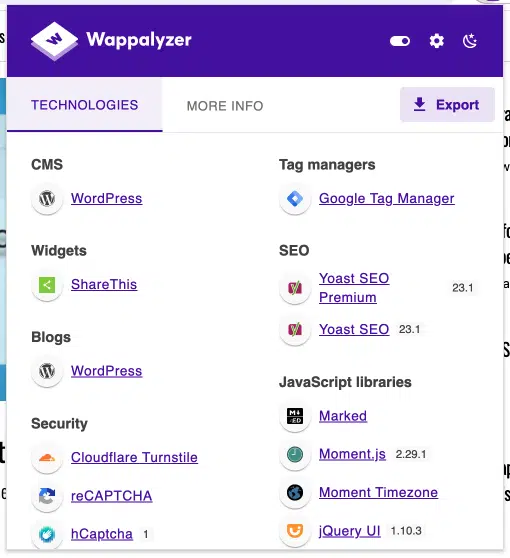
Why you’ll love it
It uncovers much more than expected.
Think beyond internal frameworks, CMS, or platform software.
It connects with all the everyday digital marketing tools and apps used to profile websites in a moment. And it offers a handy export feature.
3. Redirect Path
Instantly check HTTP status codes to identify issues. Redirect Path identifies 301 and 302 redirects and 404 and 500 errors.
This tool is also helpful in identifying client-side redirects, such as Meta and Javascript redirects, which can be easily overlooked.

Why you’ll love it
As if that didn’t make your life easier, expect to find more detailed information regarding each flagged URL – the server type, IP address, caching headers, and more.
Dig deeper: 11 of the best free tools every SEO should know about
4. Check My Links
It’s exactly as the title suggests. The tool crawls a webpage and highlights every link on the page, showing you which ones are working and which are redirecting or broken.
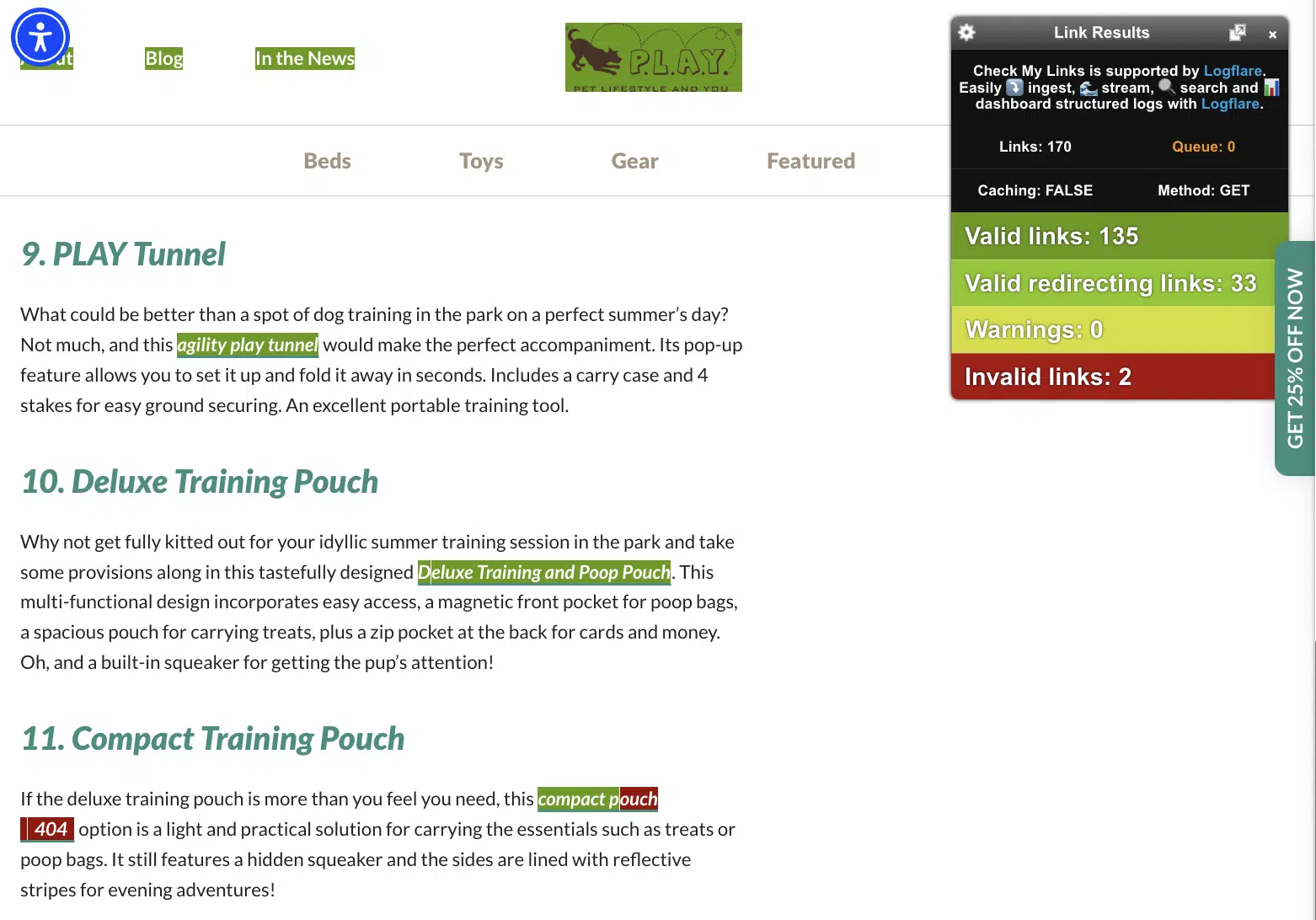
Why you’ll love it
This extremely simple extension quickly does exactly what you need it to do. It’s a prime example of working smarter, not harder.
Advanced: Extensions you may not be using yet
5. SEO Pro Extension
This extension is like having a complete SEO toolkit in your browser, ready to help you with any SEO task.
You can get all the essential data for a webpage, such as:
- Metadata.
- Canonical tags.
- Schema.
- Links.
This extension even incorporates Core Web Vitals and social share previews.
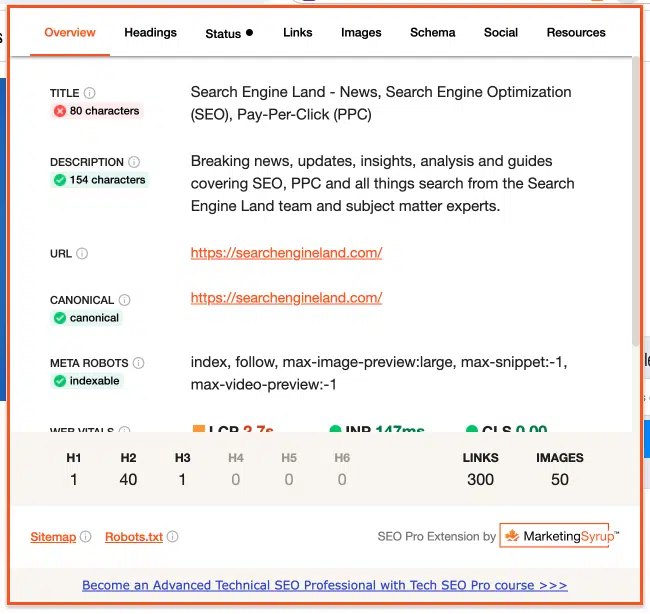
Why you’ll love it
Whether you’re auditing a site, researching keywords, or just trying to get a quick snapshot of on-page elements, this extension has it all.
One of my favorite features is the ability to export page copy. This saves so much time when creating content optimization recommendations.
Dig deeper: 15 AI tools you should use for SEO
6. Advanced GSC Visualizer
This tool seamlessly connects to Google Search Console for an impressive analysis of your data, taking it from drab to fab.
Once enabled, click Advanced Visualization at the top right side of the Search Console interface, and a new graph with more features than the standard GSC interface will appear.
You can:
- View metrics by day, week, or month.
- Look at standalone metrics.
- Build a dashboard to view all key metrics side by side.
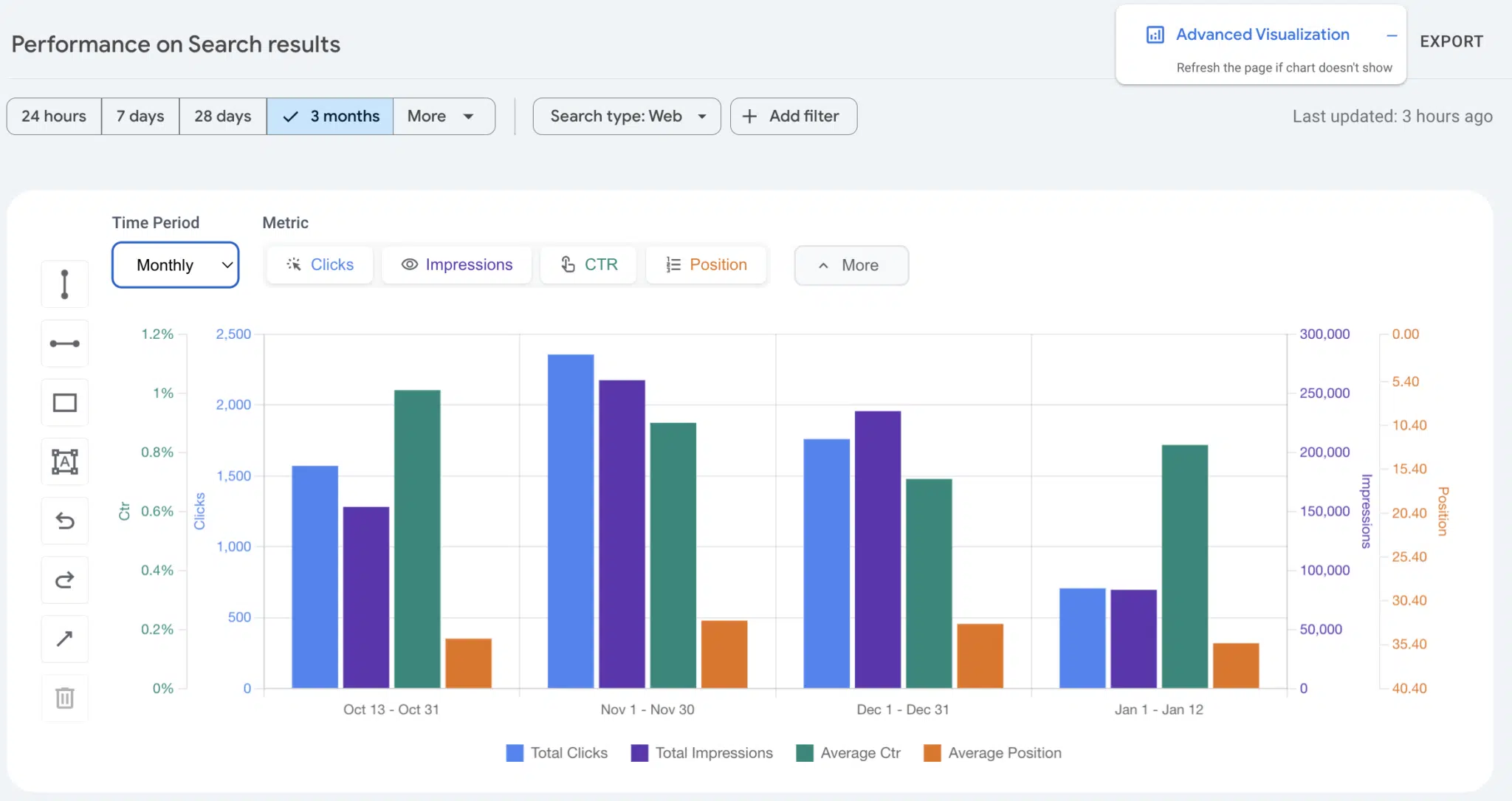
Why you’ll love it
With its user-friendly interface, you can filter, segment, and visualize your data in ways that make it easy to analyze.
Short of building your own graphs in a third-party tool, nowhere else can you find these visualizations.
You can also select between line, bar, or area charts, add options for trendlines and moving averages, and even add annotations.
7. Google Search Console Enhanced Analytics
This Chrome extension turns your Search Console experience from a slow crawl to a high-speed joyride.
As the name suggests, this plugin enhances your analysis by making useful metrics from your Search Console data.
It generates comparable metrics, calculates percent changes, provides measurable data, and is easily exported into Excel.
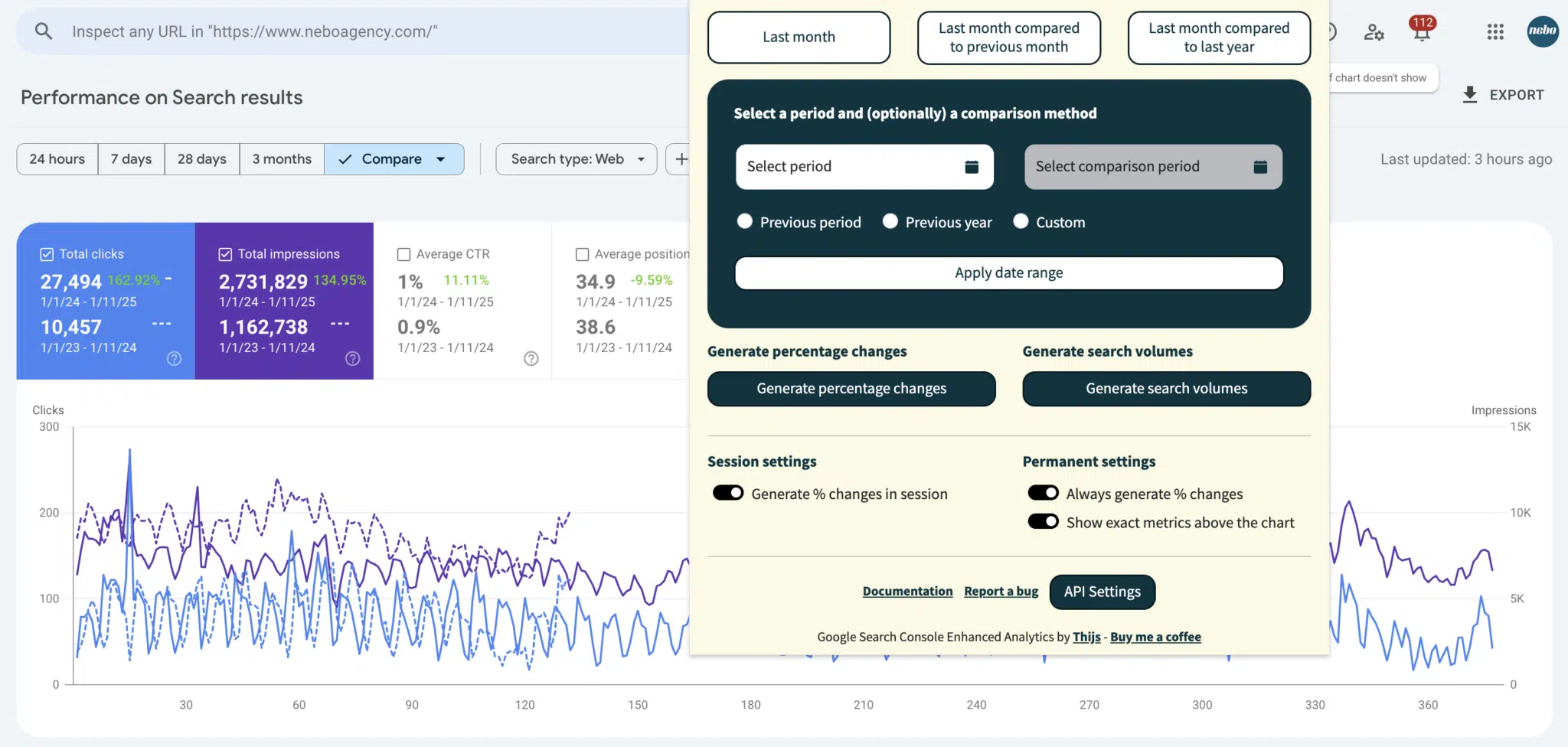
Why you’ll love it
With this extension, you can view data beyond the GSC defaults directly on the page without jumping between tabs or running endless exports.
It adds useful features like enhanced filtering, bulk data downloads, and visual highlights to help you spot trends, issues, and opportunities quickly.
Dig deeper: 5 free SEO tools and plugins to try
8. Instant Rank Checker
In a nutshell, Instant Rank Checker lets you check keyword rankings in real time without opening a million tabs or running manual checks.
Type in a keyword, hit enter, and boom – you’ve got the ranking data you need. It’s as quick and simple as a search should be.
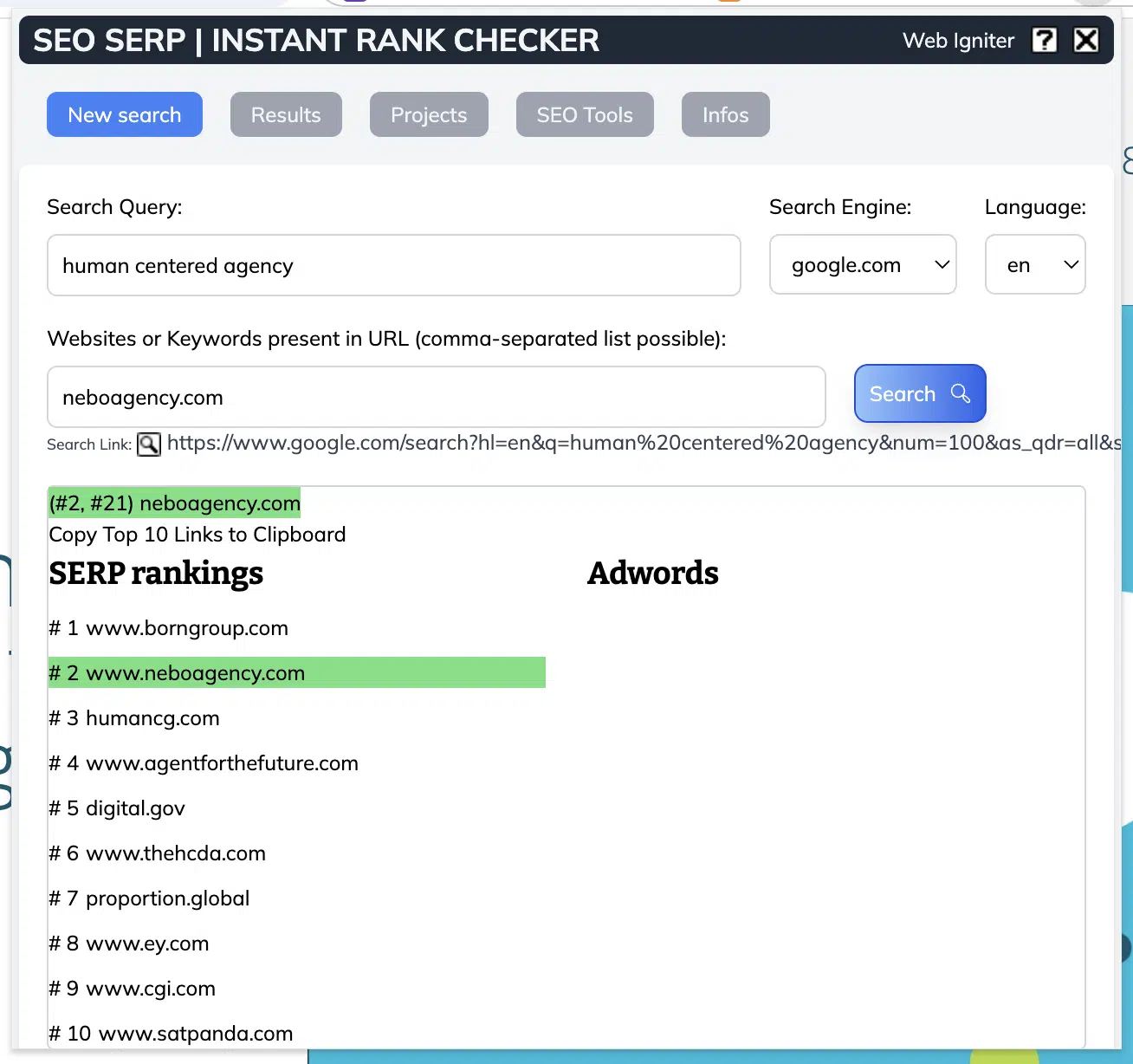
Why you’ll love it
This tool allows you to select your localized version of Google, covering most country-specific Google domains.
You can also see historical data and changes in rankings over time.
9. GMB Everywhere
This extension streamlines your Google Business Profile (GBP) audits and eliminates the guesswork of optimizing business listings.
For any Places or Maps result, it serves up a variety of one-click reports – from a quick GBP audit to an in-depth analysis of reviews or posts.
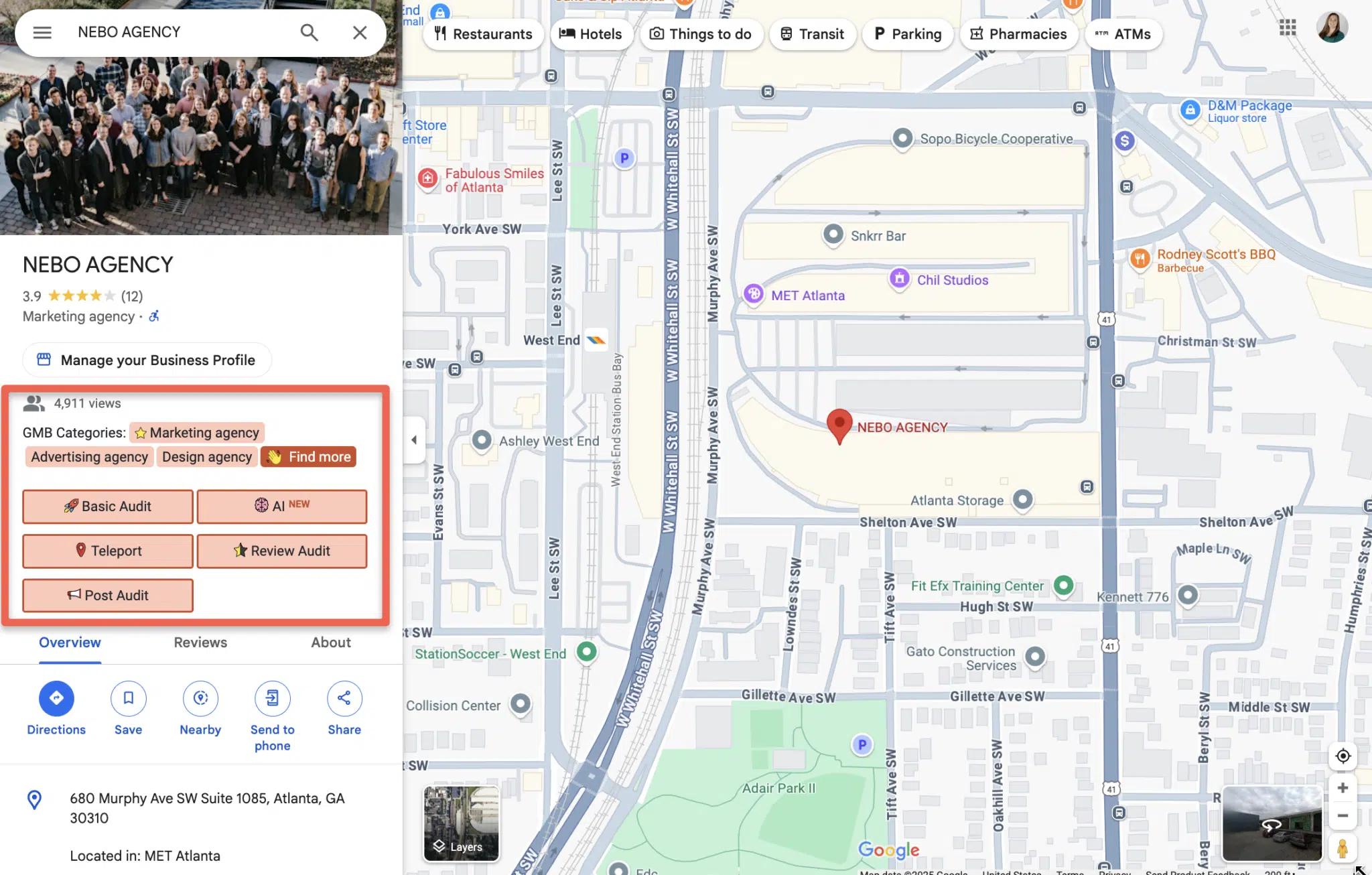
The basic audit covers all the essentials, such as:
- Claim status.
- (NAP) information.
- Location details.
- Direct links to the business’ Knowledge Panel, reviews, and more.
GMB Everywhere takes this audit a step further by including links to reports like:
- PageSpeed Insights.
- WHOIS Lookup.
- The Internet Archive’s Wayback Machine.
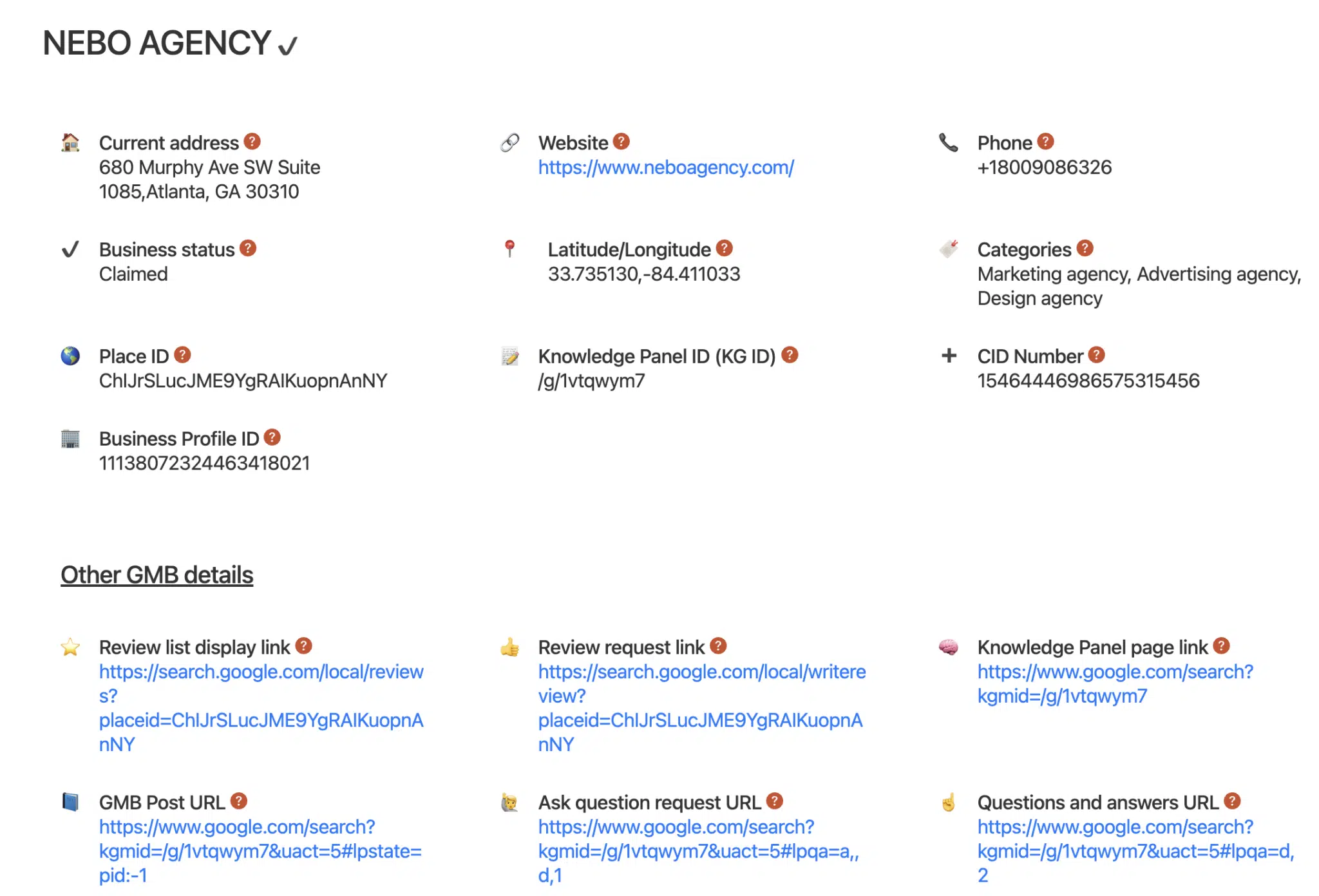
Why you’ll love it
GMB Everywhere gives you instant insights into crucial GBP elements like categories, reviews, and post performance.
It’s useful for scoping out the competition or fine-tuning your own listing.
10. Keyword Surfer
Keyword Surfer simplifies keyword research by integrating seamlessly with Google search results, providing a wealth of data at a glance.
For each search query, it displays the estimated monthly search volume and Google Ads CPC, making it easy to identify high-value opportunities.
Each ranking page is accompanied by a detailed analysis, including:
- Estimated traffic.
- Word count.
- Query usage.
- An assessment of whether the displayed title tag is the original or a creative adaptation by Google.
Additionally, Keyword Surfer supports over 100 locations, ensuring you get the most relevant and localized data for your needs.
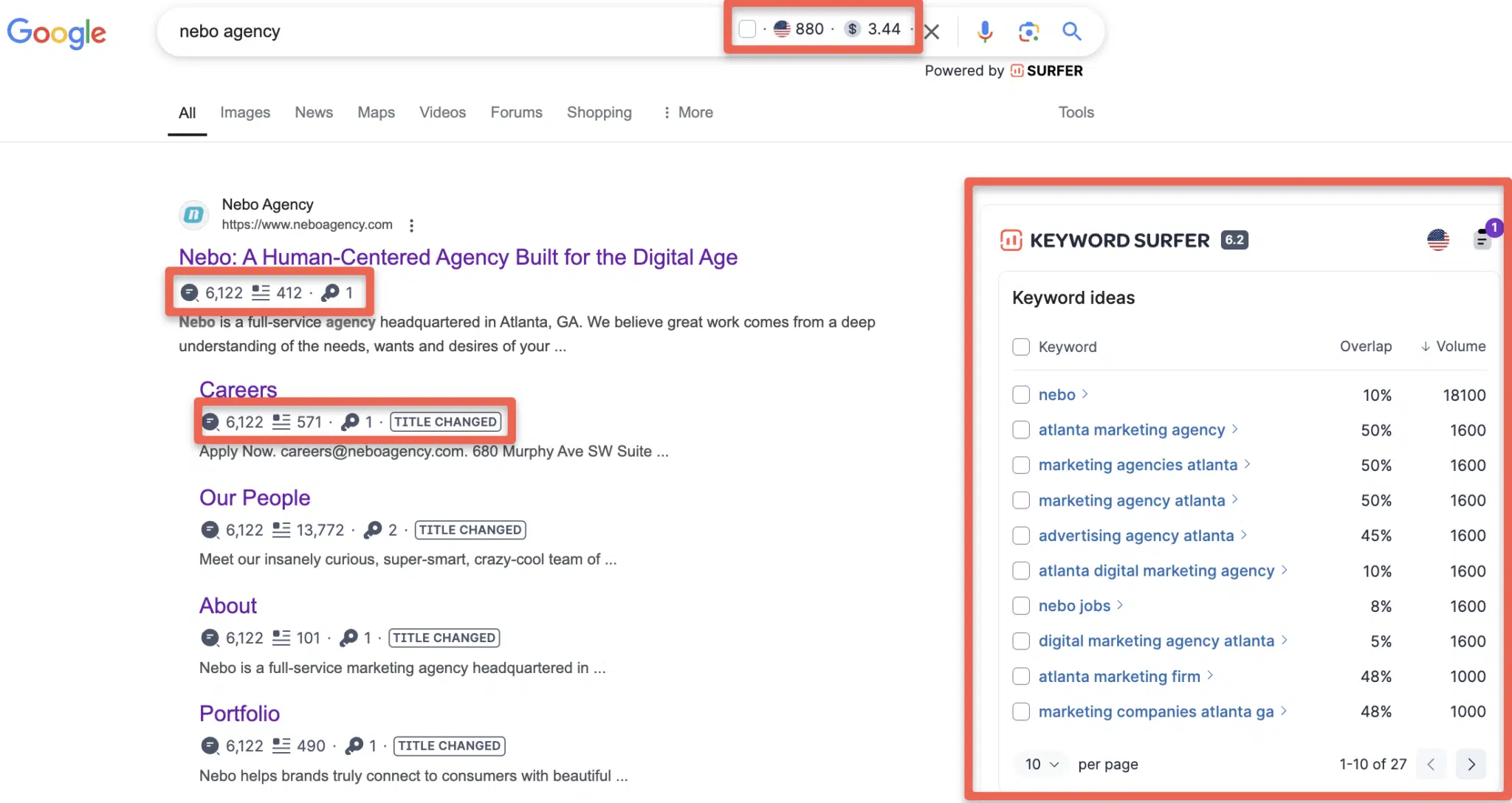
Why you’ll love it
With this tool, you can save keywords to Collections for quick access, eliminating the need to Google them separately.
The export feature seamlessly integrates keyword data into your existing workflow, saving time and effort.
Simply put, Keyword Surfer turns your search bar into a command center for keyword research.
Dig deeper: 4 of the best technical SEO tools
11. MST SERP Counter
This is the most straightforward tool you didn’t know you needed but now can’t live without.
In today’s SERPs, we’ve got ads, shopping results, local packs, AI overviews, and everything in between.
It’s a lot to sift through when you only want to know where your organic rankings stand.
That’s where the MST SERP Counter steps in to save the day with a bright orange count of the organic search results.
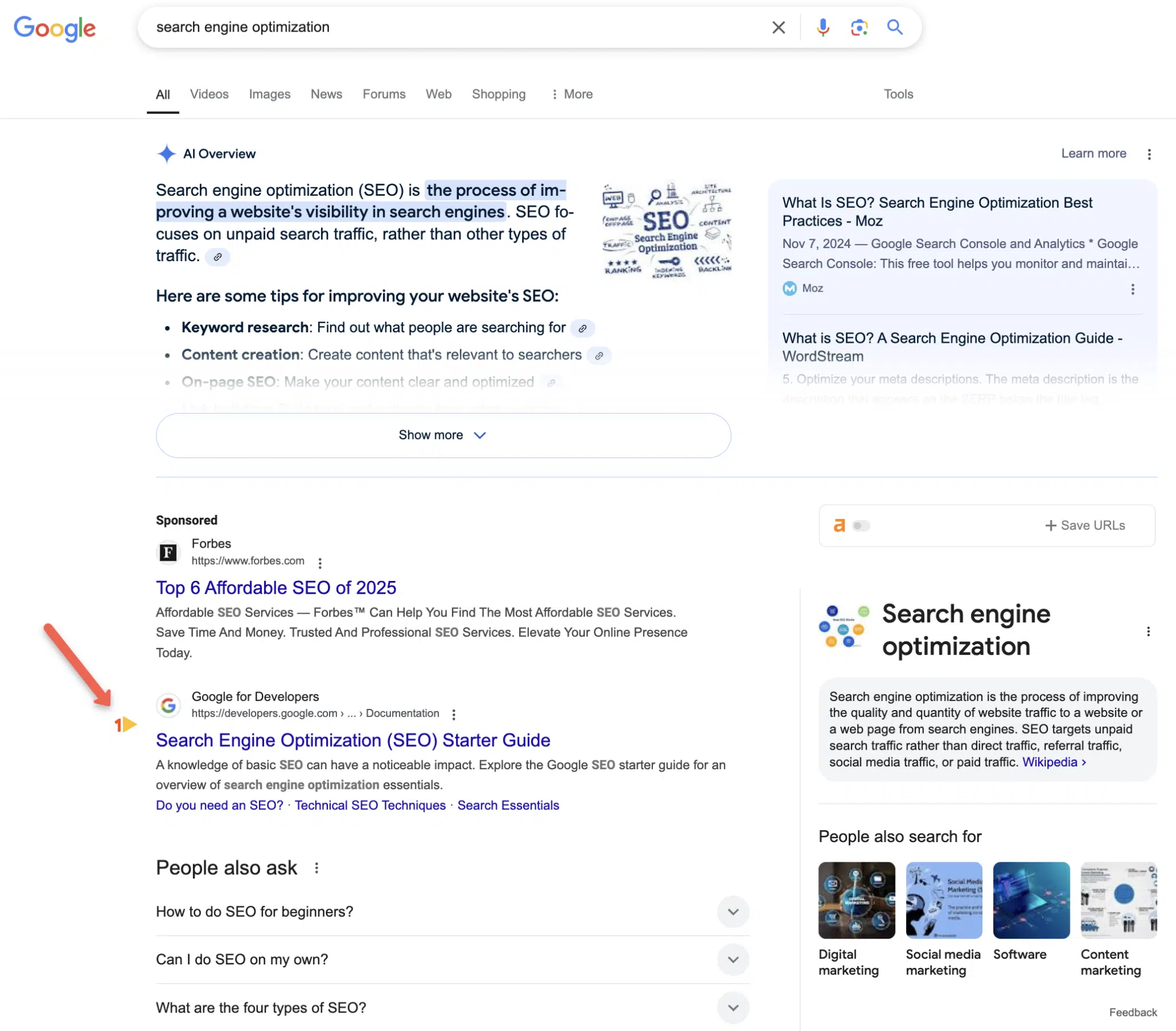
Why you’ll love it
Even with Google ending continuous scroll on desktop, it’s easy to lose count or second guess what results should be included in your count.
If you need to quickly and easily spot-check keyword rankings, look no further than MST SERP Counter.
Make efficiency your secret weapon
With these Chrome extensions in your toolkit, you’re set to streamline your SEO efforts, reduce manual tasks, and focus on the strategies that drive real results.
Each tool offers a unique way to optimize, analyze, and elevate your strategy, most with just a single click.
Because at the end of the day, efficiency isn’t just a buzzword – it’s the secret to scaling success.
Contributing authors are invited to create content for Search Engine Land and are chosen for their expertise and contribution to the search community. Our contributors work under the oversight of the editorial staff and contributions are checked for quality and relevance to our readers. The opinions they express are their own.
Related stories
New on Search Engine Land