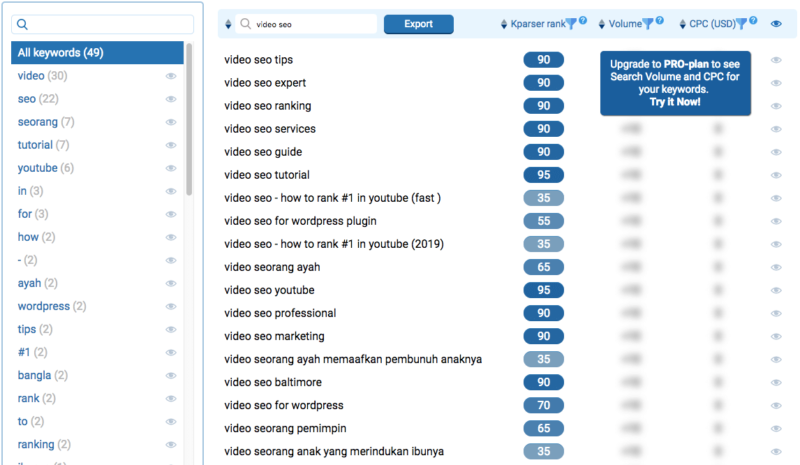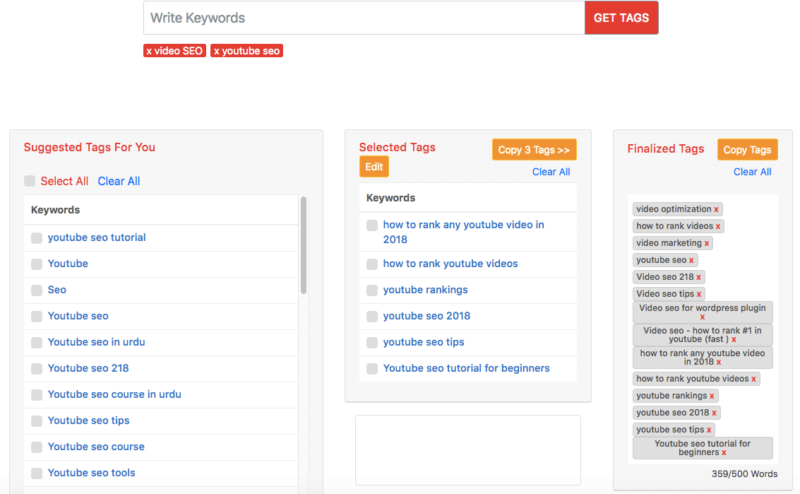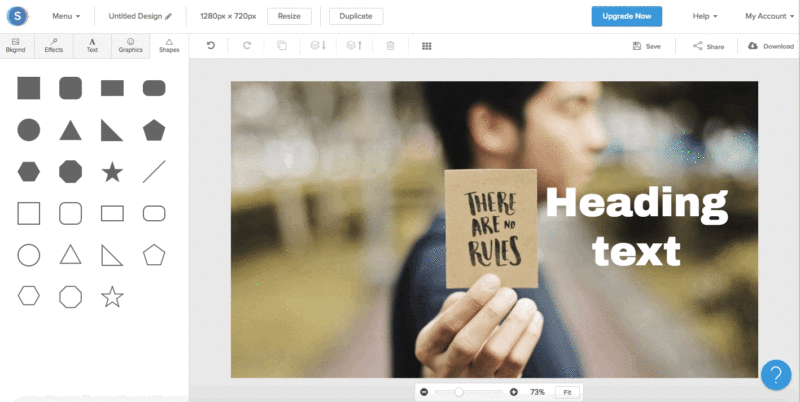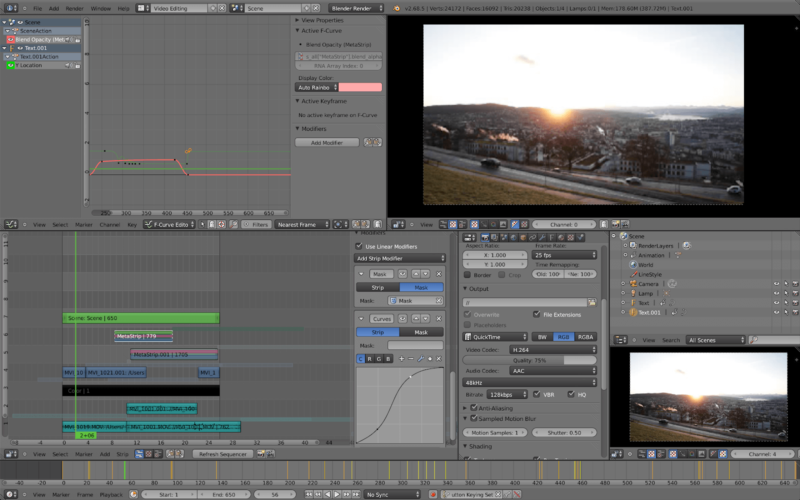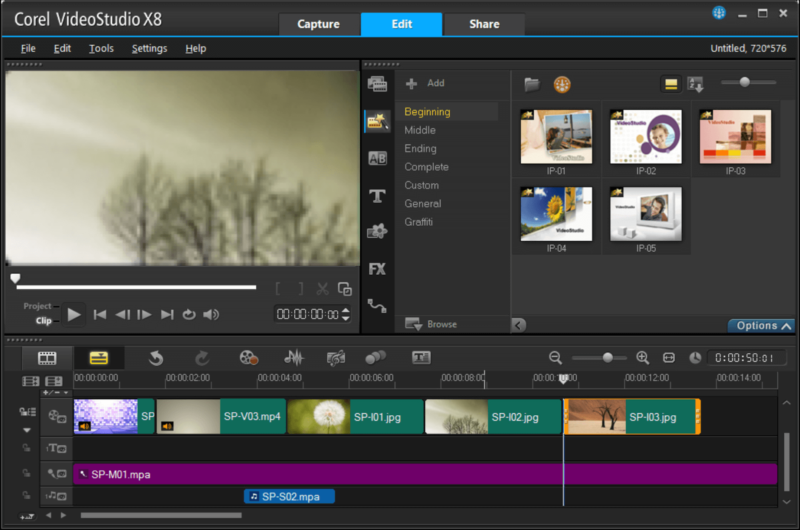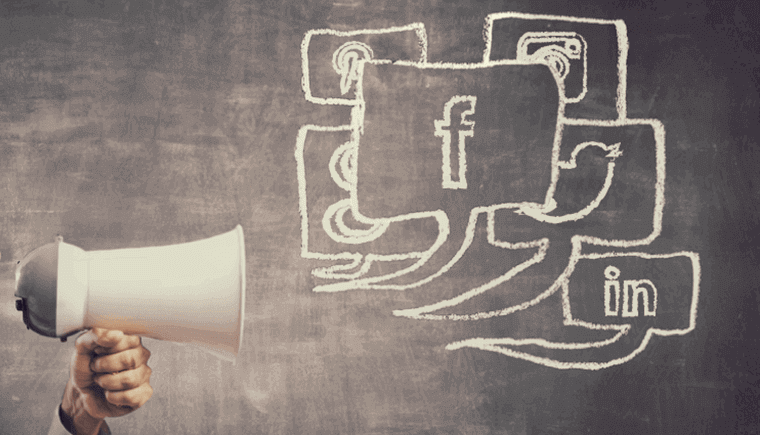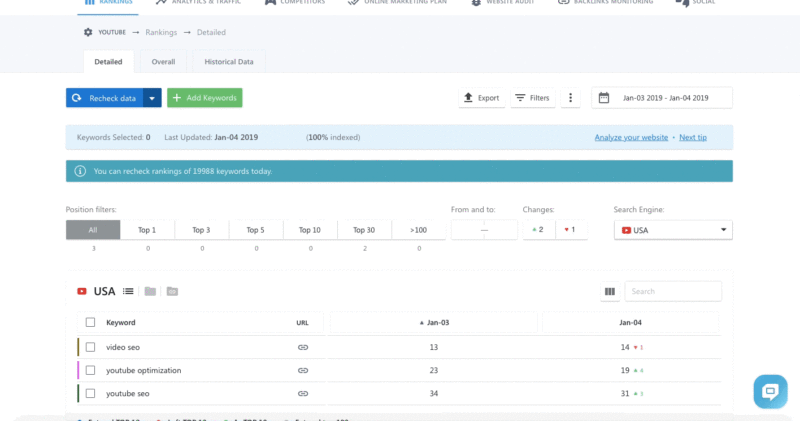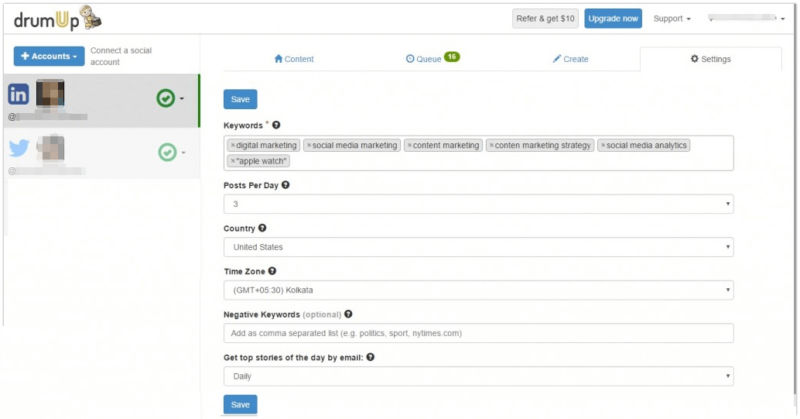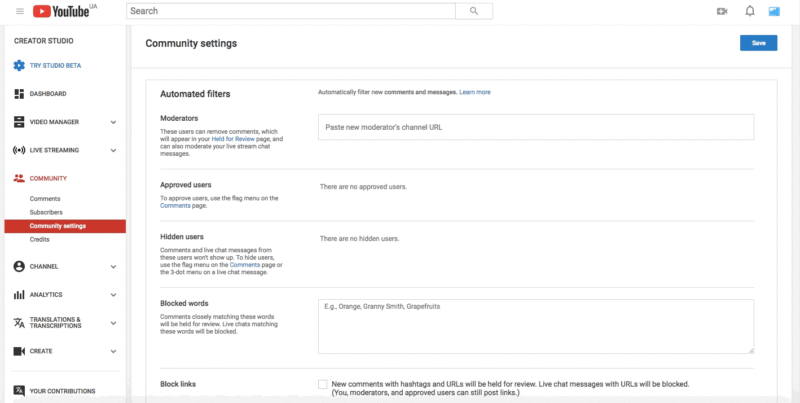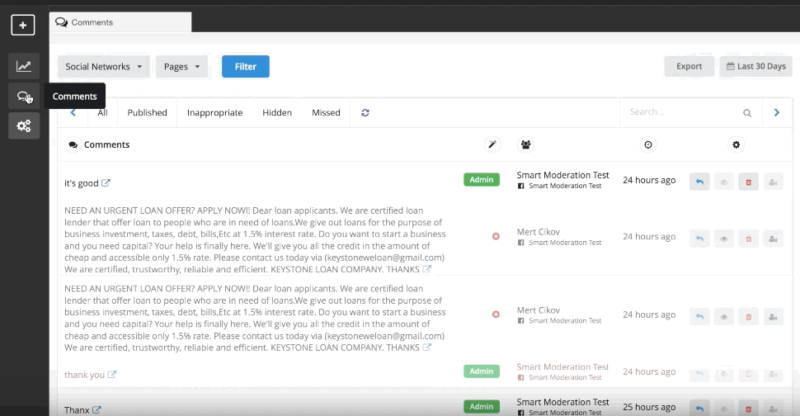25 tools to streamline YouTube SEO optimization
Keyword research, tracking ranking positions and creating thumbnails are just some of the tools that can help optimize your YouTube videos.
With video streaming services and social media platforms reporting large amounts of traffic, videos are slowly but surely moving front and center as the most popular form of online content. Plus, they are made more accessible by the widespread use of mobile devices and the growing average speed of Internet connectivity.
Look no further than sites like Twitch and YouTube to understand how powerful videos can be at keeping people glued to their screens. As a matter of fact, according to YouTube, U.S. residents aged 18-34 watch more videos on mobile devices than they do on any TV broadcast or cable network.
Bearing this in mind, performing video optimization has never been as important as it is today. To get more eyeballs looking at your videos, you must do your best to ensure that people can find your videos online and that they choose to watch your video over the vast pool of competition — something that was covered in the YouTube SEO 101 post.
Getting yourself noticed on YouTube can be quite a daunting challenge, but in this post, we’ve rounded up some of the best tools that can help you optimize your YouTube videos for SEO.
Without further ado, let’s get started!

1. Video pre-production: What to consider
One of the most crucial parts of producing videos is getting everything ready even before the camera starts rolling. The bulk of the work is actually done during the video pre-production or planning stage. After all, you can’t create a great video without laying out a plan first, right?
Conducting keyword research
Knowing what topics are popular and what colloquial terms are used most to find videos is imperative to the success of your digital video marketing strategy. By creating videos around a specific target keyword, you’ll have a much better chance of getting ranked higher on the YouTube SERP.
YouTube autocomplete
You’ve probably noticed that YouTube suggests certain keywords and phrases as you type a query into the search box:
What makes the Autocomplete feature so great is that it’s free and only puts popular keywords forward. Basically, YouTube points out for you the terms people use most to find videos. From the standpoint of YouTube SEO, your videos should be optimized around these suggested keywords.
Above you can see that YouTube suggests several other keywords along with the initial query. Each suggestion can be a great idea for a video topic, but they are awesome long-tail keywords as well. Besides being popular, long-tail keywords are also not very competitive, and, hence, are easier to get ranked for.
KeywordTool.io
Another tool for conducting keyword research is the simple but exhaustive KeywordTool.io, which is perfect for getting more YouTube autocomplete suggestions.
With this tool, you can automatically find keyword variations and get hundreds of rankable autocomplete suggestions. The solution also suggests keyword-based video tags and captions that have a higher chance of getting more views.
Additionally, Keyword Tool Pro adds numbers and letters to the target query to collect even more suggestions. With this paid feature, you can get twice as many results as you would in the free account, plus get accurate YouTube search volume estimates.
Kparser
The third keyword research tool we’ll examine is Kparser. This intuitive and easy-to-use paid solution also collects and provides thousands of suggestions of the best long-tail queries to use to promote your videos.
It should be mentioned that the tool enables you to add extra keywords before and after the target query just like KeywordTool.io, but it also lets you select the parsing depth, and examine included and excluded keywords. Furthermore, the results can be clustered together into groups and easily sorted by their cost-per-click, rank and volume.
Analyzing yours and your competitors’ channels
You have enough on your plate managing your channel as it is, but the only way to know which direction to go or what you need to do to get better results is to scrutinize all of your channel’s existing data and compare it to that of your main rivals.
Of course, there are also a number of tools that can help you dissect your channel and get to know everything about the channels you’re going up against.
YouTube Analytics
YouTube Analytics is the best place to learn what’s working on your channel and what’s not. This free, easy-to-use but comprehensive tool can tell you who watches your videos and what they like to watch, plus it can help you figure out which videos can produce more income.
This solution enables you to perform a detailed analysis of your channel and each separate video, providing you with real-time reports, view count, ratio of likes and dislikes, as well as viewer demographics.
YouTube Analytics offers three key report categories to work with: Revenue, Watch time, and Engagement — make sure to explore all of them for maximum results. On top of that, these categories are complemented by real-time and Overview sections. To take advantage of the tool, you must start uploading videos so that the system has some data to work with to boost your performance.
Quintly
The easy-to-use paid web-based app called Quintly was created to enable companies to keep their eyes on their own social media accounts, set points of reference — against your figures or that of your competitors — and improve future campaigns. This solution provides data from Facebook, LinkedIn, Instagram, Twitter and, of course, YouTube.
Quintly’s integration with YouTube makes collecting and analyzing data super fast and simple. You can specify with laser precision which data points you want to get results for: subscribers, posted videos, engagement for the channel or a specific video — you name it.
Moreover, you can connect your YouTube Analytics account and get Quintly up and running in a matter of minutes, and save yourself hours and hours on manually tracing the KPIs of your YouTube channel. On top of that, reporting is straightforward — automated, customizable, white-labeled — however, you need and want.
Finally, its functions and features are designed in such a way that you can stay on top of all processes and details, and are always equipped with all the data you need and more — viewer location, used device, source — to get the most out of your YouTube video campaigns.
Rival IQ
Rival IQ’s analytics helps you understand your YouTube competition on a deeper level and enables you to make informed decisions to ultimately get better performance results.
Social media tracking and cross-channel reporting allow you to get profound insights behind the success of your “rivals,” so that you can make a comparison and boost your online presence. Know when to post content for maximum engagement, view historical backlog data, and get notified each time your competitor makes an update — competitor monitoring is just a breeze.
The way Rival IQ shows data is easy to process for analytical newbies and data scientists alike. The tool conveniently generates YouTube metrics right out of the gate, giving you an instant snapshot insight into your and your competitors’ channels — number of posts per day, the engagement rate per post, best time of day to post, as well as the usual suspects: likes, dislikes, views, subscribers, and comments.
vidIQ
vidIQ is a powerful feature-packed tool aimed at helping you increase the reach of your videos on YouTube. This optimization solution assists YouTubers through every step of the way: from suggesting when to publish videos to connecting you with top niche influencers, and from monitoring viewer engagement to optimizing YouTube SEO.
In a nutshell, vidIQ lays out comprehensive information about your channel, videos and competitors, letting you compare up to four channels for free. The data it provides ultimately enables you to make positive changes to your marketing strategy.
The vidIQ Vision Chrome extension is a great tool all on its own. It is one of the few YouTube optimization tools that lets you conduct in-depth research into your competitors, including their traffic details and tags, right in the browser.
Snagging competitor tags
To dig a bit deeper into your competition, take a look at the tags they use to get their videos noticed by YouTube. Not only do tags help you get ranked for the target keyword, but they can also help you show up as a related video in YouTube’s sidebar when someone watches a video with a similar tag.
Although tags are initially hidden on YouTube, they can be viewed through the page’s HTML code. To do this, right-click on the page and go to “View Page Source.” Then search for the word “keywords” on the page. Everything that goes after it is the video’s tags! But if HTML is not your cup of tea, there are plenty of tools that will help you out.
TagsForYouTube
YouTube decided to hide video tags from the public eye many years ago. With the free Tags for YouTube Chrome extension, YouTube tags are returned to their original position.
To view what tags are attached to a video, simply click “show more” right under the description of the video. No sidebars, overlays or layers of data — bare tags only. It’s not a powerful tool regarding analytics, but it does save you the hassle of looking up tags via HTML.
If you want to have a simple way of seeing just the tags of YouTube videos without any additional analytical information, this tool is exactly what you need.
TagsYouTube
Unlike the previous tool that simply allows you to spy on your competitors’ tags, this free solution can generate tag based on the target keyword.
The free version of the TagsYouTube tool enables you to get a list of tags related to your target keyword, select the ones you like, and add them to the final list of tags. You can then add another keyword and add those tags to your final list of tags as well. Continue adding keywords until you get a list of tags you are happy with.
Besides generating tags, this service also offers features such as Advanced Title, Description, Thumbnail Generator, as well as practical tips and advice on how to best optimize your videos for YouTube.
RapidTags
Just as the name suggests, this free tool can quickly generate tags. One of the great things about RapidTags is that you can apply a language filter as you perform a search to get tags for different localities.
The workflow is pretty straightforward: enter your target query into the search box and the tool will generate relevant tags which you can then copy to YouTube.
You can then further analyze the target query to find out its traffic details like how many views, likes, dislikes and comments it currently has. RapidTags also shows the estimated number of views and engagement signals — such as likes — required for your video to rank for the target query.
2. Video post-production: Polishing off the video
Now that you’ve done all the preparatory work around your video and have recorded it, you need to add some finishing touches before it’s ready to go public.
Creating a thumbnail
Book covers and film posters give us an idea of what we can expect from a book or a movie, respectively. Video thumbnails serve the same purpose: they give people a rough understanding of what they’ll see in a video if they watch it. Therefore, before uploading your video to YouTube, create a high-quality custom thumbnail using a professional tool.
Canva
Canva is a leading graphic design tool that is perfect for creating beautiful thumbnails for YouTube videos. It’s easy to use, even if you’re not a designer.
It should be noted that this tool is not exclusively used for creating thumbnails — Canva can also be engaged in a number of other design-related tasks such booklets, presentations, sales pitches and so forth. It offers over a million fonts, graphics, photos and templates for you to choose from, as well as the option to upload images from your collections.
In terms of making thumbnails, Canva is packed with a plethora of free stock photos, backgrounds, texts, shapes, illustrations, and much more, making it a great solution. Moreover, you can use this tool free of charge on computers, Android and iOS devices, with the exception of several paid features and elements.
FotoJet
Another powerful free web graphic designer, photo editor, and collage maker tool is FotoJet. With this solution, creating amazing YouTube thumbnails is a walk in the park.
What makes this graphic design tool stand out is the fact that it puts more focus on creating amazing thumbnails for YouTube — not just general design features. With more than 500 templates for collages, FotoJet is a great resource for producing various graphics for YouTube, including video thumbnails.
The best part of this tool is the advanced thumbnail creator tool. It lets you make all sorts of fine adjustments to your creations — rotate images, add filters, crop or resize them. Also, similar to Canva, FotoJet’s drag-and-drop interface provides for an intuitive and hassle-free user experience.
Snappa
Snappa is also an all-in-one graphic design software solution that gives you the freedom to create more than stunning thumbnails for YouTube. Its simplicity and versatility make it the go-to tool for non-professional designers that need to be nudged in the right direction.
Just like the other aforementioned design tools, Snappa has an abundance of breathtaking templates that can be tweaked and customized whichever way you want.
What makes this freemium tool unique is the fact that it takes you step-by-step through the design process, asking you what you want to create and showing you exactly how to work the platform.
Optimizing the video
Before you decide to upload your video to YouTube, you may want to polish it off and add finishing touches by running it through an editing tool. Luckily, there’s a variety of video optimization tools that can show you new ways of improving your videos, and fast-track the process.
iMovie
If you’re a greenhorn when it comes to editing YouTube videos and want to use only native apps on your Mac — give iMovie a try.
With this intuitive video editing software, you are free to trim, crop and rearrange sections of your video whichever way you like. Plus, the tool allows you to fix shaky videos, insert titles, throw in great visual effects and manage the video’s audio files.
One of the cool things about iMovie is that it supports 4K and HD videos, which is great news for those of us who record videos on GoPro cameras, iPhones, and other modern quality cameras. Moreover, the tool lets you easily upload and publish such high-definition videos to Facebook, Vimeo and, of course, YouTube.
So, if you’re still learning the ropes of video editors, this tool is perfect for getting started.
Blender
A free video editing tool that is more advanced than the previous option is Blender. Not only does it offer features that allow you to use the tool for 3D, VFX, rendering, animation, modeling, and even creating video games, it also enables you to trim videos, apply all sorts of filters and transitions — just what YouTubers need.
With Blender, you can add as many image, audio and video files to a video’s timeline as you want and edit them as you see fit on Mac, Windows or Linux devices. Blender also visualizes waveforms and allows users to mix audio files, which makes for a creative experience. Also, you can take advantage of the tool’s histogram displays, live preview, vectorscope features, and so much more.
It should be noted that due to this tool’s complexity, it may take you some time to figure out all of its ins and outs to yield the best results.
Corel VideoStudio
Another video editing tool in our lineup is Corel VideoStudio. This paid Windows-exclusive software lets you add several videos and edit them simultaneously in a split-screen interface, as well as perform some traditional editing actions, such as crop, trim, resize, and rearrange.
Additionally, this solution features four angle multi-camera video editors, lens correction tools, stop motion animation, and 3D video editing.
Furthermore, to take it to the next level, VideoStudio’s tech stack can accelerate the users’ video hardware that decreases the overall time it takes to render videos. On top of that, users can save loads of time on exporting and uploading videos to YouTube by doing it directly via VideoStudio.
3. Video promotion: Getting more eyes on your video
With almost two weeks’ worth of video content being added to YouTube every single minute, finding hundreds of videos on any given topic is a piece of cake. However, if not promoted the right way, your video just won’t be found. By making use of specialized tools, you can ensure that you get the kind of stats that are only obtained by top players in the YouTube game.
Tracking ranking positions
If you’re doing video SEO, regular video ranking check-ups via position tracking tools are a prerequisite for the success of your YouTube channel. Such check-ups can tell you who you’re competing with and enable you to adjust your video marketing campaign accordingly.
SE Ranking
SE Ranking has a top-notch keyword tracking tool that can be used to get accurate data, detailed reports and analysis. Along with the keyword tracking tool the platform offers a bunch of other useful features that help you perform more tasks.
The keyword rank checker tool specifically can run daily checks on Google, Yahoo and YouTube rankings for any location and device. It conveniently shows the daily ranking changes expressed in figures as well as graphs and specifies the URL for each ranking position. Also, you can set a target URL for each query, and all non-target URL positions will be highlighted in red.
The tech behind the tool collects data by simulating how users with no browsing history would behave for the selected target location and provides a cached copy if you want to verify the data for yourself.
Besides tracking rankings on five search engines and locations, you are free to track up to 5 competitors from your industry and get accurate, competitive intelligence on them. Moreover, the tool enables you to track the TOP 100 results for any search query — check how positions have changed over a specific period for any keyword or search engine from your project.
RankTrackr
The RankTrackr tool tracks rankings for the most popular search engines and provides detailed insights into the position of a site — yours or competitors’ — as well as keywords.
A big plus when tracking keywords is that you can do so by location (city or zip code) as well as see how they are ranked on mobile devices. With RankTrackr’s tracking engine, you can find out how you are ranked even at the start-up level by filtering the exact area where you want to make an impact. This data will empower you to create great strategies that will help you engage your audience.
Furthermore, you can see a snapshot graphical representation of your performance history, and make use of SERP result backtracking to get additional historical data. This makes it simple to spot a problem and solve it.
Finally, you can get ahead of your competition with this freemium tool by studying and comparing your keyword rankings with that of your competitors — as shown above — and adapting your strategy to stay on top.
YTRank
YTRank is a very simple free tool that was designed with one goal in mind: to track the YouTube video ranking position for a specific keyword.
Once you access their website, all you have to do is select the country where you get most of your traffic from, enter the URL of your YouTube video and add up to 6 keywords you want to check positions for.
Then just scroll down to see which page and on what position your keyword is currently located on. It’s as simple as that.
Sharing on social media
Getting more eyes looking at your videos is incredibly important to the success of your video marketing campaigns, and social media platforms are perfect resources to execute on that. Here are some of the tools that can help you spread the word about your video far and wide.
DrumUp
The process of promoting YouTube videos involves making them easy to find for viewers. DrumUp is a paid tool that enables you to schedule the promotion of your videos on various social networks.
With DrumUp, you can add your social media accounts from Instagram, LinkedIn and Facebook, and communicate with your target social audiences from one easy-to-access platform.
Once you authenticate your social profiles, you will be able to see a preview of your social posts before making them public online. Customize your messages that promote your videos with a simple, intuitive social auto-posting solution.
HootSuite
Another social media management service that enables companies to perform social marketing activities is HootSuite. This paid tool aims to take communication to the next level and empowers companies to foster relationships with clients — not just send generic messages.
The tool’s dashboard provides tabs for each social account that’s connected to the app. Modern social media goes beyond posting messages and includes providing support, offering exclusive deals, and encouraging customers to make repeat purchases.
Hootsuite makes managing several profiles at the same time effortless. The advanced options are not free but with some extra investment, you get advanced social analytics, security, audience engagement and multiple users.
eClincher
eClincher is another fully-featured paid social media management tool that makes it easy to oversee and manage your social presence. This solution’s toolset includes an intelligent social dashboard, content curation, keyword tracking, analytics, publishing and automation, a unified social inbox, and a bunch of other useful options.
Manage, set up, schedule and publish content (including YouTube videos) on all your social profiles from a single location with eClincher. If a certain piece of content is performing well, eClincher will let you know and you’ll be able to use it again for more effective engagement on the social channels that haven’t seen that piece of content yet.
This social tool can lend you a hand in finding hot relevant content from the web and instantly adding it to your feed. Since the tool can determine what content will be appreciated by your audience, this feature can boost the performance of your social media profiles.
Managing video comments
Have you ever been in a situation where you’re getting more social media comments and questions than you can physically handle? Social comments are the modern-day version of business reviews and are vitally important to your brand. Good thing many tools can help you stay on top of all your social engagements.
YouTube comment moderation
YouTube has its own content moderation tool that gives you the possibility to customize the settings that will automatically filter out inappropriate comments, leaving only engaging comments in place.
To configure the settings that define what comments can appear, you need to go to the Creator Studio and access the Community settings.
There, you can add users to enable their comments to be approved automatically. You can also view the comments left by users marked as ‘hidden’. Moreover, by entering a list of words you want to block, comments that match or closely match the specified words will be put aside for human review. Additionally, mark the checkbox next to the Block links option to hold back new comments and live chat messages with hashtags and URLs. Last but not least, configure the basic settings regarding comments on your videos, channel and live chat before hitting ‘Save’.
As for the comments themselves, go to Comments section to view the comments that are public, those that have been held for review, and those that are considered to be spam by YouTube. This is where you can decide which comments deserve to be visible on your comments feed, but it will, unfortunately, require doing a lot of manual work. There are, however, some solutions that ease up the load.
TubeBuddy
TubeBuddy is a free browser extension that equips you with multiple tools that help you manage your YouTube channel. No need to switch between your channel and external tools to see the data — all the tools are added on top of YouTube’s interface.
Being a popular solution, TubeBuddy is full of useful tools and has quite a few ways of helping you moderate your comments.
First off, when working directly within the YouTube comments page, TubeBuddy gives you the option to filter comments: those you haven’t replied to, those that need a follow-up reply, those with positive or negative sentiments, or questions. That way you can easily find out where you need to interact more and learn what your viewers are talking about.
Canned responses is another helpful tool that allows creating quick go-to answers to popular viewer comments. Once you’ve prepared your short replies, you can select one right next to a user comment under the video, saving loads of time on creating messages anew.
The last comment-related TubeBuddy tool that deserves mention is the word cloud. The cloud contains the most used words from your comments, those that stand out for your channel and give you a quick insight into the general tone of voice of your channel.
Smart Moderation
A paid tool that provides comment moderation for social media platforms is SmartModeration. It’s designed to remove profane comments and protect your reputation on the web on autopilot in real time.
Most automated comment moderation tools solely rely on lists of keywords to understand what’s written in comments. In turn, YouTube has its own tools that look to keyword blacklists and algorithms to filter out spammy comments. However, this tool only puts them aside for human review without deleting them.
This is where Smart Moderation comes in. This tool connects to your social profiles on Facebook, Instagram and YouTube and deletes unwanted comments the moment they are posted. On top of that, the tool’s machine learning AI removes such comments very accurately — like a human would. This feature makes this solution stand out because it understands words like humans. Plus its intelligence engine can be trained as you continue using the service.
Finally, the software supports multiple languages and can, therefore, be used by content producers from all over the planet to protect their audience and content.
Final words
There is little doubt that video content is a must-have component of any marketing strategy. Good thing we have YouTube that gives everyone the amazing opportunity to attract new audiences, encourage engagement and growth, as well as boost overall customer conversions.
By making the most of the tools listed in this article, you can get miles ahead of your competitors and get higher rankings on YouTube’s SERP.
Contributing authors are invited to create content for Search Engine Land and are chosen for their expertise and contribution to the search community. Our contributors work under the oversight of the editorial staff and contributions are checked for quality and relevance to our readers. The opinions they express are their own.
Related stories
New on Search Engine Land