Where PPC ads appear
Paid search ads appear on search engine results pages. Display ads appear on websites, apps, and social media platforms. Here’s an overview of all the different pay-per-click (PPC) ad formats and where you can find them.
Text ads
Text ads can be found at the top and bottom of search results pages, on desktop and mobile devices.
Google allows up to three text ads to appear at the top of the search results page, and up to four text ads to appear at the bottom of the page.
This is meant to reduce the clutter of too many ads and provide a good user experience.
![Google Search text ads results for [car repair austin]](https://searchengineland.com/wp-content/seloads/2024/01/google-search-text-ads-car-repair-austin.png.webp)
Local ads
For businesses with physical locations, local ads can be displayed in the local pack and Google Maps.
These ads are denoted by a green pin on the map and an “Ad” label when a user hovers over them.
Additionally, Google Business Profile can also provide local ads in the search results page’s local pack.
![Google local ad results for [car repair austin]](https://searchengineland.com/wp-content/seloads/2024/01/google-local-ad-car-repair-austin.png.webp)
Shopping ads
Shopping ads include the product’s price, merchant name, reviews, and offers.
Google matches users’ search queries to data from merchants’ product catalog feeds. These ads can appear on the top carousel of search results on mobile and desktop, in the right column on desktop in a block, or in a knowledge card.
These ads are feed-based and can appear on Search, Image Search, YouTube, and third-party sites.
![Google shopping ads for [womens joggers]](https://searchengineland.com/wp-content/seloads/2024/01/google-shopping-ads-womens-joggers.jpg.webp)
Display ads
Display ads are visual advertisements that appear on websites, apps, and social media platforms. They can be in various formats, including banner ads, video ads, and native ads.
Unlike search ads, display ads are not triggered by user search queries but are shown to users based on a user’s browsing history, demographics, interests, and behavior.
Display ads can appear on millions of websites and apps that are part of the Google Display Network, which includes Google-owned platforms such as YouTube and Gmail, as well as third-party sites and mobile apps.
Advertisers can target specific audiences or placements using various targeting options, including keywords, topics, interests, and demographics.

Banner ads
Banner ads are the most common type of display ad and are typically rectangular.
They can be static or animated and appear in various sizes, including leaderboard (728×90), medium rectangle (300×250), and skyscraper (160×600).
Banner ads can appear above, below, or alongside the content on a webpage.
Video ads
Video ads are becoming increasingly popular as video consumption continues to grow. They can appear as pre-roll or mid-roll ads on YouTube or other video-sharing platforms or as in-stream ads on streaming services such as Hulu and Netflix.
Video ads can be skippable or non-skippable and range from a few seconds to several minutes in length.
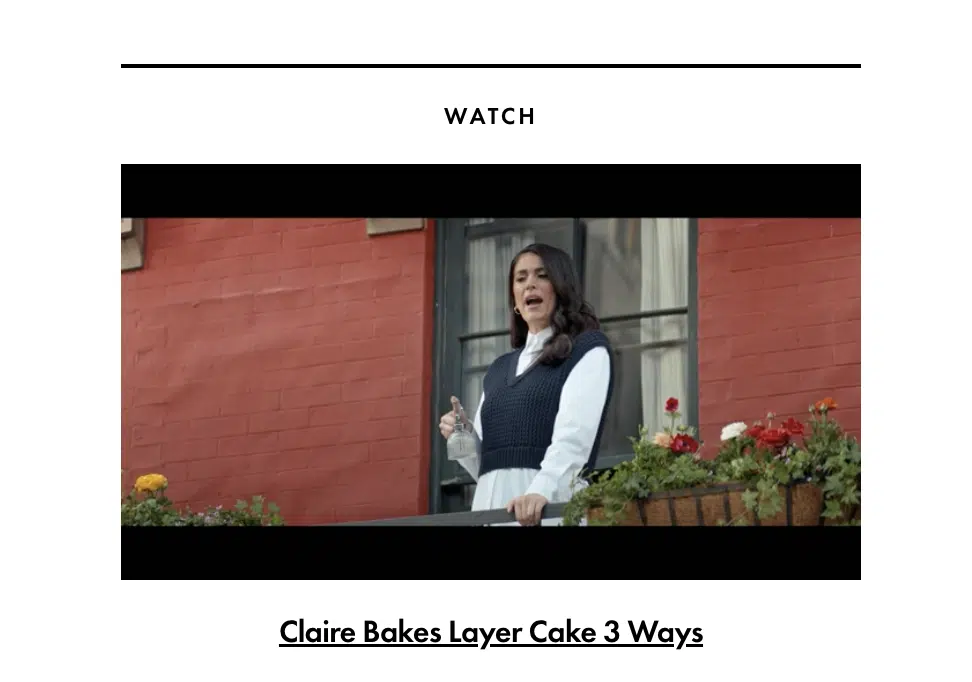
Native ads
Native ads are designed to blend in with the content on a webpage or app and can be in the form of sponsored content, promoted posts, or product listings. Native ads can be highly effective as they appear less intrusive and provide a better user experience.

Chapter 2 of our guide will teach you how the PPC auction works, including Quality Score and Ad Rank.
Read more of Search Engine Land’s Complete Guide to PPC (Pay-Per-Click) Advertising:
- What is PPC – Pay-Per-Click marketing?
- Chapter 1: Where PPC ads appear
- Chapter 2: How the PPC ad auction works
- Chapter 3: How to build an effective PPC strategy
- Chapter 4: How to track and measure PPC campaigns
- Chapter 5: How to set up up your PPC account
- Chapter 6: How to structure PPC campaigns
- Chapter 7: PPC keyword research and match types: what’s important
- Chapter 8: How ad assets work
- Chapter 9: Setting up a paid search campaign
- Chapter 10: Beyond keyword targeting in Search: location, device, audience and demographic
- Chapter 11: Bidding and bid adjustments in paid search campaigns