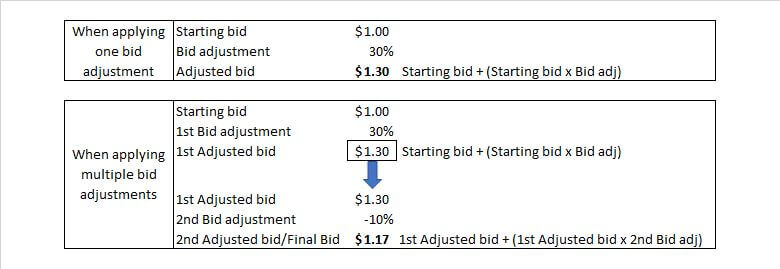Bidding and bid adjustments in paid search campaigns
Bidding and bid adjustments allow you to manage budgets and optimize PPC campaigns based on your targeting objectives. Here’s a closer look at how bidding and bid adjustments work in paid search campaigns.
Ad group & keyword level bidding
Smart bidding strategies get set and automated at the campaign level based on the bidding goal, and advertisers aren’t able to adjust those bids manually. But when you’re using manual bidding or Enhanced CPC bidding, individual bids can be set and adjusted at the ad group or keyword level.
If you’re just getting started — and don’t have the same keyword with different match types in an ad group — you might start with setting bids at the ad group level only until your campaigns run for a bit and you can accrue CPC and performance data on the individual keywords.
Once you have some data accrued, you’ll typically want to start setting bids at the keyword level. You’ll have more control and be able to prioritize keywords based on performance. Keyword bids override ad group bids.
Bid simulators
When Google has enough data on a keyword, Bid Simulators — enabled from the columns option at the keyword level — will provide estimates for how your ads could have performed with different bids based on historical data (Fig. 42). They’ll show the potential impact bid changes would have had on impressions, clicks, conversions and conversion value. Simulation data may not be available if your campaign regularly hits its daily budget before the end of the day (Limited by Budget) or if you changed your bid recently.
The simulator runs once a day. The Base Max CPC shows the bids that the simulators last used for their calculations. When you’re looking at the Bid Simulator results, you should look at Base Max CPC instead of your current Max CPCs in case those changed since the simulator last ran.
Various bid simulator columns can be enabled at the keyword level.
Bid adjustments
Regardless of what bidding strategy you’re using, bid adjustments can be set at various levels of a campaign.
Bid adjustments are percentage multipliers you set to automatically adjust bids depending on factors such as device, location, demographics, time, audience and more. Google continues to add more bid adjustment options. For example, bid adjustments on “Interactions” — the first of which is aimed at having call extensions show more or less often can be set in the “Advanced bid adjustment” section of the interface.
Bid adjustments can offer a lot of flexibility when used, but they can also add significant complexity to account management when you use more than one bid adjustment in a campaign. Bid adjustments are typically multiplied together when determining your final bid.
Figure 43 shows an example when one bid is applied followed by a scenario in which two bid adjustments are applied to a bid.
Bid adjustment ranges (and where they can be applied) are as follows:
- Device: -100% to +900%. (campaign and ad group level). Note:
- If a -100% bid adjustment factors into the mix, the final bid will be zeroed out. If you don’t want your ads to show on desktop, for example, you can decrease the desktop bid adjustment by 100%.
- If you’re using Target ROAS bid strategy, the only device bid adjustment available is -100%.
- If you’re using Target CPA, device bid adjustments change the CPA target, not your bid.
- Location: -90% to +900% (campaign level).
- Ad scheduling: -90% to +900% (campaign level). Note: – Maximize clicks is the only automated bidding strategy that works with ad scheduling bid adjustments.
- Remarketing lists for search ads (RLSA): -90% to +900% (campaign and ad group level).
- Call adjustments/Interactions: -90% to +900% (campaign level).
Read more of The Search Engine Land Guide to PPC:
- Chapter 1: Where do paid search ads appear in the search results?
- Chapter 2: How the PPC ad auction works
- Chapter 3: What you’ll need before you get started setting up a PPC account and paid search campaign
- Chapter 4: Tracking and measurement for PPC campaigns
- Chapter 5: Setting up your paid search account
- Chapter 6: Introduction to Search campaign structure: Ad groups, keywords, ads and ad extensions
- Chapter 7: Setting up a paid search campaign
- Chapter 8: Beyond keyword targeting in Search: location, device, audience and demographic
- Chapter 9: Bidding and bid adjustments in paid search campaigns