How to structure PPC campaigns
Campaign structure is one of the most critical pieces of a successful PPC effort. There are numerous ways to consider structuring your campaigns.
Below is a simple view of the structure and content of a PPC account:
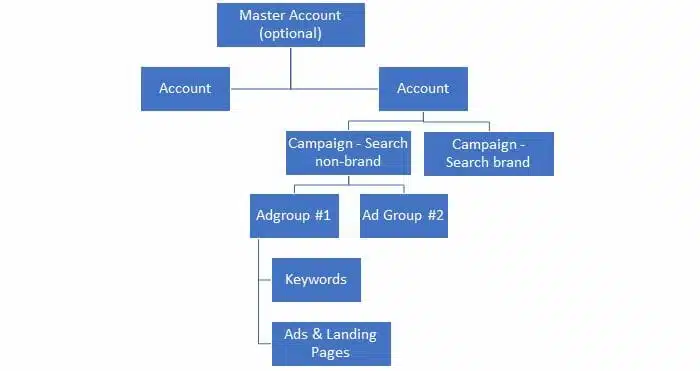
Each account will hold multiple campaigns. Each Search text ad campaign then has multiple ad groups. Ad groups house your keywords and the ads related to those keywords.
Campaign structure best practices
There are best practices advertisers should follow when setting up a paid search campaign structure:
Create a separate Search campaign for brand keywords
Your brand campaign(s) will perform quite differently from your non-brand campaigns because these users are already familiar with your company, products or services at some level.
You’ll want to be able to budget, manage and report on brand separately from non-brand.
Be sure to add your brand keywords as negative keywords in your non-brand campaigns to ensure all brand traffic goes through your brand campaign.
Don’t target more than one network in one campaign
These days we have to qualify this a bit. This recommendation applies to standard Search campaigns.
Newer campaign types – Performance Max, Display, Shopping, Discovery, etc. – automatically serve ads across multiple properties. There is no way to separate them.
In a standard Search campaign, however, you want to uncheck the option to have ads served on the Display Network.
Create a campaign structure that will support your goals
Your non-brand campaigns might be organized based on your sales funnel stages, conversion action type, product or service type, geographic targets etc. The key is to map out a structure that maps to your goals and business objectives.
Establish a naming convention that will be clear to anyone managing the campaigns now and in the future. Map this out in a spreadsheet that is available to everyone on the team.
Have enough budget to sustain your campaigns throughout the day.
PPC budget estimating
Budgets are set at the campaign level, though there is also a Shared Budgets option which disperses a daily budget across a set of campaigns.
You want to have enough budget to ensure your ads can run throughout the day or times of day you set for them.
The Keyword Planner tools in Microsoft Advertising and Google Ads provide an estimated cost-per-click (CPC) for keywords related to your business. These can help you get a directional sense of how much budget you’ll need to meet your goals.
The Keyword Planner in Google Ads is available from the tool icon in the upper right navigation.
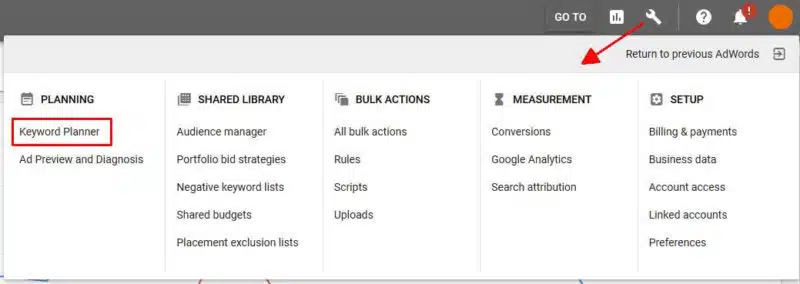
After you add keywords to the plan in the Keyword ideas section of the Keyword Planner, the Plan overview page will provide estimates for click volume at a budget and maximum CPC. Again, this is just an estimate and a rough guide, but it’s a place to start.

Ad groups
Campaigns are made up of one or more ad groups. Ad groups are just that: groups of ads that are targeted to a set of related keywords.
This helps you group related keywords and write ads around a common theme. Each ad also includes the landing page you want to take users to after they click.
Just as you’ll want to map out your campaign structure, it’s critically important to chart your ad group structure with the keywords you want to target and exclude, several versions of ad copy and the landing pages that best relate to the keywords. Each ad group should be connected to the goal of the campaign.
The keywords should be themed, and the ad copy should then be closely related to the keywords in the ad group and properly reflect the intent of those search queries.
For example, a retailer that sells several different types of shoes would not want to have “high heels” and “running shoes” in the same ad group.
They’d want to write distinct ad copy for each of those products. And they’ll want people who search for “high heels” to land on a page of high heels and people who search “running shoes” to land on a page featuring the running shoes they offer.
Search term reports
Once your campaigns have run for a time, you can see exactly which search terms triggered your ads.
Search term reports help you see:
- Whether your keywords are grouped properly.
- If there are keywords you can add to the group or add as negative keywords.
- If you should further segment keywords into multiple ad groups and write ad copy more tailored to those groups.
Set up a regular schedule to review these reports to add target and negative keywords to your ad groups or campaigns.
Text ad copy
Text ads are created as Responsive Search Ads (RSAs) and consist of:
- Up to 15 headlines.
- 4 descriptions.
- Images.
- Your business logo.
- Assets.
- Display URL paths.
The destination URL. Below is the new text ad template in Google Ads.
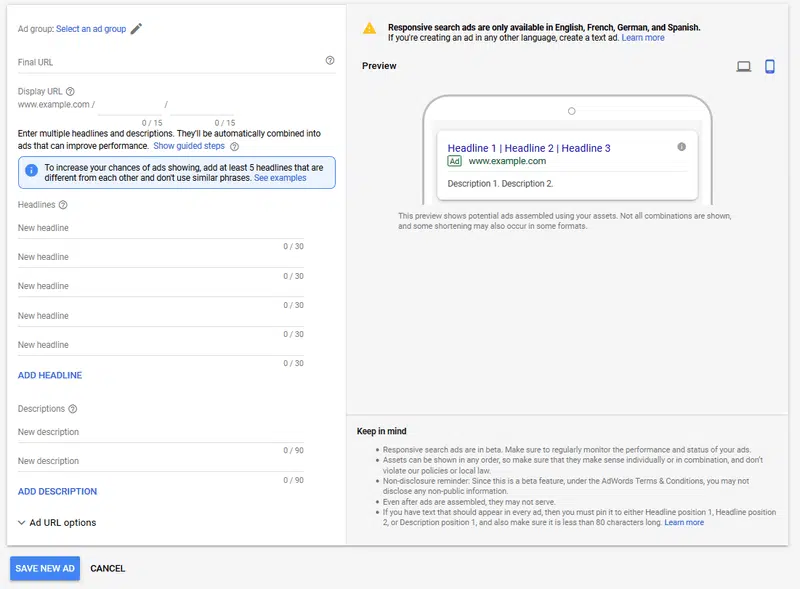
Headlines
Each headline can have up to 30 characters (including spaces). They appear on one line at the top of the ad, separated by a pipe or dash.
This is the most prominent part of your ad and your key opportunity to catch the searcher’s attention.
You’ll want your headline to reflect the search intent and set it apart from the other ads with an offer, benefit or feature.
Description
The description can be up to 90 characters long. You can experiment with length and content, but be sure the description reflects the search intent.
Display path
The display URL will automatically be set to the domain from the final/destination URL. You can then set up to two paths of 15 characters each that show after the URL.
For example, an ad showing on the search term “women’s jeans” might use one path of /jeans or two paths of /womens/jeans.
Final URL
This is the destination or landing page users will come to after clicking your ad. Be sure the landing page is relevant to the search query and provides a good user experience. The best search ads in the world can’t save a bad landing page.
Ad copy testing and best practices
Your ad with the highest click-through rate may not have the best conversion rate.
But you’ll pay less per click and rank higher in the search results with ads that have better-than-average click-through rates.
Ad testing is a key aspect of search marketing, but it is changing significantly as search engines rely more heavily on machine learning to determine which ads to serve.
Google recommends adding at least three ads to every ad group. At a minimum, you’ll want two ad versions in each ad group. Even with Google’s guidance, ad testing remains an important – and evolving – part of PPC.
Search Engine Land’s Complete Guide to PPC (Pay-Per-Click) Advertising
- What is PPC – Pay-Per-Click marketing?
- Chapter 1: Where PPC ads appear
- Chapter 2: How the PPC ad auction works
- Chapter 3: How to build an effective PPC strategy
- Chapter 4: How to track and measure PPC campaigns
- Chapter 5: How to set up up your PPC account
- Chapter 6: How to structure PPC campaigns
- Chapter 7: PPC keyword research and match types: what’s important
- Chapter 8: Setting up a paid search campaign
- Chapter 9: Beyond keyword targeting in Search: location, device, audience and demographic
- Chapter 10: Bidding and bid adjustments in paid search campaigns
New on Search Engine Land