Staying virtual; Wednesday’s daily brief
Plus, how to set up Google Analytics 4 using Google Tag Manager.
Search Engine Land’s daily brief features daily insights, news, tips, and essential bits of wisdom for today’s search marketer. If you would like to read this before the rest of the internet does, sign up here to get it delivered to your inbox daily.
Good morning, Marketers, being in-person isn’t worth anyone’s well-being.
That’s why we’re planning to continue virtual SMX and MarTech events in 2022. I want to be amongst my fellow search marketers as much as anyone, but there are very compelling reasons to continue with virtual conferences until we can be absolutely sure that we’re not compromising on safety. Chris Elwell, CEO of Third Door Media (Search Engine Land’s parent company), laid out these reasons in a two-part series of posts:
- There’s no predicting the future of COVID with certainty, and that affects all the other reasons below.
- The travel industry has been disrupted. Airlines are having a hard time rebounding, which means fewer, more expensive flights for the foreseeable future.
- Over the last 18 months, virtual conferences have been successful for us. Search marketing conferences have translated well to the digital space.
- Fewer in-person attendees means lower ROI, which any marketer should be able to appreciate.
- The cost of participating in in-person events will rise. “Convention centers, decorators, caterers and all of the other participants in the ecosystem will be paying more to provide the appearance of safety,” Elwell explained. “Those costs will be passed on. Exhibitors will end up with the bill.”
When it’s safe to gather the way we all want to, I hope to be the first person to welcome you back to SMX, but until then, we’ll keep providing professional development opportunities via our virtual conferences. SMX Next will be kicking off on November 9, register and join us for actionable tactics to overcome today’s challenges and forward-thinking strategies that can help you prepare for 2022.
George Nguyen,
Editor
SEOs experiencing delays in data on Search Console performance reports
“We’re currently experiencing longer than usual delays in the Search Console performance report. This only affects reporting, not crawling, indexing, or ranking of websites,” said the Google Search Central Twitter account on the morning of Tuesday, September 21.
Many SEOs have noticed the change in their Search Console reports yesterday morning and have taken to social media to ask if they’re the only ones seeing the issue — clearly, they’re not. Based on chatter from the SEO community, the last day of data seems to be September 17 or 18.
Why we care. If your data isn’t updated, don’t worry just yet. The glitch will likely be fixed soon, but make sure to inform your clients and adjust your weekly reporting to ensure no misunderstandings or data mistakes. If you’re using the Search Console API, you maybe also see 404s until the glitch is remedied. Google assured SEOs that the glitch does not affect how sites are seen or indexed, just how the data is being relayed back to them. It’s also a good reminder to go into Search Console regularly to check your data and not just rely solely on tools that may pull the data into automated reports.
How to set up Google Analytics 4 using Google Tag Manager
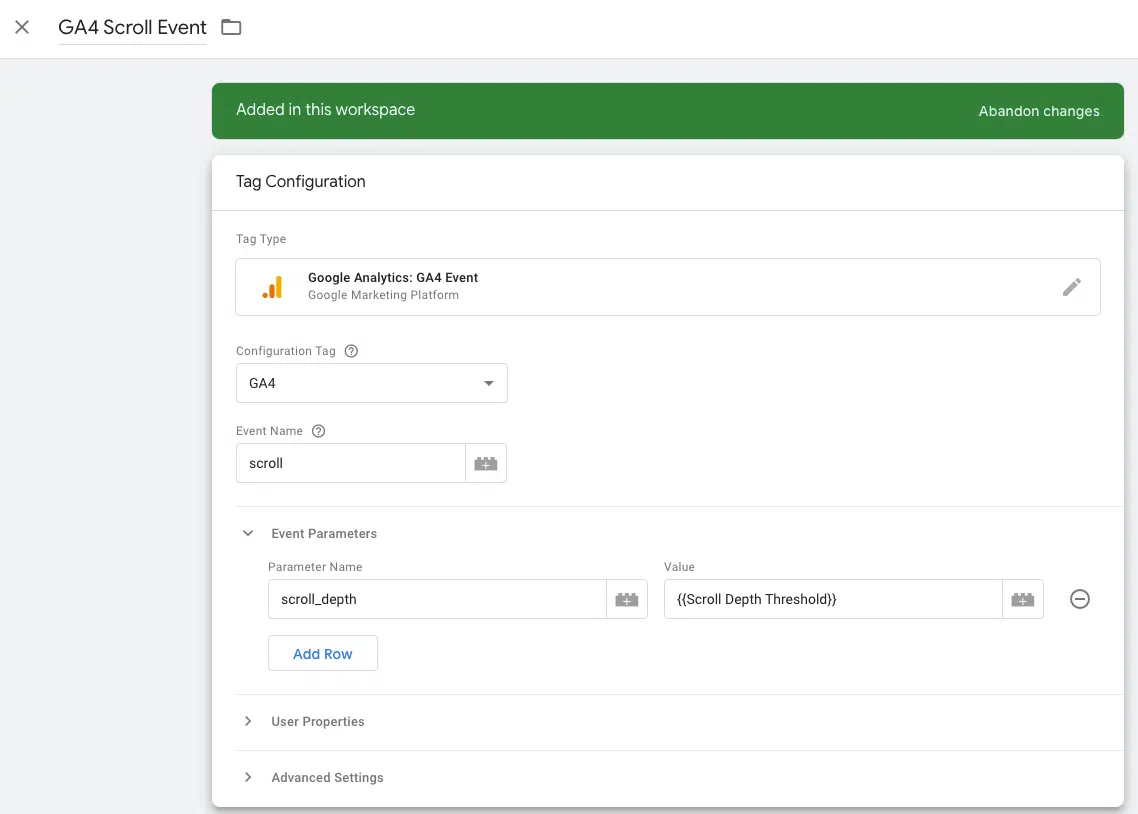
Google Tag Manager (GTM) provides an easy, templated route to install GA4 on your site as well as create custom events. To help you get started, Tim Jensen, campaign manager at Clix Marketing, has shared how he gets GA4 tracking in place via GTM, as well as some basic customization options.
- Step 1: To start, create a new tag with a Tag Type of “Google Analytics: GA4 Event.” Choose your GA4 ID under “Configuration Tag.”
- Step 2: Next, enter the Event Name that you’d like to appear within the Google Analytics interface. In this case, we’re using “scroll” to align with the existing “scroll” event that GA4 tracks.
- Step 3: Click on the Event Parameters section to expand it. Here, we can add a custom parameter to send further details about the event to Google Analytics. In this case, we’ll send through percentage values for when people scroll to specific points on a page.
- Step 4: We’ll use “scroll_depth” for the Parameter Name. Next, the value will be {{Scroll Depth Threshold}}, a variable within GTM that will pull in the scroll percentages as people interact with the page and data is sent back in.
- Step 5: We’ll need to create a trigger to determine the values we want to track. Click in the bottom Triggers section to start a new trigger, and select Scroll Depth Trigger. With the variety of screen sizes people may be browsing from, the percentage option is likely your best bet here. Add the numbers for the scroll points you want to track, separated by commas.
- Step 6: Save the trigger, save your tag, and publish it live. You should now see more detailed scroll data populate when you look at the Events section in Analytics.
You can use the same basic model presented above to fire additional events into Google Analytics. Use the event name you’d like to populate into Google Analytics, and use parameters to populate further details.
Product rich results without reviews, the Google Maps ghost and share of voice in modern marketing
Reviews aren’t necessary to use product schema for rich results. “You need either review, aggregateRating, or offers. If you have the product for sale (an ‘offer’) then that works,” Google’s John Mueller said. It may be difficult for lesser established brands to garner reviews, so at least now we know there are other ways to go about it.
“Sounded like a deep man’s voice with a slight Indian accent.” Some Google Maps users have reported that their voice navigation suddenly and briefly switched over to what sounds like a man with a slight Indian accent. This has happened to me as well, but I’m not sure I heard the same accent. Google says it’s aware of the issue and working on a fix, so there’s no need to fear…unless you believe in ghosts.
“Share of voice” in digital channels. Share of voice became a marketing staple decades ago, but the rise of digital muddied the waters. “This has led to renewed attention and debate around additional or alternative metrics. Les Binet has been researching the value of share of search, which some like Mark Ritson advocate as a potential replacement and others like Shann Biglione at Zenith see as a different tool altogether,” said Marketoonist creator Tom Fishburne.
What We’re Reading: Maintaining your team’s productivity as the pandemic drags on
Are you more or less productive so far this year than you were in 2020? There seems to be no semblance of a consensus between my friends, colleagues, my partner or myself. “Well, I had a baby last year, so I was productive in different ways, I think,” Carolyn Lyden, our director of search content, told me. As for me, I’m not so sure — I worked hard last year, but I’m so much more efficient now that we’ve had over a year of pandemic life and virtual conferences under our belt. See? It’s not such an easy question to answer.
A HubSpot survey found that 39% of employees would say that their productivity level is the same as it was last year. A slightly smaller proportion (37%) said they are either a bit more or much more productive, and nearly a quarter (24%) consider themselves a slightly less or much less productive. There’s no explanation of survey methodology, so I have to assume it’s an internal survey — at any rate, Caroline Forsey, the manager of HubSpot’s marketing blog, sought to address these disparate experiences with a list of practices and strategies that managers can use to respond to changing productivity levels. Below are a few of the highlights.
- Find daily or weekly activities your team can do together: This could be something as simple as a game of Two Truths and a Lie, a question of the day or collaborating on a themed music playlist. “Building a strong team culture is a critical component for increasing productivity, as it helps your employees feel more engaged at work and increases team morale,” Forsey wrote.
- Paint a clear vision for your team’s future: The “unprecedented” part of the pandemic hasn’t totally faded, but at this point, we have a rough idea of what the near-term future looks like. “Employees had to adapt to a new working world, and now that they’ve adjusted, you need to paint an attainable future for them to work towards rather than ambiguity and uncertainty,” said Clint Fontanella, marketing manager at HubSpot.
- Foster trust and boundaries: In remote environments, a lack of trust can turn into micromanagement. Without boundaries, remote work can quickly bleed into our leisure hours, which can be equally detrimental to productivity.
- Acknowledge that productivity looks different for everyone: Here’s a personal example — Barry Schwartz can write and publish breaking industry news before I can finish reading it. While I also share that responsibility, I typically focus on longer, evergreen content. That means a lot of time spent communicating with professionals and companies and rounds of editing. Comparing us to one another simply doesn’t make sense. This is also true for employees that like to work 9 a.m. to 4 p.m. with no breaks and ones that need to leave for a few hours to drop their child off at daycare, for example.
Contributing authors are invited to create content for Search Engine Land and are chosen for their expertise and contribution to the search community. Our contributors work under the oversight of the editorial staff and contributions are checked for quality and relevance to our readers. The opinions they express are their own.
Related stories