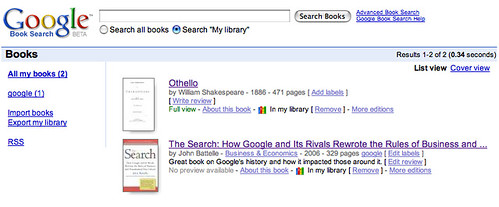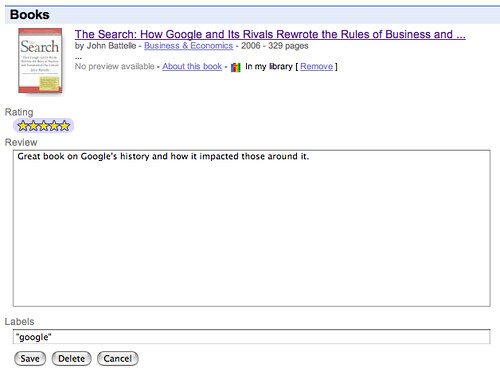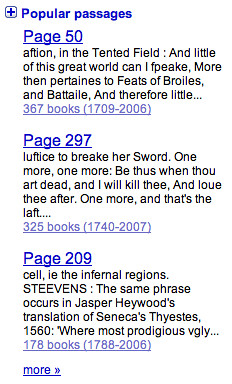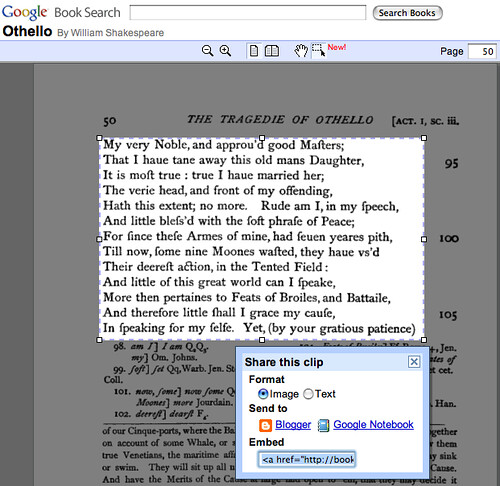Google Book Search Adds My Library, Popular Passages, Embedded Quotes & More
Google announced several new features for Google Book Search. They include: A new “My library” section that allows you to add books and annotations to your personal “library.” Of course, Google allows you to search your library as well You can share your library by adding labels, writing reviews, rating books, and available RSS feeds […]
Google announced several new features for Google Book Search. They include:
- A new “My library” section that allows you to add books and annotations to your personal “library.” Of course, Google allows you to search your library as well
- You can share your library by adding labels, writing reviews, rating books, and available RSS feeds
- Explore Popular passages of your favorite books
- Select, clip and post text with a cool embed feature
- Additional search refinement options
Here is an overview on my sample library page:
As you can see, on the left side you can import or export your library. In addition, there is an RSS feed link, so you can allow people to subscribe to your library. In the middle of the page are your books, which you can labels, review, remove from your library or click to learn more about the book.
Here is an example of me reviewing John Battelle’s book, The Search:
Below is an example of the new “Popular Passages” section you can find for books that are available for reading. For example, here is a screen capture of some popular passages for Othello:
Another new and cool feature is the select and embed passage option. In the screen capture below you can see tools at the top that allow you to select an area of the page. As you do that, an embed box shows up under your selection. It looks like this:
And here is the output of the embed code below:
Search Engine Land is owned by Semrush. We remain committed to providing high-quality coverage of marketing topics. Unless otherwise noted, this page’s content was written by either an employee or a paid contractor of Semrush Inc.