Google Merchant Center: Using product data to boost your retail efforts
Track top products, adjust pricing strategies and enhance your retail ROI using insights from Google Merchant Center.
Google Merchant Center is a valuable yet overlooked resource for ecommerce advertisers. It offers free analytics on product performance, pricing, demand and more.
This article shows how to extract these insights to make smarter inventory, pricing and assortment decisions.
We’ll cover how to pull Merchant Center data into BigQuery for powerful analysis and use the Shopping Content API to automate feed updates.
Managing your Google Merchant Center data
The Google Merchant Center offers a suite of reports to enhance your online advertising strategy.
- Performance report
- Provides a detailed breakdown of data for ads and free listings.
- Best-sellers report
- Offers insights into the most popular products and brands in both paid and unpaid listings, including inventory status.
- Allows for historical data analysis, letting you backfill data across countries or categories for up to two years.
- Price competitiveness report (formerly the price benchmarks report)
- Delivers product-level attributes and price benchmark data, paralleling the information available in the Merchant Center.
- This data can be loaded into BigQuery as described in the Merchant Center price competitiveness table schema.
- Price insights report
- Provides valuable suggestions for product sale prices and forecasts performance following price updates, aiding in developing effective pricing strategies.
- The Merchant Center price insights table schema outlines how to integrate this data into BigQuery.
Collectively, these reports offer a comprehensive view of market trends and competitive positioning. With these insights, you can make informed decisions for your online retail efforts.
Merchant Center data via Content API
Leveraging the Shopping Content API with Google Scripts offers a robust and dynamic way to access and manage your Merchant Center data.
This combination is a powerhouse for marketers who want to automate and streamline their data workflows.
The Shopping Content API provides direct access to your Merchant Center for:
- Seamless manipulation and retrieval of product data.
- Price updates.
- Inventory management.
Scripts can be written to:
- Pull data from the Merchant Center via the API regularly.
- Update product listings.
- Alert you to changes in pricing or inventory levels.
To use the Shopping Content API:
- Navigate to the script setup interface, then click Advanced APIs.
- Activate the checkmark on Shopping content.
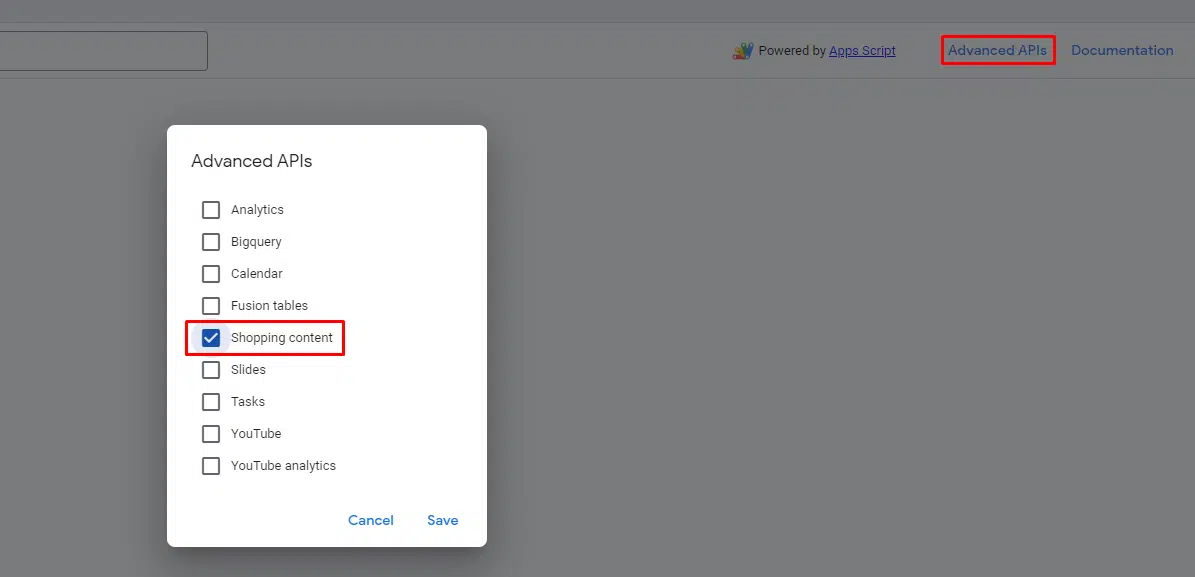
Using the Shopping Content API with Google Scripts turns your Merchant Center into a highly responsive, adaptable part of your toolkit. It enables:
- Real-time data interaction.
- Simplified bulk operations.
- Exporting Merchant Center information into Google Sheets or any other destination accessible via Ads scripts.
Merchant Center Data via BigQuery data transfer
Transferring Merchant Center data to BigQuery is a game-changer for marketers and data analysts when dealing with significant data.
You unlock a treasure trove of insights by funneling rich, detailed data from Google Shopping into BigQuery. This integration allows you to:
- Analyze market trends.
- Track product performance.
- Understand consumer behaviors on a granular level.
It’s not just about having data; it’s about making that data work for you.
With BigQuery’s powerful analytics capabilities, you can slice and dice Merchant Center information.
This process turns raw data into actionable insights, uncovering patterns and opportunities to inform strategic decisions and enhance your campaigns’ competitiveness.
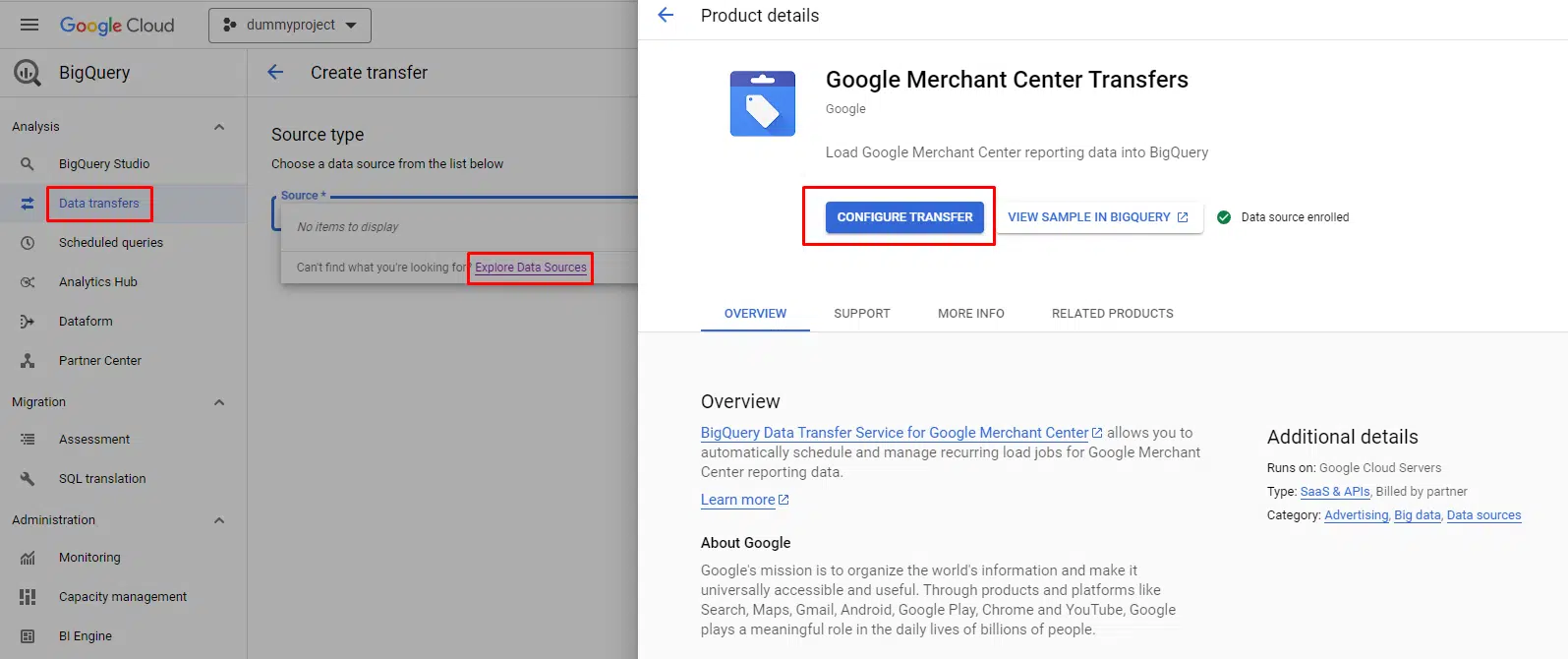
The Merchant Center data transfer can be set up in the data transfer menu. Note that a billing account is needed, even if the data transfer volume is small or no data is transferred.
Dig deeper: How to optimize your free product listings in Google Shopping
Product feed data enrichment
Below are real use cases that everyone can implement and profit from.
Whether data is collected via BigQuery or pulled via the Shopping Content API, you can enrich your product feed with valuable insights once the data transfer is set up.
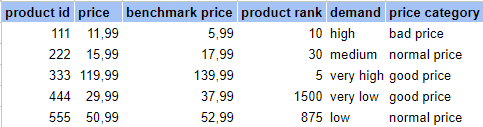
With new information in benchmark prices, product ranks and demand, you can cluster products into new buckets.
The idea is simple:
- If demand is in the market, products should sell. And if the price is good, or at least normal, products will most likely sell.
- On the other hand, low-demand products or those with bad pricing can be sorted into different campaigns to maintain focus on potential top products.
You can now run specified pricing strategies and apply insights from price competitiveness benchmarks to compare and adjust your pricing relative to competitors.
Other ways to improve inventory management include:
- Using best-seller reports to analyze your current inventory against popular products.
- Identifying potential new additions and optimizing your inventory with data segmented by Google product categories and geographical markets.
The options are diverse and can be set up individually depending on your business goals. You need a stable data transfer of Merchant Center data to a platform you can work with (e.g., BigQuery or Google Sheets).
No need to guess what products might perform and what segmentation might work for you. You can simply look at real-time market data and overlap your inventory to adjust your advertising strategy.
Dig deeper: How to set up feed rules in Google Merchant Center and ensure quality product data
Complementary tools
I recommend the following two projects from Google’s GitHub repository for reporting purposes. Although non-official and only supported by a few Google employees, these solutions work well to enhance your reporting.
Shopping Insider
Shopping Insider is a groundbreaking solution for retailers looking to enhance their business through the Google Merchant Center.
While not an officially supported Google product, it is a powerful resource for making data-driven decisions to optimize shopping feed health and ad performance.
Designed specifically for Shopping Ads customers, Shopping Insider helps you:
- Identify opportunities and issues at each stage of the Shopping Funnel.
- Jump into overall and detailed data analyses.
The value proposition of Shopping Insider is multifaceted.
- It offers richer insights by combining data to provide comprehensive performance information at the overall and product levels, focusing on custom attributes like product type and brand. This level of detail allows for deeper, more targeted insights into shopping campaign performance.
- Additionally, it features a user-friendly dashboard that facilitates the sharing of data and insights across various teams within a business. This collaborative approach is instrumental in addressing issues promptly and optimizing performance effectively.
From a technical standpoint, Shopping Insider’s solution architecture is robust and efficient. It exports data daily from the Google Merchant Center and Google Ads to a user’s Google Cloud project.
The insights generated are presented through a Looker Studio dashboard, offering a clear and actionable view of the data.
Previously known as Shopping MarkUp, the tool has evolved to become a vital asset for retailers seeking to leverage the full potential of their Google Shopping campaigns.
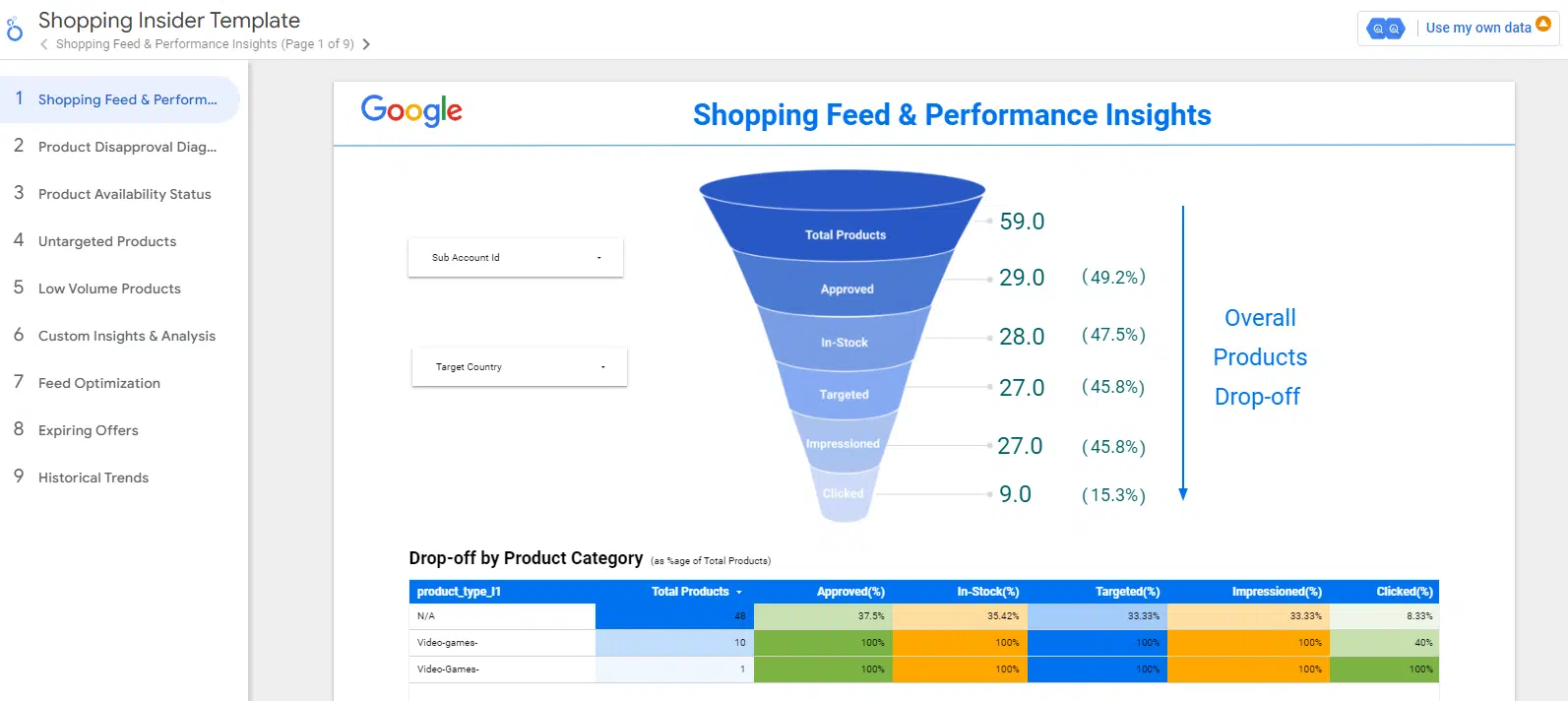
MANGO
Merchant Center Assortment Analytics with Google (MANGO) is another open-source solution for using Google’s Merchant Center to elevate your product assortment strategies.
This innovative tool is designed to optimize your product assortment by providing detailed insights into three critical areas:
- Product and brand popularity.
- Gaps in your product and brand coverage.
- Product pricing.
Product and brand popularity
This insight is crucial for retailers to understand consumer trends and preferences and decide which products to stock and promote.
By closely monitoring which items resonate with the audience, you can tailor your inventory to match consumer demand, increasing the potential for sales and customer satisfaction.
Gaps in your product and brand coverage
With Assortment Analytics, you can pinpoint areas where your inventory might be lacking, whether it’s a specific product type or a brand gaining market traction.
This is valuable for ensuring that your store offers a comprehensive selection that meets your customers’ diverse needs and wants.
Product pricing
Assortment Analytics helps you competitively price products by analyzing the pricing landscape.
Understanding how your product prices compare to the market standards allows for more strategic pricing decisions, leading to better profit margins and competitive positioning.
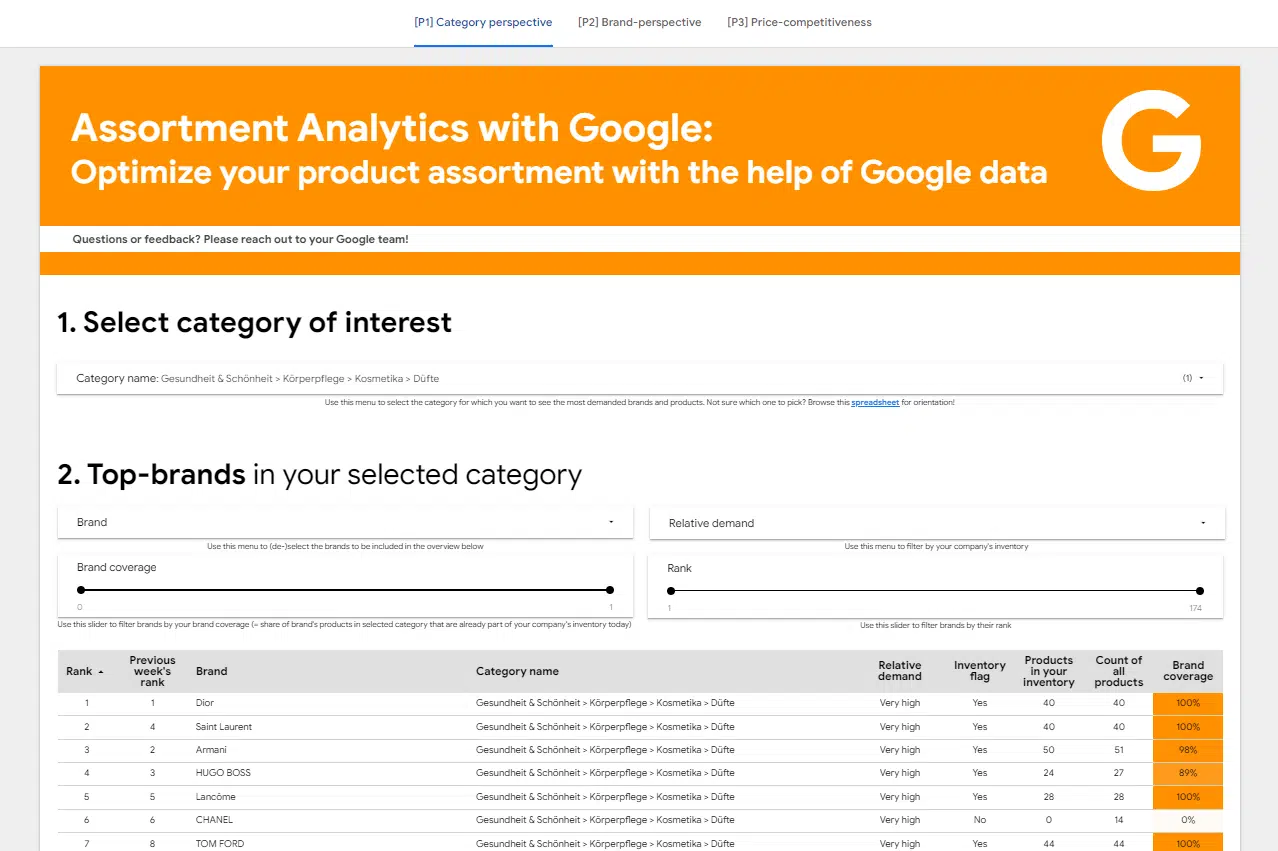
Using Google Merchant Center data for retail success
Google Merchant Center offers a treasure trove of free analytics that can give your online retail strategy an edge.
Whether it’s monitoring real-time product performance, identifying gaps in assortment, optimizing pricing, or driving automation with APIs, the Merchant Center helps you make smart, data-driven decisions.
With BigQuery’s analytics capabilities or scripts for workflow automation, you have the tools to turn raw data into retail results.
Contributing authors are invited to create content for Search Engine Land and are chosen for their expertise and contribution to the search community. Our contributors work under the oversight of the editorial staff and contributions are checked for quality and relevance to our readers. The opinions they express are their own.
Related stories
New on Search Engine Land