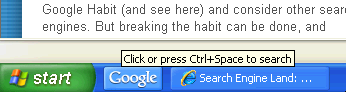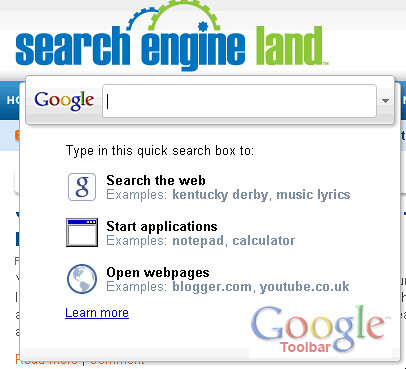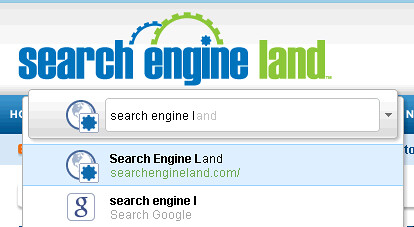Google Toolbar 6 For IE Adds Search To Windows Task Bar
Google announced the release of the Google Toolbar 6 for Internet Explorer. This toolbar, when installed, adds the Google Quick Search Box (QSB) to the task bar of Windows computers. This is by far the most visible difference with this version of the toolbar. Other changes include enhancing the search suggestions and a new tab […]
Google announced the release of the Google Toolbar 6 for Internet Explorer. This toolbar, when installed, adds the Google Quick Search Box (QSB) to the task bar of Windows computers. This is by far the most visible difference with this version of the toolbar. Other changes include enhancing the search suggestions and a new tab page feature that gives you quick access to your most viewed sites, recently closed tabs and bookmarked pages.
Let me take a closer look at the Quick Search Box. When I installed it on my PC, it added the Google icon to my task bar:
Either clicking on this icon or pressing control with the space bar will activate the “Quick Search Box.” When activated, it opens up over what I am doing. Here is a screen capture:
Then, you can type into it and it will return search results:
The Quick Search Box will “provide search and website suggestions, relevant bookmarks, and even allow you to launch applications directly from the search box,” Google said in their blog post.
For more coverage of this news, see Techmeme.
Related stories