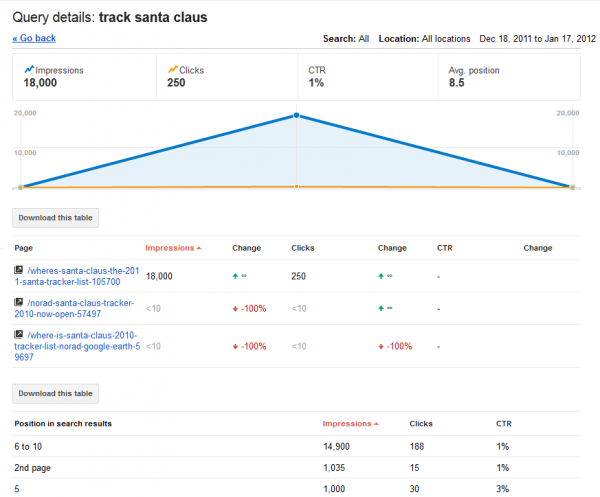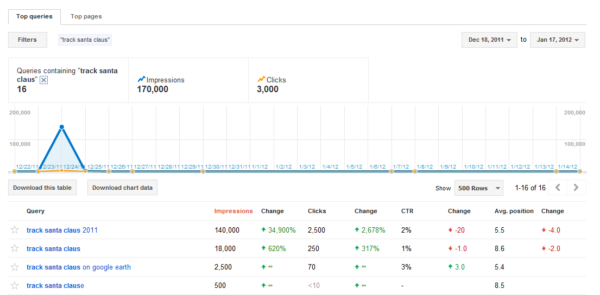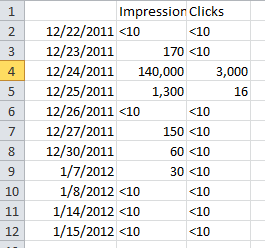Google Webmaster Tools Adds Useful Download Options
Google webmaster tools data is helpful stuff, but has been somewhat tough to download and use. Last month, Google made things a bit easier by providing a Python script for downloading search query data (as this report isn’t available as of yet through the API). Now, they’ve added new download options that significantly add to […]
Google webmaster tools data is helpful stuff, but has been somewhat tough to download and use. Last month, Google made things a bit easier by providing a Python script for downloading search query data (as this report isn’t available as of yet through the API). Now, they’ve added new download options that significantly add to the usefulness of the data. Below, why these new CSV files are so important.
Search Queries: Download Chart Data
Search query chart data downloads provide access to information not easily available before. When you view search query data, the chart in the user interface shows impression and click data per day, but in the past, this detail has only been available if you hover over a dot in the chart.
Now, you can access this data by clicking the Download Chart Data button below the Top Queries and Top URLs reports. (You can use filtering options to drill into specific data or date ranges).
The data downloads to a CSV file as shown below:
When you click on a specific query in the Top Queries report page, you see a similar chart, but its data is not available for download. In the example below, clicking on [track santa claus] query in the Top Queries report brings up the query details for that single query, and you can download the page and position information, but not the chart data. (Note that a display bug seems to be preventing the buttons on this page from displaying in Internet Explorer.)
You can filter the Top Queries report and download the impression and click data from there (although you may not be able to filter to a single query). In the example below, a filtered report for [track santa claus] resulted in 16 queries.
The chart data in this case can be particularly useful due to how Google reports trended data. Watch for a separate post detailing how this works, but in short, Google reports on the top 1,000 queries per day. For reports that span multiple days, such as the example above, impression and click data is only included if the query was in the top 1,000 for each day. This can result in misleading totals, since the impressions and clicks aren’t totals for the entire data range, but only totals from the days in that range that the query was in the top 1,000. Confusing? Totally understandable.
Let’s look at the example above. I’ve filtered the Top Queries report to only show queries that include [track santa claus] for a 31 day period and the report shows:
- 16 queries
- 170,000 impressions
- 3,000 clicks
Does this mean the site got traffic for only 16 queries that contain the words [track santa claus]? No, it means that only 16 queries made it into the top 1,000 at least one day during the date range. Based on that foundation, you might assume that those 16 queries resulted in 170,000 impressions for the site and brought in 3,000 clicks for the 31 day period. But that assumption would be wrong. (This is where things can really start to get confusing.)
The Search Queries report only reports data (at all) for those days that a query is in the top 1,000. And the totals are the sum of the counts on those days only — not the entire date range. This level of detail has always been available (sort of) by way of the dots on the charts. Looking more closely at our [track santa claus] example, notice that several days in the chart don’t have dots.
The days without dots are the days that the query (or set of queries) didn’t make the top 1,000 and therefore have no data reported. Until now, the only way to make some sense of the data was to count the dots to better understand the summary data. Now, when you download the chart data, you can much more easily understand what the visualization represents:
With the CSV, it’s much more apparent that although the specified date range is 12/18/11 – 1/17/12, the totals are for 11 days, not 31. These queries were in the top 1,000 on 12/27, but not on the 28th or 29th. Does this mean that on the 28th, the impressions and clicks were lower than on the 27th? Maybe. Or it could mean that impressions and clicks stayed the same but another query spiked in volume and bumped it from the top 1,000.
User Interface Improvements
One nice change is the ability to view more data on a page. Most pages, including the dashboard page listing all sites in the account, now include an option for the number of rows to show.
You can now view up to 500 rows at once, which makes overall account management and data viewing much easier.
I had initially thought that more link data might be available as well, but after talking with Google, I realize that the user interface improvements have simply made the link reports more easily visible.
In particular, the detailed chart data available for download provides a significant improvement as it brings a much more accurate understanding of what the data actually is. Watch for my more detailed post on the search query data shortly.
Contributing authors are invited to create content for Search Engine Land and are chosen for their expertise and contribution to the search community. Our contributors work under the oversight of the editorial staff and contributions are checked for quality and relevance to our readers. The opinions they express are their own.
Related stories