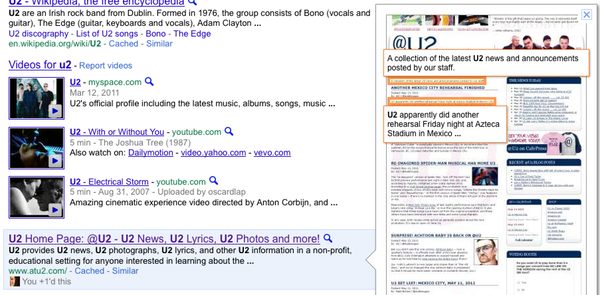New Google Tool Lets You Preview Instant Previews In Webmaster Tools
There’s a new toy available now in Google’s Webmaster Tools: It’s an Instant Previews preview tool that lets you see what any page on your website will look like in Google’s Instant Previews. The tool actually pulls double-duty, also showing a preview of what the page will look like in the Chrome web browser, too. […]
There’s a new toy available now in Google’s Webmaster Tools: It’s an Instant Previews preview tool that lets you see what any page on your website will look like in Google’s Instant Previews.
The tool actually pulls double-duty, also showing a preview of what the page will look like in the Chrome web browser, too.

The Chrome preview is on the left and the Instant Preview preview is on the right. Not shown is a list that Google provides of errors that it encountered when trying to render the previews.
It’s actually a bit confusing, though. In the case of my U2 website above, the Instant Preview on the right is lacking images because I’m blocking the images directory via robots.txt — and that’s listed as one of the errors in Webmaster Tools. But on a Google.com web search, the Instant Preview for the site works and looks fine, with no missing images.
Google’s announcement explains that the tool doesn’t render content formats like Flash and Silverlight. The tool is currently available in English only and can be found under the “Labs” tab in Webmaster Tools.
Contributing authors are invited to create content for Search Engine Land and are chosen for their expertise and contribution to the search community. Our contributors work under the oversight of the editorial staff and contributions are checked for quality and relevance to our readers. The opinions they express are their own.
Related stories
New on Search Engine Land