Frequently asked questions
Below, you’ll find answers to some commonly asked questions about SMX Advanced. Have any additional questions? Email us at [email protected] and we’ll respond as soon as possible.
Still need to register? Get started here.
SMX Advanced will air online, Tuesday, June 11-12, 2024.
Yes! All sessions will be available for on-demand replay immediately following their live broadcast.
The entire program will be available for on-demand replay for 180 days (until December 9, 2024).
Registration for SMX Advanced is 100% free!
Visit https://events.searchengineland.com/smx-advanced-2024/my-smx to log into SMX Advanced.
On June 11, each session on the agenda will have its own Watch button. Click this button to begin watching a given session.
Don’t worry! Yes, up to four sessions ran concurrently, but all sessions will be available for on-demand replay.
Yes! You are able to create a personalized agenda, which will live on your My SMX page. Details are available during registration.
In most cases, yes! Live Q&A (Overtime) is a huge part of the value of attending SMX. Enter your questions in the Chat box in the session room.
In most cases, yes! Be sure to check out the “Dig deeper” tab to the right of the video player to download a PDF version of the presentation (if available) and any other resources the speakers may offer.
In the unlikely event that the video isn’t working, try these handy troubleshooting tips:
- Refresh your page; this is often the simplest solution to jumpstarting a video that’s successfully working for everyone else.
- Ensure that any popup blockers or privacy settings that could prevent a video from playing are disabled.
- Ensure your browser of choice is up-to-date. If it’s not, install the necessary updates and refresh your page.
- Ensure that the computer you’re on isn’t behind a company firewall or other technical obstacle that would prevent a video from playing.
- Sessions will stream in all major browsers, but we tend to find that Chrome users have optimal experiences.
If you find a slide hard to read, we recommend you increase the screen size. To do this, you can either click the Full-Screen button on the video player or try modifying your screen zoom by clicking COMMAND and the (-) key on Mac or CTRL and the (–) key on Windows.
This is also likely due to your browser’s settings. When watching on-demand, adjust the volume on the bottom right corner of the video player. If this does not work, please check the sound preferences on your computer, including the sound output settings.
You likely have two instances of the session open in your browser. Close one to eliminate the echo.
The best tip is to refresh your page. If you still don’t see the Chat box, ensure you do not have any extensions, blockers, VPNs, or firewalls that could interfere with a chat box.
The best tip to see if this is the case is to access the event from your mobile phone. If you see the Chat box on your phone, the issue is likely with your computer or browser settings.
While we do not currently offer this feature, if you’re using Chrome, you can enable their new caption feature. Click here to learn more about setting this up for your browser.
Yes! All attendees will receive a personalized certificate of attendance and a nifty digital badge — perfect for sharing on social. You can access your certificate and badge on your My SMX page after the live event concludes.
Absolutely! Share this link with your colleagues or anyone else who would be interested in joining you at SMX: https://events.searchengineland.com/smx-advanced-2024