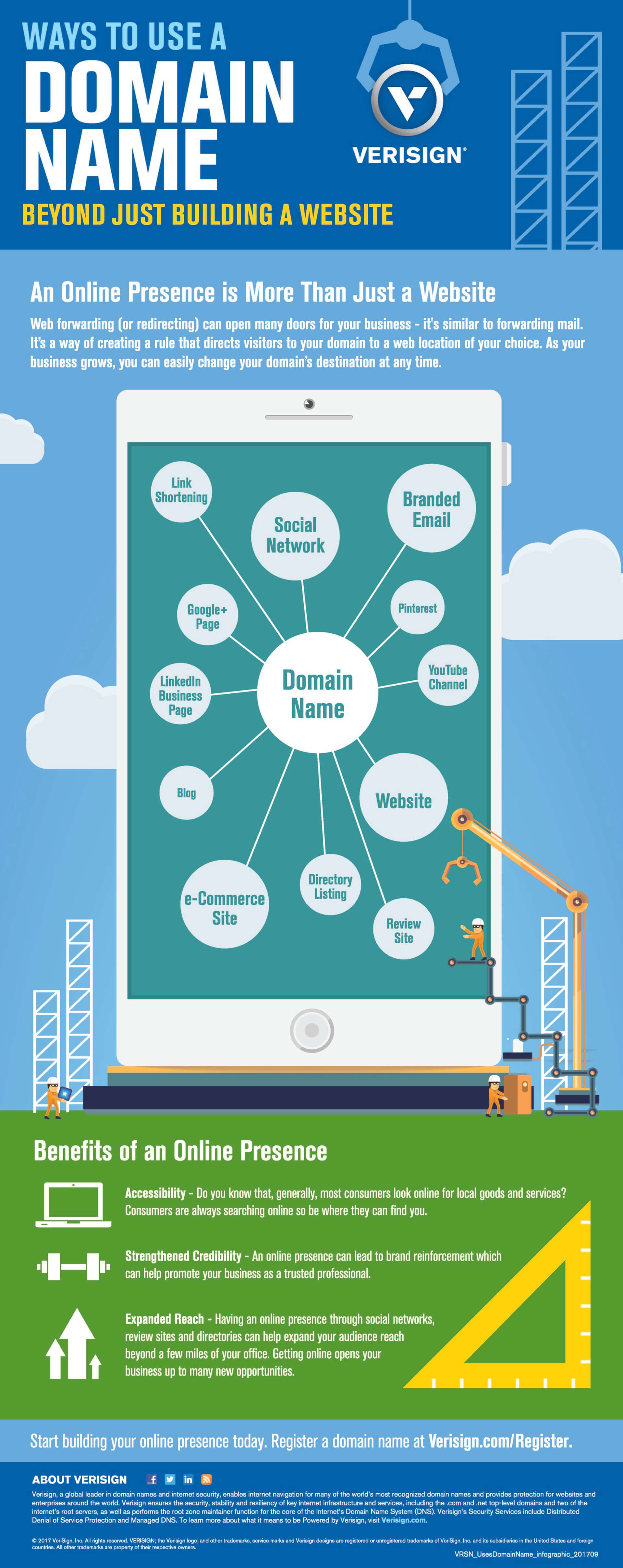Three ways to use a domain name for business today
Registering a domain name is one of the first steps to starting a new business. That’s because whatever name is chosen will represent the business’s space on the internet — and, possibly, a customer’s first impression of the company. But once you have that domain name, what do you do? Don’t stress over building an […]

www.Com
Registering a domain name is one of the first steps to starting a new business. That’s because whatever name is chosen will represent the business’s space on the internet — and, possibly, a customer’s first impression of the company.
But once you have that domain name, what do you do? Don’t stress over building an online space. Start using a domain name right away. Here are three ways to do it.
Set up a company-branded email address
The web address can also be used as an email address. A company-branded email address can give you and your employees a more professional-looking branded channel for communication with customers, as well as free marketing for your company. In a 2015 survey, 74 percent of consumers said they would trust a company-branded email address more than a free email address. It’s easy and cost-effective to set up, too. The provider you use to register your domain name can most likely help you set up your email address quickly and inexpensively.
Start a website
A website is one of the best tools to grow your business. These days, it’s even easier to create than most people might think. While a social media presence can be a great asset, it may not provide the same level of marketing opportunities or credibility that a website does. In fact, in a 2015 survey, 77 percent of consumers believed a website made a business appear more credible.
You can start with a simple one-page website and scale it as you grow. Easy do-it-yourself tools allow business owners to create their own, and most service providers offer bundled services with everything you may need to build and maintain your website (e.g., domain name, web hosting, design templates).
Many businesses that offer professional services find that generally, all they need is a one- to four-page website that includes general information, contact information, product/service information, social media icons and links and customer testimonies.
If you plan to open an online store, or your business requires showing videos or other multimedia, then a more robust website may be needed. For example, you can add e-commerce capabilities to your website so you can take orders, process payments and provide customer support. Do-it-yourself website builders, like Weebly or Wix, also have packages that you can add on at any time, or a web developer can integrate the functionality for you.
Even if you don’t plan to sell products online through standard e-commerce functionality, enabling lead capturing and processing, such as an email subscription list, on your website or social page to collect prospect information for further sales follow-up may still be a good idea.
Brand your social media presence
If your main business page is currently on a social media site like Facebook, Etsy or Houzz, chances are the web address provided to you is branded to the specific platform and not for your business. These URLs are usually long and not very memorable, making it hard to market your page to customers. You can change that by using your domain name as the web address for your social media business page. This is called web forwarding, or redirecting. It gives you an easy-to-remember online address to help build your brand and use in your marketing efforts.
To start web forwarding, log in to your account (where you registered your domain name) and change the settings on your domain name. Oftentimes, the provider you registered your domain name with can also help you forward it.
Promote your domain name
You can start building your brand with your domain name right away. Add it to social media platforms that your customers frequent and online directories where your business is listed. That way, no matter where your customers find you online, you can always drive them back to your main online presence.
Likewise, include your web address on your business cards, ads, email signatures, uniforms, brochures, newsletters and other collateral you give to customers. This is a great way to promote your brand offline and gives potential customers an easy way to learn more about, and connect with, your business online. A 2015 study showed that 64 percent of consumers preferred to buy from businesses they can contact online.
In today’s internet-centric world, many use the web to look for and research products or services. So the name your customers associate with your business is an important step to not only build your brand online, but possibly establish credibility.
Opinions expressed in this article are those of the sponsor. Search Engine Land neither confirms nor disputes any of the conclusions presented above.