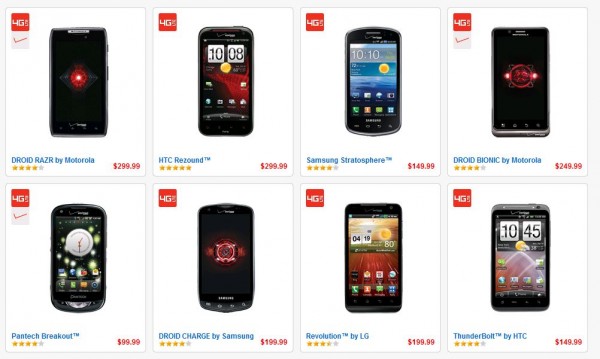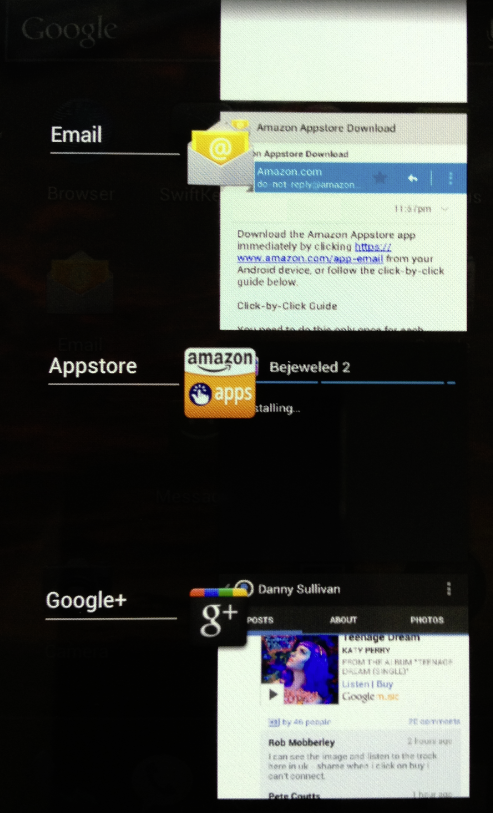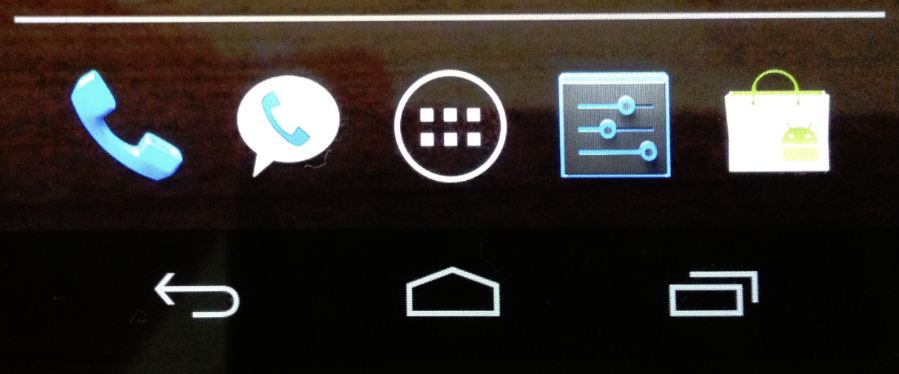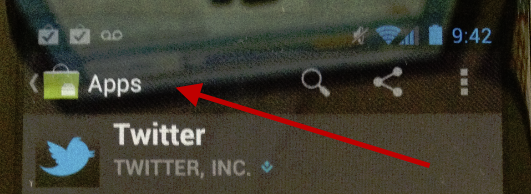First Impressions: Galaxy Nexus Android 4.0 Smartphone
It is potentially the smartphone I’ve been waiting for since last year: the latest Android version, a “pure” Google experience and the ability to use what I consider the only real “4G” out there — Verizon. The Galaxy Nexus has arrived, at least with reviewers. There’s still no sale date announced for the US. I’m a […]

I’m a firm believer in reviews based on real life experience over time rather than a quick look based on tech specs. So, come back in about a month, and I’ll be doing a longer review pitting the Galaxy Nexus against Windows Phone 7.5 and the iPhone 4s, all of which I’m currently using.
For now, I’m giving you my quick impressions based on a few hours of playing with the review unit I was sent by Google. But hopefully, you’ll still find that useful.
Verizon 4G & Pure Google
For me, the most important feature of this phone is that it can do 4G on Verizon. Verizon 4G is fast. If you’ve never used it, you really have no idea how fast it is. I can upload 8 photos to Google+ within seconds, a task that takes a regular 3G phone seemingly ages to complete.
The collection of Verizon phones that do 4G is growing:
However, none of these are “pure” Android phones. My Droid Charge, which I picked over the HTC Thunderbolt earlier this year, is now driving me crazy. It constantly crashes, as it sits there still running Android 2.2.1. It’s become so unusable that I’ve started thinking about going back to the iPhone as my main phone.
I’ve wanted Verizon to have a “pure” Google phone for ages, which might get updated more quickly and maybe solve these type of issues. Finally, the Galaxy Nexus provides this.
GSM Or LTE/CDMA, You’ve Got To Choose
Disappointingly, you can’t buy one version of this phone that will work with any network in the US, as you can with the iPhone 4S.
OK, to be fair, the iPhone 4S is technically capable of working with any US network, but when I looked more closely at this in October, it was pretty clear that carriers were still allowed to screw that all up.
Still, a huge part of me wanted Google to release this phone as able to work with any network, in case consumers wanted to switch. That didn’t happen. So you have to pick.
It’s pretty clear which way I’d go, but if you prefer AT&T or T-Mobile, the Galaxy Nexus will be offered through them. Sprint customer? You’re out of luck, it’s not offered there.
Outside the US, an HSPA+ version is to be sold. In the UK, the Galaxy Nexus is even already on sale.
Super Sized But Light

Over there to the right, you can see the Galaxy Nexus with the iPhone 4 on top of it, to illustrate how much larger it is (yes, the iPhone is upside down, sorry — doesn’t change the size). In terms of thickness, they’re virtually the same.
Going to the Droid Charge earlier this year from the iPhone 4 and the Droid 2 (which was about the same size as the iPhone), I found myself struggling, at first. I learned to ditch my phone case, which helped — so far, the phone has survived the occasional drop, and the tough screen protector helps (I use Zagg ones, if you’re curious — I don’t care what you use, just get a protector).
It’s also helped that the Droid Charge is so much lighter than the iPhone. So I was surprised that even though the Galaxy Nexus is even bigger than the Droid Charge, it doesn’t feel that way. It’s slightly thinner, feels about the same weight — and it does feel comfortable in the hand.
I hate saying that, because every Nexus launch that’s happened over the years always has Google executives saying how comfortable the latest phone feels. Seriously, I could do a montage of Sergey Brin doing this, set to music. But the Galaxy Nexus does feel good.
Camera Grows Up
One of the key areas where hardware manufacturers have added value to Android has been with the camera. My Droid Charge has a range of scene settings (sports, night time, etc) plus shooting modes. I use the panorama setting that stitches several pictures together much more than I thought I would.
The Nexus phones have disappointed here. The Nexus S didn’t even have a digital zoom. While I’m not a fan of digital zoom, sometimes it can be useful. And now you can zoom (I believe up to 4X), which is nice. There are also several scene modes, along with a panorama setting.
Picture quality? Too early for me to say, but as I’ve written before, it’s a phone. To me, the picture quality from phones are all about the same. If you’re that into picture quality, use a camera, not a phone.
There’s no hard button you can push to shoot, which I actually prefer. And even with the new scene modes, the ability to control your pictures still seems more limited than what I’ve seen from Android phones that aren’t pure Google.
Here’s a video from Google with more about the camera:
[youtube width=”560″ height=”315″]https://www.youtube.com/watch?v=OmOR4DkWMM8[/youtube]
NFC For Beaming, Not For Wallet
Kids, back when the Palm Pilot was hot, we’d all walk around o0ohing and aaahing that we could point our PDAs (personal digital assistants, as we called smartphones without the phone part back then) at each other and beam contact information back-and-forth. It was awesome.
Well, the 1990s called and wanted to be part of Android 4.0, the latest version of Android that the Galaxy Nexus runs. Part of that is the ability for two NFC-capable (near field communication) Android phones to beam browser pages, YouTube videos and other information to each other.
Here’s a video from Google that explains beaming more:
[youtube width=”560″ height=”315″]https://www.youtube.com/watch?v=nCw1ilMzCH4[/youtube]
Of course, sitting in a drawer unused for months is the Nexus S phone I bought to test Google Wallet out on Sprint. Unused because Google Wallet took so long to be released that it no longer made sense to keep that Sprint account going.
Google Wallet finally did get released (see our review, Google Wallet Surprisingly Easy To Use), and to use it fully, you need an Android phone that does NFC. On Sprint. So even though the Galaxy Nexus has NFC, you won’t be using Google Wallet with it in the near future.
That’s pretty bizarre. Google Wallet is Google’s cutting edge payment system, yet here you might have Google’s cutting edge phone and be unable to use it.
Android 4 Takes Getting Used To
As I said, the Galaxy Nexus is running Android 4 or “Ice Cream Sandwich,” as this version of the Android operating system is known in geek circles. It’s the only device currently that has this version.
I’m still figuring it all out. I think anyone who uses a current Android phone is going to have to think a bit on how to do things when using this version. That will also get the Apple fanboys all excited that Android is fragmenting yet again, the buttons always move around, you never know what you’re doing.
True (sorry equally fanatic Android fanboys, but it is). But then again, most people don’t change phones that often. I’m sure after a few days, many will get used to the new features, just like I got used to figuring out how zoom worked differently in iOS 5, when I upgraded to that. Boy, did that confuse me.
One of the hardest things I find is that the central home button seems to disappear. I’m in camera mode, and I want to shift to another app, and it’s like “where the hell did the home button go?” What happened is that it turned into a little dot that I’ve got to look for, one of three at the bottom of the screen:
If I click the wrong one, then maybe I picked the back button by mistake, or the task swapper. Over time, I’ll get used to this. But that’s one of the adjustments you have to make.
Task Swapping / Recent Apps
I’ve gotten very used to task swapping in Android 2 by holding down on the home button until my recent apps screen appears. With Android 4.0, you have this Recent Apps button that brings up an easy-to-flip-through pane (as best I could describe it) of applications you’ve used:
It’s kind of like a camera roll of apps you’ve been using. Roll through what’s there, and you can shift to that app.
Here’s a video from Google on how how multi-tasking works:
[youtube width=”560″ height=”315″]https://www.youtube.com/watch?v=rJyVNrxGonU[/youtube]
Back Button Confusion
Three buttons in all: Home (takes you to your home screen), Recent Apps (see your recent apps) and Back, which takes you back to whatever you were previously doing:
In the iPhone, going back is all handled by the software app you’re in, since the iPhone has only the home button.
In my quick tour, I’m finding that several apps seem to have the back button built in:
Of course, that’s not part of Android 4 — that’s down to the app developers. But I get the impression that as the back buttons develop more natively within applications, it becomes less necessary for Android to have one.
Goodbye Search Button
That leads me to the missing button: search. Wow. I think there’s been a search button on every Android device I’ve had since they came out. All gone, now. You want to search? You use the Google search box at the top of the screen. Every screen, because this widget can’t be removed:
Want to change your default search provider? You probably don’t, if you bought this phone — but you also can’t, not that I can see.
Losing the search button is hardest for me in that I’m so used to using it for Google Voice Actions, a method of speaking to your Android phone and having it search or perform some tasks. I can still do that, but I have to use the microphone button next to the search box in the widget and it just feels, well, not quite right.
Much More
As I said, there’s going to be much more I have to say as I use this unit more. It has a hotspot — cool! But will Verizon charge more if you use it, even though it’s native to the phone? (The Droid Charge uses Verizon’s hotspot software as an authorization mechanism).
So far, the keyboard seems nice, as does the auto-correction. The phone is blazing fast — I switch apps super quick. There’s a nice built-in option to tell any page to give you the “desktop” site when browsing, on the fly, if you prefer that. And so much more.
So, stay tuned! Overall, my first impressions are pretty good (see reviews from across the web here on Techmeme). You can also learn more at Google’s Galaxy Nexus site, along with a variety of videos on its YouTube channel.
If you like Android, this is clearly going to be a top choice to consider. I certainly would ditch my Droid Charge for it.
Postscript: See our follow-up piece, Review: Real Life With The Galaxy Nexus Android 4.0 Smartphone.
Related Stories
- Schmidt: Forcing Carriers To Provide “Clean” Android Would Violate Principle Of Open Source
- The Best Android Fragmentation Example: No Google Search App On Android 2.1
- My Life With Google Voice Number Porting, Six Months In
- A Tale Of Three Android Phones: Droid 2, Samsung Fascinate & Google Nexus S
- Verizon 4G Android Faceoff: HTC ThunderBolt Vs. Samsung Droid Charge
- Google Wallet Surprisingly Easy To Use
- How Siri Patches Up The iPhone’s Voice Search Weakness Vs. Android
- Review: Real Life With The Galaxy Nexus Android 4.0 Smartphone
- Head To Head: Siri Vs. Google Voice Actions
Contributing authors are invited to create content for Search Engine Land and are chosen for their expertise and contribution to the search community. Our contributors work under the oversight of the editorial staff and contributions are checked for quality and relevance to our readers. The opinions they express are their own.
Related stories