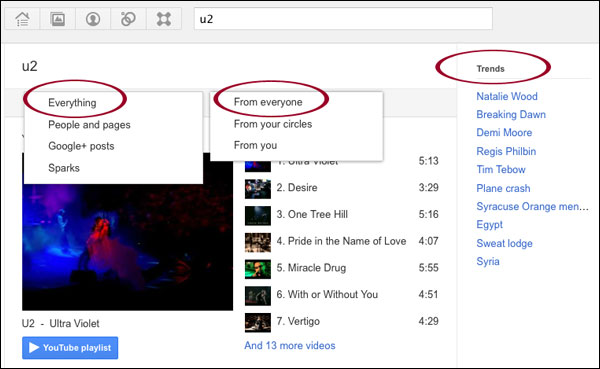Google+ Expands Search Options, Adds Trending Topics To Search Results
Google+ has made a few tweaks to how its search function operates, and has added the obligatory trending topics its search results pages. The first change begins right in the search box itself: As you type a search query, Google+ now separates possible matches in a pop-up window with People or Pages that may match […]
Google+ has made a few tweaks to how its search function operates, and has added the obligatory trending topics its search results pages.
The first change begins right in the search box itself: As you type a search query, Google+ now separates possible matches in a pop-up window with People or Pages that may match your query.
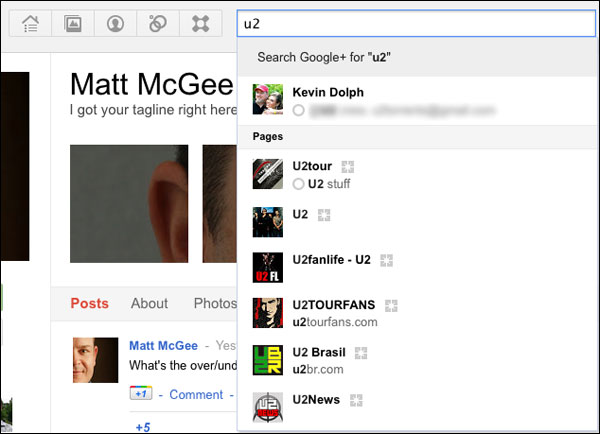
There are more changes if you follow through on the search itself. When Google finally added search to Google+, the search results page had four tabs: Everything, People, Google+ Posts and Sparks.
Now, the search results have two tabs with different options. The first tab has those original four options, while a second tab adds filtering options for what content sources you might want to search: “From everyone,” “From your circles” and “From you.” (I’ve slightly doctored the image below to show both drop downs at once.)
And as you see on the far right, trending topics is now part of the search results page, too. This is pretty much an obligatory feature for any social networking site, and could help increase engagement on Google+ if users decide to see what other users — often total strangers outside of their circles — are saying about the day’s hot topics.
(Hat tip to TNW.)
Contributing authors are invited to create content for Search Engine Land and are chosen for their expertise and contribution to the search community. Our contributors work under the oversight of the editorial staff and contributions are checked for quality and relevance to our readers. The opinions they express are their own.
Related stories
New on Search Engine Land