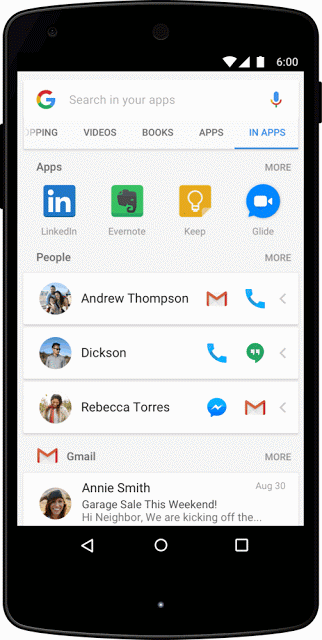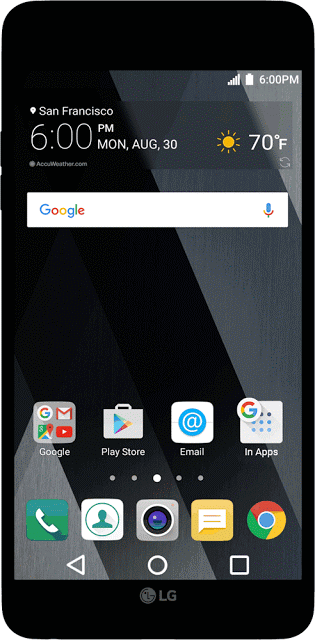Google launches ‘In Apps,’ a way to find content within apps on Android phones
Somewhat similar to Apple's Spotlight, the new feature allows you to search your Android phone for content, as opposed to the web.
Google has announced a new way to locate content within apps on Android phones. “In Apps” is a search tab that allows this, a new addition to the Google app for Android.
Google shared the news on its Inside Search blog today, along with an illustration of how it works:
Currently, Google says the feature works with Gmail, Spotify and YouTube. It’s promising that support for more apps will happen in the coming months, including for Facebook Messenger, LinkedIn, Evernote, Google Keep, Glide and Todoist.
App search is local to the phone, so that if you’re not connected, you can still locate information. That’s important, because it highlights how this type of “searching within apps” is different from what Google already supports.
Searching your phone, not the web
Currently, Google supports Firebase App Indexing (previously called Google App Indexing), which is a way for app developers and publishers to ensure those searching Google for webwide information can jump directly into apps. When you do a search across the internet on Google, this type of app indexing allows you to view that content within apps, as appropriate.
The “In Apps” search launched today is device-specific, allowing you not to search the web for content but instead, via this new tab, just content that’s on your phone.
This means that the Google search app becomes much more like Apple’s Spotlight, which allows for finding some content directly on a phone. It’s an area that Android has felt behind in.
Google said that the coming LG V20 phone will have a dedicated shortcut just for In App search, which will come to other Android phones eventually. Here’s an example of how that works:
The advantage of a shortcut like this is that you don’t have to effectively perform a web search in order to get to the In Apps function. Instead, it will jump you right to that.
For those without the shortcut, In Apps can be accessed either by launching the Google app on Android or by searching using the Google search bar widget that’s offered for many Android phones.
Contributing authors are invited to create content for Search Engine Land and are chosen for their expertise and contribution to the search community. Our contributors work under the oversight of the editorial staff and contributions are checked for quality and relevance to our readers. The opinions they express are their own.
Related stories
New on Search Engine Land