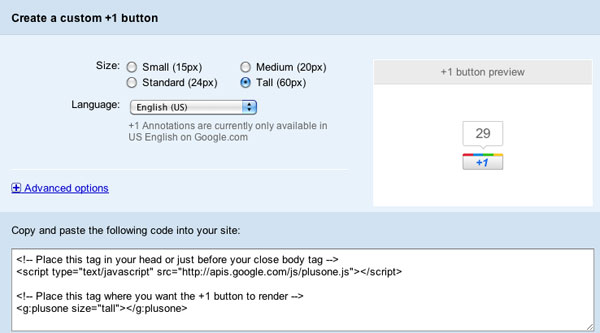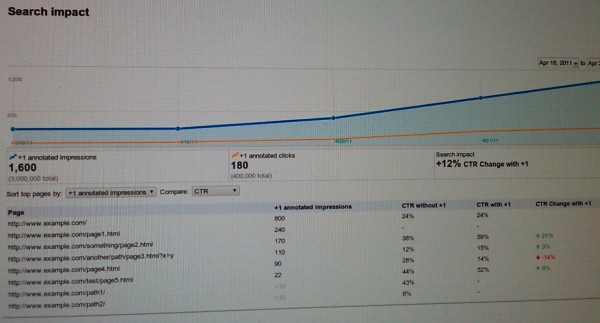It’s Here: Google +1 Buttons For Websites
As expected, Google is now offering +1 buttons that can be placed on any web page via a short code snippet. The code/button is supported in 44 languages, but +1 activity continues to show only on English-language search results on Google.com. (Google says it’s working to expand +1 worldwide.) Webmasters can use Google’s self-serve code […]

Webmasters can use Google’s self-serve code generator to customize the size and language of the button, along with a few other advanced options.
There’s more about the advanced options here, and be sure to read the FAQs at the bottom where you’ll learn, among other things, that Google recommends using the +1 button in conjunction with the “rel=canonical” tag.
Postscript, 12:00 pm PST: If you’re trying to install the button on your site, it may only show up if you and your visitors are logged in to your Google accounts. Google tells us this is temporary and due to the fact that the button is still being rolled out. In a “matter of hours,” the buttons should be visible to all, whether logged in or not.
The button looks and acts, of course, much like the existing social buttons that you see regularly on all kinds of websites — but make no mistake that this is Google’s most direct attempt yet to compete with Facebook’s nearly ubiquitous “Like” button, which has practically become the default way we share content online. Google has repeatedly said that it would like access to Facebook’s data to improve search results, but the two sides have been unable to work out anything along those lines.
Analytics For +1 Users?
Google has previously shown screenshots of what a +1 dashboard will look like in Google Webmaster Tools:
But there’s no mention on any of Google’s blog posts about this feature, and my own Webmaster Tools account has nothing new related to +1.
Postscript: For more on +1 analytics, see my article: Google +1 Analytics Coming Soon; Here’s What To Expect.
+1 Button & SEO Impact
When +1 launched in March on Google’s organic and paid listings, Google said it would look at +1 click data “as a potential signal to improve search quality.”
A new +1 button FAQ explains this in more detail:
Content recommended by friends and acquaintances is often more relevant than content from strangers. For example, a movie review from an expert is useful, but a movie review from a friend who shares your tastes can be even better. Because of this, +1’s from friends and contacts can be a useful signal to Google when determining the relevance of your page to a user’s query. This is just one of many signals Google may use to determine a page’s relevance and ranking, and we’re constantly tweaking and improving our algorithm to improve overall search quality. For +1’s, as with any new ranking signal, we’ll be starting carefully and learning how those signals affect search quality.
That FAQ page also explains another SEO impact: The +1 button might get a page crawled or re-crawled:
Once you add the button, Google may crawl or recrawl the page, and store the page title and other content, in response to a +1 button impression or click.
Where Does +1 Activity Show Up Online?
The +1 activity of your network (as Google defines it) shows up visually in Google’s search results and that will now include when your network clicks on the new +1 button on websites, not just when they “+1” a Google search result.
If you allow it in your Google Account settings, your +1 activity may also show up on websites that use the +1 button — very similar to how you see messaging on web pages that “John Doe liked this on Facebook.” This Google Account page shows how it looks and lets you choose to share your +1 activity or not.
Your +1 activity — both in Google’s search results and on websites using the new button — will also show up on your Google profile if you choose to allow it.
We’ll be testing and using the +1 button ourselves, and asking Google questions about it — and the analytics feature — so stay tuned for more in the near future.
Contributing authors are invited to create content for Search Engine Land and are chosen for their expertise and contribution to the search community. Our contributors work under the oversight of the editorial staff and contributions are checked for quality and relevance to our readers. The opinions they express are their own.
Related stories
New on Search Engine Land