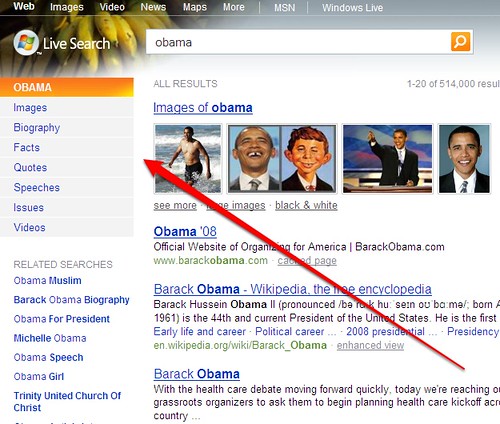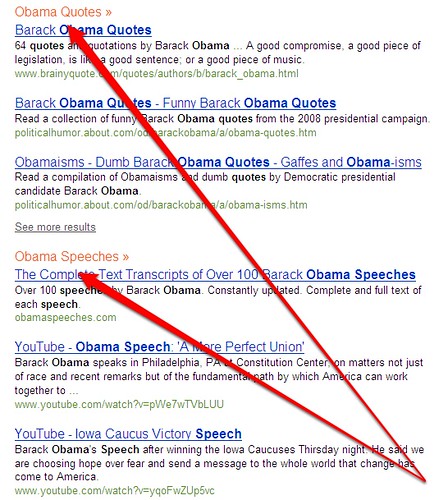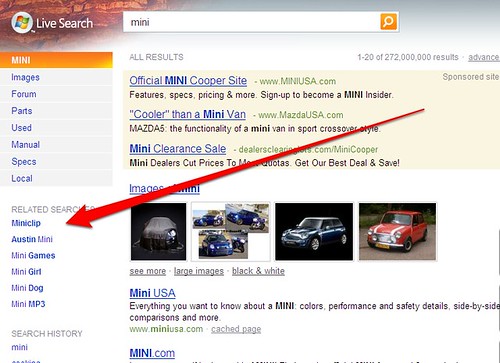Meet Bing, Microsoft’s New Search Engine
The speculation is over. Microsoft’s search engine officially has a new name, Bing. The name, along with some new features, opens the latest chapter in Microsoft’s quest to best Google in the search engine wars. If you’re expecting Bing to be a Google-killer, reset your expectations. The most dramatic change, in my view, remains the […]
The speculation is over. Microsoft’s search engine officially has a new name, Bing. The name, along with some new features, opens the latest chapter in Microsoft’s quest to best Google in the search engine wars.
If you’re expecting Bing to be a Google-killer, reset your expectations. The most dramatic change, in my view, remains the name itself. I can’t say that Bing is the best of names, but neither is it the worst. It’s certainly better than the “Live Search” moniker that’s resonated with few, including even those at Microsoft itself.
The new name, along with $80 million in marketing that Microsoft is unleashing, will undoubtedly attract brand new visitors to Microsoft’s search engine plus get some who had previously given up on Live Search to take another look. What they’ll find is a search engine with solid relevancy plus some new features that might hook a few of them into staying.
Below, a drill-down on those new features. However, I highly recommend that you also read Greg Sterling’s companion article, Microsoft’s Bing Vs Google: Head To Head Search Results. For those interested in a market analysis of how Bing may fare, see my companion article: State Of Search: Google Will Stay Strong Despite Bing & Yahoo
Note that in the screenshots below, you’ll still see the old “Live Search” branding or sometimes the “Kumo” brand that was used internally at Microsoft. While the logos might be different, the functionality is the same as that which will be shown to those using Bing — which is set to launch early next week, first as a “preview’ and then formally.
I’m also focusing on changes to the main search results page. Bing, like Live Search before it, has a variety of specialized search engines. It’s simply too much to cover all of these in a single review — as separate search engines on their own, they deserve more room (and would also need to be compared to corresponding specialized search engines from Google and others). Also, some of these services haven’t changed dramatically other than in branding, so a deeper look now isn’t as necessary.
Categorized Search & Web Groups
Probably the most significant change is that Bing now organizes search results into categories. For example, in a search on obama, you can see in the screenshot above how the arrow points to the new categories that are listed at the top left of the page (in a column that Microsoft calls the Explore Pane, and the tab-like links are called — yes — “Quick Tabs”):
- Images
- Biography
- Facts
- Quotes
- Speeches
- Issues
- Videos
This is Bing telling the searcher that for the general topic of “obama,” it has results that relate to his biography, speeches he’s made, issues he’s taken and so on.
Not every search brings up these links. At launch, Microsoft they’re more likely to appear for queries relating to:
- Automobiles (car models, car manufacturers)
- Travel & Local (countries, cities, states, points of interest like stadiums and parks)
- People (celebrities, athletes, musicians, bands, politicians)
- Sports (NBA, NFL, NHL and MLB teams)
- Health (cancer, diet, over-the-counter and prescription drugs, symptoms, genetic and conditional disease, injury trauma)
- Entertainment (popular television shows, movies)
- Retail (certain electronics such as cameras, cell phones and optics products)
- Events (Oscars, Fourth of July, NASCAR, etc.)
Over time, more queries will also get categorization.
By clicking on the category links, you can drill into more specific results. More on that, in a moment. However, anticipating that some searchers might ignore the category options, Bing also automatically lists results from each category into the main results page, into what it calls “Web Groups.”
For example, the screenshot above shows how images of Obama are automatically shown, then below that, some general search results about him. But if you scroll further:
Notice how there’s a subheading called “Obama Biography” followed by some results on that topic, then there’s another subheading called “Obama Facts,” followed by results on that subject. Scroll further still:
Now you have another subheading called “Obama Quotes” with matching results, followed by “Obama Speeches” with results on that topic.
In all, you get 20 results rather than the 10 results that have long been the norm for search engines. I’d say that’s a good thing, in that the more results you present, the more chances you’ll have at surfacing something that will match a searcher’s interest (assuming you have good overall relevancy). Most searches don’t go past the first page of results — so a match should help reinforce a sense of satisfaction.
Then again, Microsoft is taking a chance that people will be interested in the Web Groups it has selected. To increase the odds of this, the company says these groups are drawn on the topics most queried in relation to a core term. In other words, many people looking for “obama” also then do additional queries to find his biography, or information on his speeches and so on.
Will it work? That remains to be seen, of course. Personally, I find the page fairly busy. I suspect people either won’t notice the various subheadings (and so miss out on the grouping Microsoft is trying to do) or find they’re distracting from the actual listings.
The concept of grouping results also isn’t new. Long known as clustering, you can see it in operation at Hakia (see obama there) or Clusty (again, see obama there). Microsoft says that it is putting its own unique blend to it, but will that be compelling enough?
Also keep in mind that even Google has a form of clustering. Called related search suggestions, it’s nowhere near as dramatic as what Bing does. In some cases, if Google thinks someone might be searching for results related to what they initially entered — but not exactly the same — it will insert these into the middle of the page. For example, consider a search on mini:
Microsoft lists far more categories related to the car, from “parts” to “specs,” but note also that in the Related Searches section, “miniclip” comes up:
They may seem like different things — Google’s simply showing you matches for a related search while Microsoft is taking a set of search results and organizing them. But that’s not the case.
Actually, each of the “Web Groups” themselves on Bing is a related search. Remember earlier I said that if you clicked on a category link, you could drill-down? If you do that for the Biography category of the obama search, you get 10 biography-specific results. And the first three of those? They’re the ones that get mixed into the “biography” section of the main page. The same is true if you select the Facts category.
In short, if what Microsoft is doing really catches on, I have little doubt that Google could replicate it. But I’m not really expecting it will be a major feature that grabs attention. Certainly it will make Microsoft distinctive from Google — which can be good — but I also think the feature is going to morph in short order. And that brings me to Related Searches.
Related Searches
In the screenshot above, you can see a list of “Related Search” for my original search of memorial day.
Related searches aren’t new to to Microsoft. Live Search had them — heck, MSN Search before Live Search had them. All the major search engines have related searches.
I point them out primarily because they’re confusing to me with the categories, which are also related searches, just under a different name. Both are ways to refine a search, and I worry that by splitting things up, Microsoft is actually dividing attention away from an important feature — even if it’s one that relatively few will use. I followed up with Microsoft about this point, and this is what they sent me:
With categorized search what we’ve done is take the related searches for individual queries and pop them up a level of abstraction to about classes of entries. That allows us to offer a consistent set of refinement tools between different queries about the same class of entries. For example, almost any city query will show “attractions” as a refinement in the web groups. Web Groups are common refinements for a class (i.e. autos) and entity within that class (i.e. Cooper Mini) that we see people across the web making post their initial query for that class entity (Auto, Mini Cooper). We use the web groups both to help with one-click refinement BUT also to break up the results on the search engine results page (SERP) into these common follow-on refinements. In other words, if we know many people traditionally search for Problem after Mini, why not display a few of the organic results for “Mini Problems” right on the first page of the SERP (which is what we do with web groups). Clicking on Problems in the TOC [category listings tab] does issue an entirely new query where the entire SERP is dedicated to “Mini Problems” organic results. Related Searches, on the other hand, are really more about collaborative filtering and dictionary/synonym technology to understand the most common queries related to that initial term. Web Groups offer a level of abstraction that help you see the most common results within the most common refinements for a query easily.
How used will related searches be, much less the category tabs? Historically, features like these aren’t used much. Microsoft says its studies find nearly half the queries initially performed get refined at some point in a search session. But most of that refinement is done by people manually adding new words, rather than using helper features, they confirmed for me. Still, perhaps the unique tabs will catch on more.
Search History
Further below on the left side of the search page is a new Search History area. Way, way back in Microsoft’s early days, they had a feature somewhat like this. It’s nice to see it come back.
Search History activates even if you’re not logged in, keeping track of your queries for up to 48 hours, as long as you’re using the same browser. If you manually clear your history, which is easy to do — or clear your browser’s cookies — then the history is gone. Want to store things longer? If you have a Windows Live account, you can make use of Windows SkyDrive folders and access your history from any computer. Want to save to your computer? If you’ve got Silverlight, then you can save to your “My Search Folders.” No Silverlight, no luck.
While search history is nice to have, it’s incredibly rudimentary compared to the more mature search history system that Google operates — and importantly, also uses to help refine results based on a user’s interests. But Microsoft says improvements will continue here. The also sent me as a follow-up on this aspect:
While the feature doesn’t have every aspect that Google’s History feature does, it does make the history feature more usable by most people by virtue of not requiring a sign-in and placing it on the main search results page by default.
Best Match
For some queries, a single “Best Match” results may appear, such as for UPS, as the screenshot shows above. These are designed to show the very best site in cases where Microsoft is super confident you only need a single link. It also provides things like the ability to search a particular company’s web site below its link, along with links to key areas of its site and customer service numbers. I like the simplicity of this and look forward to continuing to test how well it works.
In other cases, a Best Match result will appear above other search results, rather than these being hidden. This is in cases where Microsoft is pretty confident is knows what most people want but also wants to cover the few looking for something different. A search for “target” or “apple” brings up examples of this.
Quick Previews
Keep your thumbnail images, Bing’s trying something different. Hover next to the right of any listing, and you’ll see a short excerpt from the page, text that Microsoft thinks is additionally relevant beyond the standard description that showing. It’s a nice feature that hopefully will get used, though it’s easy to miss. It can allow you to better decide if you want to click through and save some time.
Instant Answers
While some of these aren’t new, “instant answers” or “direct answers” is an area I think Microsoft is particularly strong. Getting the actual results to the Oscars or the Kentucky Derby at the top of the page? That’s great relevancy, even if there are human editors involved.
Beyond that are some standard things like entering a flight number to get airline tracking information or movies followed by a ZIP code for local listings. Google and Yahoo also offer similar features, so where Microsoft shines is places where it goes beyond — such as the ability to get a ski report.
Other Things
There’s much more in the new release. I’ll highlight a few things that particularly resonate with me, and we might focus on these features more in the future:
- Infinite scroll of images. Do an image search, and just keep scrolling and scrolling through the results. More keep coming up without you having to hit Next. I’ve long loved this feature at Microsoft.
- Shopping search offers a variety of reviews and other refinements and was recently combined with cashback offers. Check out the opinion ranking feature that looks for reviews across the web and categorizes them into positive and negative.
- Local search has a rich amount of data and maps, as well as opinion ranking
- Travel search integrates the Farecast service that predicts future flight costs
- Health search has dedicated medical information available licensed from placed like the Mayo Clinic.
Finally, a reminder of the companion pieces to this story:
- Microsoft’s Bing Vs Google: Head To Head Search Results
- State Of Search: Google Will Stay Strong Despite Bing & Yahoo
Similar to Greg Sterling in his head-to-head piece, I’ve been fighting my Google Habit for the past week and deliberately running searches on Bing to compare to Google. The relevancy has been solid. Sometimes Bing gets beat, but sometimes Google does, too.
Contributing authors are invited to create content for Search Engine Land and are chosen for their expertise and contribution to the search community. Our contributors work under the oversight of the editorial staff and contributions are checked for quality and relevance to our readers. The opinions they express are their own.
Related stories