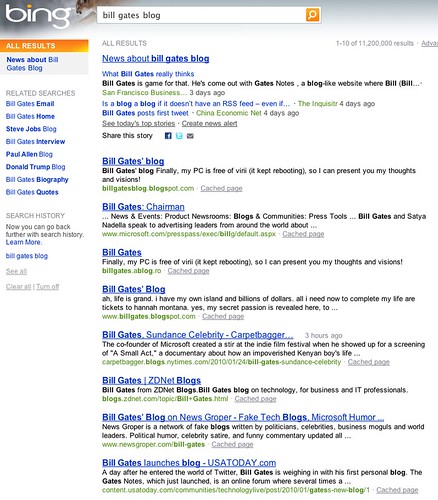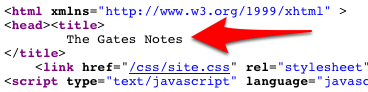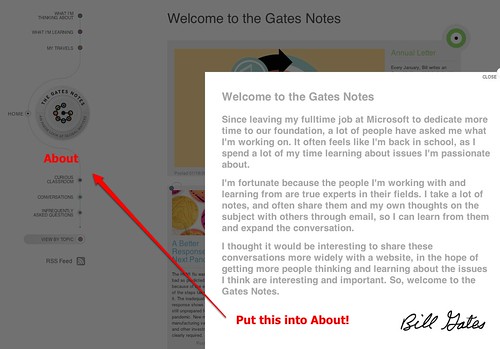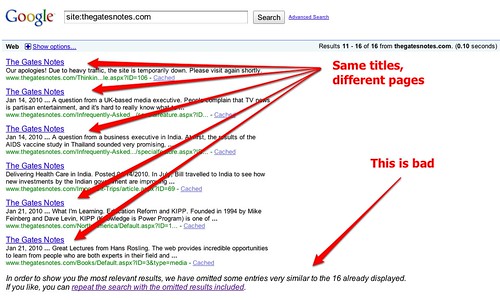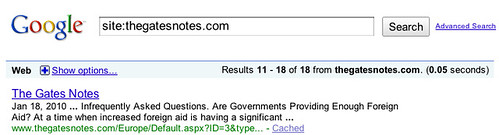Some SEO Advice For Bill Gates
What do you get for Bill Gates, the richest person in the world? How about a little free SEO advice for his new blog? It could use some. Bill, I went looking for your blog today on Google. Sorry, like many people, I have a habit of using that search engine first. What did I […]
What do you get for Bill Gates, the richest person in the world? How about a little free SEO advice for his new blog? It could use some.
Bill, I went looking for your blog today on Google. Sorry, like many people, I have a habit of using that search engine first. What did I find for bill gates blog?
Good, you’re there in the top 10 results, listed fourth. And your official page at Microsoft shows at number one. But your blog could be so much better. Look at all those fake parody blogs! One of them is out ranking you. Some simply seem real because they have titles that actually say “Bill Gates Blog” in them.
Before you decide this is just Google being evil, let’s take a look at the same search on your own search engine:
Ugh. Your blog doesn’t show there at all. Let’s get this fixed! I also hope you’ll take the advice in good humor. I’m going to keep everything in basic terms and use your blog to help others who may be in the same situation as you, with a new blog or web site but not up on how search engine optimization may help them.
The Importance Of Being An Earnest Title Tag
Want to rank better on any major search engine, be it Google or Bing? One of the most important elements in your control is the title tags of your pages. Every page has a title tag. Let’s see what you say in the title tag of your home page:
See that part I’m pointing at? The text between the <title> and </title> sections is your page’s title. It’s the text that search engines use as the title when your page is listed. Here’s how it shows on Google:
Notice I’m also pointing at your description. I’ll get back to that, but let’s keep talking about your title.
Ideally, each page on your web site has a title that reflects the terms you hope that page will be found for. Even more ideally, you’ve done a little keyword research to better refine those terms.
Now, I have no idea what you’re hoping your blog will be found for in general. “Bill Gates blog” might be entirely off. I did try to find an “About” page to give me an idea of the site’s overall aim, but there’s nothing like that in the site navigation. You do have an overlay introduction that appears. I’d suggest you incorporate that into an About area:
The introduction says the blog is supposed to be you talking about what you’re thinking about, working on, thoughts you want to share. Well, to me, that’s a blog. So I think people trying to get this type of information will indeed be looking for you by typing in something like “Bill Gates blog.” While that’s not a popular term yet, I’m sure it will grow.
Try These Titles On For Size
Let’s pump up that title. Here are some suggestions:
The Gates Notes – Official Blog Of Bill Gates
The Gates Notes – Official Bill Gates Blog
Official Bill Gates Blog – The Gates Notes
I like these because they maintain the brand name of your site — “The Gates Notes” — and help ensure you’ve done all you can for people who might seek the site by those words. But we also get your own full name in there.
The Importance Of Being Official
We also work in the word “blog” plus the word “official,” which is important. Consider this:
Those are search results for “google blog” on Google. Little story here. In 2005, the official Google Blog had been out for about a year. It had a title of “Google Blog” and ranked sixth in the results for a search on those words. In number one was an unofficial “Google Weblog” site run by Aaron Schwartz
I was always forgetting the address of the Google blog at the time. So I’d search for it, and it drove me crazy that I had to hunt for it in the results. I sent a note over to a few folks at Google suggesting it might be wise if they followed the same SEO advice that they offer to site owners and thought carefully about their page title. In particular, by making it “Official Google Blog,” they’d stand out on the page even if it took some time for their actual ranking to build. It was changed soon after, and I think it helped make them more visible.
You’re in the same situation, and I think word “Official” will help when you’re mixed among four other “Bill Gates blogs.”
I also gave you three sample titles. Personally, I think the first one reads best. But the other two have the advantage of putting “Bill Gates” right next to word “blog,” which might help a tiny bit more in getting you ranked for a search on “Bill Gates blog.” A tiny bit, but pick the one you like best and see how it goes. Or ignore them all but don’t ignore that you probably want this site to be found for more than “The Gates Notes.” That means thinking of your top term or terms and getting those in your title tag.
The Meta Description Tag: Describe Your Page In Your Own Words
Remember I mentioned your description? Right now, what shows is likely to change depending on the exact search someone does that brings up your home page. Usually, Google and Bing will try to automatically form a description based on what someone enters. But you can help them by using a meta description tag. It looks like this:
<meta name=”description” content=”The Gates Notes is the official blog of Bill Gates, where he writes on subjects he’s thinking about and that he’d like others to consider and learn about.” />
You put that in between the header area of your blog. The part in bold, after “content=” is what will often show up in Google and Bing for your description. Not always, but it increases the odds, so you should do it.
Meet Your New Listing
If you did both of the things I suggest, then your listing in Google and Bing would be transformed from:
The Gates Notes
Jan 18, 2010 … Every January, Bill writes an Annual Letter, which includes his thoughts on the work of the Bill & Melinda Gates Foundation and progress it …
To this:
The Gates Notes – Official Blog Of Bill Gates
The Gates Notes is the official blog of Bill Gates, where he writes on subjects he’s thinking about and that he’d like others to consider and learn about.
I think that’s an improvement. It could be even better, but I’ve only put about 15 minutes of quick thought in to it.
Each Page Gets Its Own Title
That’s your home page. Each page within your web site is aimed at a different topic and so deserves a different title that reflects that topic. How’s it looking on your site so far?
I’m going to use a special command that works at both Google and Bing. It’s the site command. You enter the word “site” followed by a colon and then the domain name of the site your checking. Put no spaces between any of those items. For your site, it looks like this:
site:www.thegatesnotes.com
When I run that search on Google, I get told you have 16 pages in all. It looks like this:
Every page on your web site has the same title, even though each page is about a different topic. This is the same as publishing a bunch of different books, on different topics, but giving them all the same title. It hurts your potential to be found for what those pages are about. It hurts the chances for people trying to find the good information you’re putting out to locate it. Or, as SEO expert Aaron Wall tweeted (which inspired me to do a closer look at your site):
It should be criminal to write about issues of grand importance with irrelevant page titles ;) tell Bill I will SEO his site 4 free :D
Moreover, see that “we have omitted some entries” message? That means Google knows you have more pages on your site but is assuming these are basically copies of what it has already listed. You know, like when you have an article and then a print-only version of that article? It thinks you have a lot of duplicates like this.
Dealing With Duplicates
If I click on the link to have Google show me all the pages, its tells me you have 55 in all, though if I keep drilling, it ultimately says you have only 18:
Well, that’s Google being pretty screwed up. Be sure to poke fun at them about this. They can’t even count, right? But you’re not helping things with all those same page titles. And don’t poke too much fun because over on Bing, they’re only listing 6 of your pages:
Each Post Gets A Unique, Descriptive Title
Let’s drill down into one of these specific pages, to see how it might get pumped up. I’ll take your most recent post, Heading to Sundance:
Notice the text at the top of the browser says “The Gates Notes.” That’s because your title tag text is displayed there, and as we’ve seen, every page in your site is titled “The Gates Notes.”
On most blogs, the post’s headline is actually the text that’s used as the title tag. In this case, the headline is “Heading to Sundance.” Using that as your title tag would be an improvement, but even better would be if the headline/title tag reflected what you hoped the page would be found for.
Some New Post Headlines
You’re talking about going to Sundance to meet Robert Redford, one of your favorite actors, and to see a new movie about the US education system. So how about:
Heading To Sundance To See “Waiting For Superman,” A Great Film On The US Education System
My Sundance Agenda: Important Film On US Education System & Meeting Robert Redford
Sundance Viewing: “Waiting For Superman,” Important Film On US Education System
Bill Gates At Sundance: Seeing Important Movie On US Education; Meeting Robert Redford
These aren’t the greatest suggestions in the world, but they’re a start. I like the third and fourth best. The third, because the focus is entirely on the movie, which is the educational message you’re trying to get out. The fourth because it uses your name in the title, covers the movie and gives a personal touch that I love.
I know it’s weird that you’d put your own name in the title of a post on your own blog. But remember. People will link to your posts from off your blog. The context will be lost, in these situations. The headlines need to stand alone from your blog, to be most effective.
Pick what you want, but anything would be better than what you have now. Consider what I get when I search for bill gates sundance at Google:
Everyone’s writing about you being at Sundance, but your actual post isn’t showing up. It should. I mean, you’ve got a brand new blog that will take time to build reputation. But a better title tag would have helped. Your home page has reputation that would have passed to that article, and the right anchor text for it is important.
Over at your own Bing search engine, things are better. Your blog’s home page shows in the top results:
Why not the actual post? Turns out after doing some checking, neither Google nor Bing have actually indexed that page yet. That’s pretty lame for both of them. Like really, really lame. At this point, they should have flagged your site as extremely important. You’ve got to have tons of links pointing at you. I’d actually show you this using the link command (such as link:thegatesnotes.com). But at Bing, that command doesn’t seem to work anymore. At Google, they’re reporting no links because, well, Google’s link command can be really lame. Make Bing fix theirs, then poke a lot of fun at Google.
Feeling Powerless? See, SEO IS Important!
At this point, I hope you’re feeling kind of angry that you’ve got this spanking new site that the search engines haven’t fully indexed. Welcome to the wonderful world of being a content owner having no power in the search ecosystem.
Well, you have a little power. That’s why all this SEO stuff isn’t about spamming and scamming as some thing but actually really crucial stuff that lots of people fail to know, even people who actually own one of the web’s major search engines, like yourself. Or really, the developers and marketers behind your site who clearly need more education.
Can I suggest sending some of them to our SMX West search marketing conference this March 2-4? We’ve got an entire boot camp day designed to get them up to speed. Plus, they can watch Steve Ballmer pump up the crowd about Bing :)
Webmaster Support From Search Engines
One thing that might help with those indexing issues (getting more of your pages listed) might be to use the special webmaster tools that Google and Bing both offer:
Aside from some diagnostic tools, either one of those areas can also get you started generating a sitemap that will work with both of them. A sitemap is a list of all your pages and can be updated to list new ones as they are added to your site. There are even ways to ping the search engines them about new pages. These techniques can increase the odds that you’ll get more of your site listed. And each page listed is like having an extra ticket in the search engine lottery. If your number comes up, you might get rich. Oh, yeah. Well, rich from a search engine perspective!
Building Links; Building Reputation
I mentioned that your site will take some time to build reputation. The search engines, they’re really into rewarding sites that get a lot of important links pointing at them.
Think about it as if you were in a big auditorium full of people and someone asked, “Who knows about Microsoft?” If everyone started pointing at you personally, you’d soon be ushered to the stage. On the web, people point with links — and getting on the stage is being in the first page of search results.
It’s not about just getting the most links, however. Think about it a bit differently. You’re in an auditorium, and on stage there are five experts. You’re out in the audience. Someone asks who knows about Microsoft. People in the audience start pointing at all sorts of people. But all the experts on the stage point at you. They carry more weight, and you come on up. In the web world, it’s the important links that count.
In your case, you control a lot of important links that are about you. For one, there’s your official page over at Microsoft. It’s not linking to your blog yet. Get someone on that. Same thing with the Bill & Melinda Gates Foundation home page. Google reports a PageRank of 8 for it. That’s huge. It means you have a powerful page that, if it links to your blog, will pass along some serious credibility. Or link juice, as us SEO types like to call it.
Your Feed, Links & Autodiscovery
Even better, I’m glad you’ve added an RSS feed now. I thought it was really weird when I noticed a lack of one on Friday. Use that feed to start listing your recent entries from your blog on the foundation site and perhaps from Microsoft, too. Those are easy links that will help your individual posts gain some reputation. The feed also makes it easy for other people to keep up on your posts and embed links to them in their own blogs (that’s also why, again, it’s important that your headlines standalone from your blog).
Make it even easier, however. You’re not doing “autodiscovery” of your blog feed. It’s something else you put in the header area of your web pages (all of them), and for your blog, it would look like this:
<link rel=”alternate” type=”application/rss+xml” title=”The Gates Notes – Official Bill Gates Blog” href=”https://www.thegatesnotes.com/rss.aspx” />
The part I’ve bolded is the address of your feed. You put this code on every page, and it makes it easy for those using browser and feed reading applications to easily subscribe to your words.
Riding Twitter & Social Media Sites That Have Reputation
I mentioned that it takes time for your blog to build reputation. While you’re waiting, social media offers a way to ride on someone else’s coattails. That’s why I’m so glad you’re on Twitter now. Check this out for heading to sundance on Google:
Yep, there’s your tweet. Pretty awesome (or sad), depending on how you look at it. Google has decided that your tweet about your blog post is more important and relevant than the actual blog post itself (0ver at Bing, neither your tweet or post appears).
Well, keep tapping into that Twitter goodness. Those tweets will turn into links that in turn can help your posts rank better (and yes, some Twitter links do pass credit).
To WWW Or Not To WWW? Do Them Both, Point To One!
There’s so much more that could be done, but I’ll end on a basic thing that should be fixed immediately. Your site is located at:
https://www.thegatesnotes.com
However, if I try to go to that without a www prefix:
https://thegatesnotes.com
I get an error.
That’s bad from a user perspective. Some people will omit the WWW portion, since many sites are configured to work with or without them. Make the WWW-less domain work, too. And then when you do, make sure you either redirect (with a 301 permanent redirect) anyone trying to reach it over to the WWW version (or vice versa). I don’t care which version you go with. Just make sure both work to lead people ultimate to one location.
Good luck with the future blogging, Twittering, plus a warm welcome to the wonderful world of SEO!
Postscript: My primary hope was that this post would use Bill’s blog as a case study for anyone to make simple, easy changes. A secondary hope was that the suggestions might actually be seen by Bill himself — and if so, that they would be taken in good humor and as useful advice. I think I may have succeeded on that part. Bill’s just tweeted:
@dannysullivan, thanks for the advice – the people who work on the site are on this now, should see improvements tonight…
I also meant to mention earlier that anyone with additional advice for Bill’s blog, please feel free to add them into the comments below, especially in terms of how they may also help others.
Contributing authors are invited to create content for Search Engine Land and are chosen for their expertise and contribution to the search community. Our contributors work under the oversight of the editorial staff and contributions are checked for quality and relevance to our readers. The opinions they express are their own.
Related stories
New on Search Engine Land